Re: New PG14 server won't start with >2GB shared_buffers - Mailing list pgsql-admin
| From | MichaelDBA |
|---|---|
| Subject | Re: New PG14 server won't start with >2GB shared_buffers |
| Date | |
| Msg-id | 4a41387e-516e-0782-6110-89c05a99d020@sqlexec.com Whole thread Raw |
| In response to | Re: New PG14 server won't start with >2GB shared_buffers (Chris Hoover <chrish@aweber.com>) |
| Responses |
Re: New PG14 server won't start with >2GB shared_buffers
Re: New PG14 server won't start with >2GB shared_buffers Re: New PG14 server won't start with >2GB shared_buffers |
| List | pgsql-admin |
I just don't get what all this fuss is about trying to get PG up on the smallest possible values for shared_buffers, especially considering this person has 1 TB of memory?
Chris Hoover wrote on 2/25/2023 8:07 AM:
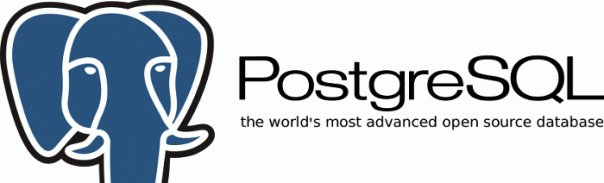
Chris Hoover wrote on 2/25/2023 8:07 AM:
Ron,Honestly, I grabbed 500MB to get the database up, by this time I was very frustrated and just wanted it up. :) I think I was at 1500MB and it still would not start. So to save what was left of my evening out, I just picked 500.Here is shmall:kernel.shmall = 17179869184On Feb 25, 2023, at 5:25 AM, Ron <ronljohnsonjr@gmail.com> wrote:Why did you have to drop shared buffers to 500MB, instead of something just below 2GB?
And what's "your kernel's SHMALL parameter"?On 2/24/23 20:08, Chris Hoover wrote:Hello All,Have a strange issue that I can not solve.I have a new server that has 1TB ram (not a typo). I have been fighting with this evening to start up with a shared_buffer setting over 2GB. When the memory allocation breaks 2GB, the database won’t start. I’ve dropped it down to 500M to get the database online. We’ve tried both SysV memory and mmap memory.Any ideas on what is going on and how to resolve? I’m sure I’m missing something obvious, but it is totally eluding me.OS: Ubuntu 18.04Memory: 1007GBCPU: Intel(R) Xeon(R) CPU X7550 @ 2.00GHz (64 cores total)Kernel Memory:kernel.shmmax = 274877906944kernel.shmall = 17179869184Postgres Config:name | settingautovacuum_max_workers | 3autovacuum_work_mem | -1effective_cache_size | 98992128fsync | onfull_page_writes | onmaintenance_work_mem | 2097152shared_buffers | 64000shared_memory_type | sysvtemp_buffers | 4096wal_buffers | 2048work_mem | 119990If you need additional parameters, please askSysV Error:Feb 25 01:55:16 appdb-server01.production.aweberint.com postgres[34680]: FATAL: could not create shared memory segment: Cannot allocate memoryDETAIL: Failed system call was shmget(key=2359323, size=2063564800, 03600).HINT: This error usually means that PostgreSQL's request for a shared memory segment exceeded your kernel's SHMALL parameter. You might need to reconfigure the kernel with larger SHMALL.Mmap Error:FATAL: could not map anonymous shared memory: Cannot allocate memoryHINT: This error usually means that PostgreSQL's request for a shared memory segment exceeded available memory, swap space, or huge pages. To reduce the request size (currently 1635737600 bytes), reduce PostgreSQL's shared memory usage, perhaps by reducing shared_buffers or max_connections.--
Born in Arizona, moved to Babylonia.
Regards,
Michael Vitale
703-600-9343
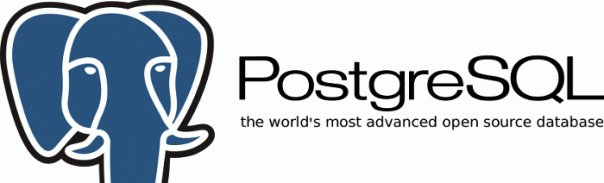
Attachment
pgsql-admin by date:

