Dave,
Apparently something weird is going on, but I did not save the configuration.
I saved it some days ago and today I noticed that the preferences file was overwritten:
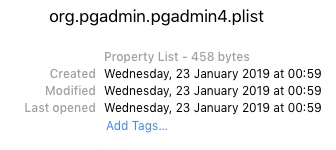
As you can see a new file was created, and I was asleep at that time.
On a previous occasion I checked with “Time Machine” and noticed that a new file was created every day. I suppose this happens when no pgadmin-window is open in any browser.
As long as I keep the server running, the browser command remains visible in the config window:
The command is also executed correctly when asking for a new window, although the browser command is not longer present in the preferences file.
(I’m still running version 3.x)
Regards,
P. De Visschere
Hi
On Wed, Jan 23, 2019 at 9:56 AM Patrick De Visschere
<
pdvisschere@edpnet.be> wrote:
Dave,
Unfortunately it does not stick.
I’ve noticed that the org.pgadmin.pgadmin4.plist file is overwritten (probabaly once a day) without the <key>Browser Command</key>; the Browser Command is still visible in the Configure… window (as long as the pgadmin server is running). I think this overwriting does only occur when there is no pgadmin-window actually running in a Browser.
The code will only ever write that preferences file if you click the
OK button on the configuration dialogue - it doesn't ever do it on
it's own. Have you opened the dialogue when the settings have been
lost?