Thread: BUG #11948: Error when installing PostgreSQL 9.3 server
The following bug has been logged on the website: Bug reference: 11948 Logged by: Iyappan Balachandran Email address: ipnb87@gmail.com PostgreSQL version: 9.3.5 Operating system: Windows 2008 R2 Server Description: A non-fatal error occured whilst loading database modules. Please check the installation log. Error exit code-2 in log
On Wed, Nov 12, 2014 at 6:16 PM, <ipnb87@gmail.com> wrote: > The following bug has been logged on the website: > > Bug reference: 11948 > Logged by: Iyappan Balachandran > Email address: ipnb87@gmail.com > PostgreSQL version: 9.3.5 > Operating system: Windows 2008 R2 Server > Description: > > A non-fatal error occured whilst loading database modules. Please check the > installation log. > Error exit code-2 in log Without more information it is hard to guess what has happened, so: - What is the installer used? - What do the error logs actually tell? Regards, -- Michael
Dear Michael,
Thanks for your immediate action. As per your mail i have attached detailed log and installer detail.
1.Installer is: postgresql-9.3.5-3-windows-x64.exe
(with Run as Administrator privilege)
2.System properties (Below screenshot)
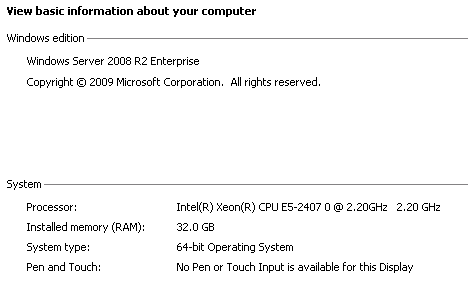
4.Installation path is :C:\Program Files\PostgreSQL\9.3
5.Warning message (Below screenshot)
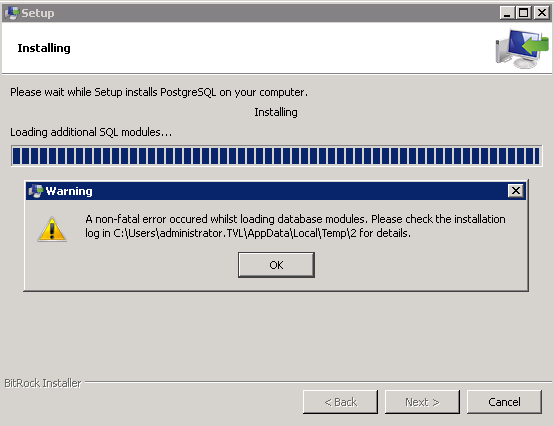
6.Error log (attached)
--
Regards,IYAPPAN,
Global Software Solutions (TVL) Pvt. Ltd.,
+91 97152 30226
On 13 November 2014 06:43, Michael Paquier <michael.paquier@gmail.com> wrote:
On Wed, Nov 12, 2014 at 6:16 PM, <ipnb87@gmail.com> wrote:
> The following bug has been logged on the website:
>
> Bug reference: 11948
> Logged by: Iyappan Balachandran
> Email address: ipnb87@gmail.com
> PostgreSQL version: 9.3.5
> Operating system: Windows 2008 R2 Server
> Description:
>
> A non-fatal error occured whilst loading database modules. Please check the
> installation log.
> Error exit code-2 in log
Without more information it is hard to guess what has happened, so:
- What is the installer used?
- What do the error logs actually tell?
Regards,
--
Michael
Attachment
On 11/13/2014 10:22 PM, IPN Bala GSS TVL wrote: > Actually the server IP address is *192.168.2.210*. But why it shows as > 192.168.2.213. > Please help me to solve this. > localhost SHOULD be 127.0.0.1 not anything else, certainly not the IP of any network interfaces.. check your /etc/hosts file -- john r pierce 37N 122W somewhere on the middle of the left coast
On 11/17/2014 11:27 PM, IPN Bala GSS TVL wrote: > > I further analyzed and found that the server what i tried to install > is a machine which act as two server using VM ware. It may be the > problem. After I tested it using another server without VM ware, it is > succeeded. I run postgresql on Linux (CentOS 6, mostly) on VMware ESXI all the time, never had any problems (other than self-induced, hah!) -- john r pierce 37N 122W somewhere on the middle of the left coast

