Thread: Problem when installing PL/Proxy with Windows OS
Hi Team, I couldn't install plproxy in postgres 9.3 with Windows OS. I downloaded "plproxy-2.5.tar.gz". But there is no option to install it on windows OS. Please solve the above issue. *=E2=80=8B--* *=E2=80=8B**Regards,* *Iyappan,* *Global Software Solutions (TVL) Pvt. Ltd.,* *+91 97152 30226*
On Thu, Mar 19, 2015 at 8:44 PM, IPN Bala GSS TVL <ipnb87@gmail.com> wrote: > I couldn't install plproxy in postgres 9.3 with Windows OS. I downloaded > "plproxy-2.5.tar.gz". But there is no option to install it on windows OS. > Please solve the above issue. This is a raw tarball, you would need to compile the code from scratch, and AFAIK from plproxy's Makefile, it can build using at least MinGW. Regards, -- Michael
On Thu, Mar 19, 2015 at 9:20 PM, Michael Paquier <michael.paquier@gmail.com> wrote: > On Thu, Mar 19, 2015 at 8:44 PM, IPN Bala GSS TVL <ipnb87@gmail.com> wrote: >> I couldn't install plproxy in postgres 9.3 with Windows OS. I downloaded >> "plproxy-2.5.tar.gz". But there is no option to install it on windows OS. >> Please solve the above issue. > > This is a raw tarball, you would need to compile the code from > scratch, and AFAIK from plproxy's Makefile, it can build using at > least MinGW. In any case, this is not a bug, and this is not an appropriate mailing list for such requests. You should contact someone in charge of plproxy first (https://github.com/markokr/plproxy-dev). Regards, -- Michael
Thanks Michael Paquier! I will try that. *=E2=80=8B--* *=E2=80=8B**Regards,* *Iyappan,* *Global Software Solutions (TVL) Pvt. Ltd.,* *+91 97152 30226* On 19 March 2015 at 17:52, Michael Paquier <michael.paquier@gmail.com> wrote: > On Thu, Mar 19, 2015 at 9:20 PM, Michael Paquier > <michael.paquier@gmail.com> wrote: > > On Thu, Mar 19, 2015 at 8:44 PM, IPN Bala GSS TVL <ipnb87@gmail.com> > wrote: > >> I couldn't install plproxy in postgres 9.3 with Windows OS. I download= ed > >> "plproxy-2.5.tar.gz". But there is no option to install it on windows > OS. > >> Please solve the above issue. > > > > This is a raw tarball, you would need to compile the code from > > scratch, and AFAIK from plproxy's Makefile, it can build using at > > least MinGW. > > In any case, this is not a bug, and this is not an appropriate mailing > list for such requests. You should contact someone in charge of > plproxy first (https://github.com/markokr/plproxy-dev). > Regards, > -- > Michael >
Hi Posstgres team, I have followed the below steps to install PL/Proxy for my windows server. But I failed with step 3, below is the error details. =E2=80=8B=E2=80=8B 1. wget http://pgfoundry.org/frs/download.php/3274/plproxy-2.4.tar.gz 2. tar -xvf plproxy-2.4.tar.gz 3. make PG_CONFIG=3D/opt/PostgresPlus/9.1AS/bin/pg_config 4. make intall PG_CONFIG=3D/opt/PostgresPlus/9.1AS/bin/pg_config I struct in step 03. I got below error. biyappan@gsstvl10 ~ $ make PG_CONFIG=3DC:/Program Files/PostgreSQL/9.3/bin/pg_config make: *** No rule to make target 'Files/PostgreSQL/9.3/bin/pg_config'. Stop. Anyone help me with this error. And also i got error when try to compile sql scripts from that plproxy-2.4.tar.gz file *=E2=80=8B--* *=E2=80=8B**Regards,* *Iyappan,* *Global Software Solutions (TVL) Pvt. Ltd.,* *+91 97152 30226* On 19 March 2015 at 19:27, IPN Bala GSS TVL <ipnb87@gmail.com> wrote: > Thanks Michael Paquier! > > I will try that. > > *=E2=80=8B--* > *=E2=80=8B**Regards,* > *Iyappan,* > *Global Software Solutions (TVL) Pvt. Ltd.,* > *+91 97152 30226 <%2B91%2097152%2030226>* > > On 19 March 2015 at 17:52, Michael Paquier <michael.paquier@gmail.com> > wrote: > >> On Thu, Mar 19, 2015 at 9:20 PM, Michael Paquier >> <michael.paquier@gmail.com> wrote: >> > On Thu, Mar 19, 2015 at 8:44 PM, IPN Bala GSS TVL <ipnb87@gmail.com> >> wrote: >> >> I couldn't install plproxy in postgres 9.3 with Windows OS. I >> downloaded >> >> "plproxy-2.5.tar.gz". But there is no option to install it on windows >> OS. >> >> Please solve the above issue. >> > >> > This is a raw tarball, you would need to compile the code from >> > scratch, and AFAIK from plproxy's Makefile, it can build using at >> > least MinGW. >> >> In any case, this is not a bug, and this is not an appropriate mailing >> list for such requests. You should contact someone in charge of >> plproxy first (https://github.com/markokr/plproxy-dev). >> Regards, >> -- >> Michael >> > >
On Fri, Mar 20, 2015 at 4:13 PM, IPN Bala GSS TVL <ipnb87@gmail.com> wrote: > Hi Posstgres team, > > I have followed the below steps to install PL/Proxy for my windows server. > But I failed with step 3, below is the error details. > > wget http://pgfoundry.org/frs/download.php/3274/plproxy-2.4.tar.gz > tar -xvf plproxy-2.4.tar.gz > make PG_CONFIG=/opt/PostgresPlus/9.1AS/bin/pg_config > make intall PG_CONFIG=/opt/PostgresPlus/9.1AS/bin/pg_config > > I struct in step 03. I got below error. > > biyappan@gsstvl10 ~ > $ make PG_CONFIG=C:/Program Files/PostgreSQL/9.3/bin/pg_config > make: *** No rule to make target 'Files/PostgreSQL/9.3/bin/pg_config'. > Stop. Try to put PG_CONFIG within quotes: PG_CONFIG="C:/Program Files/PostgreSQL/9.3/bin/pg_config" -- Michael
I tried with quotes. It didn't work. I am using cygwin ( https://www.cygwin.com/) to run Unix command in my Windows OS. I don't know about Unix. Is there any manual setup instead running below commands? 03.make PG_CONFIG=3D/opt/PostgresPlus/9.1AS/bin/pg_config 04.make intall PG_CONFIG=3D/opt/PostgresPlus/9.1AS/bin/pg_config *=E2=80=8B--* *=E2=80=8B**Regards,* *Iyappan,* *Global Software Solutions (TVL) Pvt. Ltd.,* *+91 97152 30226* On 20 March 2015 at 12:50, Michael Paquier <michael.paquier@gmail.com> wrote: > On Fri, Mar 20, 2015 at 4:13 PM, IPN Bala GSS TVL <ipnb87@gmail.com> > wrote: > > Hi Posstgres team, > > > > I have followed the below steps to install PL/Proxy for my windows > server. > > But I failed with step 3, below is the error details. > > > > wget http://pgfoundry.org/frs/download.php/3274/plproxy-2.4.tar.gz > > tar -xvf plproxy-2.4.tar.gz > > make PG_CONFIG=3D/opt/PostgresPlus/9.1AS/bin/pg_config > > make intall PG_CONFIG=3D/opt/PostgresPlus/9.1AS/bin/pg_config > > > > I struct in step 03. I got below error. > > > > biyappan@gsstvl10 ~ > > $ make PG_CONFIG=3DC:/Program Files/PostgreSQL/9.3/bin/pg_config > > make: *** No rule to make target 'Files/PostgreSQL/9.3/bin/pg_config'. > > Stop. > > Try to put PG_CONFIG within quotes: > PG_CONFIG=3D"C:/Program Files/PostgreSQL/9.3/bin/pg_config" > -- > Michael >
On 3/20/2015 8:26 AM, IPN Bala GSS TVL wrote: > I tried with quotes. It didn't work. I am using cygwin > (https://www.cygwin.com/) to run Unix command in my Windows OS. I don't > know about Unix. Is there any manual setup instead running below commands? > 03.make PG_CONFIG=/opt/PostgresPlus/9.1AS/bin/pg_config > 04.make intall PG_CONFIG=/opt/PostgresPlus/9.1AS/bin/pg_config > [cut] > > I struct in step 03. I got below error. > > > > biyappan@gsstvl10 ~ > > $ make PG_CONFIG=C:/Program Files/PostgreSQL/9.3/bin/pg_config > > make: *** No rule to make target 'Files/PostgreSQL/9.3/bin/pg_config'. > > Stop. > > Try to put PG_CONFIG within quotes: > PG_CONFIG="C:/Program Files/PostgreSQL/9.3/bin/pg_config" > -- > Michael Cygwin Postgres package is version 9.4.1. You are trying to build on cygwin and to link to a not cygwin PostgreSQL : This will not work. You need the same environment for both.
Hi Michael,
Here I have attached screen shot for more detail.
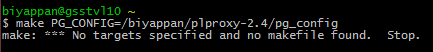
--
Regards,Iyappan,
Global Software Solutions (TVL) Pvt. Ltd.,
+91 97152 30226
On 20 March 2015 at 12:56, IPN Bala GSS TVL <ipnb87@gmail.com> wrote:
I tried with quotes. It didn't work. I am using cygwin (https://www.cygwin.com/) to run Unix command in my Windows OS. I don't know about Unix. Is there any manual setup instead running below commands?03.make PG_CONFIG=/opt/PostgresPlus/9.1AS/bin/pg_config04.make intall PG_CONFIG=/opt/PostgresPlus/9.1AS/bin/pg_configOn 20 March 2015 at 12:50, Michael Paquier <michael.paquier@gmail.com> wrote:On Fri, Mar 20, 2015 at 4:13 PM, IPN Bala GSS TVL <ipnb87@gmail.com> wrote:
> Hi Posstgres team,
>
> I have followed the below steps to install PL/Proxy for my windows server.
> But I failed with step 3, below is the error details.
>
> wget http://pgfoundry.org/frs/download.php/3274/plproxy-2.4.tar.gz
> tar -xvf plproxy-2.4.tar.gz
> make PG_CONFIG=/opt/PostgresPlus/9.1AS/bin/pg_config
> make intall PG_CONFIG=/opt/PostgresPlus/9.1AS/bin/pg_config
>
> I struct in step 03. I got below error.
>
> biyappan@gsstvl10 ~
> $ make PG_CONFIG=C:/Program Files/PostgreSQL/9.3/bin/pg_config
> make: *** No rule to make target 'Files/PostgreSQL/9.3/bin/pg_config'.
> Stop.
Try to put PG_CONFIG within quotes:
PG_CONFIG="C:/Program Files/PostgreSQL/9.3/bin/pg_config"
--
Michael
Attachment
On 3/20/2015 12:26 AM, IPN Bala GSS TVL wrote: > I tried with quotes. It didn't work. I am using cygwin > (https://www.cygwin.com/) to run Unix command in my Windows OS. I > don't know about Unix. Is there any manual setup instead running below > commands? > 03.make PG_CONFIG=/opt/PostgresPlus/9.1AS/bin/pg_config > 04.make intall PG_CONFIG=/opt/PostgresPlus/9.1AS/bin/pg_config in Unix shells, environment setting commands go BEFORE make PG_CONFIG=..... make or probably simpler, just export PG_CONFIG in your environment export PG_CONFIG=...... make make install -- john r pierce, from the mid left coast
On Sat, Mar 21, 2015 at 1:36 AM, John R Pierce <pierce@hogranch.com> wrote: > On 3/20/2015 12:26 AM, IPN Bala GSS TVL wrote: > or probably simpler, just export PG_CONFIG in your environment Yep, having it in PATH would make your life far easier though if you play out with multiple builds at the same time. -- Michael
On 3/20/15 12:36 PM, John R Pierce wrote: > On 3/20/2015 12:26 AM, IPN Bala GSS TVL wrote: >> I tried with quotes. It didn't work. I am using cygwin >> (https://www.cygwin.com/) to run Unix command in my Windows OS. I >> don't know about Unix. Is there any manual setup instead running below >> commands? >> 03.make PG_CONFIG=/opt/PostgresPlus/9.1AS/bin/pg_config >> 04.make intall PG_CONFIG=/opt/PostgresPlus/9.1AS/bin/pg_config > > in Unix shells, environment setting commands go BEFORE make > > PG_CONFIG=..... make > > or probably simpler, just export PG_CONFIG in your environment > > export PG_CONFIG=...... > make > make install But this is not an environment setting but a make variable, so the original version is correct.

