Thread: pgadmin4 3.2 don't start on windows 10
Hi Support, in the last days I intalled the last version of pgadmin 4 3.2 on several windows machines (win10) and on one machine it runs without problem but on the most not. I can run the pgadmin Installer without errors, but when I try to start it, there is only the splash-Screen and some seconds later it disappears and nothing. When I look in the Window-Messages, I can see this entry: Name der fehlerhaften Anwendung: pgAdmin4.exe, Version: 3.2.0.0, Zeitstempel: 0x5b682af6 Name des fehlerhaften Moduls: ucrtbase.dll, Version: 10.0.17134.165, Zeitstempel: 0x9de2441b Ausnahmecode: 0xc0000409 Fehleroffset: 0x0005e122 ID des fehlerhaften Prozesses: 0x51b8 Startzeit der fehlerhaften Anwendung: 0x01d4349d75bd2765 Pfad der fehlerhaften Anwendung: C:\Program Files (x86)\pgAdmin 4\v3\runtime\pgAdmin4.exe Pfad des fehlerhaften Moduls: C:\WINDOWS\System32\ucrtbase.dll Berichtskennung: f7fea1e2-c49f-481d-aea6-bc965d82e696 Vollständiger Name des fehlerhaften Pakets: Anwendungs-ID, die relativ zum fehlerhaften Paket ist: Pgadmin 4 2.1 ist the last Verison that runs on all clients. 3.2 on only one machine aot of 6. I already tried to find something on google but nothing worked. any Ideas? Thanks Jürgen Spatz
PgAdmin 4 3.0 and above runs as a server process with, on Windows, an associated system tray menu/icon. The brief splash screen means that server process was started, so look for the system tray menu/icon and choose the menu item "New pgAdmin 4 window". That should open the main screen in your web browser. -- Darren Duncan On 2018-08-15 6:45 AM, Jürgen Spatz wrote: > Hi Support, > > > in the last days I intalled the last version of pgadmin 4 3.2 on several > windows machines (win10) and on one machine it runs without problem but on the > most not. I can run the pgadmin Installer without errors, but when I try to > start it, there is only the splash-Screen and some seconds later it disappears > and nothing. > > > When I look in the Window-Messages, I can see this entry: > > Name der fehlerhaften Anwendung: pgAdmin4.exe, Version: 3.2.0.0, Zeitstempel: > 0x5b682af6 > Name des fehlerhaften Moduls: ucrtbase.dll, Version: 10.0.17134.165, > Zeitstempel: 0x9de2441b > Ausnahmecode: 0xc0000409 > Fehleroffset: 0x0005e122 > ID des fehlerhaften Prozesses: 0x51b8 > Startzeit der fehlerhaften Anwendung: 0x01d4349d75bd2765 > Pfad der fehlerhaften Anwendung: C:\Program Files (x86)\pgAdmin > 4\v3\runtime\pgAdmin4.exe > Pfad des fehlerhaften Moduls: C:\WINDOWS\System32\ucrtbase.dll > Berichtskennung: f7fea1e2-c49f-481d-aea6-bc965d82e696 > Vollständiger Name des fehlerhaften Pakets: > Anwendungs-ID, die relativ zum fehlerhaften Paket ist: > > > Pgadmin 4 2.1 ist the last Verison that runs on all clients. 3.2 on only one > machine aot of 6. > > I already tried to find something on google but nothing worked. > > any Ideas? > > > Thanks Jürgen Spatz > > >
Should open, correct, but it does not. The Tray icon appears for 2 or 3 seconds and then it's gone. No chance to start start a brower or something. But the errorcode I mentioned appears in the messages Jürgen Spatz Am 15.08.2018 um 17:00 schrieb Darren Duncan: > PgAdmin 4 3.0 and above runs as a server process with, on Windows, an > associated system tray menu/icon. The brief splash screen means that > server process was started, so look for the system tray menu/icon and > choose the menu item "New pgAdmin 4 window". That should open the > main screen in your web browser. -- Darren Duncan > > On 2018-08-15 6:45 AM, Jürgen Spatz wrote: >> Hi Support, >> >> >> in the last days I intalled the last version of pgadmin 4 3.2 on >> several windows machines (win10) and on one machine it runs without >> problem but on the most not. I can run the pgadmin Installer without >> errors, but when I try to start it, there is only the splash-Screen >> and some seconds later it disappears and nothing. >> >> >> When I look in the Window-Messages, I can see this entry: >> >> Name der fehlerhaften Anwendung: pgAdmin4.exe, Version: 3.2.0.0, >> Zeitstempel: 0x5b682af6 >> Name des fehlerhaften Moduls: ucrtbase.dll, Version: 10.0.17134.165, >> Zeitstempel: 0x9de2441b >> Ausnahmecode: 0xc0000409 >> Fehleroffset: 0x0005e122 >> ID des fehlerhaften Prozesses: 0x51b8 >> Startzeit der fehlerhaften Anwendung: 0x01d4349d75bd2765 >> Pfad der fehlerhaften Anwendung: C:\Program Files (x86)\pgAdmin >> 4\v3\runtime\pgAdmin4.exe >> Pfad des fehlerhaften Moduls: C:\WINDOWS\System32\ucrtbase.dll >> Berichtskennung: f7fea1e2-c49f-481d-aea6-bc965d82e696 >> Vollständiger Name des fehlerhaften Pakets: >> Anwendungs-ID, die relativ zum fehlerhaften Paket ist: >> >> >> Pgadmin 4 2.1 ist the last Verison that runs on all clients. 3.2 on >> only one machine aot of 6. >> >> I already tried to find something on google but nothing worked. >> >> any Ideas? >> >> >> Thanks Jürgen Spatz >> >> >> > > >
Hi I tried everything Which I could read in the other threads, deleted all earlier Version inclusive the pgadmin db, installed averything new, nothing, no tray Icon, or better the Icon appears for some 2 or 3 seconds an the disappears perhaps this helps: crash Report from windows: Version=1 EventType=BEX EventTime=131793080805863457 ReportType=2 Consent=1 UploadTime=131793080807198552 ReportStatus=268435456 ReportIdentifier=705cb09c-86a0-4e9b-a10f-76152e0f2eca IntegratorReportIdentifier=3bcf3772-f926-4411-8e13-6a03fe698462 Wow64Host=34404 Wow64Guest=332 NsAppName=pgAdmin4.exe OriginalFilename=pgAdmin4.exe AppSessionGuid=00000964-0001-0019-6fdb-b9d41b39d401 TargetAppId=W:0006361afe20e6251a8bad6bf495ca3ed79c00000904!00000513e36a485f8ee4614f8437627b7d35e4bee5df!pgAdmin4.exe TargetAppVer=2018//08//06:11:03:18!0!pgAdmin4.exe BootId=4294967295 ServiceSplit=4 TargetAsId=1878 IsFatal=1 Response.BucketId=d5dc46765024e3bc98caebaa0942ea01 Response.BucketTable=5 Response.LegacyBucketId=1786499317738170881 Response.type=4 Sig[0].Name=Anwendungsname Sig[0].Value=pgAdmin4.exe Sig[1].Name=Anwendungsversion Sig[1].Value=3.2.0.0 Sig[2].Name=Anwendungszeitstempel Sig[2].Value=5b682af6 Sig[3].Name=Fehlermodulname Sig[3].Value=ucrtbase.dll Sig[4].Name=Fehlermodulversion Sig[4].Value=10.0.17134.191 Sig[5].Name=Fehlermodulzeitstempel Sig[5].Value=cb91c047 Sig[6].Name=Ausnahmeoffset Sig[6].Value=0005ea72 Sig[7].Name=Ausnahmecode Sig[7].Value=c0000409 Sig[8].Name=Ausnahmedaten Sig[8].Value=00000005 DynamicSig[1].Name=Betriebsystemversion DynamicSig[1].Value=10.0.17134.2.0.0.768.101 DynamicSig[2].Name=Gebietsschema-ID DynamicSig[2].Value=1031 DynamicSig[22].Name=Zusatzinformation 1 DynamicSig[22].Value=b59b DynamicSig[23].Name=Zusatzinformation 2 DynamicSig[23].Value=b59b09bff929156717f142a26f277d0b DynamicSig[24].Name=Zusatzinformation 3 DynamicSig[24].Value=ceaa DynamicSig[25].Name=Zusatzinformation 4 DynamicSig[25].Value=ceaaf97cc9283df1d0ba6f45c66b4c24 UI[2]=C:\Program Files (x86)\pgAdmin 4\v3\runtime\pgAdmin4.exe LoadedModule[0]=C:\Program Files (x86)\pgAdmin 4\v3\runtime\pgAdmin4.exe LoadedModule[1]=C:\WINDOWS\SYSTEM32\ntdll.dll LoadedModule[2]=C:\WINDOWS\System32\KERNEL32.DLL LoadedModule[3]=C:\WINDOWS\System32\KERNELBASE.dll LoadedModule[4]=C:\WINDOWS\SYSTEM32\apphelp.dll LoadedModule[5]=C:\WINDOWS\System32\ucrtbase.dll LoadedModule[6]=C:\WINDOWS\System32\SHELL32.dll LoadedModule[7]=C:\WINDOWS\System32\msvcrt.dll LoadedModule[8]=C:\WINDOWS\System32\cfgmgr32.dll LoadedModule[9]=C:\WINDOWS\System32\shcore.dll LoadedModule[10]=C:\WINDOWS\System32\RPCRT4.dll LoadedModule[11]=C:\WINDOWS\System32\SspiCli.dll LoadedModule[12]=C:\WINDOWS\System32\CRYPTBASE.dll LoadedModule[13]=C:\WINDOWS\System32\bcryptPrimitives.dll LoadedModule[14]=C:\WINDOWS\System32\sechost.dll LoadedModule[15]=C:\WINDOWS\System32\combase.dll LoadedModule[16]=C:\WINDOWS\System32\windows.storage.dll LoadedModule[17]=C:\WINDOWS\System32\advapi32.dll LoadedModule[18]=C:\WINDOWS\System32\shlwapi.dll LoadedModule[19]=C:\WINDOWS\System32\GDI32.dll LoadedModule[20]=C:\WINDOWS\System32\gdi32full.dll LoadedModule[21]=C:\WINDOWS\System32\msvcp_win.dll LoadedModule[22]=C:\WINDOWS\System32\USER32.dll LoadedModule[23]=C:\WINDOWS\System32\win32u.dll LoadedModule[24]=C:\WINDOWS\System32\kernel.appcore.dll LoadedModule[25]=C:\WINDOWS\System32\profapi.dll LoadedModule[26]=C:\WINDOWS\System32\powrprof.dll LoadedModule[27]=C:\WINDOWS\System32\FLTLIB.DLL LoadedModule[28]=C:\Program Files (x86)\pgAdmin 4\v3\runtime\Qt5Network.dll LoadedModule[29]=C:\WINDOWS\System32\WS2_32.dll LoadedModule[30]=C:\WINDOWS\System32\CRYPT32.dll LoadedModule[31]=C:\WINDOWS\System32\MSASN1.dll LoadedModule[32]=C:\Program Files (x86)\pgAdmin 4\v3\runtime\Qt5Widgets.dll LoadedModule[33]=C:\WINDOWS\SYSTEM32\VCRUNTIME140.dll LoadedModule[34]=C:\Program Files (x86)\pgAdmin 4\v3\runtime\Qt5Gui.dll LoadedModule[35]=C:\WINDOWS\System32\ole32.dll LoadedModule[36]=C:\WINDOWS\SYSTEM32\DNSAPI.dll LoadedModule[37]=C:\WINDOWS\System32\NSI.dll LoadedModule[38]=C:\WINDOWS\SYSTEM32\IPHLPAPI.DLL LoadedModule[39]=C:\WINDOWS\SYSTEM32\MSVCP140.dll LoadedModule[40]=C:\Program Files (x86)\pgAdmin 4\v3\runtime\Qt5Core.dll LoadedModule[41]=C:\WINDOWS\SYSTEM32\UxTheme.dll LoadedModule[42]=C:\WINDOWS\SYSTEM32\dwmapi.dll LoadedModule[43]=C:\WINDOWS\SYSTEM32\MPR.dll LoadedModule[44]=C:\WINDOWS\SYSTEM32\NETAPI32.dll LoadedModule[45]=C:\WINDOWS\SYSTEM32\USERENV.dll LoadedModule[46]=C:\WINDOWS\SYSTEM32\VERSION.dll LoadedModule[47]=C:\WINDOWS\SYSTEM32\WINMM.dll LoadedModule[48]=C:\WINDOWS\SYSTEM32\winmmbase.dll LoadedModule[49]=C:\WINDOWS\SYSTEM32\NETUTILS.DLL LoadedModule[50]=C:\WINDOWS\SYSTEM32\SRVCLI.DLL LoadedModule[51]=C:\Program Files (x86)\pgAdmin 4\v3\runtime\python36.dll LoadedModule[52]=C:\WINDOWS\System32\IMM32.DLL LoadedModule[53]=C:\Program Files (x86)\pgAdmin 4\v3\runtime\platforms\qwindows.dll LoadedModule[54]=C:\WINDOWS\System32\OLEAUT32.dll LoadedModule[55]=C:\WINDOWS\System32\MSCTF.dll LoadedModule[56]=C:\WINDOWS\System32\TextInputFramework.dll LoadedModule[57]=C:\WINDOWS\System32\CoreUIComponents.dll LoadedModule[58]=C:\WINDOWS\System32\CoreMessaging.dll LoadedModule[59]=C:\WINDOWS\SYSTEM32\ntmarta.dll LoadedModule[60]=C:\WINDOWS\SYSTEM32\wintypes.dll LoadedModule[61]=C:\WINDOWS\system32\napinsp.dll LoadedModule[62]=C:\WINDOWS\system32\pnrpnsp.dll LoadedModule[63]=C:\WINDOWS\system32\NLAapi.dll LoadedModule[64]=C:\WINDOWS\System32\mswsock.dll LoadedModule[65]=C:\WINDOWS\System32\winrnr.dll LoadedModule[66]=C:\WINDOWS\System32\wshbth.dll LoadedModule[67]=C:\WINDOWS\system32\dwrite.dll LoadedModule[68]=C:\WINDOWS\SYSTEM32\CRYPTSP.dll LoadedModule[69]=C:\WINDOWS\system32\rsaenh.dll LoadedModule[70]=C:\WINDOWS\SYSTEM32\bcrypt.dll State[0].Key=Transport.DoneStage1 State[0].Value=1 OsInfo[0].Key=vermaj OsInfo[0].Value=10 OsInfo[1].Key=vermin OsInfo[1].Value=0 OsInfo[2].Key=verbld OsInfo[2].Value=17134 OsInfo[3].Key=ubr OsInfo[3].Value=228 OsInfo[4].Key=versp OsInfo[4].Value=0 OsInfo[5].Key=arch OsInfo[5].Value=9 OsInfo[6].Key=lcid OsInfo[6].Value=1031 OsInfo[7].Key=geoid OsInfo[7].Value=94 OsInfo[8].Key=sku OsInfo[8].Value=101 OsInfo[9].Key=domain OsInfo[9].Value=0 OsInfo[10].Key=prodsuite OsInfo[10].Value=768 OsInfo[11].Key=ntprodtype OsInfo[11].Value=1 OsInfo[12].Key=platid OsInfo[12].Value=10 OsInfo[13].Key=sr OsInfo[13].Value=0 OsInfo[14].Key=tmsi OsInfo[14].Value=140594 OsInfo[15].Key=osinsty OsInfo[15].Value=1 OsInfo[16].Key=iever OsInfo[16].Value=11.228.17134.0-11.0.80 OsInfo[17].Key=portos OsInfo[17].Value=0 OsInfo[18].Key=ram OsInfo[18].Value=16252 OsInfo[19].Key=svolsz OsInfo[19].Value=475 OsInfo[20].Key=wimbt OsInfo[20].Value=0 OsInfo[21].Key=blddt OsInfo[21].Value=180410 OsInfo[22].Key=bldtm OsInfo[22].Value=1804 OsInfo[23].Key=bldbrch OsInfo[23].Value=rs4_release OsInfo[24].Key=bldchk OsInfo[24].Value=0 OsInfo[25].Key=wpvermaj OsInfo[25].Value=0 OsInfo[26].Key=wpvermin OsInfo[26].Value=0 OsInfo[27].Key=wpbuildmaj OsInfo[27].Value=0 OsInfo[28].Key=wpbuildmin OsInfo[28].Value=0 OsInfo[29].Key=osver OsInfo[29].Value=10.0.17134.228.amd64fre.rs4_release.180410-1804 OsInfo[30].Key=buildflightid OsInfo[30].Value=F8EE1E09-5379-44DF-B86D-E49E70CBE43B.1 OsInfo[31].Key=edition OsInfo[31].Value=Core OsInfo[32].Key=ring OsInfo[33].Key=expid OsInfo[34].Key=containerid OsInfo[35].Key=containertype OsInfo[36].Key=edu OsInfo[36].Value=0 FriendlyEventName=Nicht mehr funktionsfähig ConsentKey=BEX AppName=pgAdmin 4 Desktop Runtime AppPath=C:\Program Files (x86)\pgAdmin 4\v3\runtime\pgAdmin4.exe NsPartner=windows NsGroup=windows8 ApplicationIdentity=B57F41996A63C06FD4AB754347322FF6 MetadataHash=1512013338 Am 15.08.2018 um 17:00 schrieb Darren Duncan: > PgAdmin 4 3.0 and above runs as a server process with, on Windows, an > associated system tray menu/icon. The brief splash screen means that > server process was started, so look for the system tray menu/icon and > choose the menu item "New pgAdmin 4 window". That should open the > main screen in your web browser. -- Darren Duncan > > On 2018-08-15 6:45 AM, Jürgen Spatz wrote: >> Hi Support, >> >> >> in the last days I intalled the last version of pgadmin 4 3.2 on >> several windows machines (win10) and on one machine it runs without >> problem but on the most not. I can run the pgadmin Installer without >> errors, but when I try to start it, there is only the splash-Screen >> and some seconds later it disappears and nothing. >> >> >> When I look in the Window-Messages, I can see this entry: >> >> Name der fehlerhaften Anwendung: pgAdmin4.exe, Version: 3.2.0.0, >> Zeitstempel: 0x5b682af6 >> Name des fehlerhaften Moduls: ucrtbase.dll, Version: 10.0.17134.165, >> Zeitstempel: 0x9de2441b >> Ausnahmecode: 0xc0000409 >> Fehleroffset: 0x0005e122 >> ID des fehlerhaften Prozesses: 0x51b8 >> Startzeit der fehlerhaften Anwendung: 0x01d4349d75bd2765 >> Pfad der fehlerhaften Anwendung: C:\Program Files (x86)\pgAdmin >> 4\v3\runtime\pgAdmin4.exe >> Pfad des fehlerhaften Moduls: C:\WINDOWS\System32\ucrtbase.dll >> Berichtskennung: f7fea1e2-c49f-481d-aea6-bc965d82e696 >> Vollständiger Name des fehlerhaften Pakets: >> Anwendungs-ID, die relativ zum fehlerhaften Paket ist: >> >> >> Pgadmin 4 2.1 ist the last Verison that runs on all clients. 3.2 on >> only one machine aot of 6. >> >> I already tried to find something on google but nothing worked. >> >> any Ideas? >> >> >> Thanks Jürgen Spatz >> >> >> > > >
Hi all, is there nobody who has an idea, what I could do ? As already written, my pgadmin 4 3.2 don't start on windows 10. I had a V2 on the machine but deinstalled it. I deleted everything, (incl the appdata folder) from the machine, installed the pgadmin new but nothing. I tried to switch the debug mode on, nothing, no pgadmin4.log file is created. I posted the error message from the windows log, which said that there is a problem with the C:\WINDOWS\System32\ucrtbase.dll so far, but nothing worked. the tray icon appears some seconds and then its gone. Thanks and greetings
Hi,
Can you please download Dependency Walker (http://www.dependencywalker.com/) and load the pgAdmin 4 executable into it? This will give more information if any dependency is missing.
On Thu, Aug 23, 2018 at 3:28 PM, Jürgen Spatz <juergen.spatz.2702@gmail.com> wrote:
Hi all,
is there nobody who has an idea, what I could do ?
As already written, my pgadmin 4 3.2 don't start on windows 10. I had a V2 on the machine but deinstalled it.
I deleted everything, (incl the appdata folder) from the machine, installed the pgadmin new but nothing.
I tried to switch the debug mode on, nothing, no pgadmin4.log file is created.
I posted the error message from the windows log, which said that there is a problem with the C:\WINDOWS\System32\ucrtbase.dll
so far, but nothing worked. the tray icon appears some seconds and then its gone.
Thanks and greetings
Thanks and Regards,
Aditya Toshniwal
Software Engineer | EnterpriseDB Software Solutions | Pune
"Don't Complain about Heat, Plant a tree"
Ah, it seems, that there is a problem with php.
I already installed win-sdk-developer package
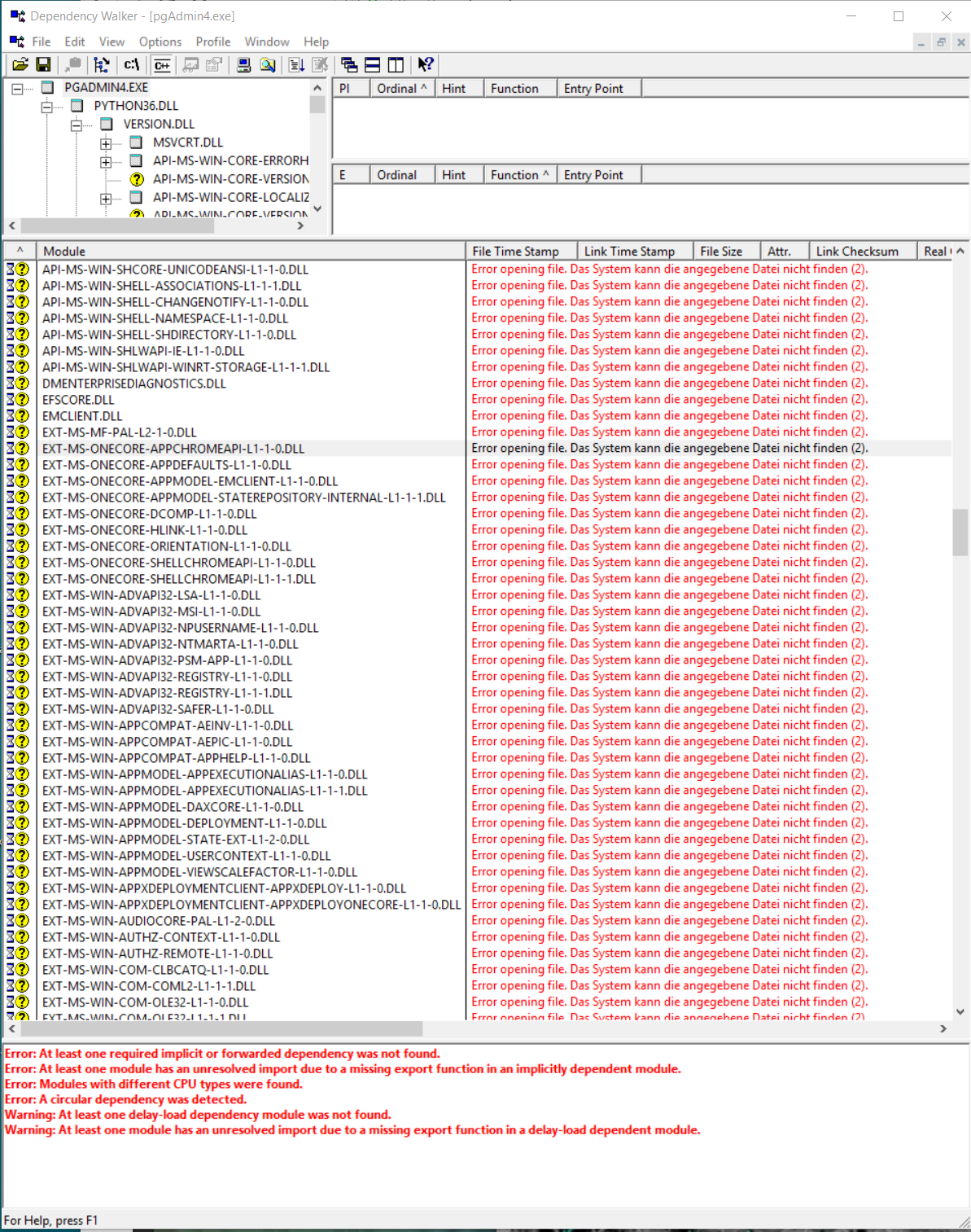
Am 23.08.2018 um 12:08 schrieb Aditya Toshniwal:
Hi,Can you please download Dependency Walker (http://www.dependencywalker.com/) and load the pgAdmin 4 executable into it? This will give more information if any dependency is missing.On Thu, Aug 23, 2018 at 3:28 PM, Jürgen Spatz <juergen.spatz.2702@gmail.com> wrote:Hi all,
is there nobody who has an idea, what I could do ?
As already written, my pgadmin 4 3.2 don't start on windows 10. I had a V2 on the machine but deinstalled it.
I deleted everything, (incl the appdata folder) from the machine, installed the pgadmin new but nothing.
I tried to switch the debug mode on, nothing, no pgadmin4.log file is created.
I posted the error message from the windows log, which said that there is a problem with the C:\WINDOWS\System32\ucrtbase.dll
so far, but nothing worked. the tray icon appears some seconds and then its gone.
Thanks and greetings--Thanks and Regards,Aditya ToshniwalSoftware Engineer | EnterpriseDB Software Solutions | Pune"Don't Complain about Heat, Plant a tree"
Attachment
here the complete depends txt file
Am 23.08.2018 um 12:08 schrieb Aditya Toshniwal:
Hi,Can you please download Dependency Walker (http://www.dependencywalker.com/) and load the pgAdmin 4 executable into it? This will give more information if any dependency is missing.On Thu, Aug 23, 2018 at 3:28 PM, Jürgen Spatz <juergen.spatz.2702@gmail.com> wrote:Hi all,
is there nobody who has an idea, what I could do ?
As already written, my pgadmin 4 3.2 don't start on windows 10. I had a V2 on the machine but deinstalled it.
I deleted everything, (incl the appdata folder) from the machine, installed the pgadmin new but nothing.
I tried to switch the debug mode on, nothing, no pgadmin4.log file is created.
I posted the error message from the windows log, which said that there is a problem with the C:\WINDOWS\System32\ucrtbase.dll
so far, but nothing worked. the tray icon appears some seconds and then its gone.
Thanks and greetings--Thanks and Regards,Aditya ToshniwalSoftware Engineer | EnterpriseDB Software Solutions | Pune"Don't Complain about Heat, Plant a tree"

