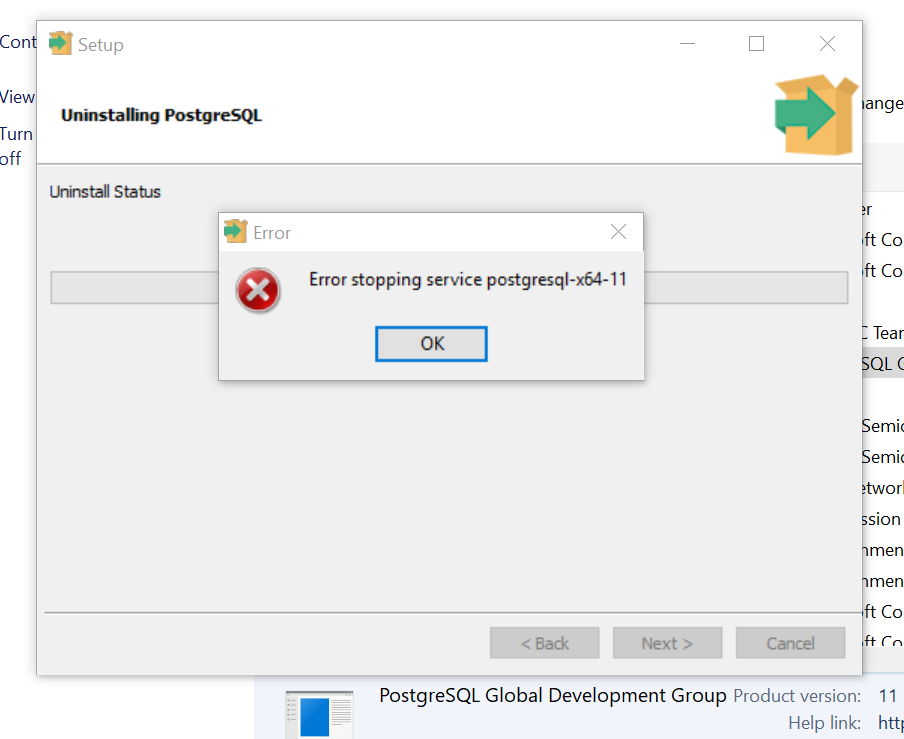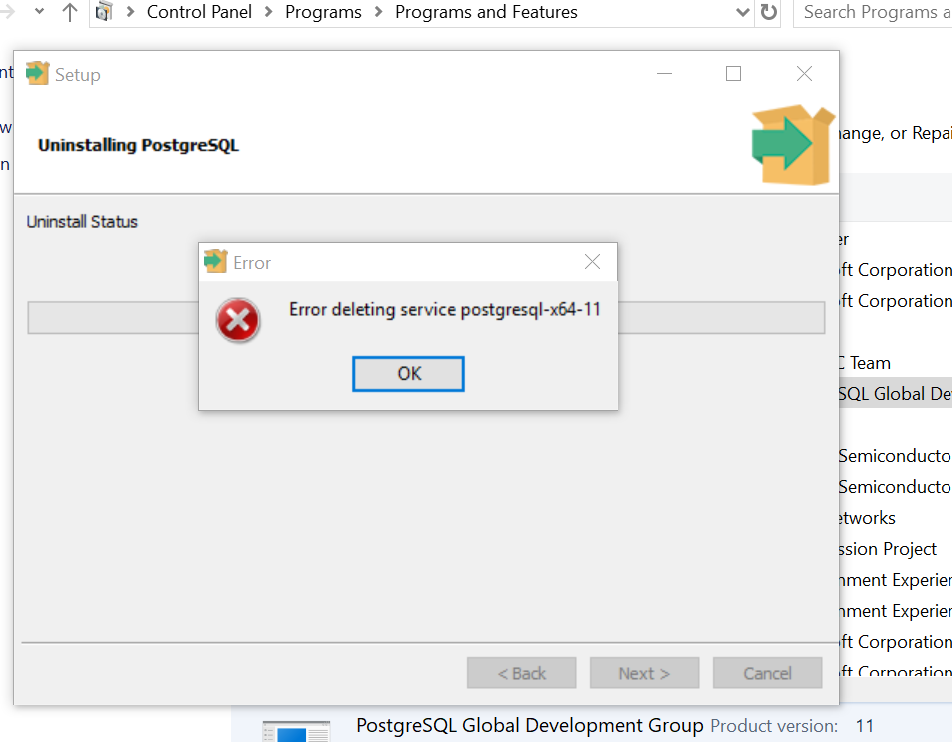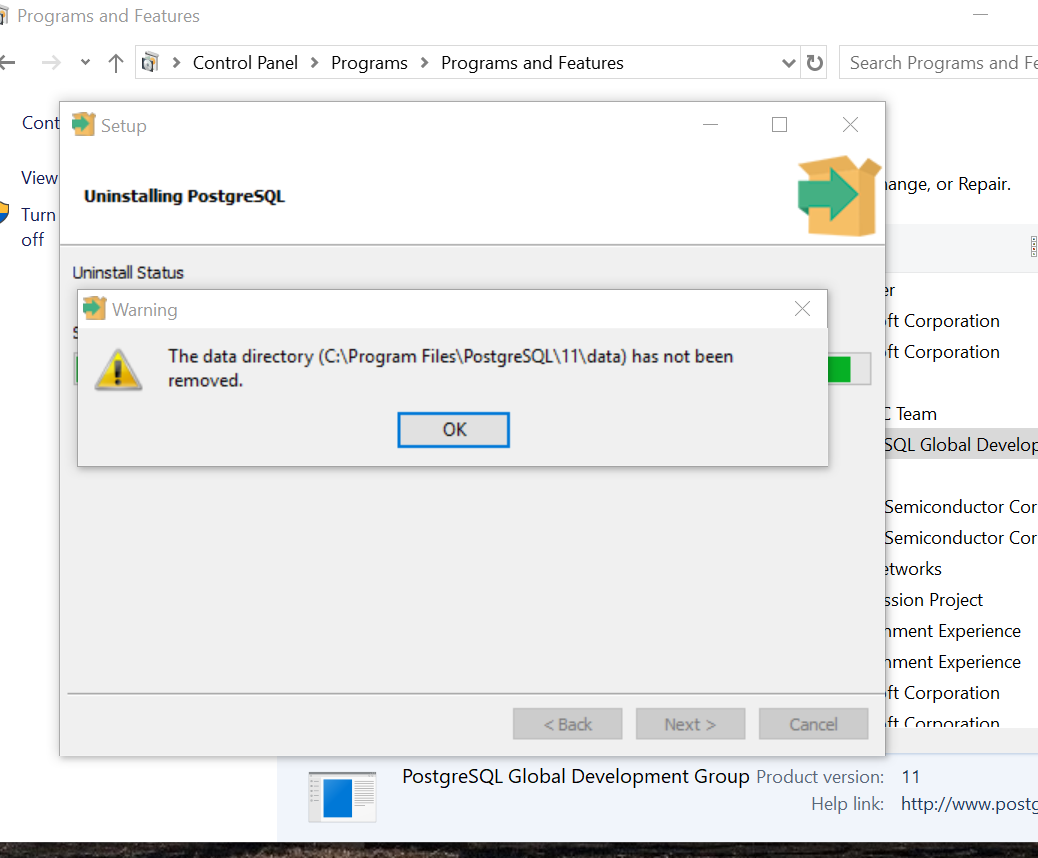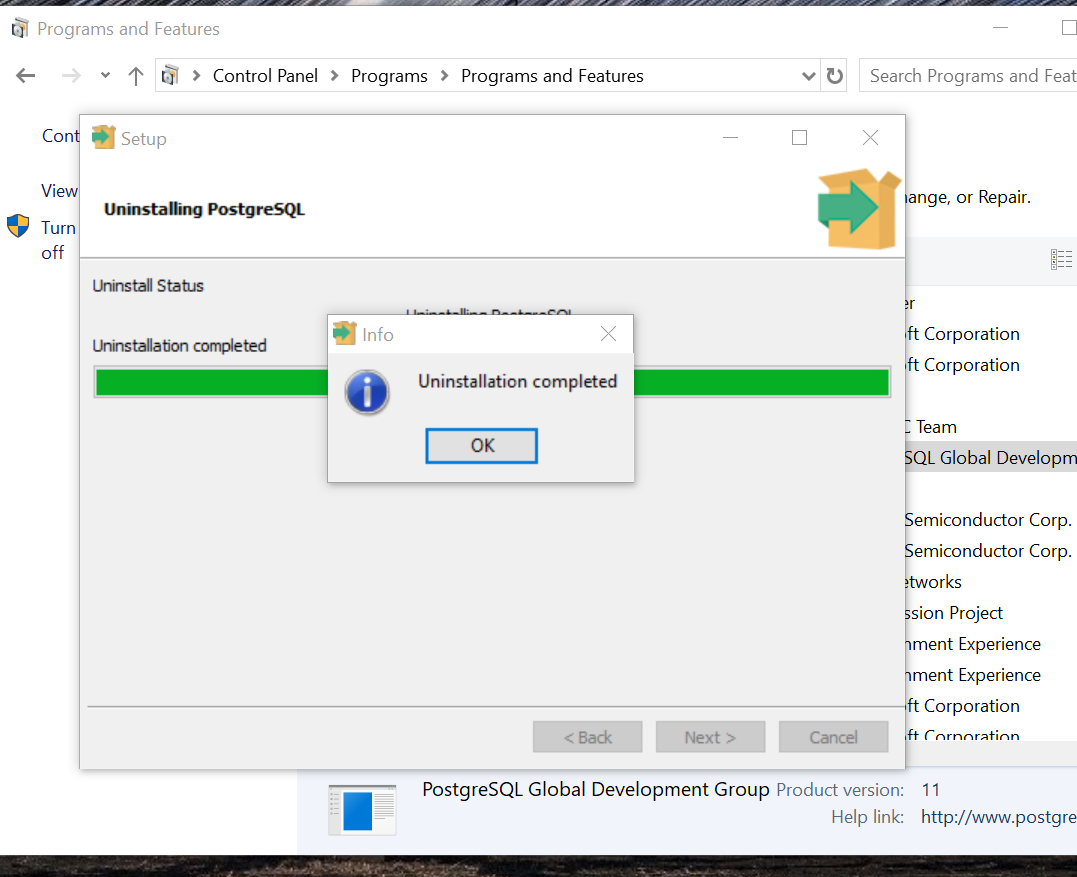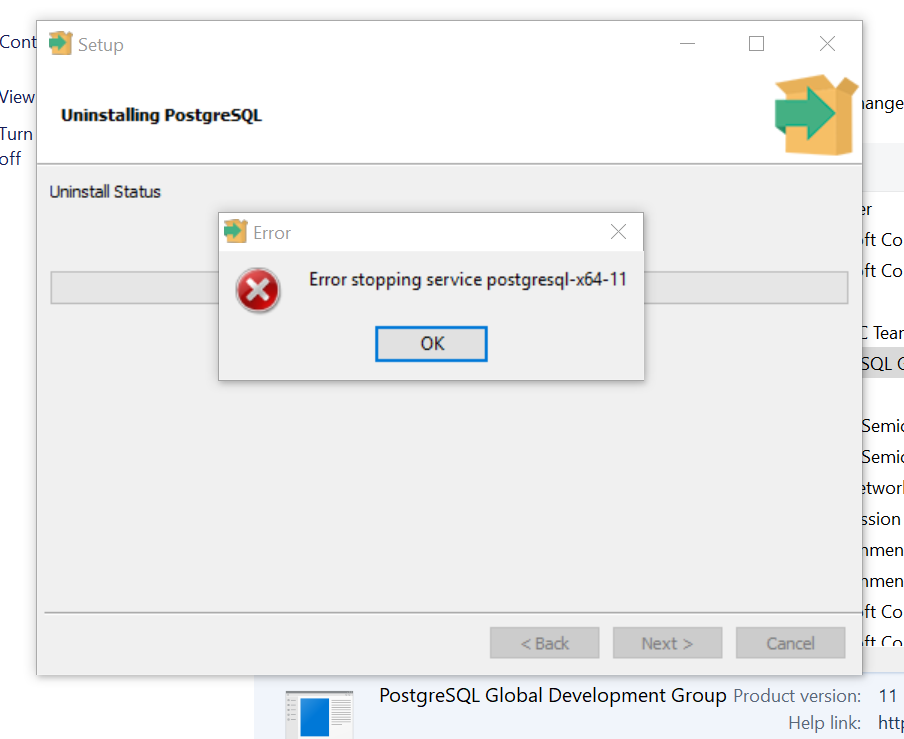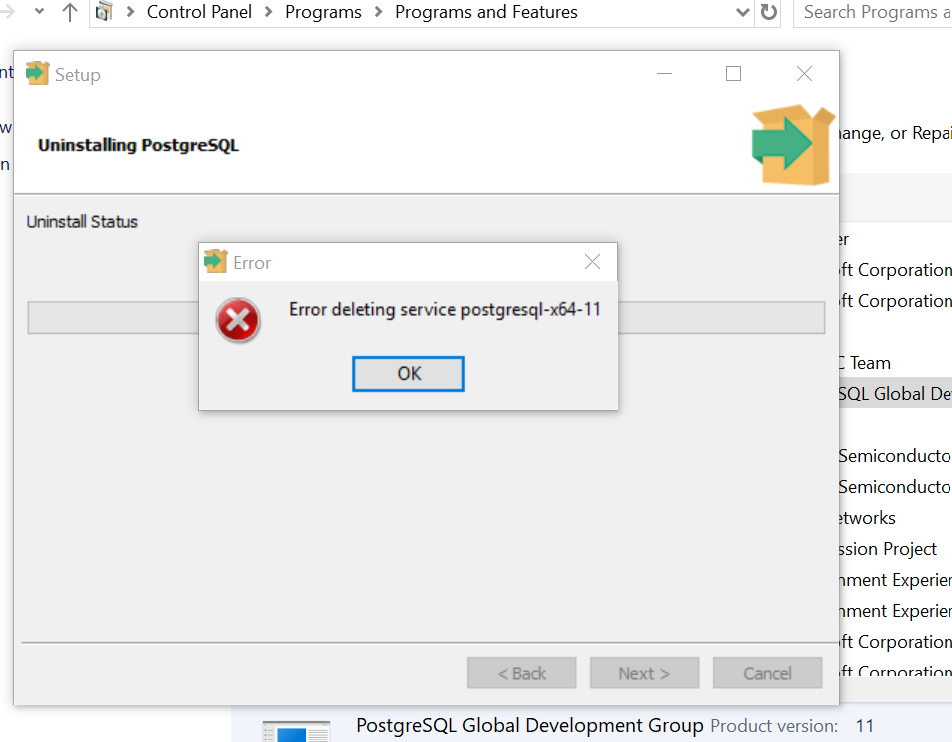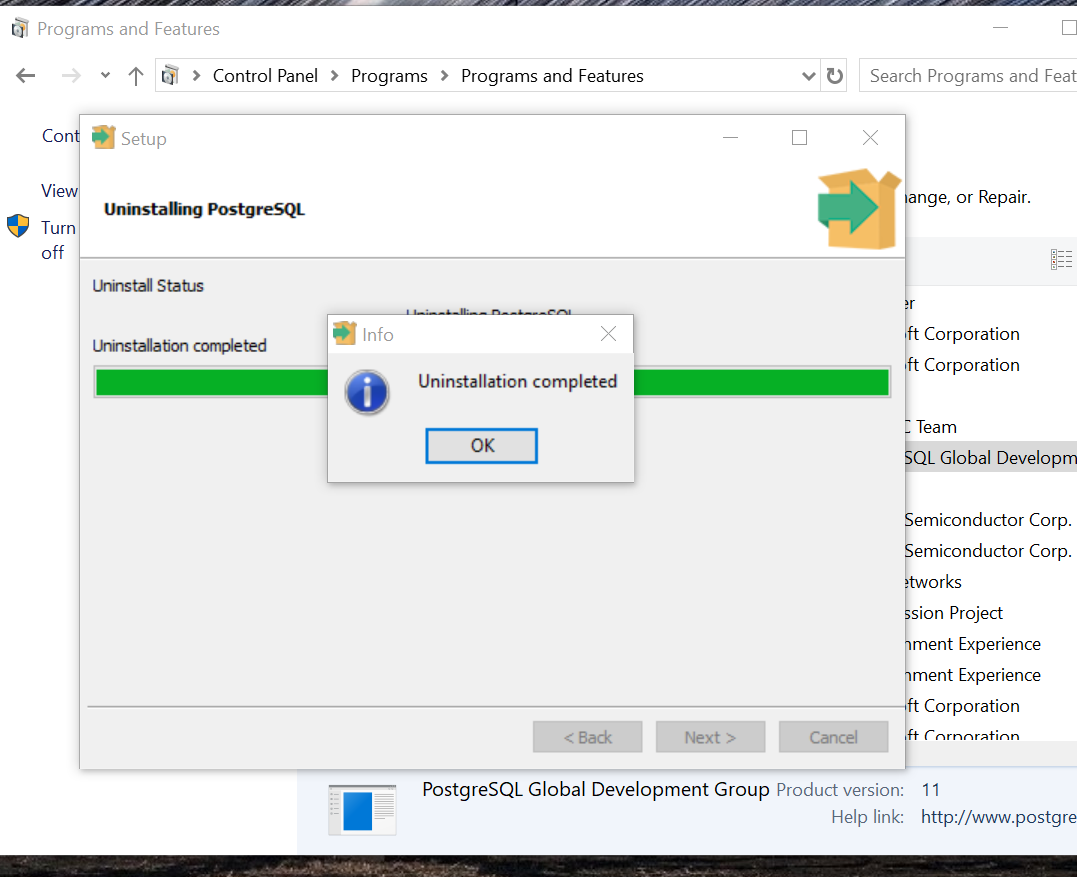Thread: PLEASE HELP!
Hello,
I downloaded postgresql and when downloading at the end I got the following error message: "problem running post-install step. installation may not complete correctly. The database cluster initialization failed."
It looks like it download and it opens on my browser, but I can't do anything. I am already over a week behind in school and this is horrible! I have un-installed and re-installed over 50 times. I have tried as admin, but when I get the following errors:
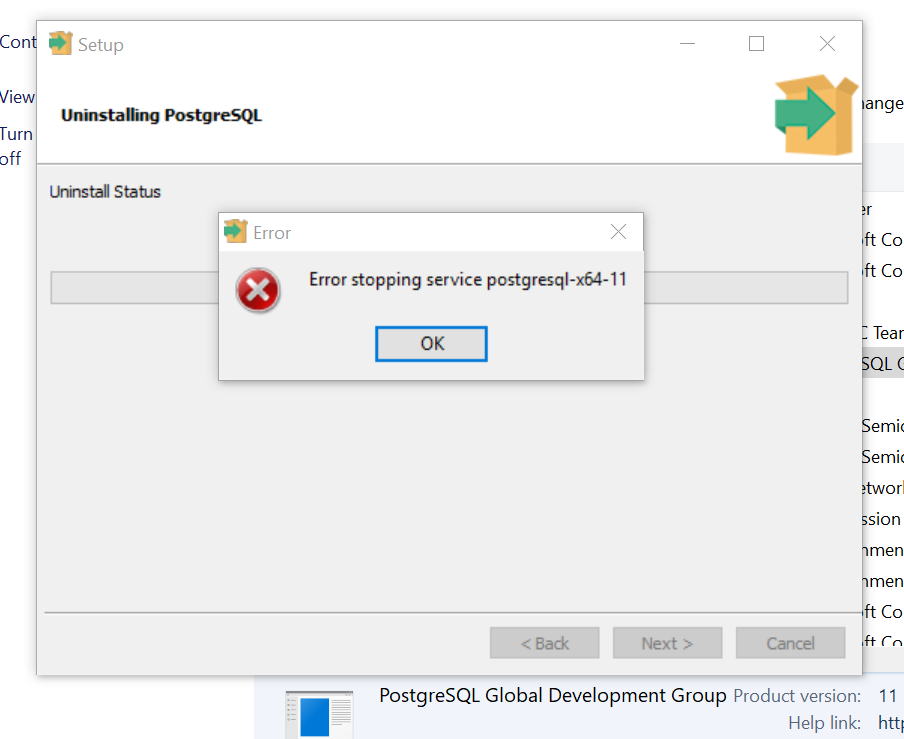
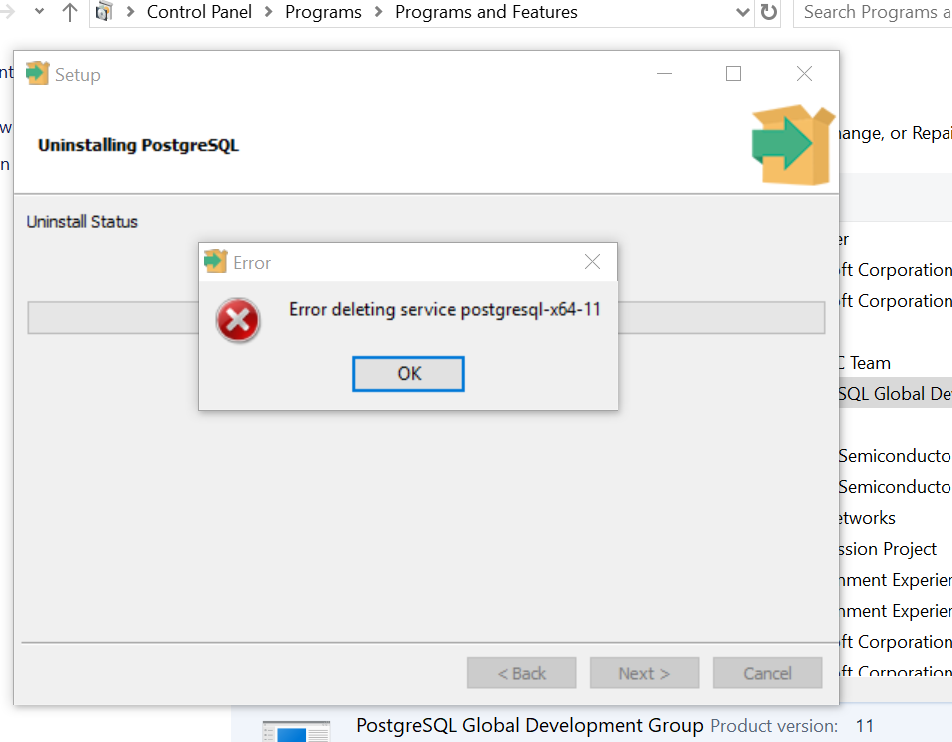
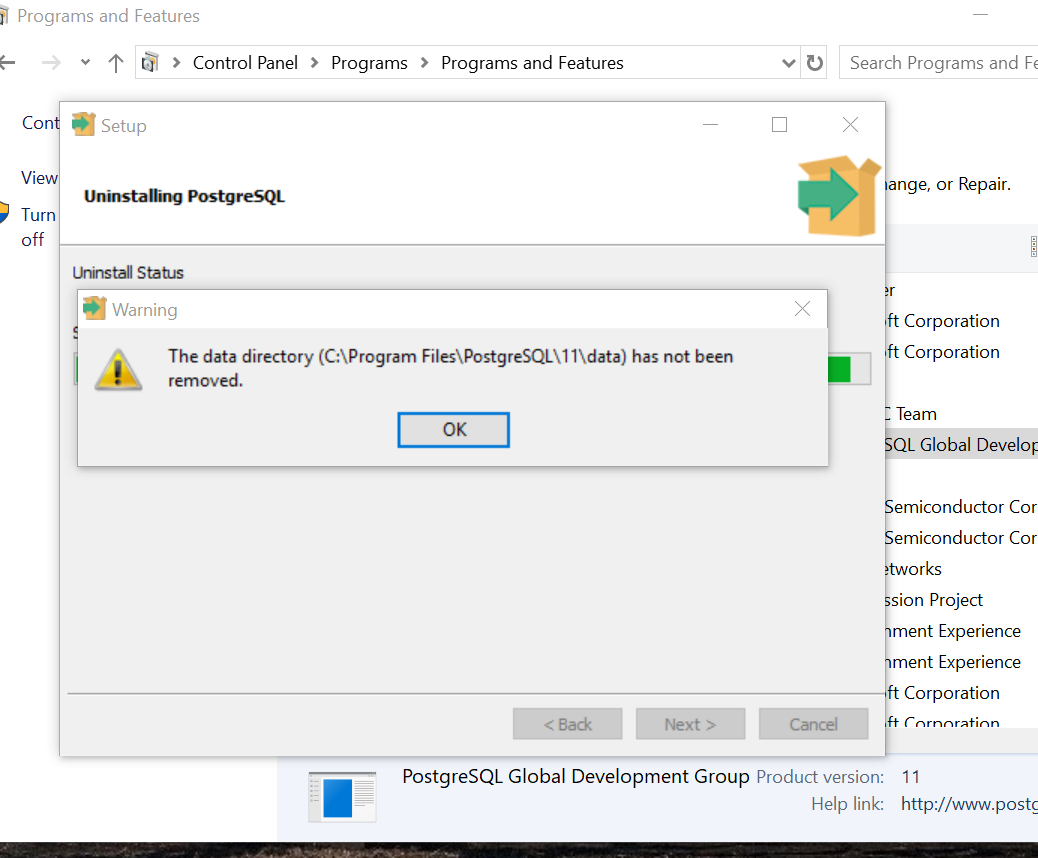
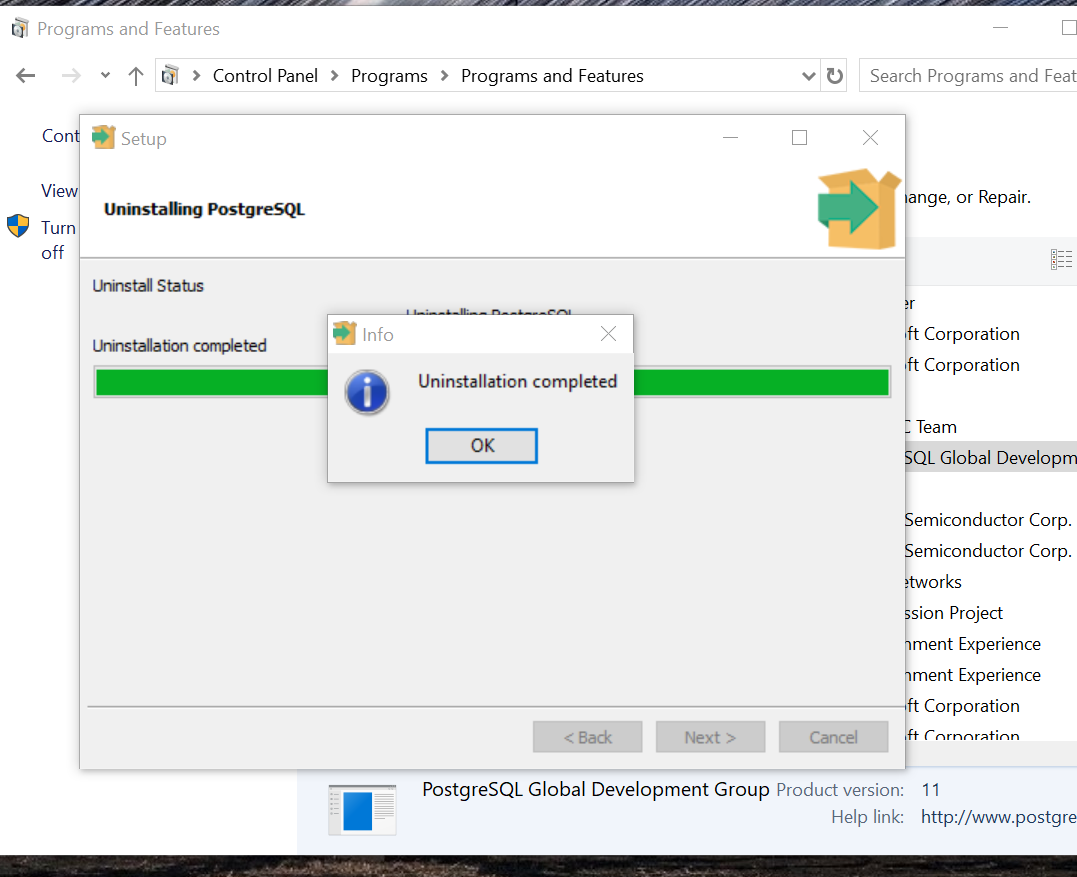
I looked everywhere on my computer and it looks like the only thing left behind is the folder, so I delete the folder before trying to re-install.
I have tried re-installing with a different password, but when I finish downloading, I still get the same error, and it finishes downloading and when I sign in it still wants me to use my original password. Seeming as though it really isn't un-installing fully. I have even cleared my browser data, and still has the same issue.
I have looked online and it seems like some people had this issue years ago, but all the help they had didn't work for me.
Please help me. I am so beyond frustrated at this point.
Sincerely,
Kellen Park
(847) 345-1983
Attachment
Hello Mary!
I am not able to reproduce this issue on Windows 64.
Steps you need to follow:
---------
1. Uninstall PostgreSQL
2. Stop postgresql-x64-11 service from Administatrive tools and services
3. After uninstallation if postgresql, go into regedit and delete registry entry for Computer\HKEY_LOCAL_MACHINE\SOFTWARE\PostgreSQL\Services\postgresql-x64-11
4. restart your windows system.
5. remove data folder C:\Program Files\PostgreSQL\11\data
6. Re-try to install the postgresql
7. If you are still facing error then share uninstall-postgresql.log file under C:\Users\ADMINI~1\AppData\Local\Temp
Kind Regards
On Wed, Jul 17, 2019 at 6:03 AM Mary Kellen Park <marykellen.park@gmail.com> wrote:
Hello,I downloaded postgresql and when downloading at the end I got the following error message: "problem running post-install step. installation may not complete correctly. The database cluster initialization failed."It looks like it download and it opens on my browser, but I can't do anything. I am already over a week behind in school and this is horrible! I have un-installed and re-installed over 50 times. I have tried as admin, but when I get the following errors:I looked everywhere on my computer and it looks like the only thing left behind is the folder, so I delete the folder before trying to re-install.I have tried re-installing with a different password, but when I finish downloading, I still get the same error, and it finishes downloading and when I sign in it still wants me to use my original password. Seeming as though it really isn't un-installing fully. I have even cleared my browser data, and still has the same issue.I have looked online and it seems like some people had this issue years ago, but all the help they had didn't work for me.Please help me. I am so beyond frustrated at this point.Sincerely,Kellen Park(847) 345-1983
--
Fahar Abbas

QMG
EnterpriseDB Corporation
Phone Office: +92-51-835-8874Phone Direct: +92-51-8466803
Mobile: +92-333-5409707
Skype ID: live:fahar.abbas
Website: www.enterprisedb.com
Attachment
Thank you very much!
I will try this when I get home from work today. I will let you know.
Thank you!
Kellen
On Wed, Jul 17, 2019 at 12:41 AM Fahar Abbas <fahar.abbas@enterprisedb.com> wrote:
Hello Mary!I am not able to reproduce this issue on Windows 64.Following Artical might be helpful for you:Steps you need to follow:---------1. Uninstall PostgreSQL2. Stop postgresql-x64-11 service from Administatrive tools and services3. After uninstallation if postgresql, go into regedit and delete registry entry for Computer\HKEY_LOCAL_MACHINE\SOFTWARE\PostgreSQL\Services\postgresql-x64-114. restart your windows system.5. remove data folder C:\Program Files\PostgreSQL\11\data6. Re-try to install the postgresql7. If you are still facing error then share uninstall-postgresql.log file under C:\Users\ADMINI~1\AppData\Local\TempKind RegardsOn Wed, Jul 17, 2019 at 6:03 AM Mary Kellen Park <marykellen.park@gmail.com> wrote:Hello,I downloaded postgresql and when downloading at the end I got the following error message: "problem running post-install step. installation may not complete correctly. The database cluster initialization failed."It looks like it download and it opens on my browser, but I can't do anything. I am already over a week behind in school and this is horrible! I have un-installed and re-installed over 50 times. I have tried as admin, but when I get the following errors:I looked everywhere on my computer and it looks like the only thing left behind is the folder, so I delete the folder before trying to re-install.I have tried re-installing with a different password, but when I finish downloading, I still get the same error, and it finishes downloading and when I sign in it still wants me to use my original password. Seeming as though it really isn't un-installing fully. I have even cleared my browser data, and still has the same issue.I have looked online and it seems like some people had this issue years ago, but all the help they had didn't work for me.Please help me. I am so beyond frustrated at this point.Sincerely,Kellen Park(847) 345-1983
--Fahar AbbasQMGEnterpriseDB CorporationPhone Office: +92-51-835-8874
Phone Direct: +92-51-8466803
Mobile: +92-333-5409707
Skype ID: live:fahar.abbas
Website: www.enterprisedb.com
--
Sincerely,
(847) 345-1983