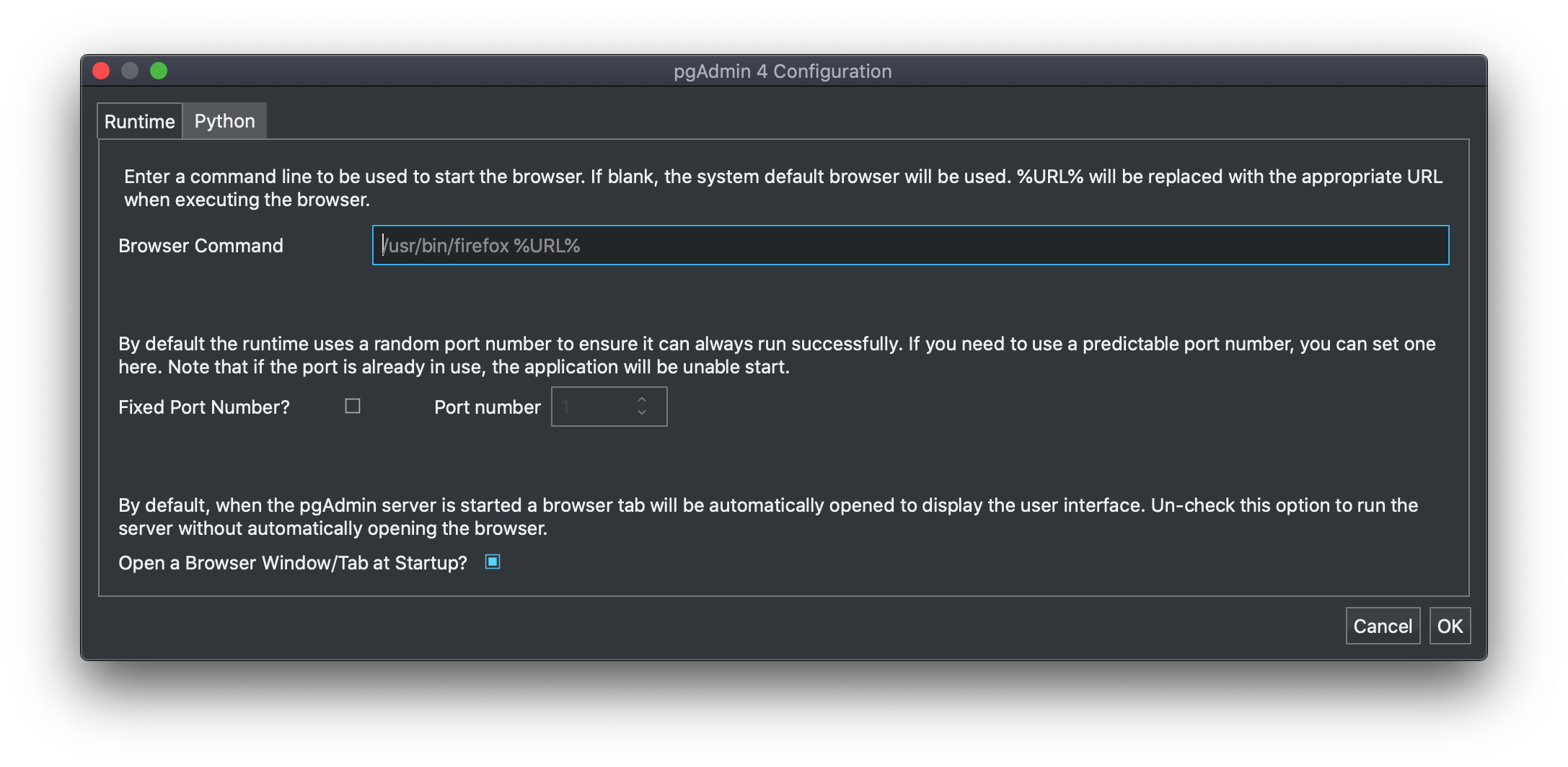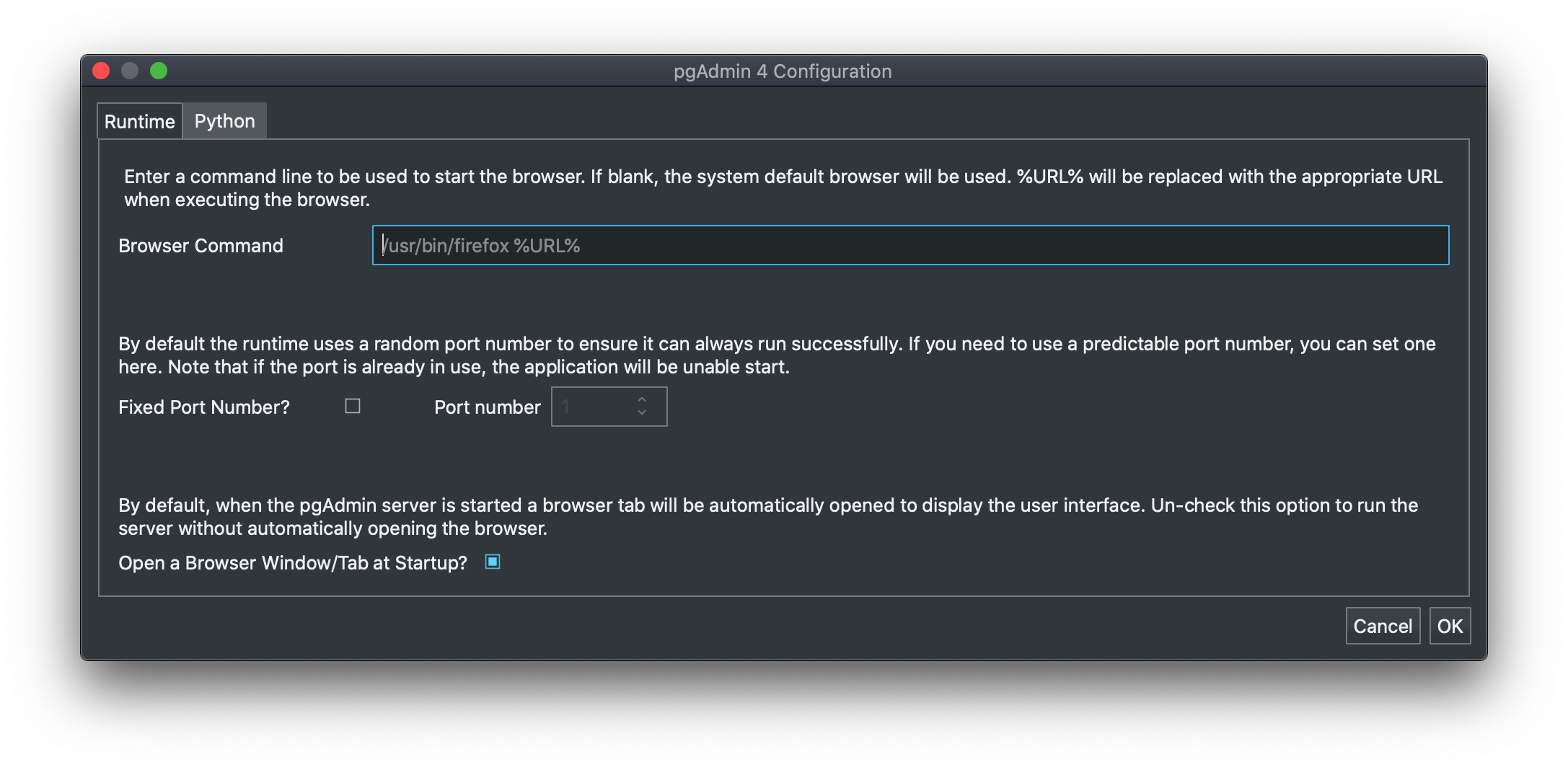Thread: Starting just the pgAdmin server
Good morning, I hope all are well. One of the big drawbacks of pgAdmin 4 for me is the time it takes to start the first time I use it (30+ seconds). I always get the message "Taking longer than..." Is there a way to start the server without having the program start in the browser? System is Windows 10. Thanks, George
My advice to anyone using pgadmin4 is to try running it in Docker.I replied privately to George with more details. I can forward all that here if people want.You might end up using Docker only for pgadmin4 but once you get used to using it I think it will be a valuable tool for you. The longer I use it the more places it fits in.
Blog: http://pgsnake.blogspot.com
Twitter: @pgsnake
EnterpriseDB UK: http://www.enterprisedb.com
The Enterprise PostgreSQL Company
On Thu, Apr 2, 2020 at 5:52 PM Brian Wilson <brian@wildsong.biz> wrote:My advice to anyone using pgadmin4 is to try running it in Docker.I replied privately to George with more details. I can forward all that here if people want.You might end up using Docker only for pgadmin4 but once you get used to using it I think it will be a valuable tool for you. The longer I use it the more places it fits in.Docker is certainly a fine way to do this, however I do also see value in a "Don't automatically launch a browser at startup" option in the runtime.George, could you log a feature request at https://redmine.postgresql.org/projects/pgadmin4/issues please?
Blog: http://pgsnake.blogspot.com
Twitter: @pgsnake
EnterpriseDB UK: http://www.enterprisedb.com
The Enterprise PostgreSQL Company
Attachment
Hi Dave,
Shall do.
George
On Thu, Apr 2, 2020 at 5:52 PM Brian Wilson <brian@wildsong.biz> wrote:My advice to anyone using pgadmin4 is to try running it in Docker.I replied privately to George with more details. I can forward all that here if people want.You might end up using Docker only for pgadmin4 but once you get used to using it I think it will be a valuable tool for you. The longer I use it the more places it fits in.Docker is certainly a fine way to do this, however I do also see value in a "Don't automatically launch a browser at startup" option in the runtime.George, could you log a feature request at https://redmine.postgresql.org/projects/pgadmin4/issues please?--Dave Page
Blog: http://pgsnake.blogspot.com
Twitter: @pgsnake
EnterpriseDB UK: http://www.enterprisedb.com
The Enterprise PostgreSQL Company
-- Cleartag Software, Inc. 972 McMillan Avenue Winnipeg, MB R3M 0V7 (204) 284-9839 phone/cell (204) 284-9838 fax gweaver@cleartagsoftware.com Fast. Accurate. Easy.
From: Brian Wilson <brian@wildsong.biz>
Sent: Thursday, April 2, 2020 9:52 AM
To: George Weaver <gweaver@shaw.ca>
Cc: pgadmin-support@postgresql.org
Subject: Re: Starting just the pgAdmin server
My advice to anyone using pgadmin4 is to try running it in Docker.
I replied privately to George with more details. I can forward all that here if people want.
You might end up using Docker only for pgadmin4 but once you get used to using it I think it will be a valuable tool for you. The longer I use it the more places it fits in.
[Ken Benson]
I’m curious – what is Docker and where can I find some information on running PgAdmin 4 in Docker?
Ken Benson | ken @ infowerks-dot-com
Brian
From: Brian Wilson <brian@wildsong.biz>
Sent: Thursday, April 2, 2020 9:52 AM
To: George Weaver <gweaver@shaw.ca>
Cc: pgadmin-support@postgresql.org
Subject: Re: Starting just the pgAdmin server
My advice to anyone using pgadmin4 is to try running it in Docker.
I replied privately to George with more details. I can forward all that here if people want.
You might end up using Docker only for pgadmin4 but once you get used to using it I think it will be a valuable tool for you. The longer I use it the more places it fits in.
[Ken Benson]
I’m curious – what is Docker and where can I find some information on running PgAdmin 4 in Docker?
Ken Benson | ken @ infowerks-dot-com
Brian
From: Brian Wilson <brian@wildsong.biz>
Sent: Thursday, April 2, 2020 9:52 AM
To: George Weaver <gweaver@shaw.ca>
Cc: pgadmin-support@postgresql.org
Subject: Re: Starting just the pgAdmin server
My advice to anyone using pgadmin4 is to try running it in Docker.
I replied privately to George with more details. I can forward all that here if people want.
You might end up using Docker only for pgadmin4 but once you get used to using it I think it will be a valuable tool for you. The longer I use it the more places it fits in.
[Ken Benson]
I’m curious – what is Docker and where can I find some information on running PgAdmin 4 in Docker?
Ken Benson | ken @ infowerks-dot-com
Brian
Hi--On Fri, Apr 3, 2020 at 9:11 AM Dave Page <dpage@pgadmin.org> wrote:On Thu, Apr 2, 2020 at 5:52 PM Brian Wilson <brian@wildsong.biz> wrote:My advice to anyone using pgadmin4 is to try running it in Docker.I replied privately to George with more details. I can forward all that here if people want.You might end up using Docker only for pgadmin4 but once you get used to using it I think it will be a valuable tool for you. The longer I use it the more places it fits in.Docker is certainly a fine way to do this, however I do also see value in a "Don't automatically launch a browser at startup" option in the runtime.George, could you log a feature request at https://redmine.postgresql.org/projects/pgadmin4/issues please?I hacked on this over lunch - here's a patch.Akshay, can you review/commit please?Dave Page
Blog: http://pgsnake.blogspot.com
Twitter: @pgsnake
EnterpriseDB UK: http://www.enterprisedb.com
The Enterprise PostgreSQL Company
Awesome.
Thanks Dave!
Hi--On Fri, Apr 3, 2020 at 9:11 AM Dave Page <dpage@pgadmin.org> wrote:On Thu, Apr 2, 2020 at 5:52 PM Brian Wilson <brian@wildsong.biz> wrote:My advice to anyone using pgadmin4 is to try running it in Docker.I replied privately to George with more details. I can forward all that here if people want.You might end up using Docker only for pgadmin4 but once you get used to using it I think it will be a valuable tool for you. The longer I use it the more places it fits in.Docker is certainly a fine way to do this, however I do also see value in a "Don't automatically launch a browser at startup" option in the runtime.George, could you log a feature request at https://redmine.postgresql.org/projects/pgadmin4/issues please?I hacked on this over lunch - here's a patch.Akshay, can you review/commit please?Dave Page
Blog: http://pgsnake.blogspot.com
Twitter: @pgsnake
EnterpriseDB UK: http://www.enterprisedb.com
The Enterprise PostgreSQL Company
-- Cleartag Software, Inc. 972 McMillan Avenue Winnipeg, MB R3M 0V7 (204) 284-9839 phone/cell (204) 284-9838 fax gweaver@cleartagsoftware.com Fast. Accurate. Easy.
From: Brian Wilson <brian@wildsong.biz>
Sent: Thursday, April 2, 2020 9:52 AM
To: George Weaver <gweaver@shaw.ca>
Cc: pgadmin-support@postgresql.org
Subject: Re: Starting just the pgAdmin server
My advice to anyone using pgadmin4 is to try running it in Docker.
I replied privately to George with more details. I can forward all that here if people want.
You might end up using Docker only for pgadmin4 but once you get used to using it I think it will be a valuable tool for you. The longer I use it the more places it fits in.
[Ken Benson]
I’m curious – what is Docker and where can I find some information on running PgAdmin 4 in Docker?
Ken Benson | ken @ infowerks-dot-com
Brian
From: Brian Wilson <brian@wildsong.biz>
Sent: Friday, April 3, 2020 9:14 AM
To: Ken Benson <Ken@infowerks.com>
Cc: pgadmin-support@postgresql.org
Subject: Re: Starting just the pgAdmin server
I will try to write something up that is succinct and post a link here, it's going to be a very long weekend, I think. I was scheduled to present on Docker at a conference in April so I guess I can just pretend it's still happening and prepare for it anyway.
I have found Docker so useful that I want people to know about it, I have no connection with the project.
[Ken Benson] What are the advantages – specifically for PgAdmin 4?
Will Docker run on a Windows platform?
Maybe I’ll wait for the ‘movie’ 😊
--Brian
On Fri, Apr 3, 2020 at 7:00 AM Ken Benson <Ken@infowerks.com> wrote:
From: Brian Wilson <brian@wildsong.biz>
Sent: Thursday, April 2, 2020 9:52 AM
To: George Weaver <gweaver@shaw.ca>
Cc: pgadmin-support@postgresql.org
Subject: Re: Starting just the pgAdmin server
My advice to anyone using pgadmin4 is to try running it in Docker.
I replied privately to George with more details. I can forward all that here if people want.
You might end up using Docker only for pgadmin4 but once you get used to using it I think it will be a valuable tool for you. The longer I use it the more places it fits in.
[Ken Benson]
I’m curious – what is Docker and where can I find some information on running PgAdmin 4 in Docker?
Ken Benson | ken @ infowerks-dot-com
Brian
--
Good morning,
> "Don't automatically launch a browser at startup" option
Am I correct that this is included in the latest release? If so, where do I find this option?
Thanks,
George
Thanks, patch applied.On Fri, Apr 3, 2020 at 6:19 PM Dave Page <dpage@pgadmin.org> wrote:Hi--On Fri, Apr 3, 2020 at 9:11 AM Dave Page <dpage@pgadmin.org> wrote:On Thu, Apr 2, 2020 at 5:52 PM Brian Wilson <brian@wildsong.biz> wrote:My advice to anyone using pgadmin4 is to try running it in Docker.I replied privately to George with more details. I can forward all that here if people want.You might end up using Docker only for pgadmin4 but once you get used to using it I think it will be a valuable tool for you. The longer I use it the more places it fits in.Docker is certainly a fine way to do this, however I do also see value in a "Don't automatically launch a browser at startup" option in the runtime.George, could you log a feature request at https://redmine.postgresql.org/projects/pgadmin4/issues please?I hacked on this over lunch - here's a patch.Akshay, can you review/commit please?Dave Page
Blog: http://pgsnake.blogspot.com
Twitter: @pgsnake
EnterpriseDB UK: http://www.enterprisedb.com
The Enterprise PostgreSQL Company--Thanks & RegardsAkshay JoshiSr. Software ArchitectEnterpriseDB Software India Private LimitedMobile: +91 976-788-82
Good morning,
> "Don't automatically launch a browser at startup" option
Am I correct that this is included in the latest release? If so, where do I find this option?
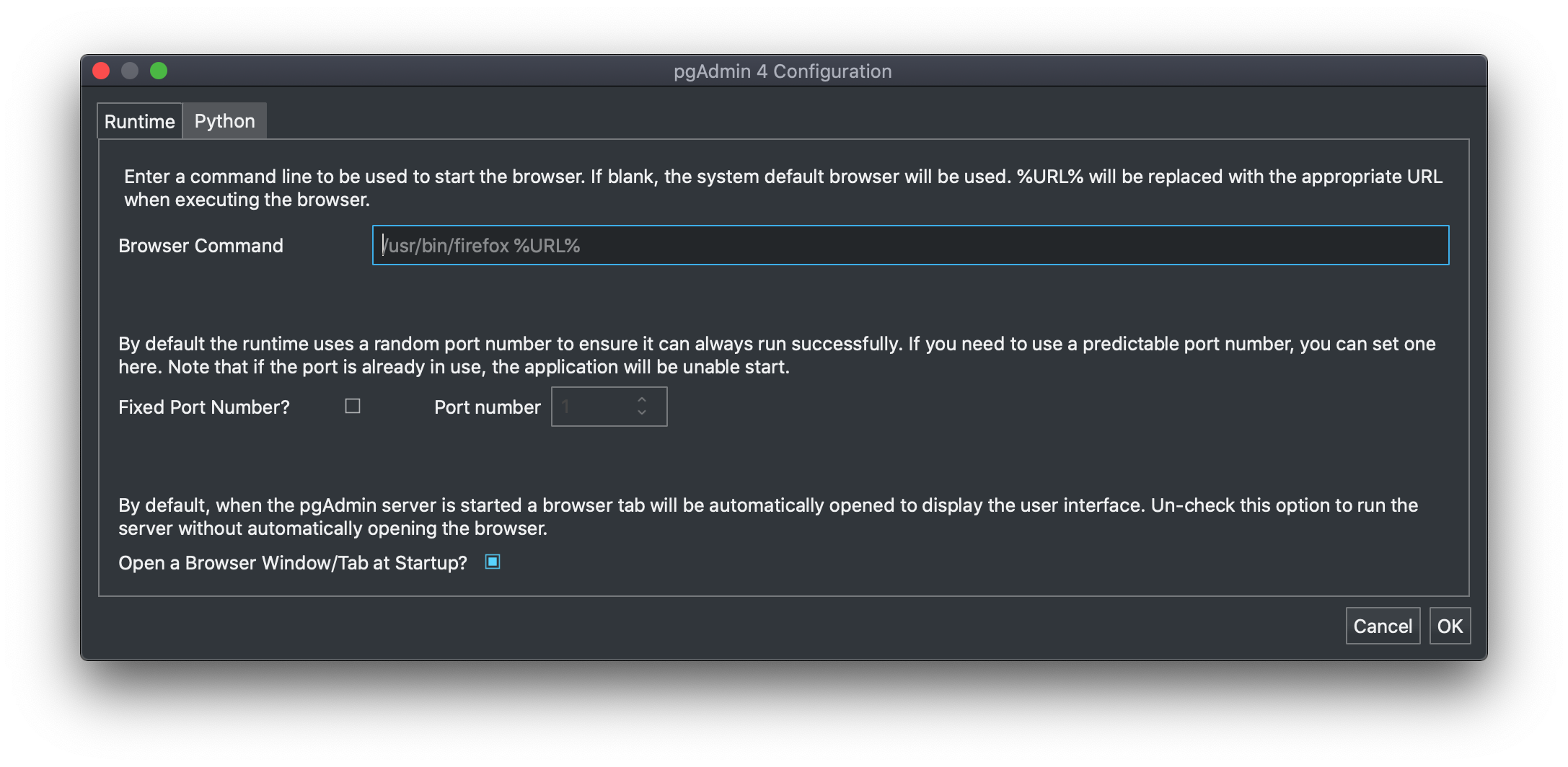
Blog: http://pgsnake.blogspot.com
Twitter: @pgsnake
EnterpriseDB UK: http://www.enterprisedb.com
The Enterprise PostgreSQL Company
Attachment
Perfect!
Thanks.
Hi--On Thu, Apr 30, 2020 at 3:16 PM George Weaver <gweaver@shaw.ca> wrote:Good morning,
> "Don't automatically launch a browser at startup" option
Am I correct that this is included in the latest release? If so, where do I find this option?
Click on the tray icon, and select Configure and you should see it at the bottom of the dialogue:Dave Page
Blog: http://pgsnake.blogspot.com
Twitter: @pgsnake
EnterpriseDB UK: http://www.enterprisedb.com
The Enterprise PostgreSQL Company
-- Cleartag Software, Inc. 972 McMillan Avenue Winnipeg, MB R3M 0V7 (204) 284-9839 phone/cell (204) 284-9838 fax gweaver@cleartagsoftware.com Fast. Accurate. Easy.
Attachment
Good morning,
Is there still the option to start just the Server in v5?
If so, how do I configure this? There is no longer a tray icon...
Thanks,
George
Hi--On Thu, Apr 30, 2020 at 3:16 PM George Weaver <gweaver@shaw.ca> wrote:Good morning,
> "Don't automatically launch a browser at startup" option
Am I correct that this is included in the latest release? If so, where do I find this option?
Click on the tray icon, and select Configure and you should see it at the bottom of the dialogue:Dave Page
Blog: http://pgsnake.blogspot.com
Twitter: @pgsnake
EnterpriseDB UK: http://www.enterprisedb.com
The Enterprise PostgreSQL Company
-- Cleartag Software, Inc. 972 McMillan Avenue Winnipeg, MB R3M 0V7 (204) 284-9839 phone/cell (204) 284-9838 fax gweaver@cleartagsoftware.com Fast. Accurate. Easy.
Attachment
Good morning,
Is there still the option to start just the Server in v5?
If so, how do I configure this? There is no longer a tray icon...
Hi there,
I was trying to transfer the servers setup (connection to various servers) from one install to another using this link https://www.pgadmin.org/docs/pgadmin4/development/import_export_servers.html
All is fine except when we import using
sudo python3 /usr/pgadmin4/web/setup.py --load-servers /srv/nas/Transfer/gisticservers.json
HiOn Fri, Mar 26, 2021 at 2:13 PM George Weaver <gweaver@shaw.ca> wrote:Good morning,
Is there still the option to start just the Server in v5?
No.If so, how do I configure this? There is no longer a tray icon...
Correct - the server is integrated into the application now, and runs as a traditional app would rather than a separate server with browser.--
-- Regards, Bo Guo, PhD, PE President Gistic Research, Inc. 2033 E Warner Rd Ste 105 Tempe, AZ 85284 www.gisticinc.com www.youtube.com/linearbench Office: 480-656-9962 Cell: 602-570-4697
Hi there,
I was trying to transfer the servers setup (connection to various servers) from one install to another using this link https://www.pgadmin.org/docs/pgadmin4/development/import_export_servers.html
All is fine except when we import using
sudo python3 /usr/pgadmin4/web/setup.py --load-servers /srv/nas/Transfer/gisticservers.json
We got the following error msg:Getting this error: The argument passed to Dialect.has_table() should be a <class 'sqlalchemy.engine.base.Connection'>, got <class 'sqlalchemy.engine.base.Engine'>. Additionally, the Dialect.has_table() method is for internal dialect use only; please use ``inspect(some_engine).has_table(<tablename>>)`` for public API use.
Please kindly advise if there is anything I might have done wrong in the process.Cheers,BoOn 3/29/21 1:20 AM, Dave Page wrote:HiOn Fri, Mar 26, 2021 at 2:13 PM George Weaver <gweaver@shaw.ca> wrote:Good morning,
Is there still the option to start just the Server in v5?
No.If so, how do I configure this? There is no longer a tray icon...
Correct - the server is integrated into the application now, and runs as a traditional app would rather than a separate server with browser.---- Regards, Bo Guo, PhD, PE President Gistic Research, Inc. 2033 E Warner Rd Ste 105 Tempe, AZ 85284 www.gisticinc.com www.youtube.com/linearbench Office: 480-656-9962 Cell: 602-570-4697
Hi there,
I was trying to transfer the servers setup (connection to various servers) from one install to another using this link https://www.pgadmin.org/docs/pgadmin4/development/import_export_servers.html
All is fine except when we import using
sudo python3 /usr/pgadmin4/web/setup.py --load-servers /srv/nas/Transfer/gisticservers.json
We got the following error msg:Getting this error: The argument passed to Dialect.has_table() should be a <class 'sqlalchemy.engine.base.Connection'>, got <class 'sqlalchemy.engine.base.Engine'>. Additionally, the Dialect.has_table() method is for internal dialect use only; please use ``inspect(some_engine).has_table(<tablename>>)`` for public API use.Please kindly advise if there is anything I might have done wrong in the process.
Cheers,BoOn 3/29/21 1:20 AM, Dave Page wrote:HiOn Fri, Mar 26, 2021 at 2:13 PM George Weaver <gweaver@shaw.ca> wrote:Good morning,
Is there still the option to start just the Server in v5?
No.If so, how do I configure this? There is no longer a tray icon...
Correct - the server is integrated into the application now, and runs as a traditional app would rather than a separate server with browser.---- Regards, Bo Guo, PhD, PE President Gistic Research, Inc. 2033 E Warner Rd Ste 105 Tempe, AZ 85284 www.gisticinc.com www.youtube.com/linearbench Office: 480-656-9962 Cell: 602-570-4697