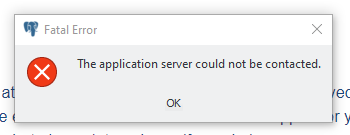Thread: Pgadmin 4 running error
Good Afternoon,
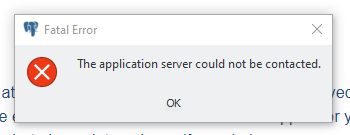
When I have installed the program successfully but when I launch the program I get the following error:
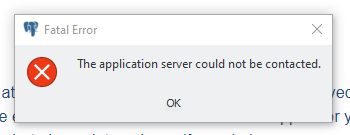
I have googled and tried a few things that were mentioned, first I tried to right click on the pgadmin4 and select run as administrator. That did not work, and then I saw one one YouTube video talking about going into your services tab and making sure the server was running correctly. It was not so I selected start and thought that would fix the issue but it did not. I also uninstalled the 10.13 version and tried 12 but that didn't do anything either. Any other ideas?
Thanks,
Adam Senger
Attachment
Hi,
Please provide the log files having names like .pgadmin.startup and .pgadmin.<number>. You can find these files in the user home directory.
Thanks,
Khushboo
On Tue, May 19, 2020 at 1:08 AM Adam Senger <adam.senger@csuglobal.edu> wrote:
Good Afternoon,When I have installed the program successfully but when I launch the program I get the following error:I have googled and tried a few things that were mentioned, first I tried to right click on the pgadmin4 and select run as administrator. That did not work, and then I saw one one YouTube video talking about going into your services tab and making sure the server was running correctly. It was not so I selected start and thought that would fix the issue but it did not. I also uninstalled the 10.13 version and tried 12 but that didn't do anything either. Any other ideas?Thanks,Adam Senger