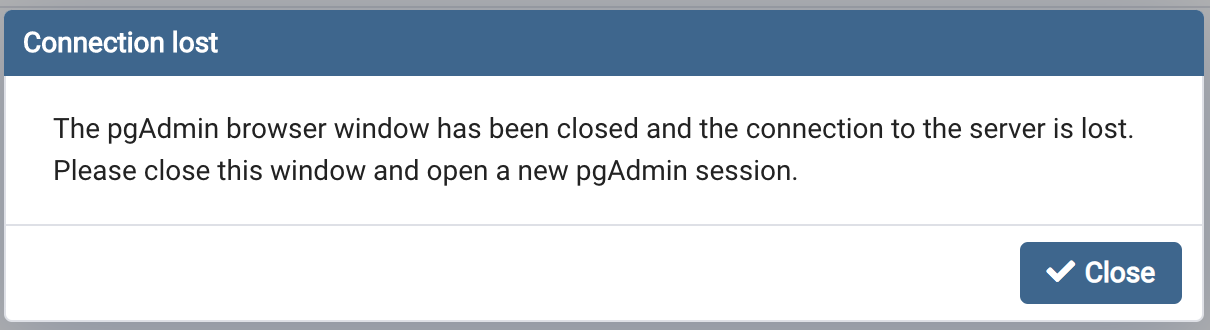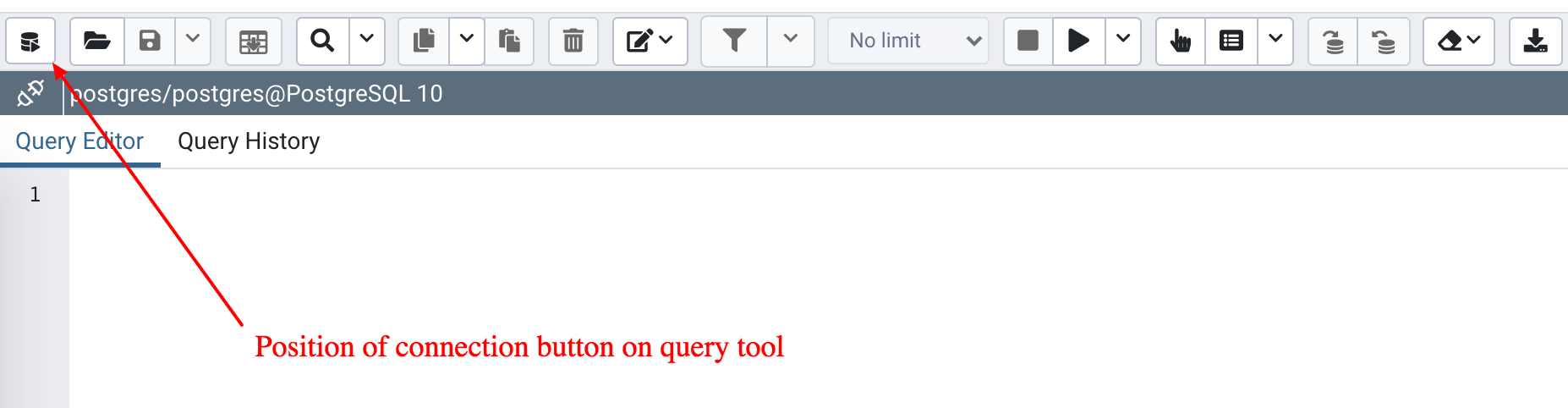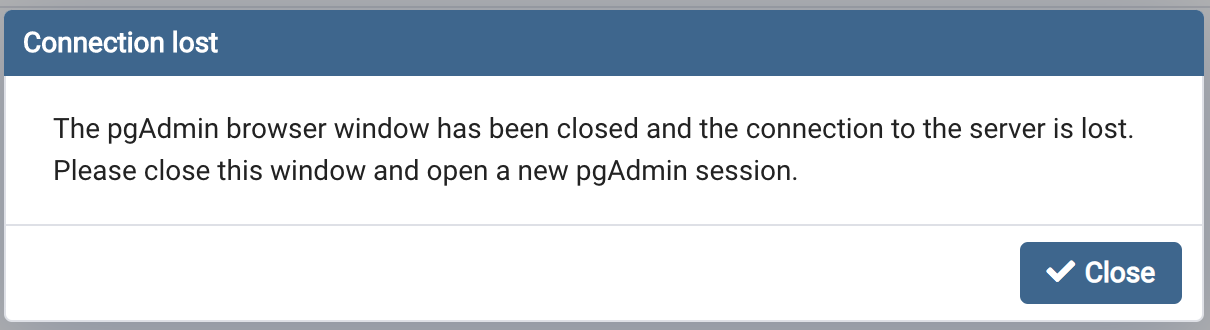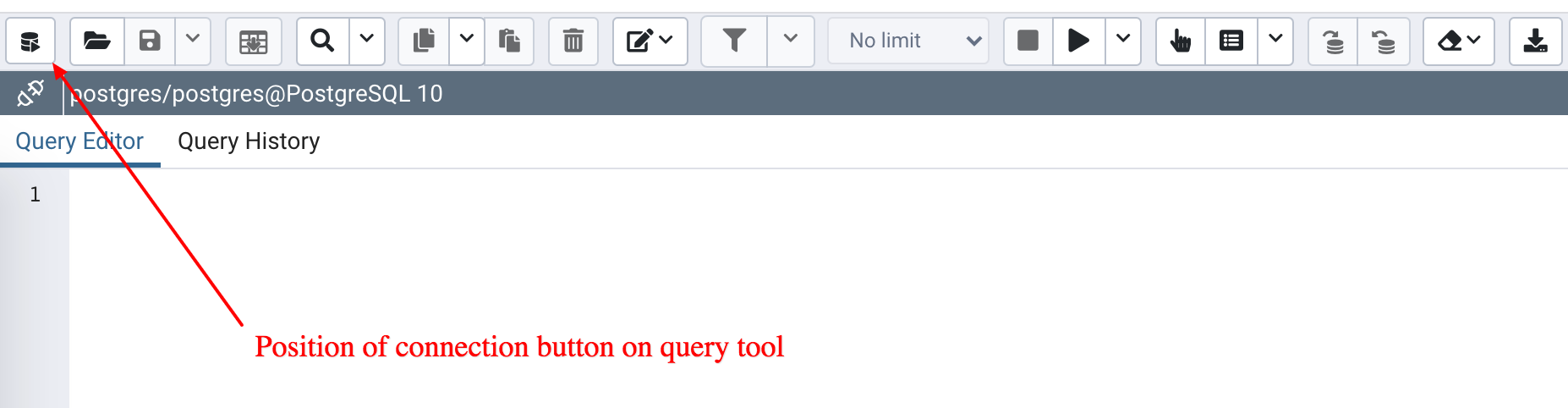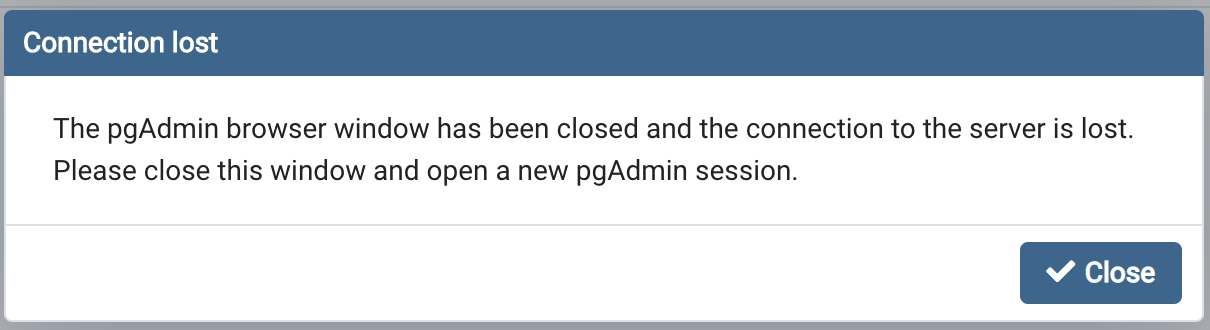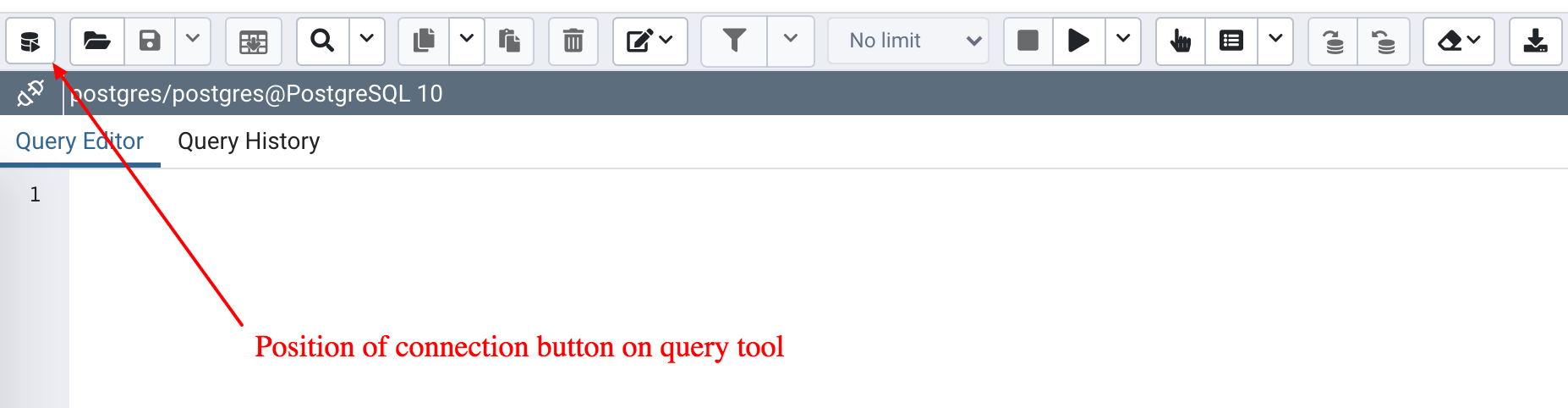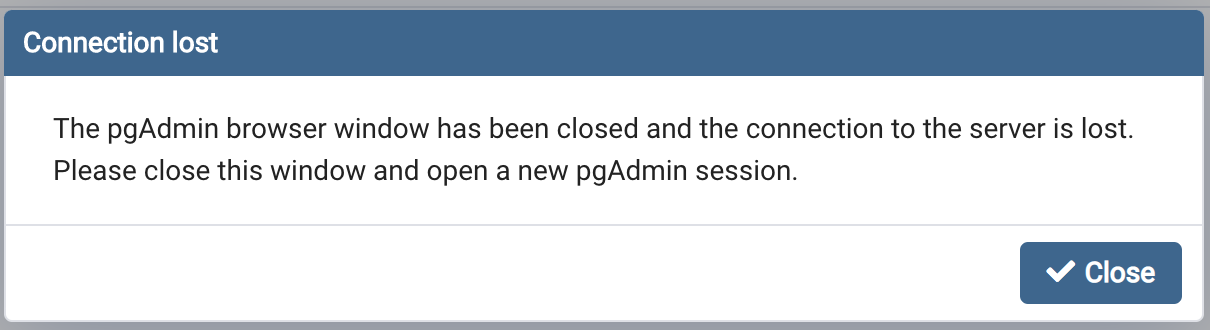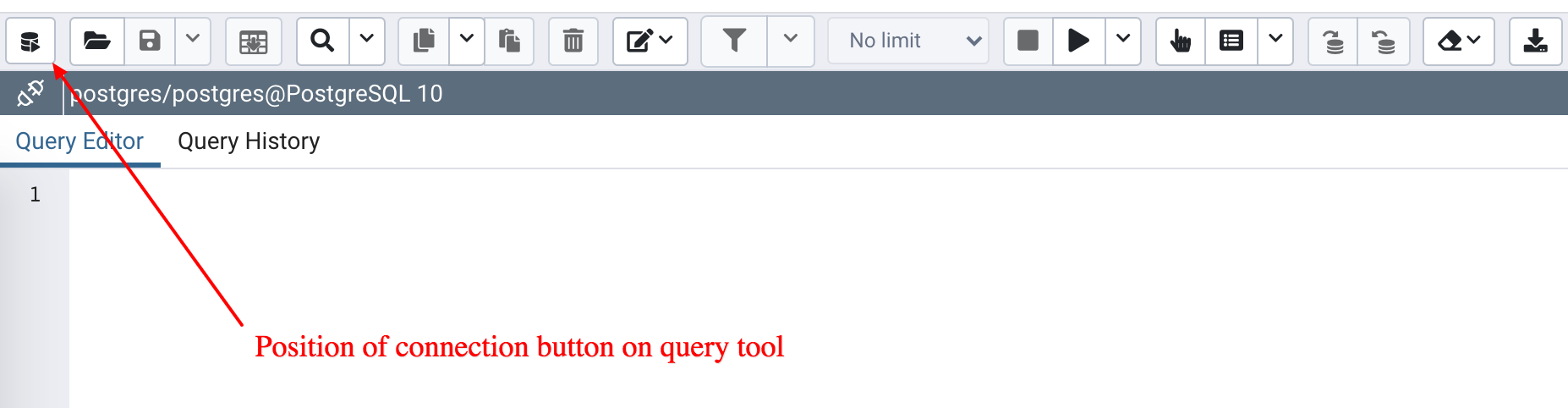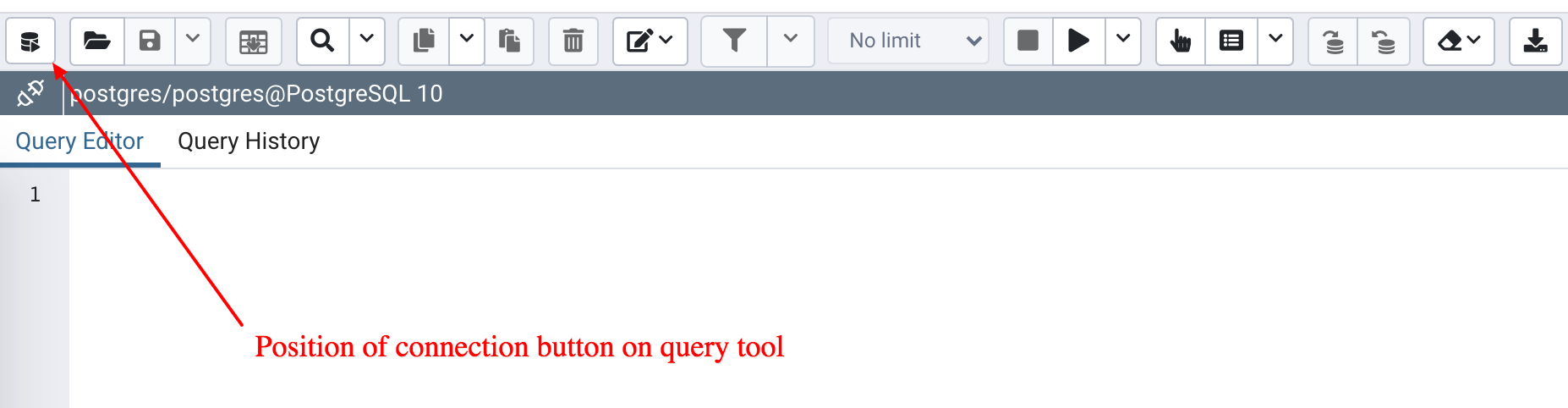Thread: [pgAdmin][Patch] #4059 Query Tool button in Query Tool to open a new Query Window
[pgAdmin][Patch] #4059 Query Tool button in Query Tool to open a new Query Window
From
Rahul Shirsat
Date:
Hi Hackers,
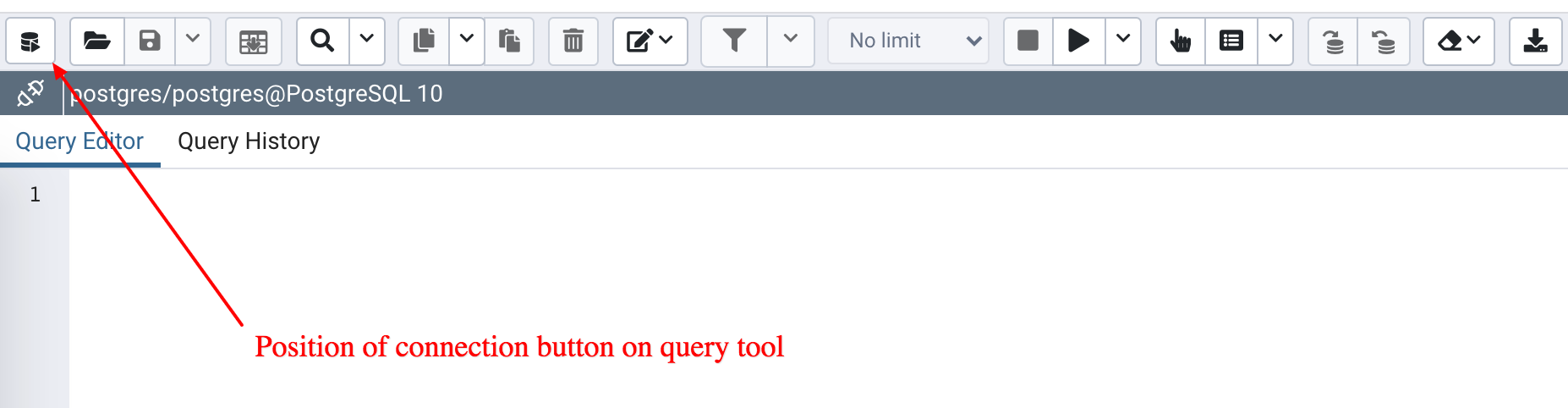
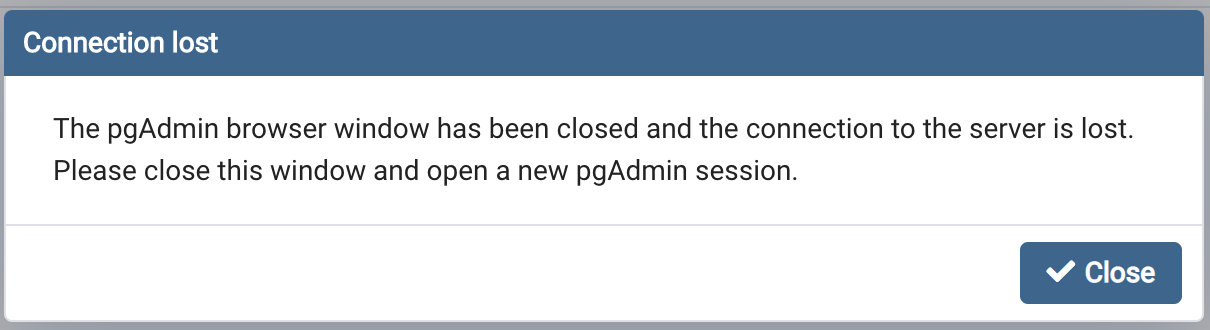
--
Please find the attached patch below which adds the functionality of the query tool button in the query tool sqleditor.
Acceptance criteria:
- For sqleditor on same window & on new tab:
- When a query tool connection is initiated, as expected it will open the connection based on the selected database in the treeview. Now, when the user clicks the query tool connection button on the query tool window, irrespective of the selected database in treeview, it should open a connection based on the query tool connected database.
- Similarly, for a new tab, clicking on the query tool connection button, it should open a connection based on the query tool connected database, instead of selected treeview node.
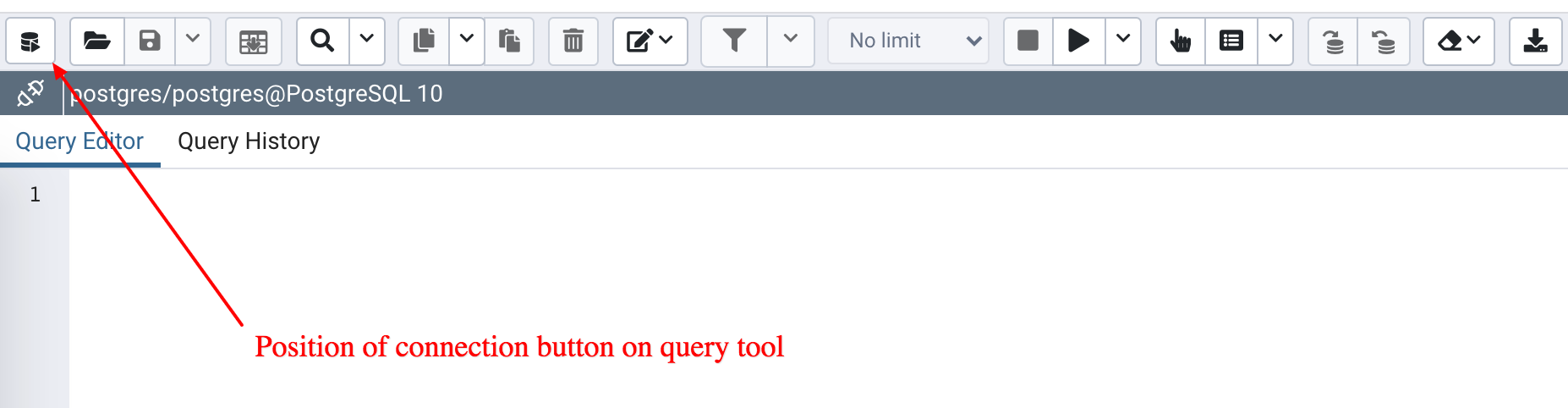
Additionally, an error is handled in the form of message dialog prompting the user to initiate the connection, when sqleditor is opened in the new tab with the main application window kept closed. This can be reviewed by refreshing the window as well as clicking on the query tool connection button.
A prompt dialog message box is seen as:
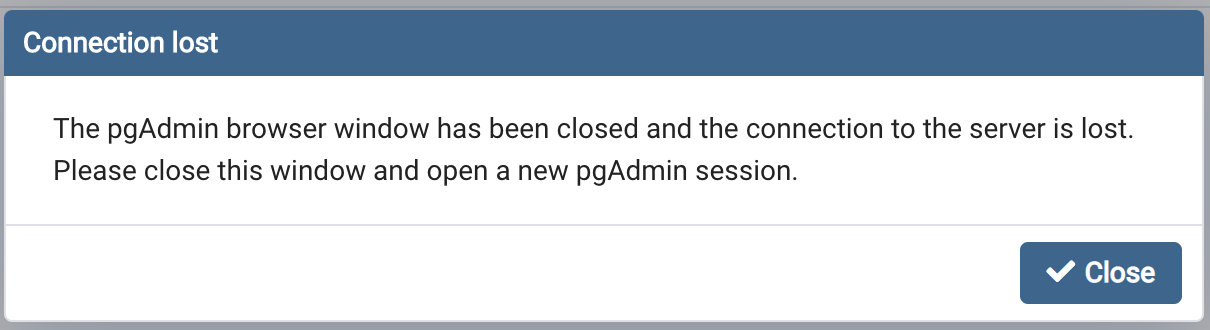
Rahul Shirsat
Software Engineer | EnterpriseDB Corporation.
Attachment
Re: [pgAdmin][Patch] #4059 Query Tool button in Query Tool to open a new Query Window
From
Rahul Shirsat
Date:
Please find the update patch attached here.
On Thu, Aug 27, 2020 at 8:10 PM Rahul Shirsat <rahul.shirsat@enterprisedb.com> wrote:
Hi Hackers,Please find the attached patch below which adds the functionality of the query tool button in the query tool sqleditor.Acceptance criteria:- For sqleditor on same window & on new tab:
- When a query tool connection is initiated, as expected it will open the connection based on the selected database in the treeview. Now, when the user clicks the query tool connection button on the query tool window, irrespective of the selected database in treeview, it should open a connection based on the query tool connected database.
- Similarly, for a new tab, clicking on the query tool connection button, it should open a connection based on the query tool connected database, instead of selected treeview node.
Additionally, an error is handled in the form of message dialog prompting the user to initiate the connection, when sqleditor is opened in the new tab with the main application window kept closed. This can be reviewed by refreshing the window as well as clicking on the query tool connection button.A prompt dialog message box is seen as:--Rahul ShirsatSoftware Engineer | EnterpriseDB Corporation.
Rahul Shirsat
Software Engineer | EnterpriseDB Corporation.
Attachment
Re: [pgAdmin][Patch] #4059 Query Tool button in Query Tool to open a new Query Window
From
Akshay Joshi
Date:
Thanks, patch applied.
On Thu, Aug 27, 2020 at 8:16 PM Rahul Shirsat <rahul.shirsat@enterprisedb.com> wrote:
Please find the update patch attached here.On Thu, Aug 27, 2020 at 8:10 PM Rahul Shirsat <rahul.shirsat@enterprisedb.com> wrote:Hi Hackers,Please find the attached patch below which adds the functionality of the query tool button in the query tool sqleditor.Acceptance criteria:- For sqleditor on same window & on new tab:
- When a query tool connection is initiated, as expected it will open the connection based on the selected database in the treeview. Now, when the user clicks the query tool connection button on the query tool window, irrespective of the selected database in treeview, it should open a connection based on the query tool connected database.
- Similarly, for a new tab, clicking on the query tool connection button, it should open a connection based on the query tool connected database, instead of selected treeview node.
Additionally, an error is handled in the form of message dialog prompting the user to initiate the connection, when sqleditor is opened in the new tab with the main application window kept closed. This can be reviewed by refreshing the window as well as clicking on the query tool connection button.A prompt dialog message box is seen as:--Rahul ShirsatSoftware Engineer | EnterpriseDB Corporation.--Rahul ShirsatSoftware Engineer | EnterpriseDB Corporation.
--
Thanks & Regards
Akshay Joshi
pgAdmin Hacker | Sr. Software Architect
EDB PostgresMobile: +91 976-788-8246
Attachment
Re: [pgAdmin][Patch] #4059 Query Tool button in Query Tool to open a new Query Window
From
Rahul Shirsat
Date:
Hi Akshay,
Please find the attached patch which adds / corrects following features / issues :
1. Added tooltip & keyboard shortcut for query tool button
2. Corrected the Uncaught TypeError: Cannot read property ‘i’ of undefined
This issue can be reproduced by :
Keeping the click on any node other than database, refresh the page, open the same server (it should navigate to the previously selected node), open query tool, now open query tool via sqleditor query tool button, issue should be reproduced - Resolved
3. Aditya's changes for popups are blocked are now extended for the new tab query tool too.
On Fri, Aug 28, 2020 at 6:24 PM Akshay Joshi <akshay.joshi@enterprisedb.com> wrote:
Thanks, patch applied.On Thu, Aug 27, 2020 at 8:16 PM Rahul Shirsat <rahul.shirsat@enterprisedb.com> wrote:Please find the update patch attached here.On Thu, Aug 27, 2020 at 8:10 PM Rahul Shirsat <rahul.shirsat@enterprisedb.com> wrote:Hi Hackers,Please find the attached patch below which adds the functionality of the query tool button in the query tool sqleditor.Acceptance criteria:- For sqleditor on same window & on new tab:
- When a query tool connection is initiated, as expected it will open the connection based on the selected database in the treeview. Now, when the user clicks the query tool connection button on the query tool window, irrespective of the selected database in treeview, it should open a connection based on the query tool connected database.
- Similarly, for a new tab, clicking on the query tool connection button, it should open a connection based on the query tool connected database, instead of selected treeview node.
Additionally, an error is handled in the form of message dialog prompting the user to initiate the connection, when sqleditor is opened in the new tab with the main application window kept closed. This can be reviewed by refreshing the window as well as clicking on the query tool connection button.A prompt dialog message box is seen as:--Rahul ShirsatSoftware Engineer | EnterpriseDB Corporation.--Rahul ShirsatSoftware Engineer | EnterpriseDB Corporation.
--Thanks & RegardsAkshay JoshipgAdmin Hacker | Sr. Software ArchitectEDB PostgresMobile: +91 976-788-8246
Rahul Shirsat
Software Engineer | EnterpriseDB Corporation.
Attachment
Re: [pgAdmin][Patch] #4059 Query Tool button in Query Tool to open a new Query Window
From
Akshay Joshi
Date:
Thanks, patch applied.
On Wed, Sep 9, 2020 at 6:23 PM Rahul Shirsat <rahul.shirsat@enterprisedb.com> wrote:
Hi Akshay,Please find the attached patch which adds / corrects following features / issues :1. Added tooltip & keyboard shortcut for query tool button2. Corrected the Uncaught TypeError: Cannot read property ‘i’ of undefinedThis issue can be reproduced by :Keeping the click on any node other than database, refresh the page, open the same server (it should navigate to the previously selected node), open query tool, now open query tool via sqleditor query tool button, issue should be reproduced - Resolved3. Aditya's changes for popups are blocked are now extended for the new tab query tool too.On Fri, Aug 28, 2020 at 6:24 PM Akshay Joshi <akshay.joshi@enterprisedb.com> wrote:Thanks, patch applied.On Thu, Aug 27, 2020 at 8:16 PM Rahul Shirsat <rahul.shirsat@enterprisedb.com> wrote:Please find the update patch attached here.On Thu, Aug 27, 2020 at 8:10 PM Rahul Shirsat <rahul.shirsat@enterprisedb.com> wrote:Hi Hackers,Please find the attached patch below which adds the functionality of the query tool button in the query tool sqleditor.Acceptance criteria:- For sqleditor on same window & on new tab:
- When a query tool connection is initiated, as expected it will open the connection based on the selected database in the treeview. Now, when the user clicks the query tool connection button on the query tool window, irrespective of the selected database in treeview, it should open a connection based on the query tool connected database.
- Similarly, for a new tab, clicking on the query tool connection button, it should open a connection based on the query tool connected database, instead of selected treeview node.
Additionally, an error is handled in the form of message dialog prompting the user to initiate the connection, when sqleditor is opened in the new tab with the main application window kept closed. This can be reviewed by refreshing the window as well as clicking on the query tool connection button.A prompt dialog message box is seen as:--Rahul ShirsatSoftware Engineer | EnterpriseDB Corporation.--Rahul ShirsatSoftware Engineer | EnterpriseDB Corporation.
--Thanks & RegardsAkshay JoshipgAdmin Hacker | Sr. Software ArchitectEDB PostgresMobile: +91 976-788-8246--Rahul ShirsatSoftware Engineer | EnterpriseDB Corporation.
--
Thanks & Regards
Akshay Joshi
pgAdmin Hacker | Sr. Software Architect
EDB PostgresMobile: +91 976-788-8246
Attachment
Re: [pgAdmin][Patch] #4059 Query Tool button in Query Tool to open a new Query Window
From
Rahul Shirsat
Date:
Hi Akshay,
Issue is fixed for alerts getting popped up on the main window instead of the current window.
On Wed, Sep 9, 2020 at 8:13 PM Akshay Joshi <akshay.joshi@enterprisedb.com> wrote:
Thanks, patch applied.On Wed, Sep 9, 2020 at 6:23 PM Rahul Shirsat <rahul.shirsat@enterprisedb.com> wrote:Hi Akshay,Please find the attached patch which adds / corrects following features / issues :1. Added tooltip & keyboard shortcut for query tool button2. Corrected the Uncaught TypeError: Cannot read property ‘i’ of undefinedThis issue can be reproduced by :Keeping the click on any node other than database, refresh the page, open the same server (it should navigate to the previously selected node), open query tool, now open query tool via sqleditor query tool button, issue should be reproduced - Resolved3. Aditya's changes for popups are blocked are now extended for the new tab query tool too.On Fri, Aug 28, 2020 at 6:24 PM Akshay Joshi <akshay.joshi@enterprisedb.com> wrote:Thanks, patch applied.On Thu, Aug 27, 2020 at 8:16 PM Rahul Shirsat <rahul.shirsat@enterprisedb.com> wrote:Please find the update patch attached here.On Thu, Aug 27, 2020 at 8:10 PM Rahul Shirsat <rahul.shirsat@enterprisedb.com> wrote:Hi Hackers,Please find the attached patch below which adds the functionality of the query tool button in the query tool sqleditor.Acceptance criteria:- For sqleditor on same window & on new tab:
- When a query tool connection is initiated, as expected it will open the connection based on the selected database in the treeview. Now, when the user clicks the query tool connection button on the query tool window, irrespective of the selected database in treeview, it should open a connection based on the query tool connected database.
- Similarly, for a new tab, clicking on the query tool connection button, it should open a connection based on the query tool connected database, instead of selected treeview node.
Additionally, an error is handled in the form of message dialog prompting the user to initiate the connection, when sqleditor is opened in the new tab with the main application window kept closed. This can be reviewed by refreshing the window as well as clicking on the query tool connection button.A prompt dialog message box is seen as:--Rahul ShirsatSoftware Engineer | EnterpriseDB Corporation.--Rahul ShirsatSoftware Engineer | EnterpriseDB Corporation.
--Thanks & RegardsAkshay JoshipgAdmin Hacker | Sr. Software ArchitectEDB PostgresMobile: +91 976-788-8246--Rahul ShirsatSoftware Engineer | EnterpriseDB Corporation.
--Thanks & RegardsAkshay JoshipgAdmin Hacker | Sr. Software ArchitectEDB PostgresMobile: +91 976-788-8246
Rahul Shirsat
Software Engineer | EnterpriseDB Corporation.
Attachment
Re: [pgAdmin][Patch] #4059 Query Tool button in Query Tool to open a new Query Window
From
Akshay Joshi
Date:
Thanks, patch applied.
On Wed, Sep 9, 2020 at 9:45 PM Rahul Shirsat <rahul.shirsat@enterprisedb.com> wrote:
Hi Akshay,Issue is fixed for alerts getting popped up on the main window instead of the current window.On Wed, Sep 9, 2020 at 8:13 PM Akshay Joshi <akshay.joshi@enterprisedb.com> wrote:Thanks, patch applied.On Wed, Sep 9, 2020 at 6:23 PM Rahul Shirsat <rahul.shirsat@enterprisedb.com> wrote:Hi Akshay,Please find the attached patch which adds / corrects following features / issues :1. Added tooltip & keyboard shortcut for query tool button2. Corrected the Uncaught TypeError: Cannot read property ‘i’ of undefinedThis issue can be reproduced by :Keeping the click on any node other than database, refresh the page, open the same server (it should navigate to the previously selected node), open query tool, now open query tool via sqleditor query tool button, issue should be reproduced - Resolved3. Aditya's changes for popups are blocked are now extended for the new tab query tool too.On Fri, Aug 28, 2020 at 6:24 PM Akshay Joshi <akshay.joshi@enterprisedb.com> wrote:Thanks, patch applied.On Thu, Aug 27, 2020 at 8:16 PM Rahul Shirsat <rahul.shirsat@enterprisedb.com> wrote:Please find the update patch attached here.On Thu, Aug 27, 2020 at 8:10 PM Rahul Shirsat <rahul.shirsat@enterprisedb.com> wrote:Hi Hackers,Please find the attached patch below which adds the functionality of the query tool button in the query tool sqleditor.Acceptance criteria:- For sqleditor on same window & on new tab:
- When a query tool connection is initiated, as expected it will open the connection based on the selected database in the treeview. Now, when the user clicks the query tool connection button on the query tool window, irrespective of the selected database in treeview, it should open a connection based on the query tool connected database.
- Similarly, for a new tab, clicking on the query tool connection button, it should open a connection based on the query tool connected database, instead of selected treeview node.
Additionally, an error is handled in the form of message dialog prompting the user to initiate the connection, when sqleditor is opened in the new tab with the main application window kept closed. This can be reviewed by refreshing the window as well as clicking on the query tool connection button.A prompt dialog message box is seen as:--Rahul ShirsatSoftware Engineer | EnterpriseDB Corporation.--Rahul ShirsatSoftware Engineer | EnterpriseDB Corporation.
--Thanks & RegardsAkshay JoshipgAdmin Hacker | Sr. Software ArchitectEDB PostgresMobile: +91 976-788-8246--Rahul ShirsatSoftware Engineer | EnterpriseDB Corporation.
--Thanks & RegardsAkshay JoshipgAdmin Hacker | Sr. Software ArchitectEDB PostgresMobile: +91 976-788-8246--Rahul ShirsatSoftware Engineer | EnterpriseDB Corporation.
--
Thanks & Regards
Akshay Joshi
pgAdmin Hacker | Sr. Software Architect
EDB PostgresMobile: +91 976-788-8246