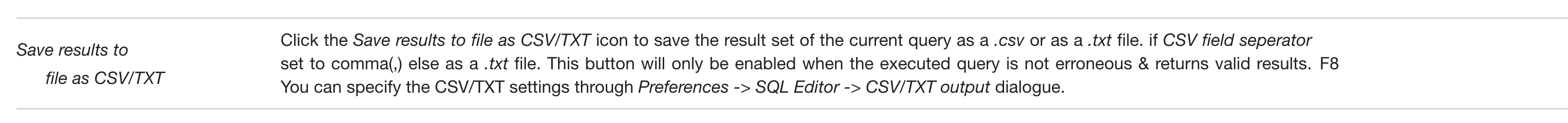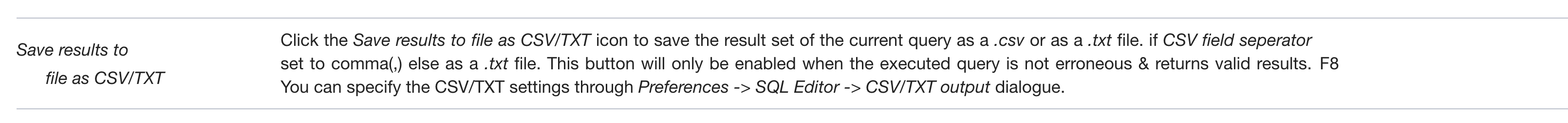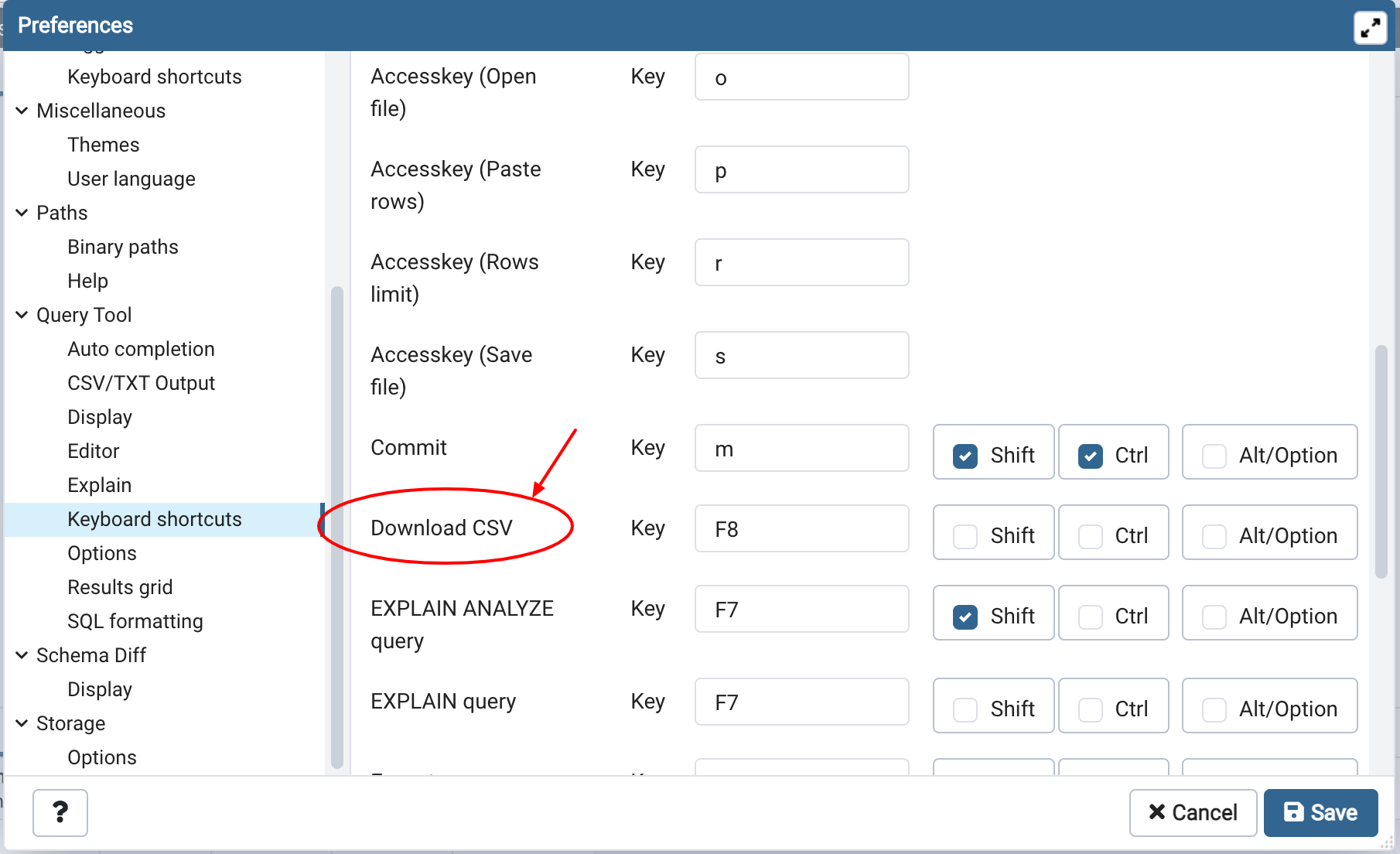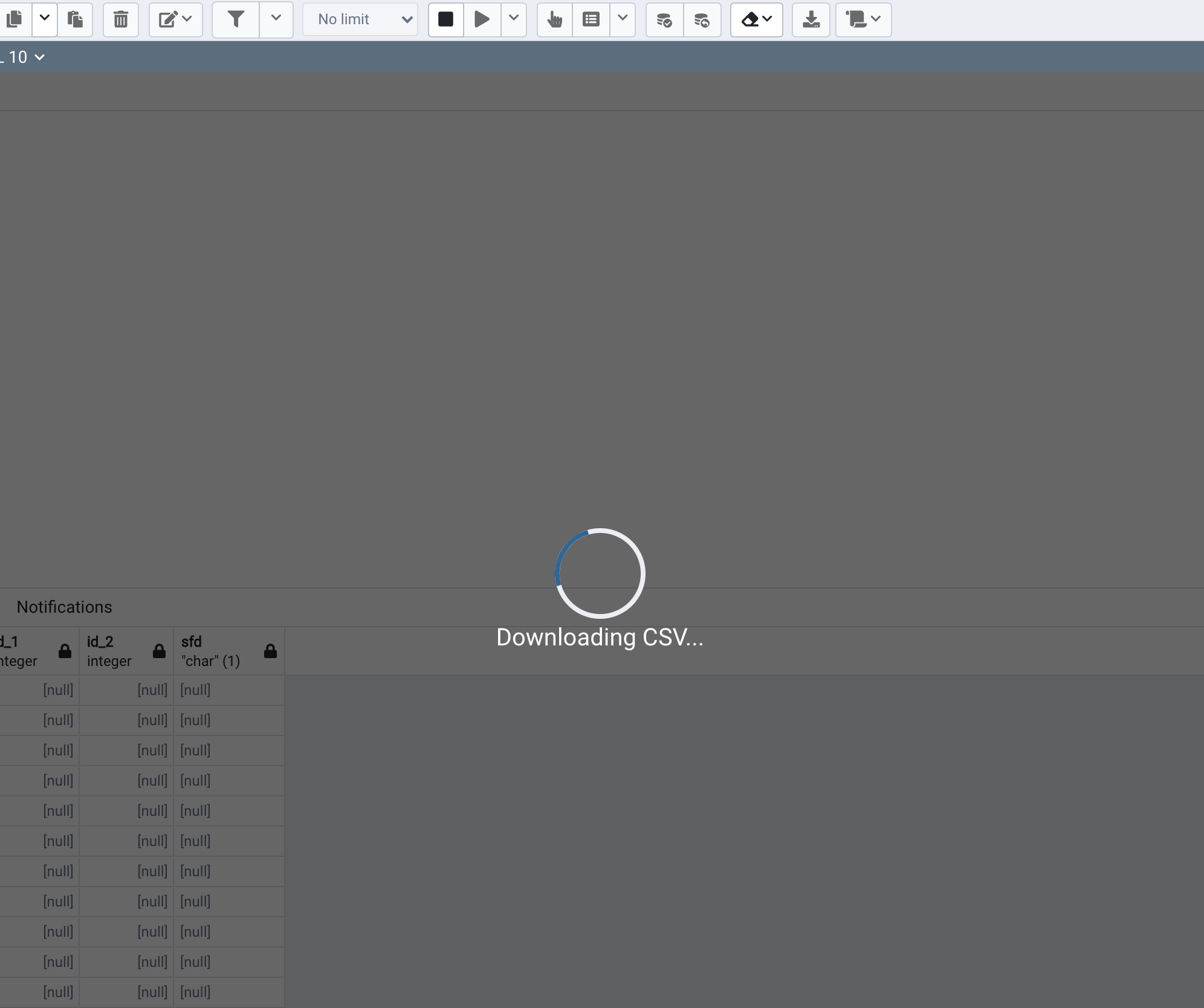Thread: Unable to download macros query results (reference #RM5965)
For pgadmin4, always downloads the latest query result when the user makes n-number of sql changes in the query tool, no need to execute, download takes care of it. Does not work with macros as query is needed in the query tool, which macros does not provide (While feature implementation, it was decided that macros query won't be added to the query tool, as users may lose any important queries in it).
Hi Team,Users are unable to download macros query results.Lets look out how download query result button works:
For pgadmin4, always downloads the latest query result when the user makes n-number of sql changes in the query tool, no need to execute, download takes care of it. Does not work with macros as query is needed in the query tool, which macros does not provide (While feature implementation, it was decided that macros query won't be added to the query tool, as users may lose any important queries in it).In pgadmin3, always the last executed query result gets downloaded even if the user makes n-number of sql changes in the query tool. Works with macros. For the latest query change results, the user has to first execute before every download.For Macros, with the pgadmin4 approach, even if we implement a download option, it would be difficult to decide whether to download the already ran macros or to download the query result present in the query tool.Please suggest.

Save results to file as CSV/TXT | Click the Save results to file as CSV/TXT icon to save the result set of the current query as a .csv or as a .txt file. if CSV field seperator set to comma(,) else as a .txt file. This button will only be enabled when the executed query is not erroneous & returns valid results. You can specify the CSV/TXT settings through Preferences -> SQL Editor -> CSV/TXT output dialogue. | F8 |
Hi--On Thu, Nov 26, 2020 at 1:18 PM Rahul Shirsat <rahul.shirsat@enterprisedb.com> wrote:Hi Team,Users are unable to download macros query results.Lets look out how download query result button works:
For pgadmin4, always downloads the latest query result when the user makes n-number of sql changes in the query tool, no need to execute, download takes care of it. Does not work with macros as query is needed in the query tool, which macros does not provide (While feature implementation, it was decided that macros query won't be added to the query tool, as users may lose any important queries in it).In pgadmin3, always the last executed query result gets downloaded even if the user makes n-number of sql changes in the query tool. Works with macros. For the latest query change results, the user has to first execute before every download.For Macros, with the pgadmin4 approach, even if we implement a download option, it would be difficult to decide whether to download the already ran macros or to download the query result present in the query tool.Please suggest.I've not been happy with that for a while. The button is marked as a download button, however, it's really "Execute and save results". That's quite different, and could result (as at least some users have found), the file containing different data from what's shown in the grid from a normal execution of the query.I think we should make it a "Save results to file" button, and clarify the behaviour (through docs, and only enabling button when there are results to save). It should *not* execute a query, but simply save what is currently in the grid. The only caveat I would note is that if the grid isn't fully populated, it should do so first (the same as we do if you select all rows).
Attachment
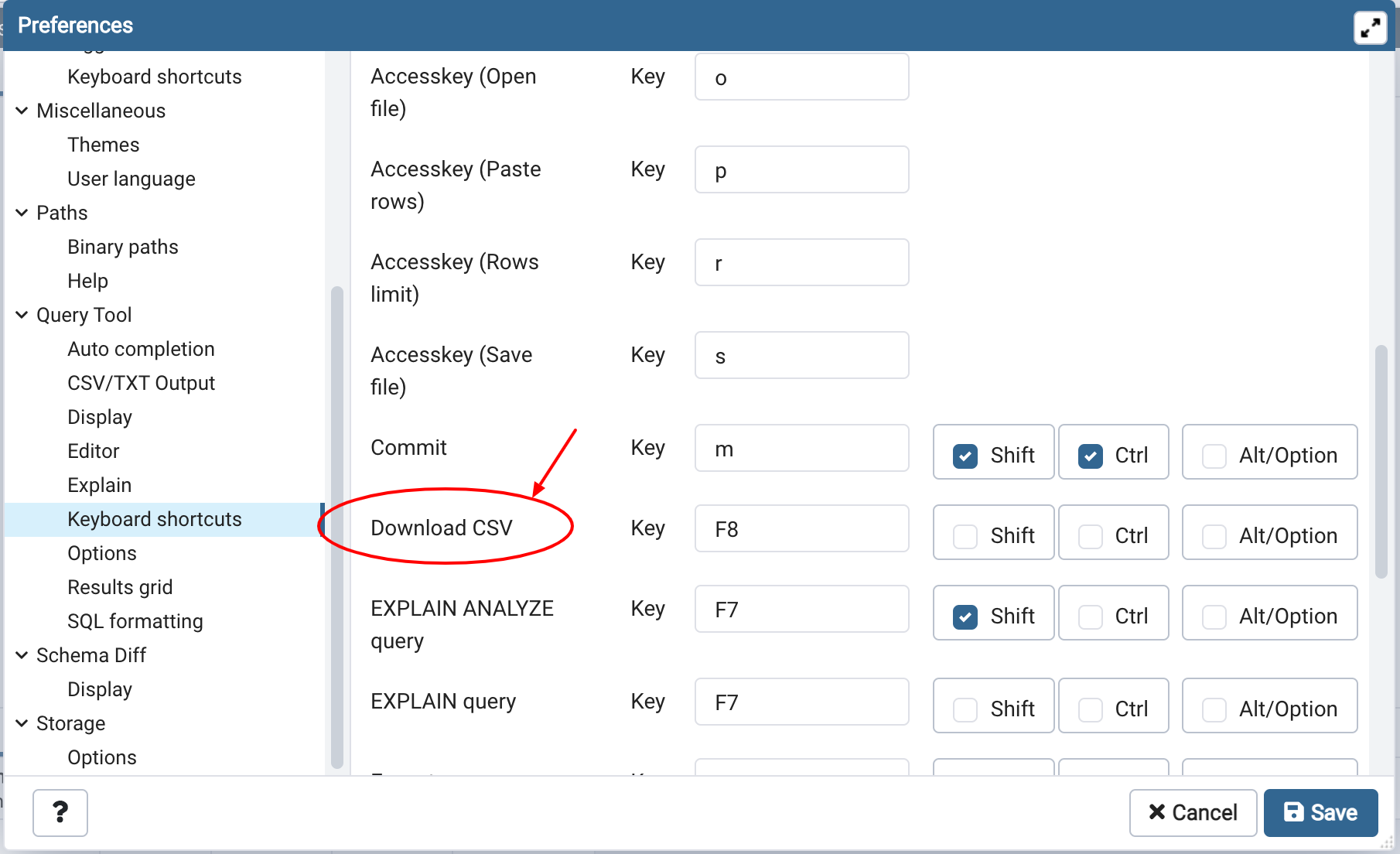
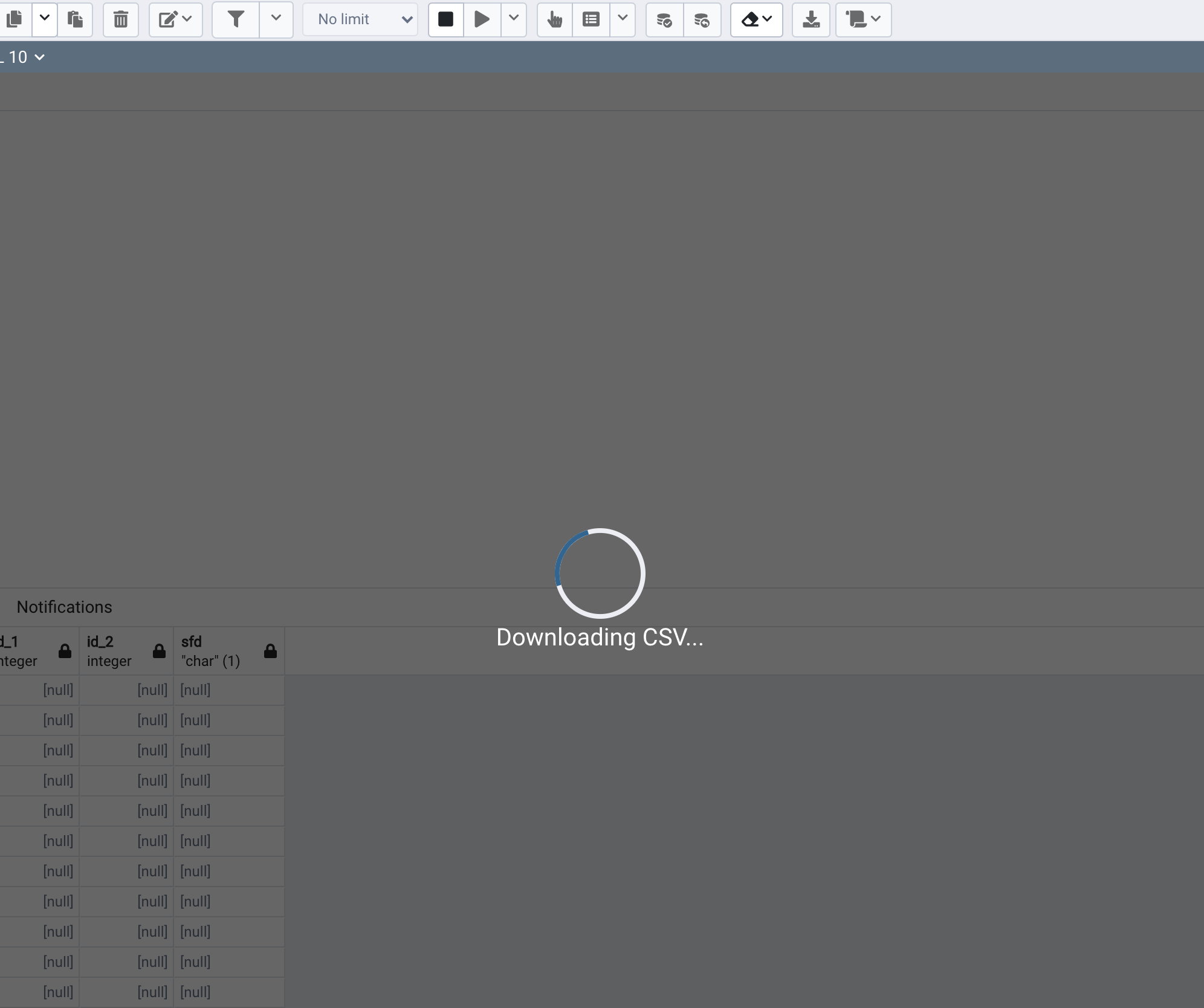
Hi Team/Dave,I have changed the docs for "Download as CSV/TXT" to "Save results to file as CSV/TXT" (could also be just "Save results to file")
Save results to
file as CSV/TXT
Click the Save results to file as CSV/TXT icon to save the result set of the current query as a .csv or as a .txt file. if CSV field seperator set to comma(,) else as a .txt file. This button will only be enabled when the executed query is not erroneous & returns valid results. You can specify the CSV/TXT settings through Preferences -> SQL Editor -> CSV/TXT output dialogue.
F8
And similar one liner changes in docs Developer tool -> Query tool -> The Data Output Panel as well.Let me know if anyone has suggestions regarding wordings.On Thu, Nov 26, 2020 at 6:56 PM Dave Page <dpage@pgadmin.org> wrote:Hi--On Thu, Nov 26, 2020 at 1:18 PM Rahul Shirsat <rahul.shirsat@enterprisedb.com> wrote:Hi Team,Users are unable to download macros query results.Lets look out how download query result button works:
For pgadmin4, always downloads the latest query result when the user makes n-number of sql changes in the query tool, no need to execute, download takes care of it. Does not work with macros as query is needed in the query tool, which macros does not provide (While feature implementation, it was decided that macros query won't be added to the query tool, as users may lose any important queries in it).In pgadmin3, always the last executed query result gets downloaded even if the user makes n-number of sql changes in the query tool. Works with macros. For the latest query change results, the user has to first execute before every download.For Macros, with the pgadmin4 approach, even if we implement a download option, it would be difficult to decide whether to download the already ran macros or to download the query result present in the query tool.Please suggest.I've not been happy with that for a while. The button is marked as a download button, however, it's really "Execute and save results". That's quite different, and could result (as at least some users have found), the file containing different data from what's shown in the grid from a normal execution of the query.I think we should make it a "Save results to file" button, and clarify the behaviour (through docs, and only enabling button when there are results to save). It should *not* execute a query, but simply save what is currently in the grid. The only caveat I would note is that if the grid isn't fully populated, it should do so first (the same as we do if you select all rows).--Rahul ShirsatSoftware Engineer | EnterpriseDB Corporation.
Attachment
Hi Team/Dave,I have changed the docs for "Download as CSV/TXT" to "Save results to file as CSV/TXT" (could also be just "Save results to file")
Save results to
file as CSV/TXT
Click the Save results to file as CSV/TXT icon to save the result set of the current query as a .csv or as a .txt file. if CSV field seperator set to comma(,) else as a .txt file. This button will only be enabled when the executed query is not erroneous & returns valid results. You can specify the CSV/TXT settings through Preferences -> SQL Editor -> CSV/TXT output dialogue.
F8
And similar one liner changes in docs Developer tool -> Query tool -> The Data Output Panel as well.Let me know if anyone has suggestions regarding wordings.On Thu, Nov 26, 2020 at 6:56 PM Dave Page <dpage@pgadmin.org> wrote:Hi--On Thu, Nov 26, 2020 at 1:18 PM Rahul Shirsat <rahul.shirsat@enterprisedb.com> wrote:Hi Team,Users are unable to download macros query results.Lets look out how download query result button works:
For pgadmin4, always downloads the latest query result when the user makes n-number of sql changes in the query tool, no need to execute, download takes care of it. Does not work with macros as query is needed in the query tool, which macros does not provide (While feature implementation, it was decided that macros query won't be added to the query tool, as users may lose any important queries in it).In pgadmin3, always the last executed query result gets downloaded even if the user makes n-number of sql changes in the query tool. Works with macros. For the latest query change results, the user has to first execute before every download.For Macros, with the pgadmin4 approach, even if we implement a download option, it would be difficult to decide whether to download the already ran macros or to download the query result present in the query tool.Please suggest.I've not been happy with that for a while. The button is marked as a download button, however, it's really "Execute and save results". That's quite different, and could result (as at least some users have found), the file containing different data from what's shown in the grid from a normal execution of the query.I think we should make it a "Save results to file" button, and clarify the behaviour (through docs, and only enabling button when there are results to save). It should *not* execute a query, but simply save what is currently in the grid. The only caveat I would note is that if the grid isn't fully populated, it should do so first (the same as we do if you select all rows).--Rahul ShirsatSoftware Engineer | EnterpriseDB Corporation.
Attachment
Shall we consider to change the below observations as well?What about Download CSV.. text?On Wed, Dec 9, 2020 at 7:31 PM Rahul Shirsat <rahul.shirsat@enterprisedb.com> wrote:Hi Team/Dave,I have changed the docs for "Download as CSV/TXT" to "Save results to file as CSV/TXT" (could also be just "Save results to file")
Save results to
file as CSV/TXT
Click the Save results to file as CSV/TXT icon to save the result set of the current query as a .csv or as a .txt file. if CSV field seperator set to comma(,) else as a .txt file. This button will only be enabled when the executed query is not erroneous & returns valid results. You can specify the CSV/TXT settings through Preferences -> SQL Editor -> CSV/TXT output dialogue.
F8
And similar one liner changes in docs Developer tool -> Query tool -> The Data Output Panel as well.Let me know if anyone has suggestions regarding wordings.On Thu, Nov 26, 2020 at 6:56 PM Dave Page <dpage@pgadmin.org> wrote:Hi--On Thu, Nov 26, 2020 at 1:18 PM Rahul Shirsat <rahul.shirsat@enterprisedb.com> wrote:Hi Team,Users are unable to download macros query results.Lets look out how download query result button works:
For pgadmin4, always downloads the latest query result when the user makes n-number of sql changes in the query tool, no need to execute, download takes care of it. Does not work with macros as query is needed in the query tool, which macros does not provide (While feature implementation, it was decided that macros query won't be added to the query tool, as users may lose any important queries in it).In pgadmin3, always the last executed query result gets downloaded even if the user makes n-number of sql changes in the query tool. Works with macros. For the latest query change results, the user has to first execute before every download.For Macros, with the pgadmin4 approach, even if we implement a download option, it would be difficult to decide whether to download the already ran macros or to download the query result present in the query tool.Please suggest.I've not been happy with that for a while. The button is marked as a download button, however, it's really "Execute and save results". That's quite different, and could result (as at least some users have found), the file containing different data from what's shown in the grid from a normal execution of the query.I think we should make it a "Save results to file" button, and clarify the behaviour (through docs, and only enabling button when there are results to save). It should *not* execute a query, but simply save what is currently in the grid. The only caveat I would note is that if the grid isn't fully populated, it should do so first (the same as we do if you select all rows).--Rahul ShirsatSoftware Engineer | EnterpriseDB Corporation.--Rahul ShirsatSoftware Engineer | EnterpriseDB Corporation.