Thread: Fwd: How to turnoff autovacuum
Just follow the tutorial. In the tutorial I need to set the autovacuum off.
Here is how I set the autovacuum off.
- Locate the postgresql.conf.
- edit the postgresql.conf using notepad. As the picture attached. Previously it's on now it's off.
- close and save postgresql.conf then open service-msc
- restart the postgresql service.
- open psql type: show autovacuum;
But the result is ON.
So that's my knowledge about how to set the parameters. But it failed. So please tell me how to set the autovacuum off.
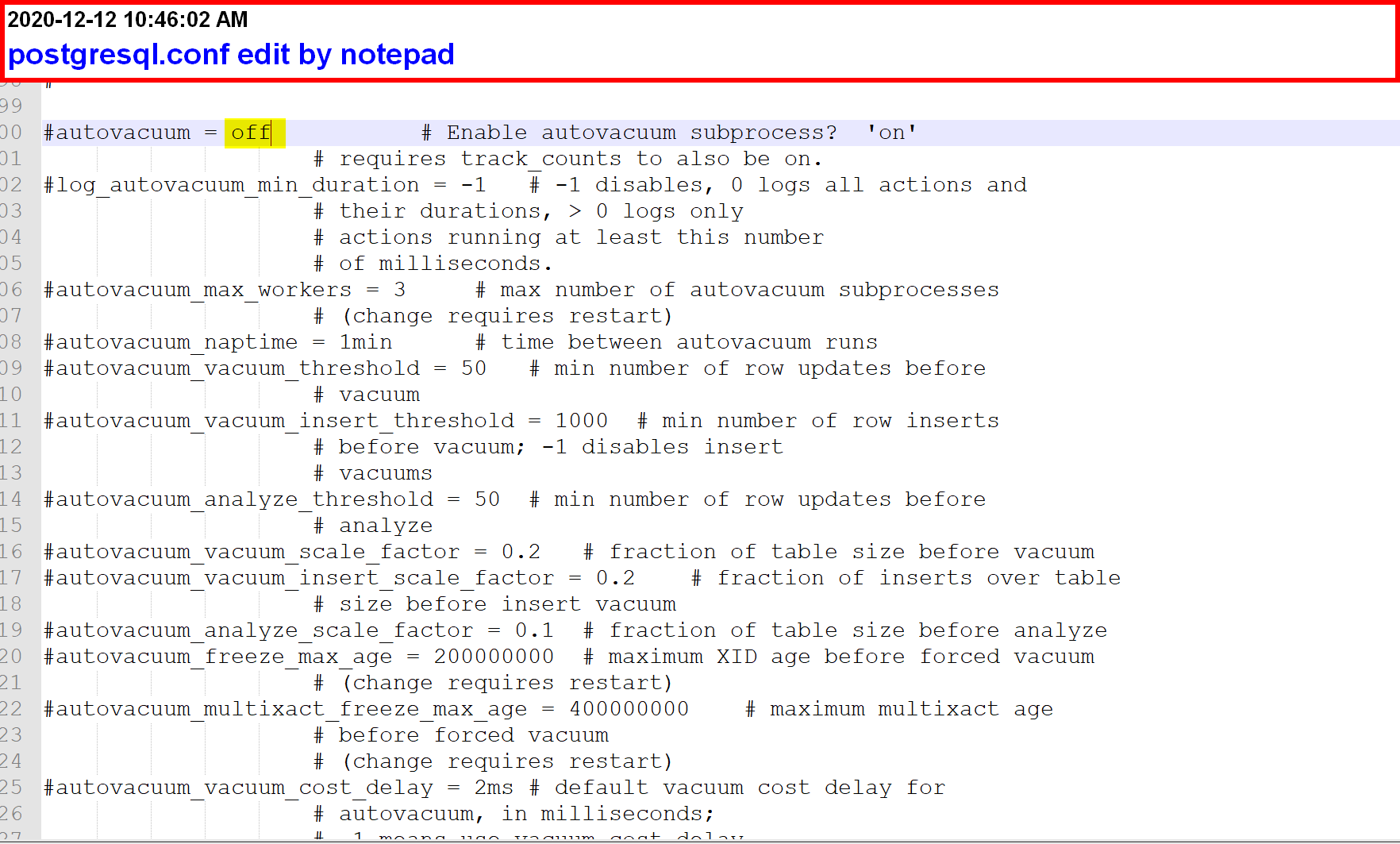
Attachment
You need to delete # sign from the line head. It should be like this
autovacuum = off
12 Ara 2020 Cmt 08:31 tarihinde mark armon <1994hejian@gmail.com> şunu yazdı:
Just follow the tutorial. In the tutorial I need to set the autovacuum off.Here is how I set the autovacuum off.
- Locate the postgresql.conf.
- edit the postgresql.conf using notepad. As the picture attached. Previously it's on now it's off.
- close and save postgresql.conf then open service-msc
- restart the postgresql service.
- open psql type: show autovacuum;
But the result is ON.So that's my knowledge about how to set the parameters. But it failed. So please tell me how to set the autovacuum off.
Attachment
resolved. Thank you very much!!!
On Sat, Dec 12, 2020 at 11:21 AM Amine Tengilimoglu <aminetengilimoglu@gmail.com> wrote:
You need to delete # sign from the line head. It should be like thisautovacuum = off12 Ara 2020 Cmt 08:31 tarihinde mark armon <1994hejian@gmail.com> şunu yazdı:Just follow the tutorial. In the tutorial I need to set the autovacuum off.Here is how I set the autovacuum off.
- Locate the postgresql.conf.
- edit the postgresql.conf using notepad. As the picture attached. Previously it's on now it's off.
- close and save postgresql.conf then open service-msc
- restart the postgresql service.
- open psql type: show autovacuum;
But the result is ON.So that's my knowledge about how to set the parameters. But it failed. So please tell me how to set the autovacuum off.
You're welcome!
12 Ara 2020 Cmt 09:34 tarihinde mark armon <1994hejian@gmail.com> şunu yazdı:
resolved. Thank you very much!!!On Sat, Dec 12, 2020 at 11:21 AM Amine Tengilimoglu <aminetengilimoglu@gmail.com> wrote:You need to delete # sign from the line head. It should be like thisautovacuum = off12 Ara 2020 Cmt 08:31 tarihinde mark armon <1994hejian@gmail.com> şunu yazdı:Just follow the tutorial. In the tutorial I need to set the autovacuum off.Here is how I set the autovacuum off.
- Locate the postgresql.conf.
- edit the postgresql.conf using notepad. As the picture attached. Previously it's on now it's off.
- close and save postgresql.conf then open service-msc
- restart the postgresql service.
- open psql type: show autovacuum;
But the result is ON.So that's my knowledge about how to set the parameters. But it failed. So please tell me how to set the autovacuum off.
On Sat, Dec 12, 2020 at 12:31 AM mark armon <1994hejian@gmail.com> wrote:
Just follow the tutorial. In the tutorial I need to set the autovacuum off.Here is how I set the autovacuum off.
- Locate the postgresql.conf.
- edit the postgresql.conf using notepad. As the picture attached. Previously it's on now it's off.
- close and save postgresql.conf then open service-msc
- restart the postgresql service.
- open psql type: show autovacuum;
But the result is ON.So that's my knowledge about how to set the parameters. But it failed. So please tell me how to set the autovacuum off.
I have to ask the question, why are you turning autovacuum off? You do realize the consequences of doing so and are taking the necessary precautions of managing vacuuming yourself if you do so, correct?
Keith
Attachment
Keith <keith@keithf4.com> writes: > On Sat, Dec 12, 2020 at 12:31 AM mark armon <1994hejian@gmail.com> wrote: > >> >> Just follow the tutorial. In the tutorial I need to set the autovacuum >> off. >> Here is how I set the autovacuum off. >> >> 1. Locate the postgresql.conf. >> 2. edit the postgresql.conf using notepad. As the picture attached. >> Previously it's *on *now it's *off. * >> 3. close and save postgresql.conf then open *service-msc* >> 4. restart the postgresql service. >> 5. open psql type: *show autovacuum; * >> >> *But the result is ON. * >> >> So that's my knowledge about how to set the parameters. But it failed. So >> please tell me how to set the autovacuum off. >> [image: image.png] >> > > > I have to ask the question, why are you turning autovacuum off? You do > realize the consequences of doing so and are taking the necessary > precautions of managing vacuuming yourself if you do so, correct? > From what the OP wrote, he is following a tutorial, so I would assume learning about Postgres. I would argue it is a poor example for the tutorial to use if all they want to demonstrate is altering the postgres configuration, but without the full context from the tutorial, it is difficult to know. If the tutorial wanted to demonstrate how to disable autovacuum, a far better example would be to show how to disable it on a specific table as just showing how to disable it globally is a very dangerous lesson to teach. -- Tim Cross
What is it aurovacuum?
сб, 12 дек. 2020 г., 17:42 Tim Cross <theophilusx@gmail.com>:
Keith <keith@keithf4.com> writes:
> On Sat, Dec 12, 2020 at 12:31 AM mark armon <1994hejian@gmail.com> wrote:
>
>>
>> Just follow the tutorial. In the tutorial I need to set the autovacuum
>> off.
>> Here is how I set the autovacuum off.
>>
>> 1. Locate the postgresql.conf.
>> 2. edit the postgresql.conf using notepad. As the picture attached.
>> Previously it's *on *now it's *off. *
>> 3. close and save postgresql.conf then open *service-msc*
>> 4. restart the postgresql service.
>> 5. open psql type: *show autovacuum; *
>>
>> *But the result is ON. *
>>
>> So that's my knowledge about how to set the parameters. But it failed. So
>> please tell me how to set the autovacuum off.
>> [image: image.png]
>>
>
>
> I have to ask the question, why are you turning autovacuum off? You do
> realize the consequences of doing so and are taking the necessary
> precautions of managing vacuuming yourself if you do so, correct?
>
From what the OP wrote, he is following a tutorial, so I would assume
learning about Postgres. I would argue it is a poor example for the
tutorial to use if all they want to demonstrate is altering the postgres
configuration, but without the full context from the tutorial, it is
difficult to know. If the tutorial wanted to demonstrate how to disable
autovacuum, a far better example would be to show how to disable it on a
specific table as just showing how to disable it globally is a very
dangerous lesson to teach.
--
Tim Cross
On Sat, Dec 12, 2020 at 9:05 AM Oleksandr Mazyar <drumenbassik@gmail.com> wrote:
What is it aurovacuum?
David J.
I am not very good at this. I need help.
сб, 12 дек. 2020 г., 18:15 David G. Johnston <david.g.johnston@gmail.com>:
On Sat, Dec 12, 2020 at 9:05 AM Oleksandr Mazyar <drumenbassik@gmail.com> wrote:What is it aurovacuum?David J.
Oleksandr Mazyar <drumenbassik@gmail.com> writes: > What is it aurovacuum? Obviously a typo - clue in the thread subject title
you got me.
For the following tutorial purpose. I guess I am kind of getting it. The following are my thoughts. If is not correct, kindly spare time tell me.
- turning off autovacuum. Now I need to clean old data to reclaim the disk space by vacuum full
- update by upper () function.
- step2. vacuum table a
- step3. delete 500000 row
- step4. vacuum table a
In step1, space is 100MB (one version of 50MB lower case string, one version of upper case string).
In step2, the space is still 100MB. It's just to make some pages have content, then it clear the content, but the space is still there.
in Step3, I guess the space would be 125MB. I guess it's just like a new version of the table a store there.
In step4, I guess the space would be 100MB.
On Dec 12, 2020, at 20:57, Keith <keith@keithf4.com> wrote:
On Sat, Dec 12, 2020 at 12:31 AM mark armon <1994hejian@gmail.com> wrote:Just follow the tutorial. In the tutorial I need to set the autovacuum off.Here is how I set the autovacuum off.
- Locate the postgresql.conf.
- edit the postgresql.conf using notepad. As the picture attached. Previously it's on now it's off.
- close and save postgresql.conf then open service-msc
- restart the postgresql service.
- open psql type: show autovacuum;
But the result is ON.So that's my knowledge about how to set the parameters. But it failed. So please tell me how to set the autovacuum off.I have to ask the question, why are you turning autovacuum off? You do realize the consequences of doing so and are taking the necessary precautions of managing vacuuming yourself if you do so, correct?Keith
Friends don’t let friends turn off auto vacuum
On Sat, Dec 12, 2020 at 20:27 mark armon <1994hejian@gmail.com> wrote:
you got me.For the following tutorial purpose. I guess I am kind of getting it. The following are my thoughts. If is not correct, kindly spare time tell me.Not sure about understanding the plain vacuum. example: table a has 1m rows with lower case string data. data storage is 50MB.
- turning off autovacuum. Now I need to clean old data to reclaim the disk space by vacuum full
- update by upper () function.
- step2. vacuum table a
- step3. delete 500000 row
- step4. vacuum table a
In step1, space is 100MB (one version of 50MB lower case string, one version of upper case string).In step2, the space is still 100MB. It's just to make some pages have content, then it clear the content, but the space is still there.in Step3, I guess the space would be 125MB. I guess it's just like a new version of the table a store there.In step4, I guess the space would be 100MB.On Dec 12, 2020, at 20:57, Keith <keith@keithf4.com> wrote:On Sat, Dec 12, 2020 at 12:31 AM mark armon <1994hejian@gmail.com> wrote:Just follow the tutorial. In the tutorial I need to set the autovacuum off.Here is how I set the autovacuum off.
- Locate the postgresql.conf.
- edit the postgresql.conf using notepad. As the picture attached. Previously it's on now it's off.
- close and save postgresql.conf then open service-msc
- restart the postgresql service.
- open psql type: show autovacuum;
But the result is ON.So that's my knowledge about how to set the parameters. But it failed. So please tell me how to set the autovacuum off.I have to ask the question, why are you turning autovacuum off? You do realize the consequences of doing so and are taking the necessary precautions of managing vacuuming yourself if you do so, correct?Keith
Wells Oliver
wells.oliver@gmail.com
wells.oliver@gmail.com
> On Dec 12, 2020, at 9:36 PM, Wells Oliver <wells.oliver@gmail.com> wrote: > > Friends don’t let friends turn off auto vacuum Perhaps the point of turning it off in a tutorial is to make sure that the before/after can be observed


