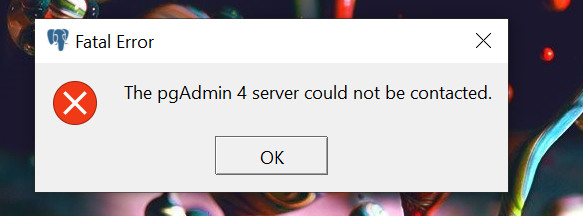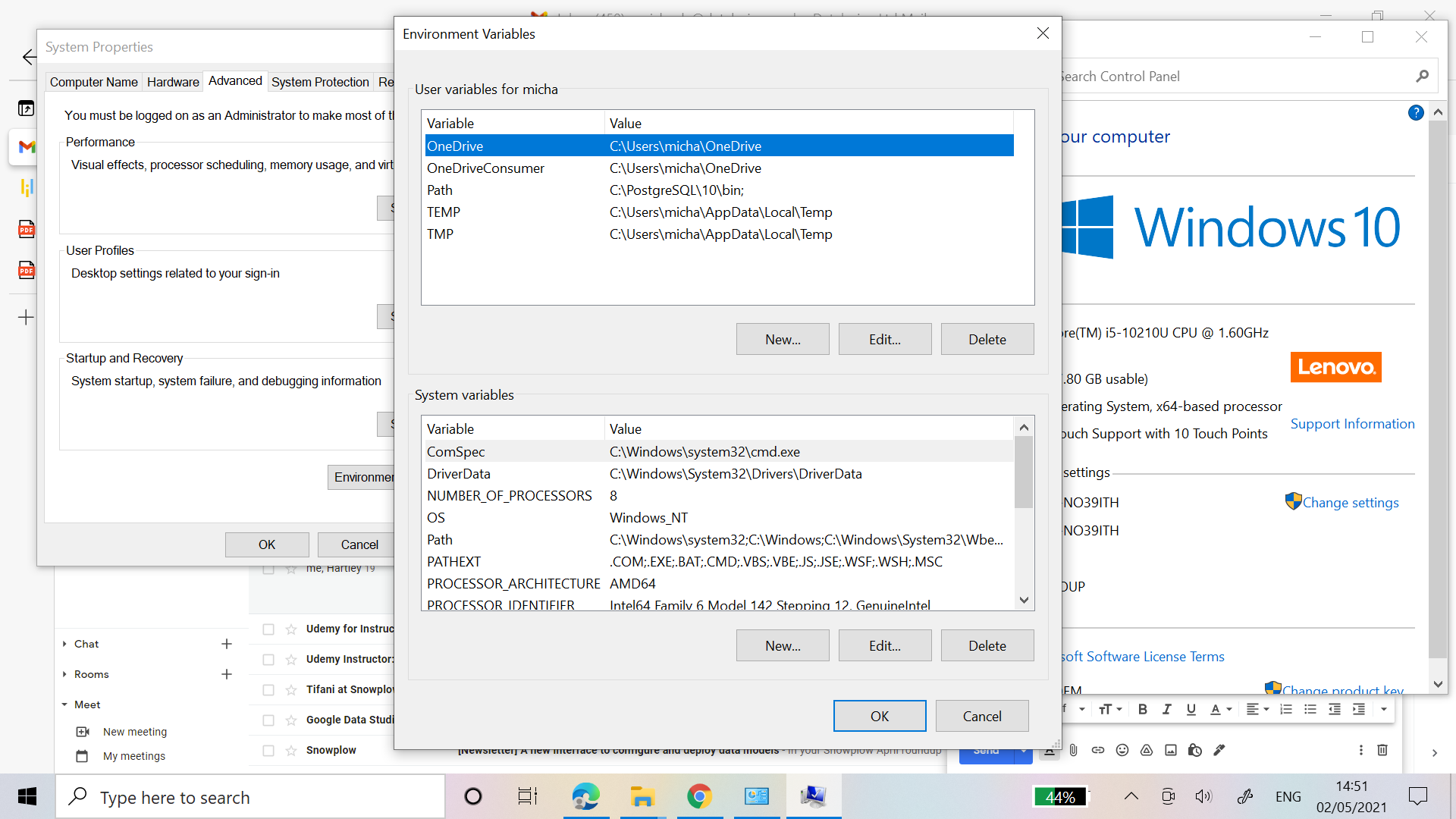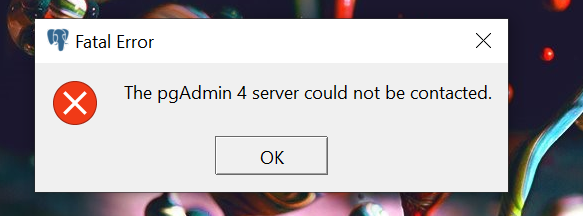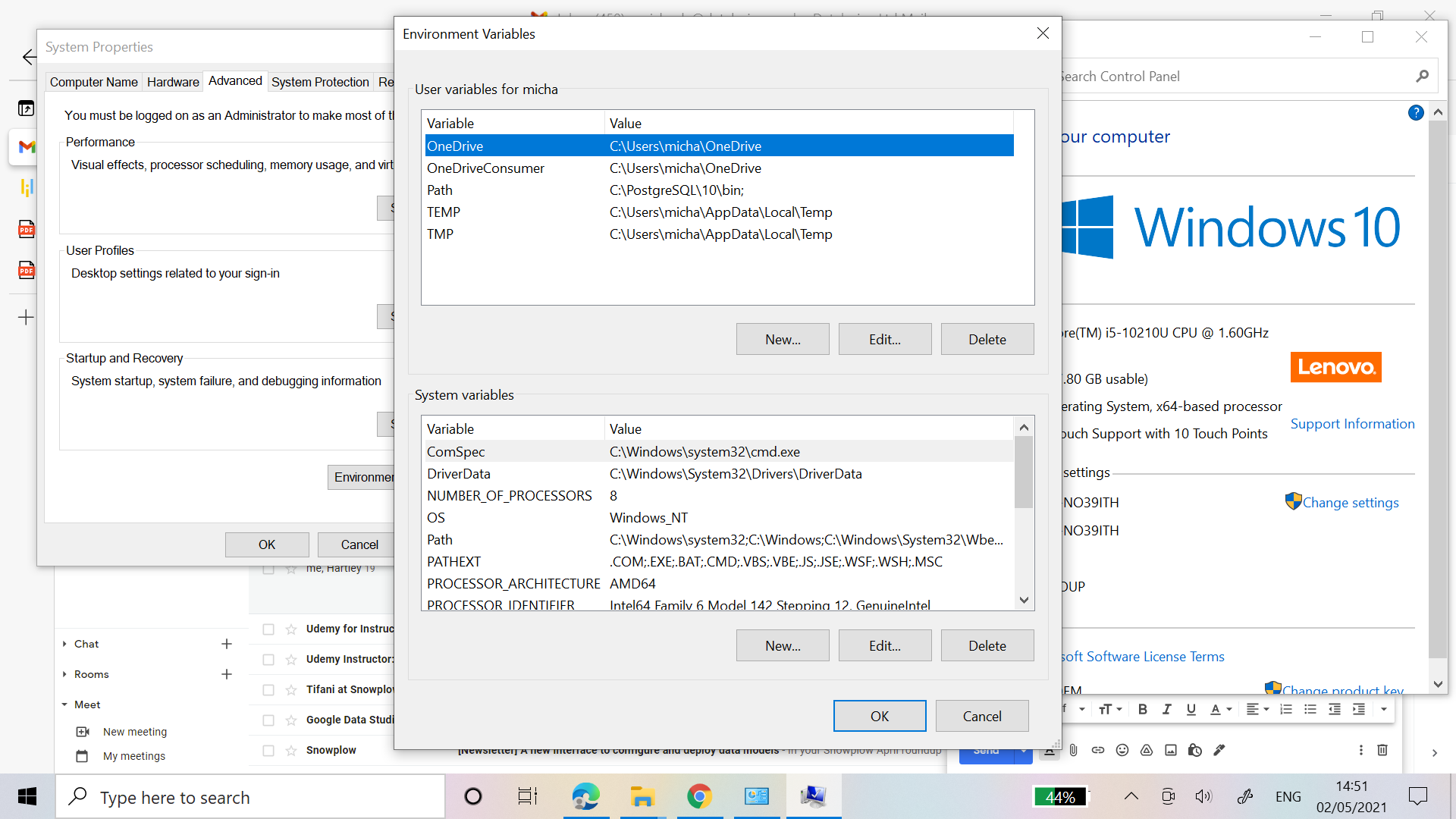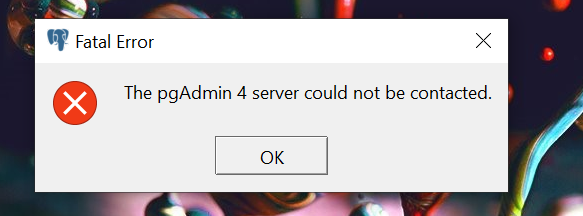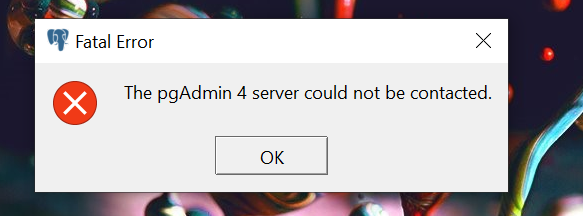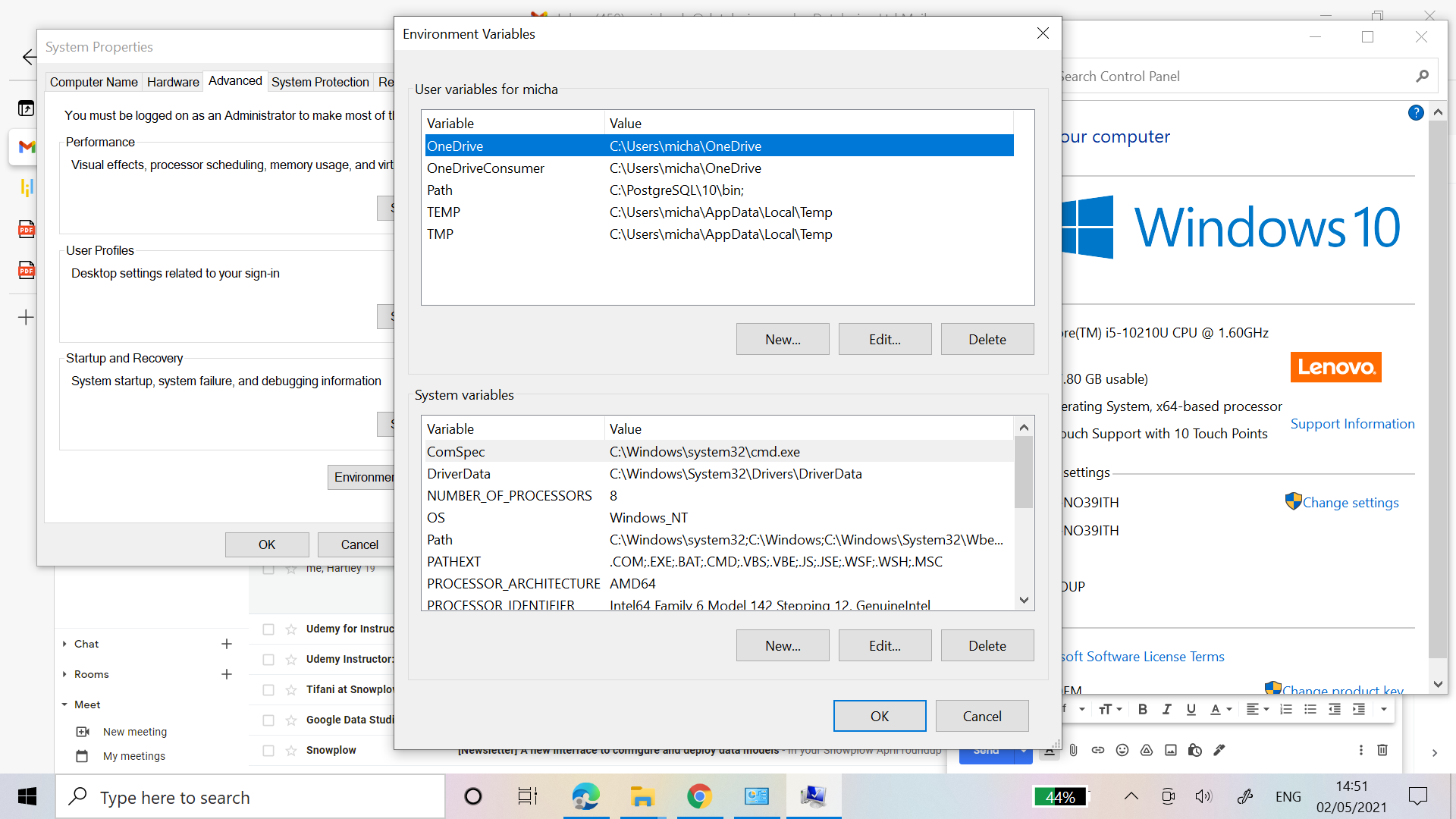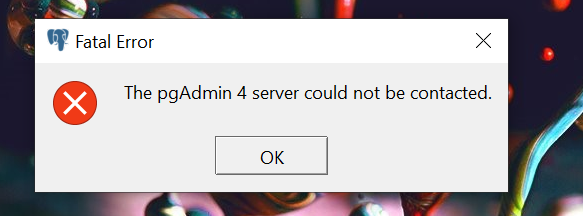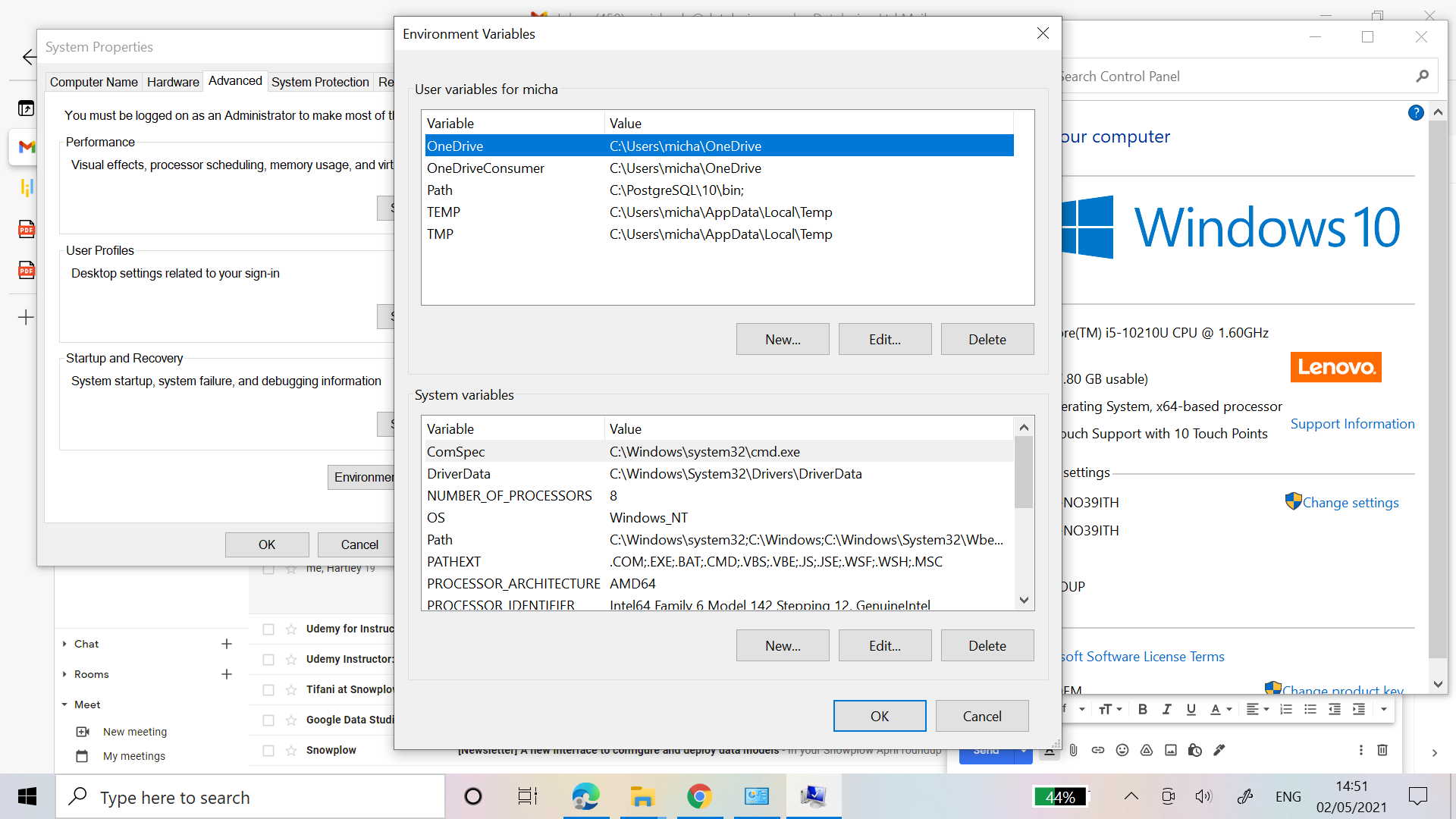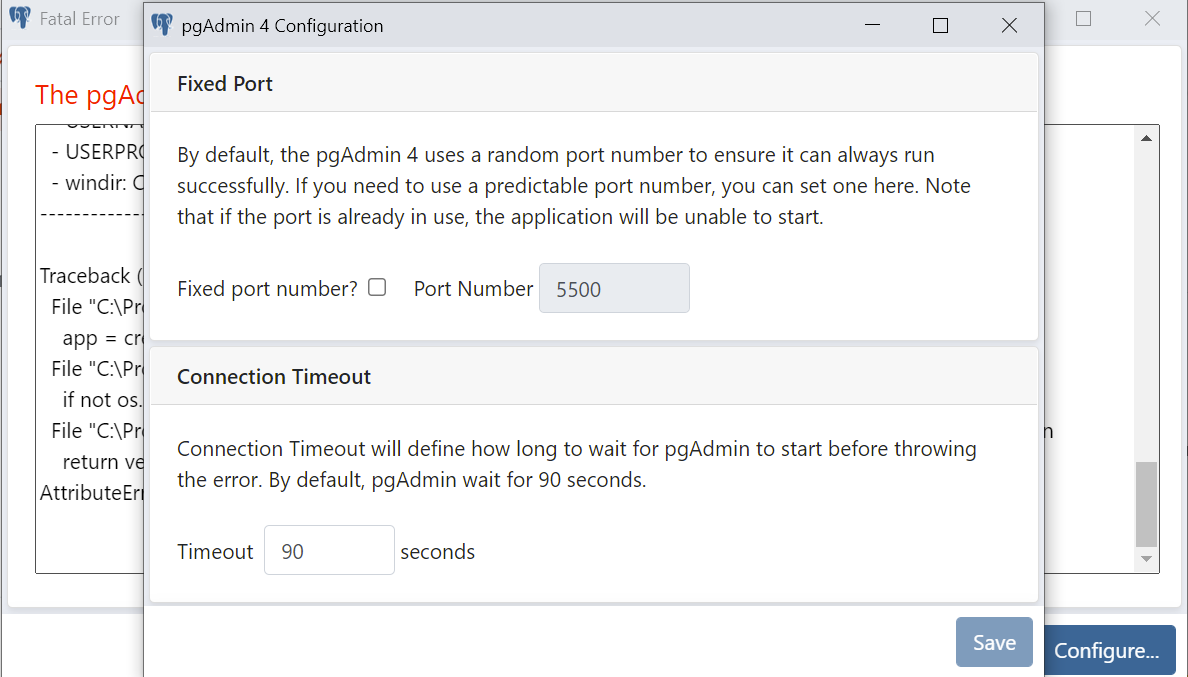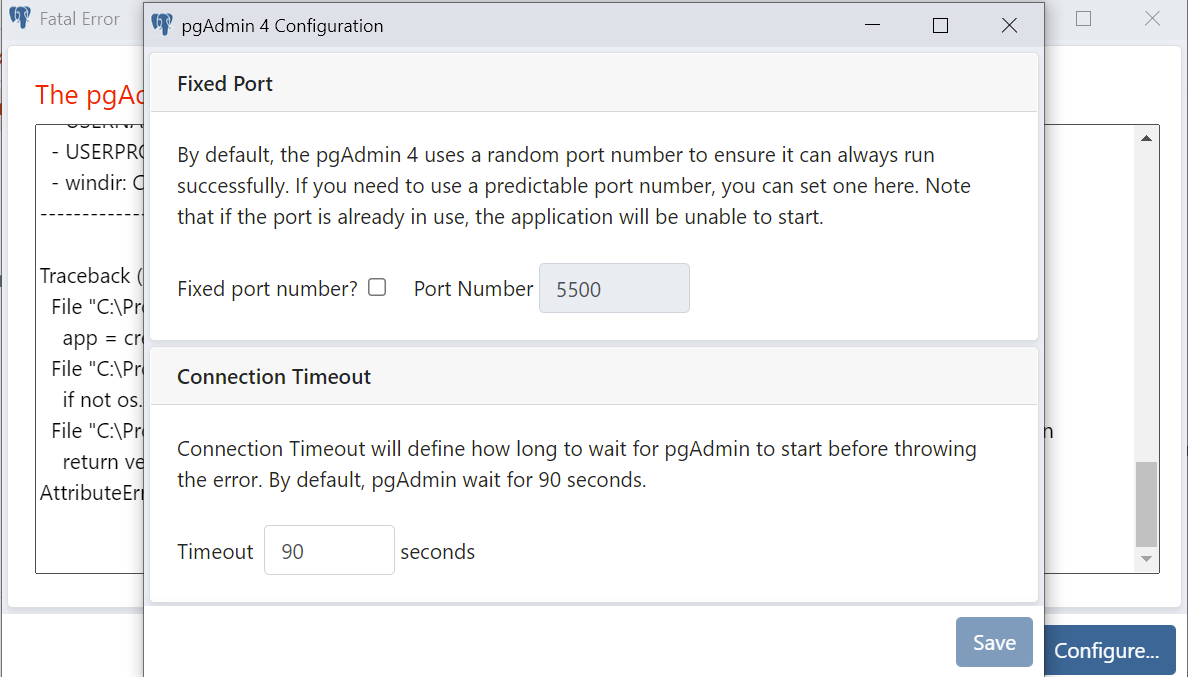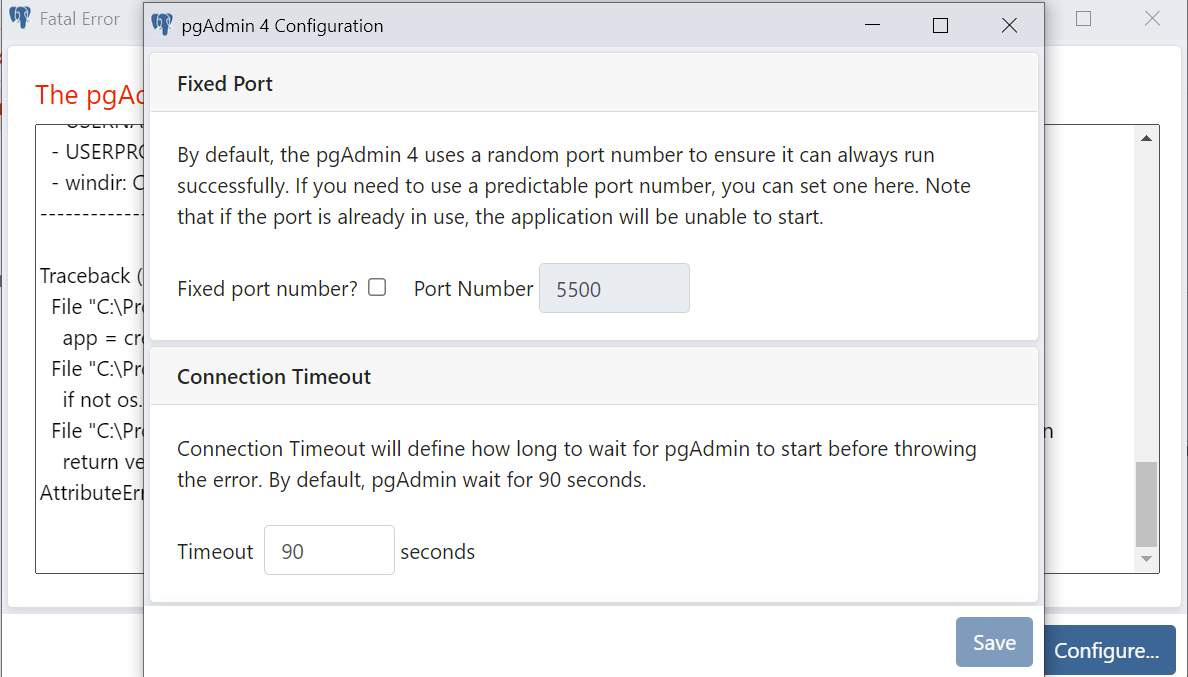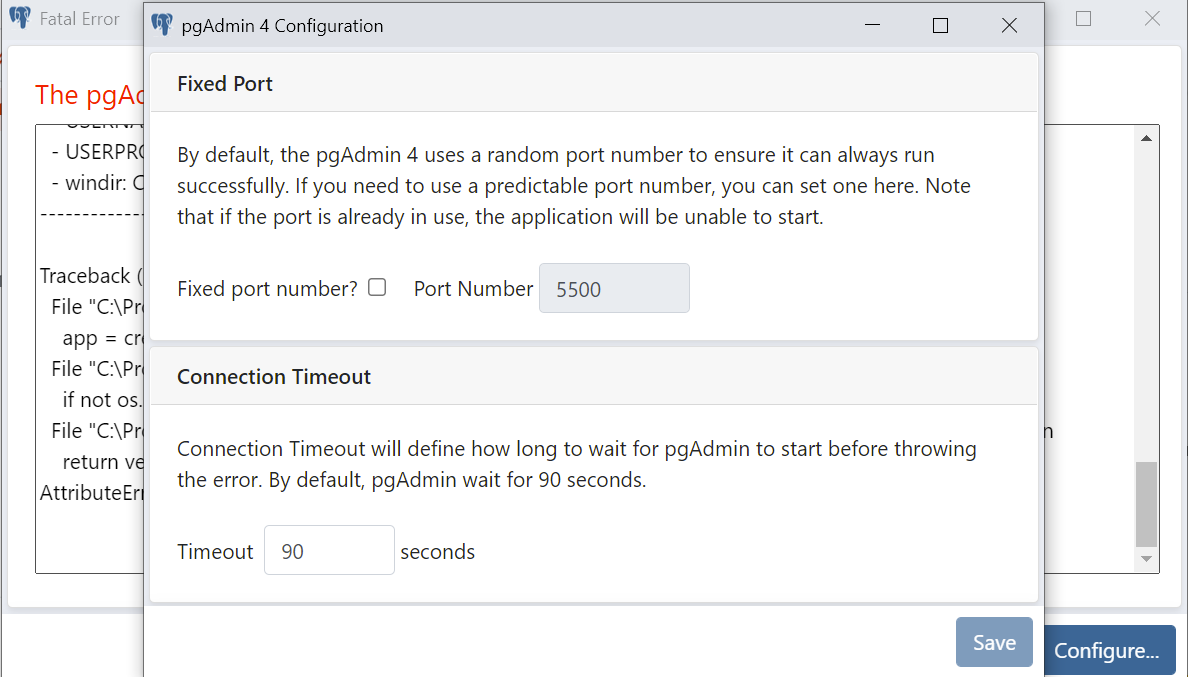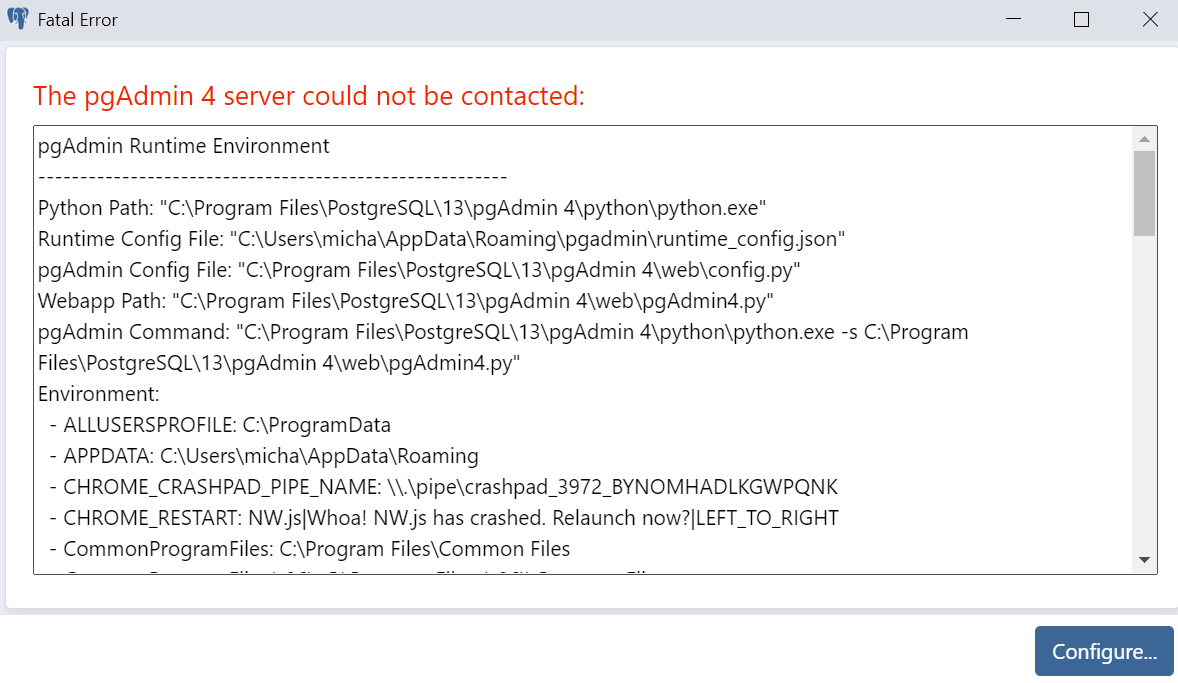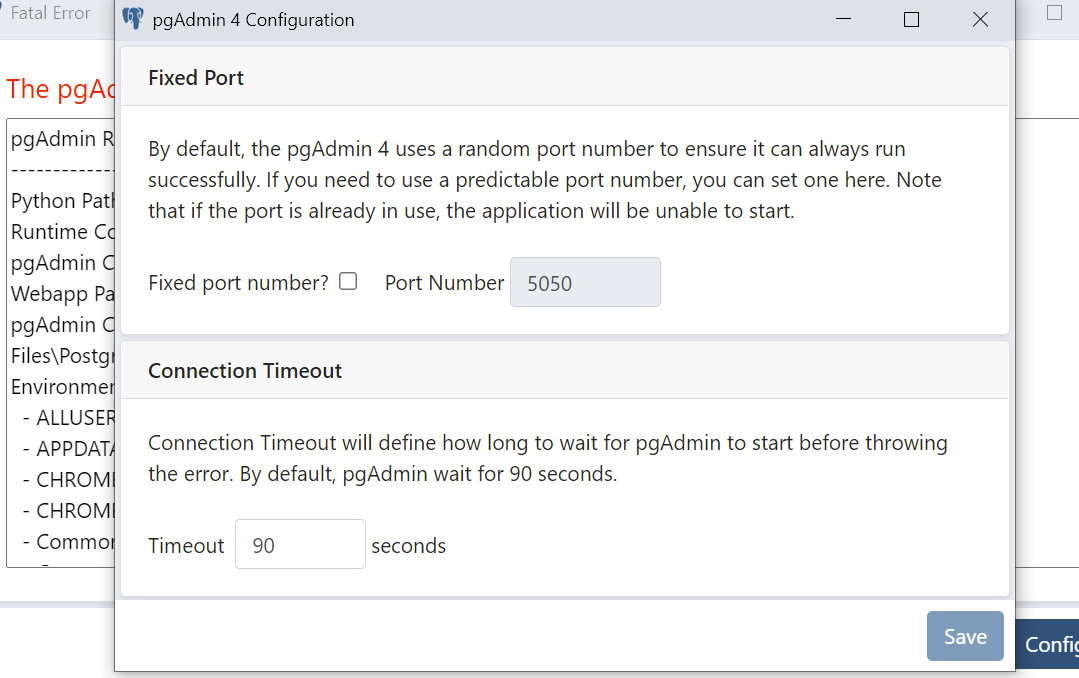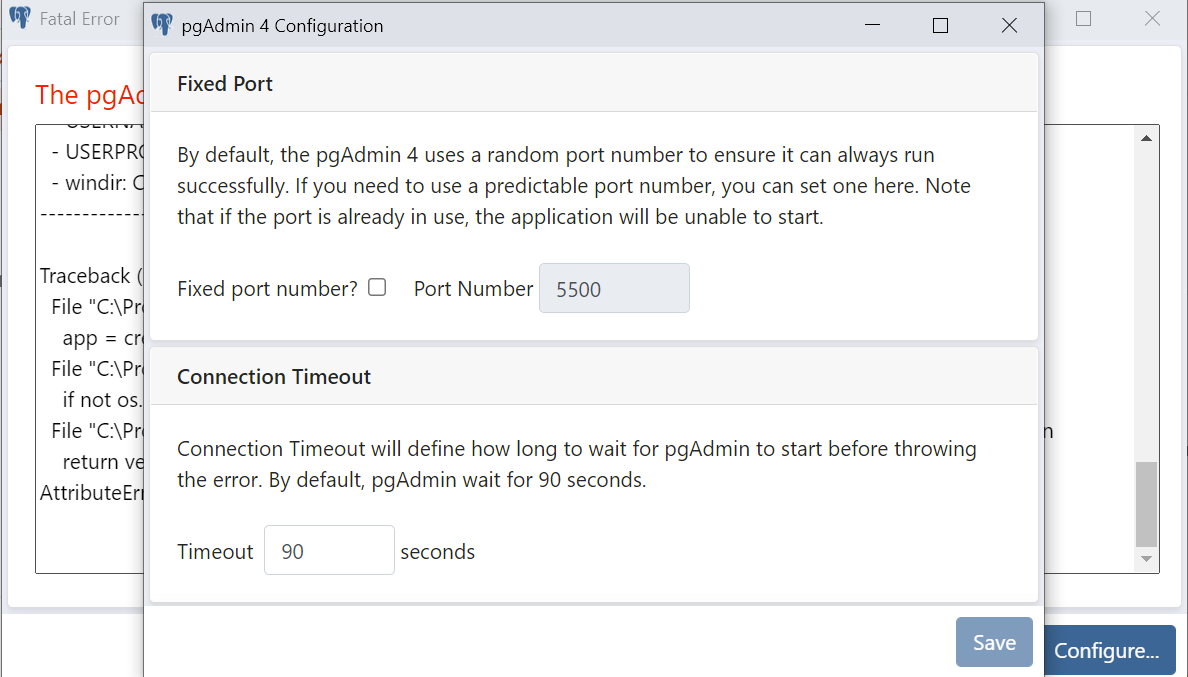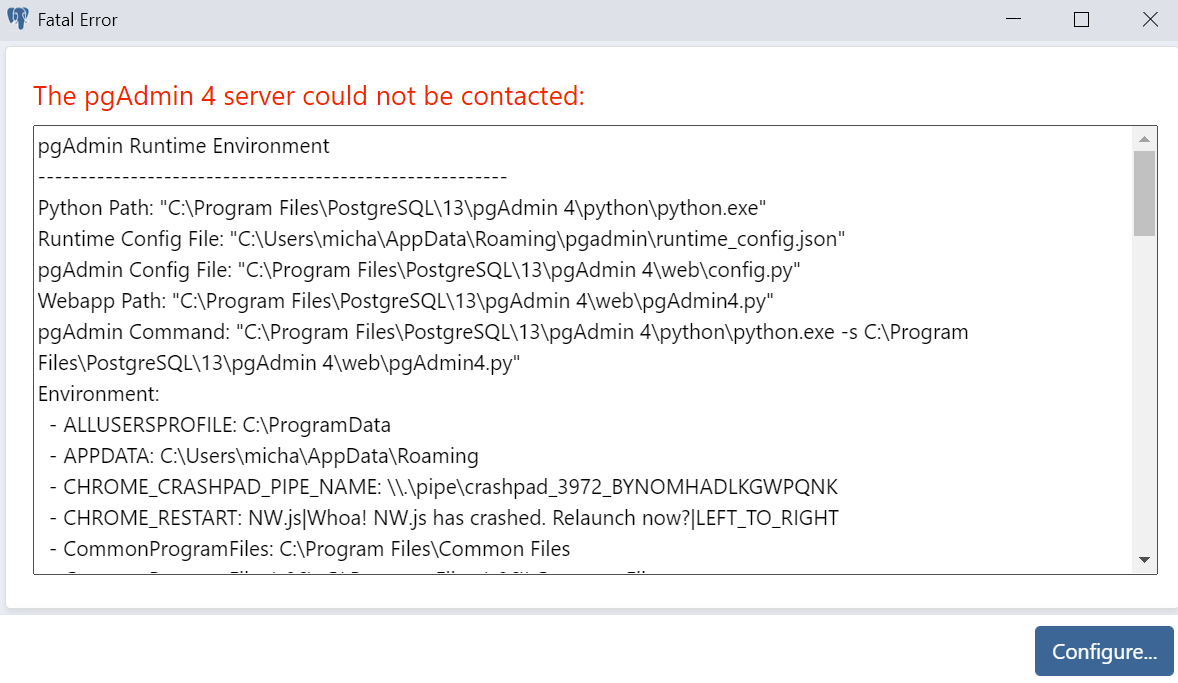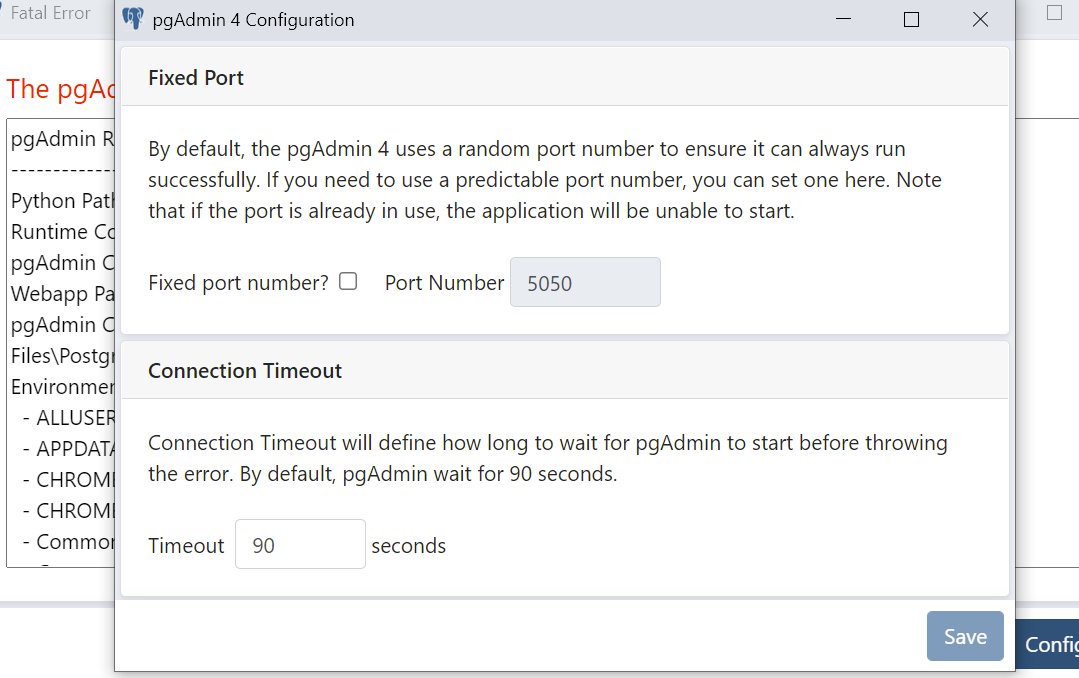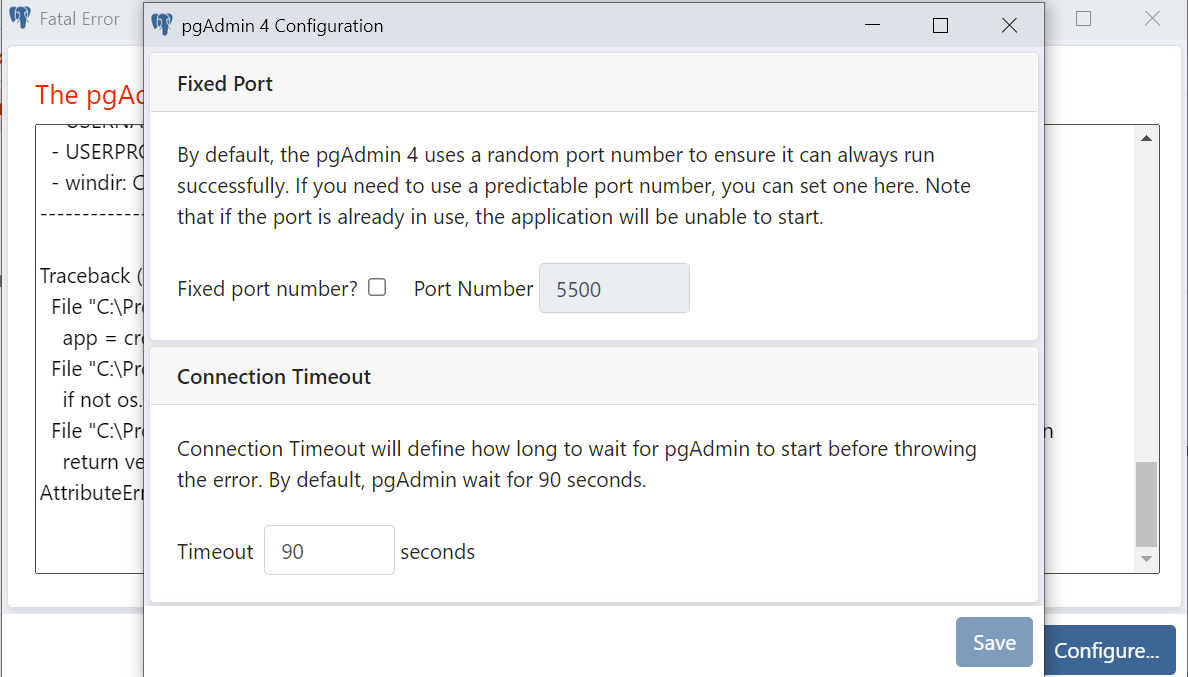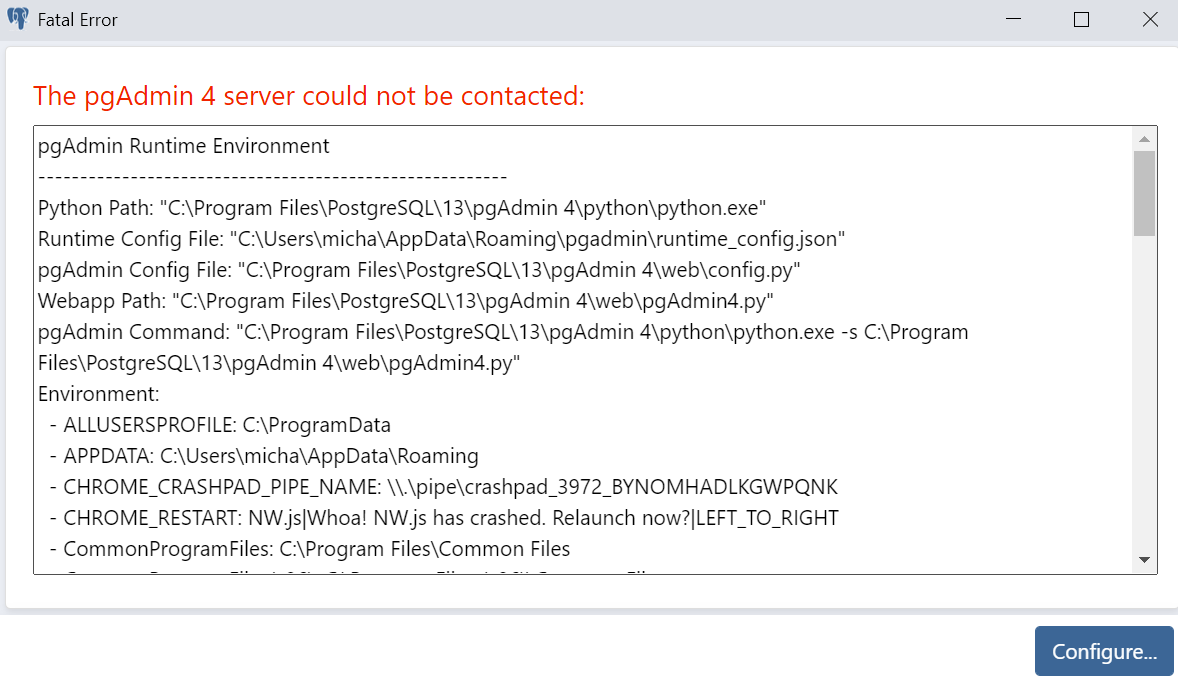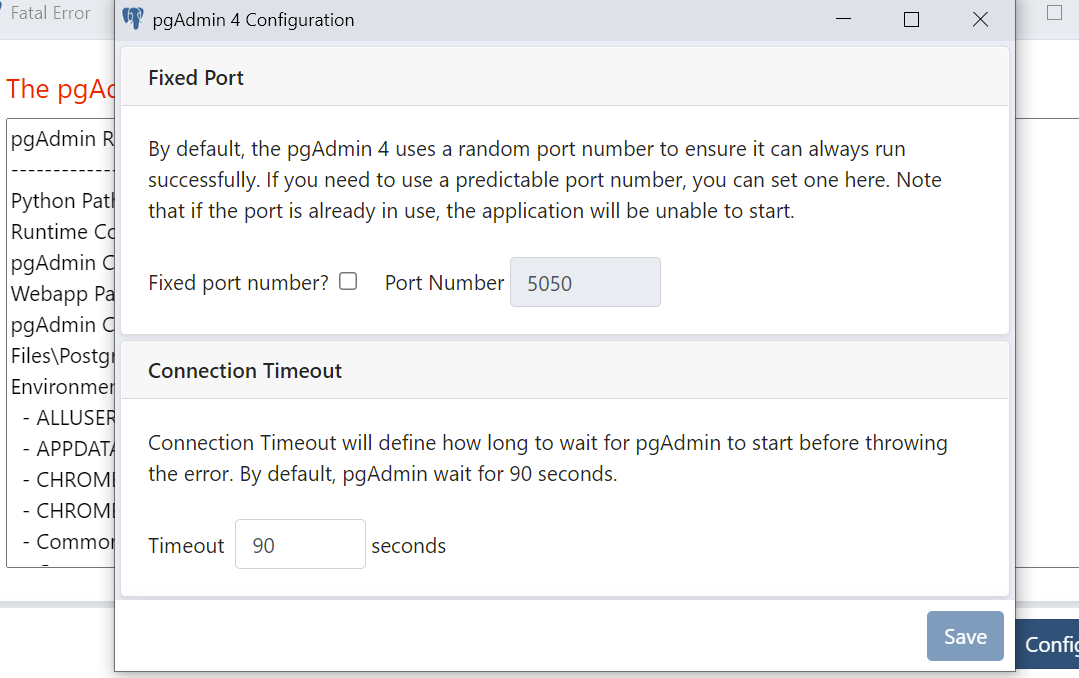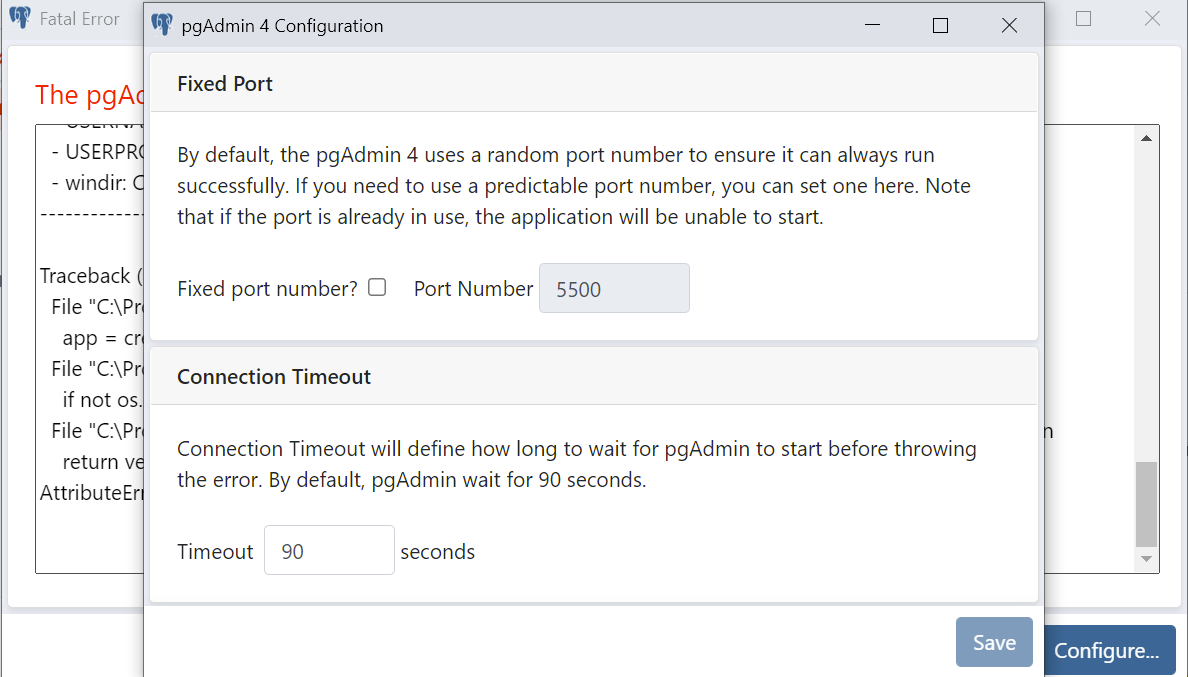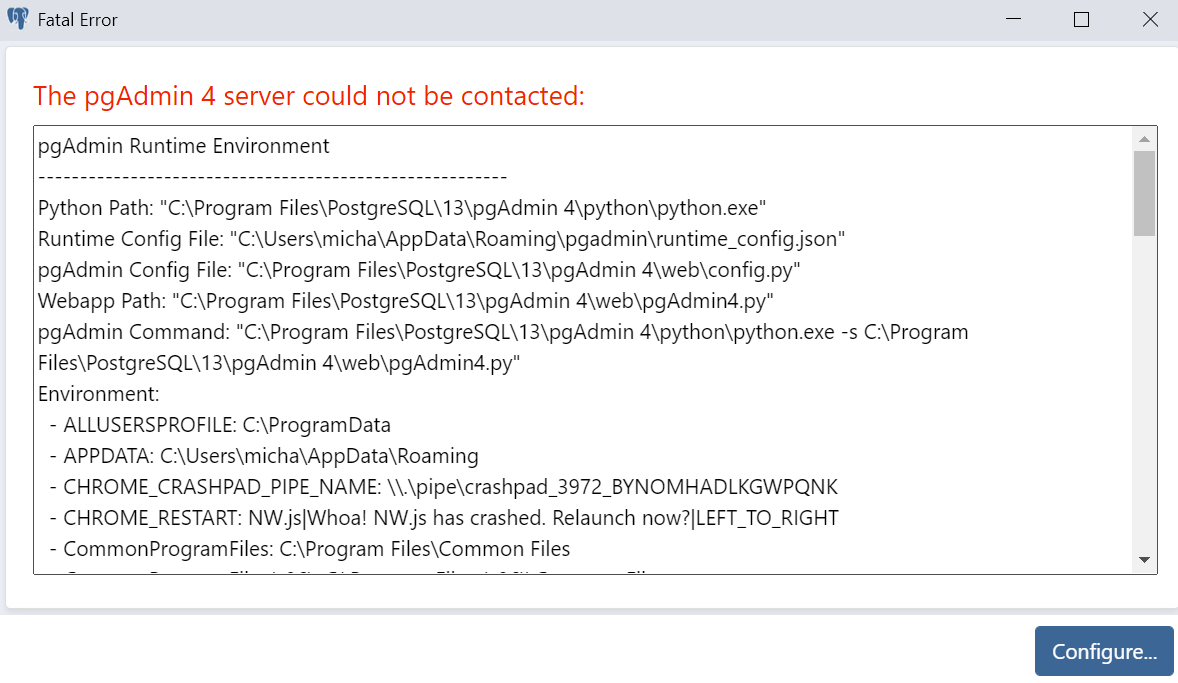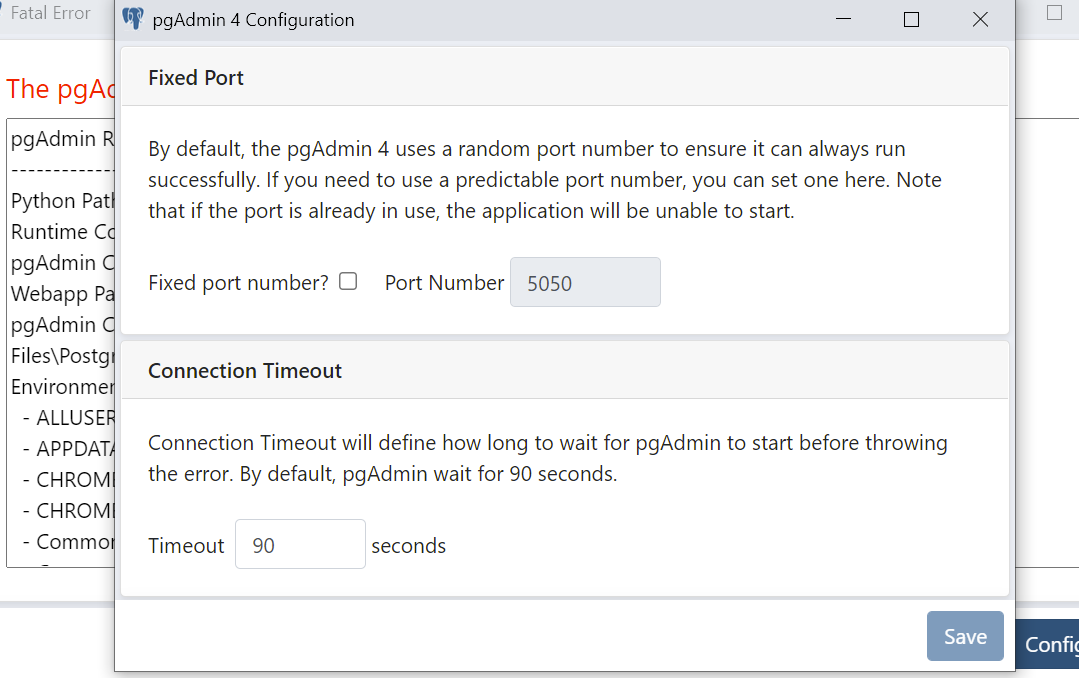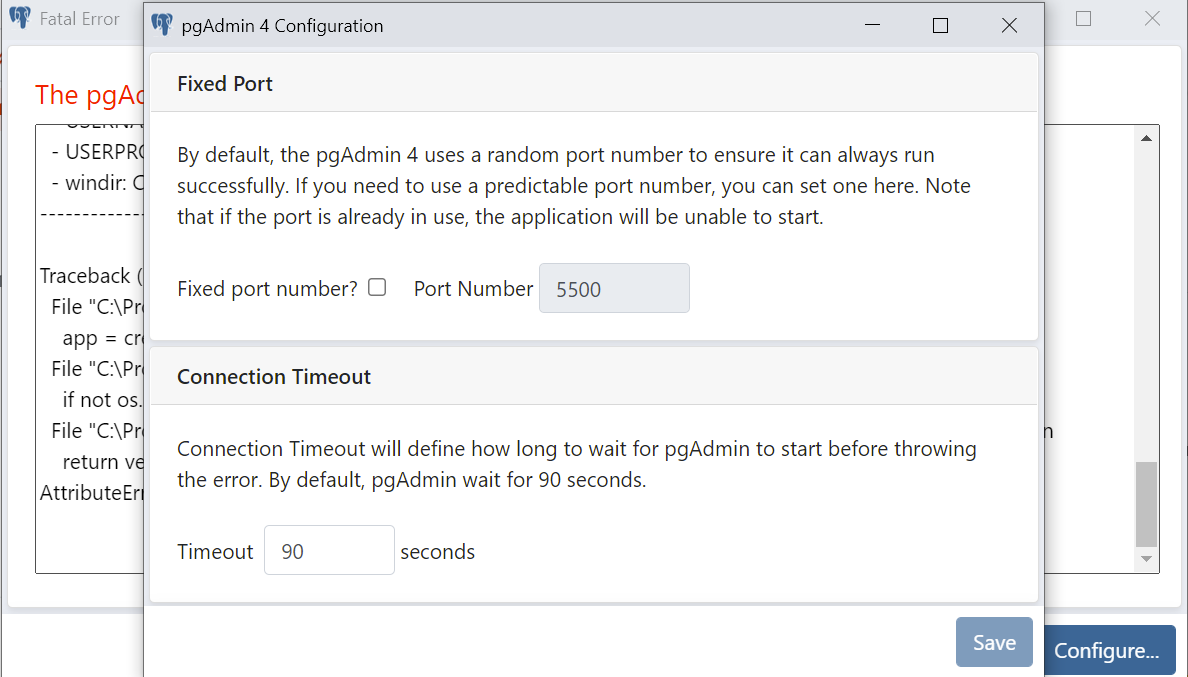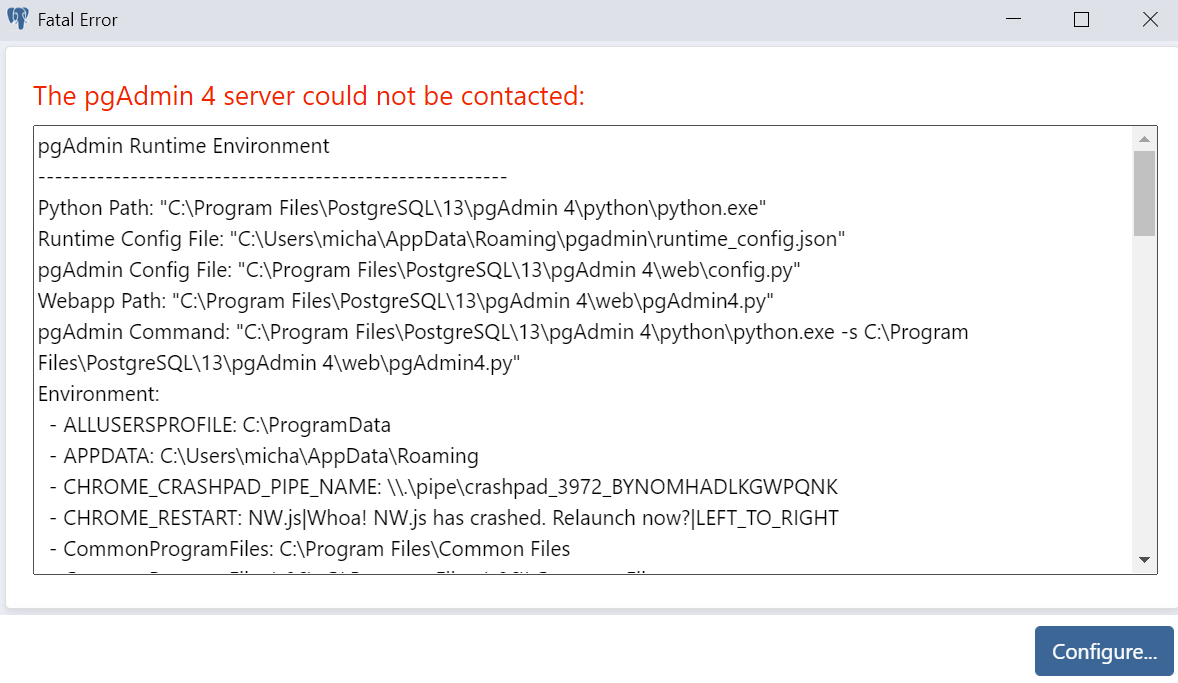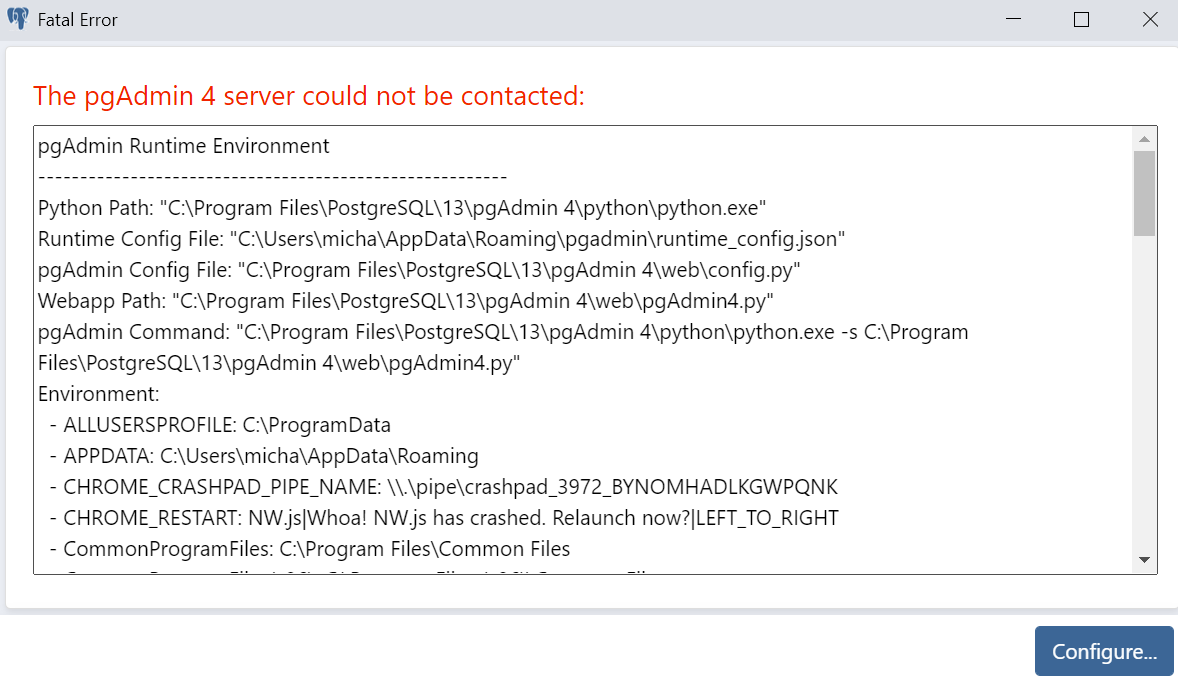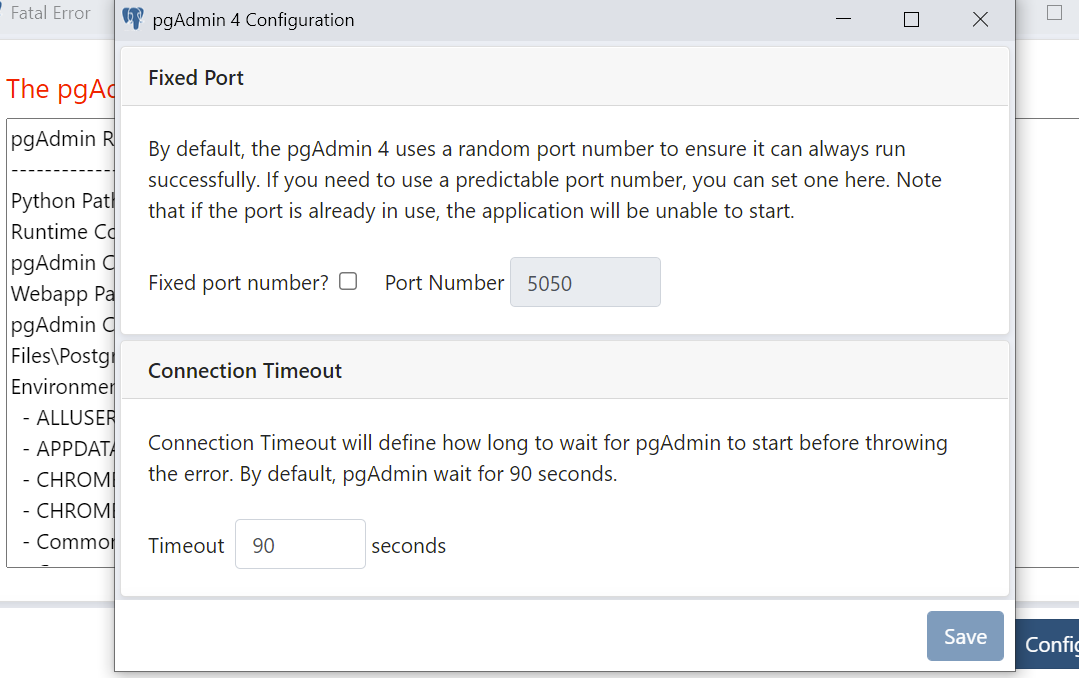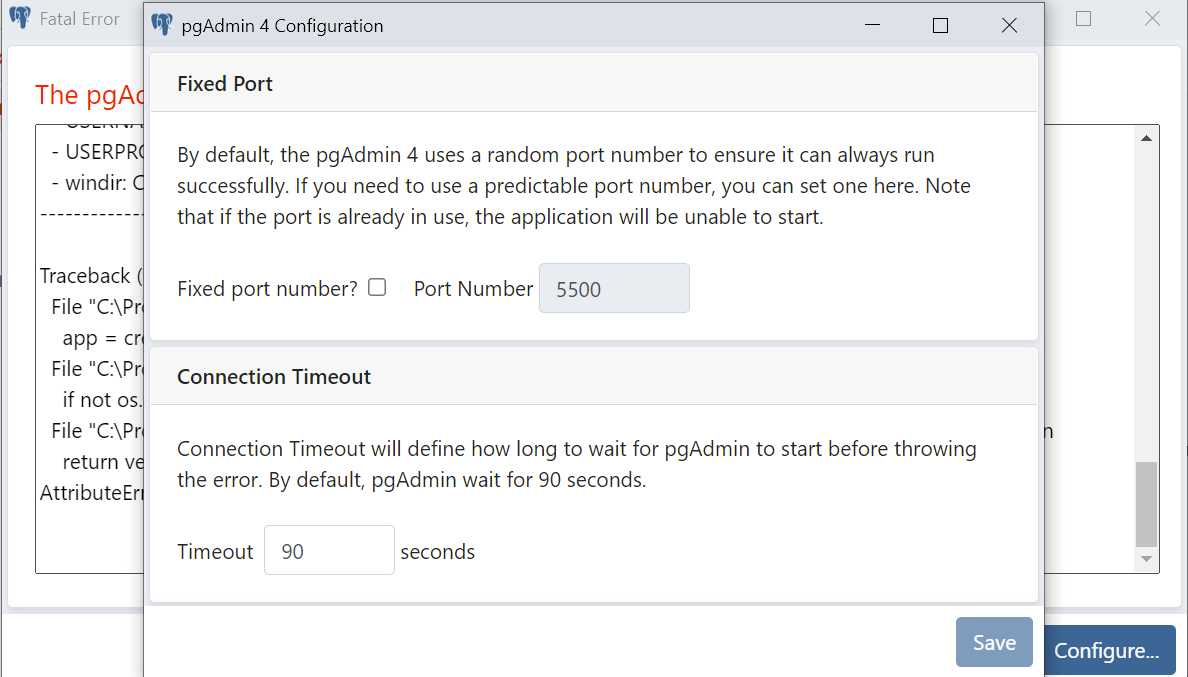Thread: pgAdmin4 fatal error

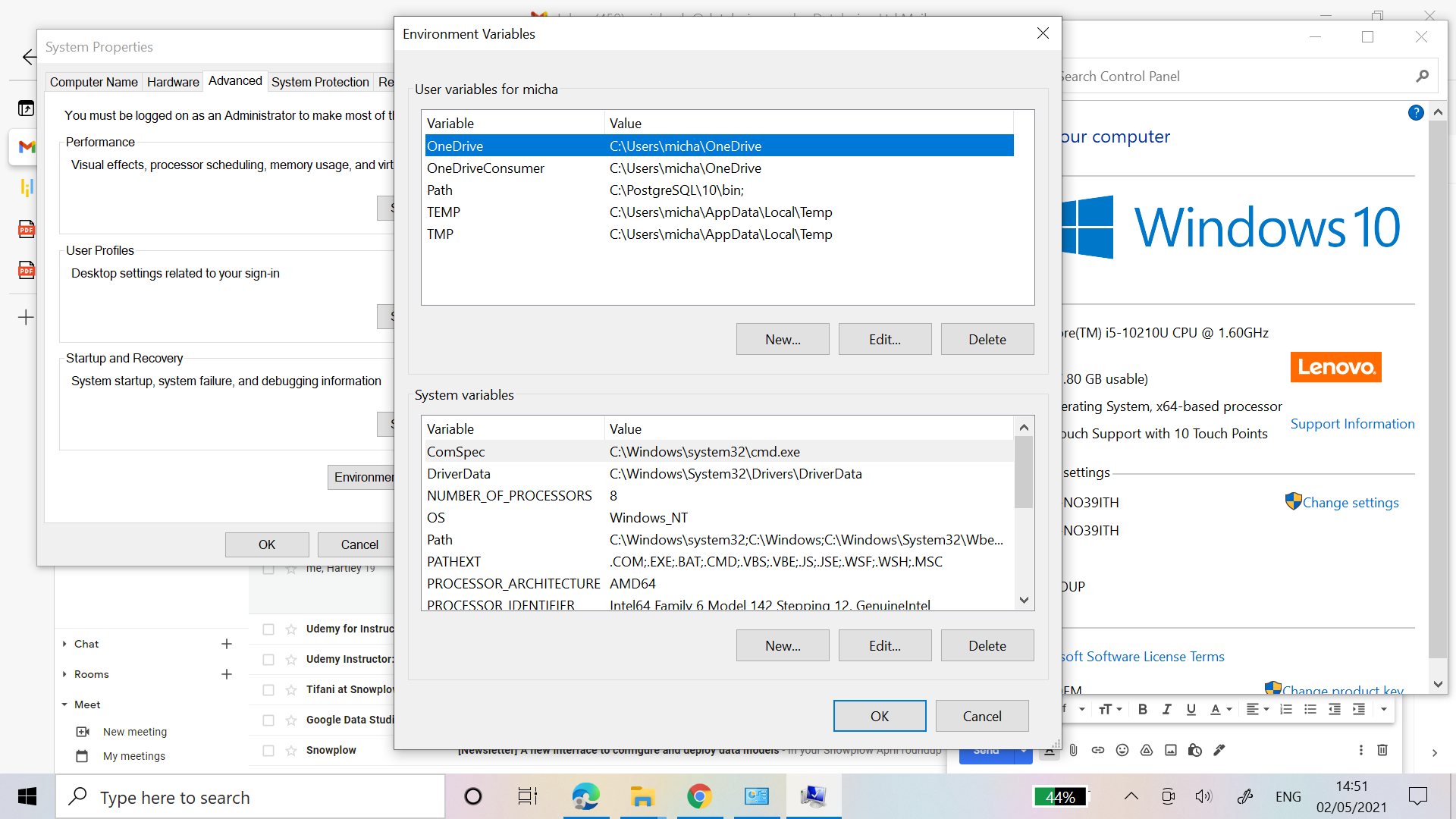
Attachment
Hi,I wonder if you could help please.I'm doing an SQL training course and I'm struggling to open pgadmin.I've been in contact with course provider but they've not been able to resolve my issue despite multiple email exchanges and I wonder if you might be able to help please?I've downloaded PostgreSQL (v10.16) from https://www.postgresql.org/download/ and then pgAdmin4 (v 5.1) as advised by the trainer.However, when I open pgAdmin, I receive this message:I;ve been advised to update my system settings (.i.e. Path in Environment Variables) to the following but it's not resolved the issue. I'd be most grateful if you could please help.Many thanks in advance,Michaela
Attachment
Hi Michaela,Could you please share the log files generated at %APPDATA\Roaming\pgadmin\% by name pgadmin4<number>.log?Also do share pgadmin4.startup file residing under %APPDATA%\AppData\Local ..On Tue, May 4, 2021, 12:59 AM Michaela Burrell <michaela@datalorian.co.uk> wrote:Hi,I wonder if you could help please.I'm doing an SQL training course and I'm struggling to open pgadmin.I've been in contact with course provider but they've not been able to resolve my issue despite multiple email exchanges and I wonder if you might be able to help please?I've downloaded PostgreSQL (v10.16) from https://www.postgresql.org/download/ and then pgAdmin4 (v 5.1) as advised by the trainer.However, when I open pgAdmin, I receive this message:I;ve been advised to update my system settings (.i.e. Path in Environment Variables) to the following but it's not resolved the issue. I'd be most grateful if you could please help.Many thanks in advance,Michaela
Attachment
Hi Michaela,I suspect you're using pgAdmin shipped with PostgeSQL 10 installer which is an older version. Please check if you have two pgAdmin installed - one which comes with PostgreSQL bundle (you can uninstall this) and another which you have separately downloaded and installed.On Tue, May 4, 2021 at 9:53 AM Rahul Shirsat <rahul.shirsat@enterprisedb.com> wrote:Hi Michaela,Could you please share the log files generated at %APPDATA\Roaming\pgadmin\% by name pgadmin4<number>.log?Also do share pgadmin4.startup file residing under %APPDATA%\AppData\Local ..On Tue, May 4, 2021, 12:59 AM Michaela Burrell <michaela@datalorian.co.uk> wrote:Hi,I wonder if you could help please.I'm doing an SQL training course and I'm struggling to open pgadmin.I've been in contact with course provider but they've not been able to resolve my issue despite multiple email exchanges and I wonder if you might be able to help please?I've downloaded PostgreSQL (v10.16) from https://www.postgresql.org/download/ and then pgAdmin4 (v 5.1) as advised by the trainer.However, when I open pgAdmin, I receive this message:I;ve been advised to update my system settings (.i.e. Path in Environment Variables) to the following but it's not resolved the issue. I'd be most grateful if you could please help.Many thanks in advance,Michaela--Thanks,Aditya ToshniwalpgAdmin hacker | Sr. Software Engineer | edbpostgres.com"Don't Complain about Heat, Plant a TREE"
Attachment
Hi Michaela,I suspect you're using pgAdmin shipped with PostgeSQL 10 installer which is an older version. Please check if you have two pgAdmin installed - one which comes with PostgreSQL bundle (you can uninstall this) and another which you have separately downloaded and installed.On Tue, May 4, 2021 at 9:53 AM Rahul Shirsat <rahul.shirsat@enterprisedb.com> wrote:Hi Michaela,Could you please share the log files generated at %APPDATA\Roaming\pgadmin\% by name pgadmin4<number>.log?Also do share pgadmin4.startup file residing under %APPDATA%\AppData\Local ..On Tue, May 4, 2021, 12:59 AM Michaela Burrell <michaela@datalorian.co.uk> wrote:Hi,I wonder if you could help please.I'm doing an SQL training course and I'm struggling to open pgadmin.I've been in contact with course provider but they've not been able to resolve my issue despite multiple email exchanges and I wonder if you might be able to help please?I've downloaded PostgreSQL (v10.16) from https://www.postgresql.org/download/ and then pgAdmin4 (v 5.1) as advised by the trainer.However, when I open pgAdmin, I receive this message:I;ve been advised to update my system settings (.i.e. Path in Environment Variables) to the following but it's not resolved the issue. I'd be most grateful if you could please help.Many thanks in advance,Michaela--Thanks,Aditya ToshniwalpgAdmin hacker | Sr. Software Engineer | edbpostgres.com"Don't Complain about Heat, Plant a TREE"
--
Phone Direct: +92-51-8466803
Mobile: +92-333-5409707
Skype ID: live:fahar.abbas
Website: www.enterprisedb.com
Attachment
Hi Michaela,Our PostgreSQL packagers team will update the latest pgadmin4 5.2 on the upcoming PostgreSQL minor release by the end of this week.On Tue, May 4, 2021 at 10:27 AM Aditya Toshniwal <aditya.toshniwal@enterprisedb.com> wrote:Hi Michaela,I suspect you're using pgAdmin shipped with PostgeSQL 10 installer which is an older version. Please check if you have two pgAdmin installed - one which comes with PostgreSQL bundle (you can uninstall this) and another which you have separately downloaded and installed.On Tue, May 4, 2021 at 9:53 AM Rahul Shirsat <rahul.shirsat@enterprisedb.com> wrote:Hi Michaela,Could you please share the log files generated at %APPDATA\Roaming\pgadmin\% by name pgadmin4<number>.log?Also do share pgadmin4.startup file residing under %APPDATA%\AppData\Local ..On Tue, May 4, 2021, 12:59 AM Michaela Burrell <michaela@datalorian.co.uk> wrote:Hi,I wonder if you could help please.I'm doing an SQL training course and I'm struggling to open pgadmin.I've been in contact with course provider but they've not been able to resolve my issue despite multiple email exchanges and I wonder if you might be able to help please?I've downloaded PostgreSQL (v10.16) from https://www.postgresql.org/download/ and then pgAdmin4 (v 5.1) as advised by the trainer.However, when I open pgAdmin, I receive this message:I;ve been advised to update my system settings (.i.e. Path in Environment Variables) to the following but it's not resolved the issue. I'd be most grateful if you could please help.Many thanks in advance,Michaela--Thanks,Aditya ToshniwalpgAdmin hacker | Sr. Software Engineer | edbpostgres.com"Don't Complain about Heat, Plant a TREE"
--Fahar AbbasPhone Office: +92-51-835-8874EnterpriseDB Corporation
Phone Direct: +92-51-8466803
Mobile: +92-333-5409707
Skype ID: live:fahar.abbas
Website: www.enterprisedb.com
--
Phone Direct: +92-51-8466803
Mobile: +92-333-5409707
Skype ID: live:fahar.abbas
Website: www.enterprisedb.com
Attachment
On 10 May 2021, at 09:23, Fahar Abbas <fahar.abbas@enterprisedb.com> wrote:
Hi Michaela,Our PostgreSQL packagers team will update the latest pgadmin4 5.2 on the upcoming PostgreSQL minor release by the end of this week.On Tue, May 4, 2021 at 10:27 AM Aditya Toshniwal <aditya.toshniwal@enterprisedb.com> wrote:Hi Michaela,I suspect you're using pgAdmin shipped with PostgeSQL 10 installer which is an older version. Please check if you have two pgAdmin installed - one which comes with PostgreSQL bundle (you can uninstall this) and another which you have separately downloaded and installed.On Tue, May 4, 2021 at 9:53 AM Rahul Shirsat <rahul.shirsat@enterprisedb.com> wrote:Hi Michaela,Could you please share the log files generated at %APPDATA\Roaming\pgadmin\% by name pgadmin4<number>.log?Also do share pgadmin4.startup file residing under %APPDATA%\AppData\Local ..On Tue, May 4, 2021, 12:59 AM Michaela Burrell <michaela@datalorian.co.uk> wrote:Hi,I wonder if you could help please.I'm doing an SQL training course and I'm struggling to open pgadmin.I've been in contact with course provider but they've not been able to resolve my issue despite multiple email exchanges and I wonder if you might be able to help please?I've downloaded PostgreSQL (v10.16) from https://www.postgresql.org/download/ and then pgAdmin4 (v 5.1) as advised by the trainer.However, when I open pgAdmin, I receive this message:<image.png>I;ve been advised to update my system settings (.i.e. Path in Environment Variables) to the following but it's not resolved the issue. I'd be most grateful if you could please help.<image.png>Many thanks in advance,Michaela--Thanks,Aditya ToshniwalpgAdmin hacker | Sr. Software Engineer | edbpostgres.com"Don't Complain about Heat, Plant a TREE"
--Fahar AbbasPhone Office: +92-51-835-8874EnterpriseDB Corporation
Phone Direct: +92-51-8466803
Mobile: +92-333-5409707
Skype ID: live:fahar.abbas
Website: www.enterprisedb.com
Many thanks Fahar,Does it mean it should resolve the issue I’m facing?Kind regards,MichaelaSent from my iPhoneOn 10 May 2021, at 09:23, Fahar Abbas <fahar.abbas@enterprisedb.com> wrote:Hi Michaela,Our PostgreSQL packagers team will update the latest pgadmin4 5.2 on the upcoming PostgreSQL minor release by the end of this week.On Tue, May 4, 2021 at 10:27 AM Aditya Toshniwal <aditya.toshniwal@enterprisedb.com> wrote:Hi Michaela,I suspect you're using pgAdmin shipped with PostgeSQL 10 installer which is an older version. Please check if you have two pgAdmin installed - one which comes with PostgreSQL bundle (you can uninstall this) and another which you have separately downloaded and installed.On Tue, May 4, 2021 at 9:53 AM Rahul Shirsat <rahul.shirsat@enterprisedb.com> wrote:Hi Michaela,Could you please share the log files generated at %APPDATA\Roaming\pgadmin\% by name pgadmin4<number>.log?Also do share pgadmin4.startup file residing under %APPDATA%\AppData\Local ..On Tue, May 4, 2021, 12:59 AM Michaela Burrell <michaela@datalorian.co.uk> wrote:Hi,I wonder if you could help please.I'm doing an SQL training course and I'm struggling to open pgadmin.I've been in contact with course provider but they've not been able to resolve my issue despite multiple email exchanges and I wonder if you might be able to help please?I've downloaded PostgreSQL (v10.16) from https://www.postgresql.org/download/ and then pgAdmin4 (v 5.1) as advised by the trainer.However, when I open pgAdmin, I receive this message:<image.png>I;ve been advised to update my system settings (.i.e. Path in Environment Variables) to the following but it's not resolved the issue. I'd be most grateful if you could please help.<image.png>Many thanks in advance,Michaela--Thanks,Aditya ToshniwalpgAdmin hacker | Sr. Software Engineer | edbpostgres.com"Don't Complain about Heat, Plant a TREE"
--Fahar AbbasPhone Office: +92-51-835-8874EnterpriseDB Corporation
Phone Direct: +92-51-8466803
Mobile: +92-333-5409707
Skype ID: live:fahar.abbas
Website: www.enterprisedb.com
--
Phone Direct: +92-51-8466803
Mobile: +92-333-5409707
Skype ID: live:fahar.abbas
Website: www.enterprisedb.com
yes issue will be resolved on Postgresql.On Mon, May 10, 2021 at 3:28 PM Michaela Burrell <michaela@datalorian.co.uk> wrote:Many thanks Fahar,Does it mean it should resolve the issue I’m facing?Kind regards,MichaelaSent from my iPhoneOn 10 May 2021, at 09:23, Fahar Abbas <fahar.abbas@enterprisedb.com> wrote:Hi Michaela,Our PostgreSQL packagers team will update the latest pgadmin4 5.2 on the upcoming PostgreSQL minor release by the end of this week.On Tue, May 4, 2021 at 10:27 AM Aditya Toshniwal <aditya.toshniwal@enterprisedb.com> wrote:Hi Michaela,I suspect you're using pgAdmin shipped with PostgeSQL 10 installer which is an older version. Please check if you have two pgAdmin installed - one which comes with PostgreSQL bundle (you can uninstall this) and another which you have separately downloaded and installed.On Tue, May 4, 2021 at 9:53 AM Rahul Shirsat <rahul.shirsat@enterprisedb.com> wrote:Hi Michaela,Could you please share the log files generated at %APPDATA\Roaming\pgadmin\% by name pgadmin4<number>.log?Also do share pgadmin4.startup file residing under %APPDATA%\AppData\Local ..On Tue, May 4, 2021, 12:59 AM Michaela Burrell <michaela@datalorian.co.uk> wrote:Hi,I wonder if you could help please.I'm doing an SQL training course and I'm struggling to open pgadmin.I've been in contact with course provider but they've not been able to resolve my issue despite multiple email exchanges and I wonder if you might be able to help please?I've downloaded PostgreSQL (v10.16) from https://www.postgresql.org/download/ and then pgAdmin4 (v 5.1) as advised by the trainer.However, when I open pgAdmin, I receive this message:<image.png>I;ve been advised to update my system settings (.i.e. Path in Environment Variables) to the following but it's not resolved the issue. I'd be most grateful if you could please help.<image.png>Many thanks in advance,Michaela--Thanks,Aditya ToshniwalpgAdmin hacker | Sr. Software Engineer | edbpostgres.com"Don't Complain about Heat, Plant a TREE"
--Fahar AbbasPhone Office: +92-51-835-8874EnterpriseDB Corporation
Phone Direct: +92-51-8466803
Mobile: +92-333-5409707
Skype ID: live:fahar.abbas
Website: www.enterprisedb.com
--Fahar AbbasPhone Office: +92-51-835-8874EnterpriseDB Corporation
Phone Direct: +92-51-8466803
Mobile: +92-333-5409707
Skype ID: live:fahar.abbas
Website: www.enterprisedb.com
Can you please follow instructions below:
1. Uninstall pgadmin4 community build(www.pgadmin.org)
2. uninstall all postgresql that downloaded from enterprisedb.com
3. Go into run and search %appdata% and remove pgadmin4
5. Can you please shutdown the Windows machine and start Windows machine again
6. Download and install the latest postgresql from https://www.enterprisedb.com/downloads/postgresql
7. Now hopefully you will be able to launch pgadmin4 successfully.
yes issue will be resolved on Postgresql.On Mon, May 10, 2021 at 3:28 PM Michaela Burrell <michaela@datalorian.co.uk> wrote:Many thanks Fahar,Does it mean it should resolve the issue I’m facing?Kind regards,MichaelaSent from my iPhoneOn 10 May 2021, at 09:23, Fahar Abbas <fahar.abbas@enterprisedb.com> wrote:Hi Michaela,Our PostgreSQL packagers team will update the latest pgadmin4 5.2 on the upcoming PostgreSQL minor release by the end of this week.On Tue, May 4, 2021 at 10:27 AM Aditya Toshniwal <aditya.toshniwal@enterprisedb.com> wrote:Hi Michaela,I suspect you're using pgAdmin shipped with PostgeSQL 10 installer which is an older version. Please check if you have two pgAdmin installed - one which comes with PostgreSQL bundle (you can uninstall this) and another which you have separately downloaded and installed.On Tue, May 4, 2021 at 9:53 AM Rahul Shirsat <rahul.shirsat@enterprisedb.com> wrote:Hi Michaela,Could you please share the log files generated at %APPDATA\Roaming\pgadmin\% by name pgadmin4<number>.log?Also do share pgadmin4.startup file residing under %APPDATA%\AppData\Local ..On Tue, May 4, 2021, 12:59 AM Michaela Burrell <michaela@datalorian.co.uk> wrote:Hi,I wonder if you could help please.I'm doing an SQL training course and I'm struggling to open pgadmin.I've been in contact with course provider but they've not been able to resolve my issue despite multiple email exchanges and I wonder if you might be able to help please?I've downloaded PostgreSQL (v10.16) from https://www.postgresql.org/download/ and then pgAdmin4 (v 5.1) as advised by the trainer.However, when I open pgAdmin, I receive this message:<image.png>I;ve been advised to update my system settings (.i.e. Path in Environment Variables) to the following but it's not resolved the issue. I'd be most grateful if you could please help.<image.png>Many thanks in advance,Michaela--Thanks,Aditya ToshniwalpgAdmin hacker | Sr. Software Engineer | edbpostgres.com"Don't Complain about Heat, Plant a TREE"
--Fahar AbbasPhone Office: +92-51-835-8874EnterpriseDB Corporation
Phone Direct: +92-51-8466803
Mobile: +92-333-5409707
Skype ID: live:fahar.abbas
Website: www.enterprisedb.com
--Fahar AbbasPhone Office: +92-51-835-8874EnterpriseDB Corporation
Phone Direct: +92-51-8466803
Mobile: +92-333-5409707
Skype ID: live:fahar.abbas
Website: www.enterprisedb.com
--
Phone Direct: +92-51-8466803
Mobile: +92-333-5409707
Skype ID: live:fahar.abbas
Website: www.enterprisedb.com
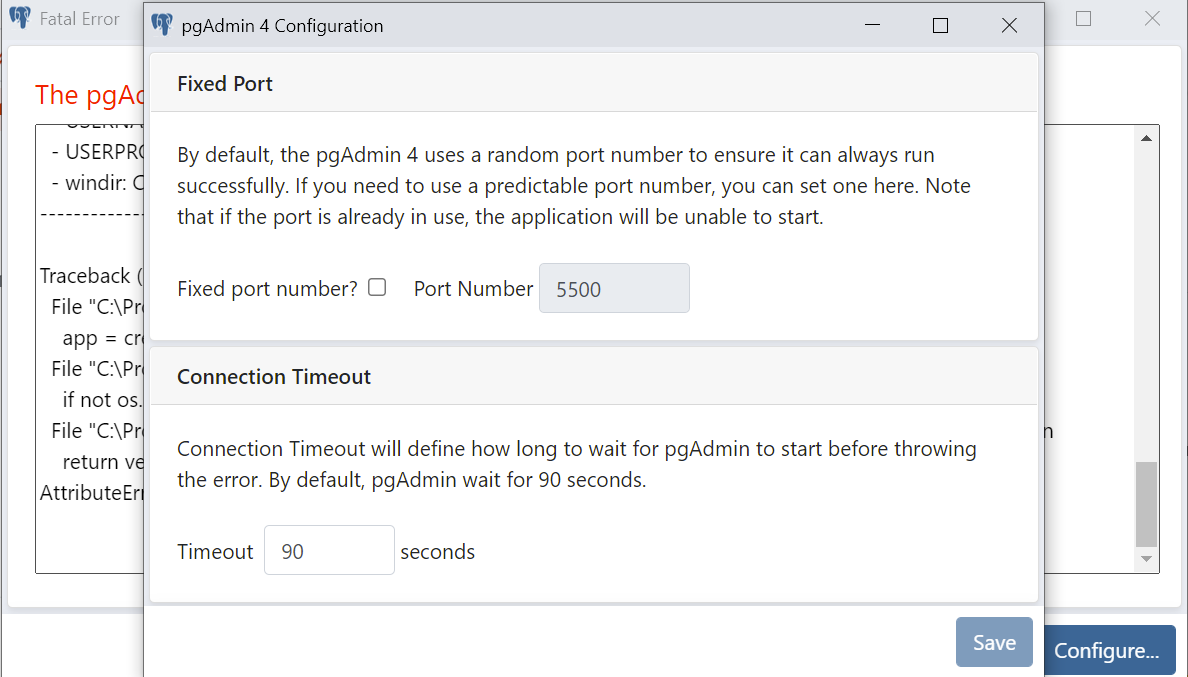
Hi Michaela,Can you please follow instructions below:
1. Uninstall pgadmin4 community build(www.pgadmin.org)
2. uninstall all postgresql that downloaded from enterprisedb.com
3. Go into run and search %appdata% and remove pgadmin4
5. Can you please shutdown the Windows machine and start Windows machine again
6. Download and install the latest postgresql from https://www.enterprisedb.com/downloads/postgresql
7. Now hopefully you will be able to launch pgadmin4 successfully.On Tue, May 11, 2021 at 10:24 AM Fahar Abbas <fahar.abbas@enterprisedb.com> wrote:yes issue will be resolved on Postgresql.On Mon, May 10, 2021 at 3:28 PM Michaela Burrell <michaela@datalorian.co.uk> wrote:Many thanks Fahar,Does it mean it should resolve the issue I’m facing?Kind regards,MichaelaSent from my iPhoneOn 10 May 2021, at 09:23, Fahar Abbas <fahar.abbas@enterprisedb.com> wrote:Hi Michaela,Our PostgreSQL packagers team will update the latest pgadmin4 5.2 on the upcoming PostgreSQL minor release by the end of this week.On Tue, May 4, 2021 at 10:27 AM Aditya Toshniwal <aditya.toshniwal@enterprisedb.com> wrote:Hi Michaela,I suspect you're using pgAdmin shipped with PostgeSQL 10 installer which is an older version. Please check if you have two pgAdmin installed - one which comes with PostgreSQL bundle (you can uninstall this) and another which you have separately downloaded and installed.On Tue, May 4, 2021 at 9:53 AM Rahul Shirsat <rahul.shirsat@enterprisedb.com> wrote:Hi Michaela,Could you please share the log files generated at %APPDATA\Roaming\pgadmin\% by name pgadmin4<number>.log?Also do share pgadmin4.startup file residing under %APPDATA%\AppData\Local ..On Tue, May 4, 2021, 12:59 AM Michaela Burrell <michaela@datalorian.co.uk> wrote:Hi,I wonder if you could help please.I'm doing an SQL training course and I'm struggling to open pgadmin.I've been in contact with course provider but they've not been able to resolve my issue despite multiple email exchanges and I wonder if you might be able to help please?I've downloaded PostgreSQL (v10.16) from https://www.postgresql.org/download/ and then pgAdmin4 (v 5.1) as advised by the trainer.However, when I open pgAdmin, I receive this message:<image.png>I;ve been advised to update my system settings (.i.e. Path in Environment Variables) to the following but it's not resolved the issue. I'd be most grateful if you could please help.<image.png>Many thanks in advance,Michaela--Thanks,Aditya ToshniwalpgAdmin hacker | Sr. Software Engineer | edbpostgres.com"Don't Complain about Heat, Plant a TREE"
--Fahar AbbasPhone Office: +92-51-835-8874EnterpriseDB Corporation
Phone Direct: +92-51-8466803
Mobile: +92-333-5409707
Skype ID: live:fahar.abbas
Website: www.enterprisedb.com
--Fahar AbbasPhone Office: +92-51-835-8874EnterpriseDB Corporation
Phone Direct: +92-51-8466803
Mobile: +92-333-5409707
Skype ID: live:fahar.abbas
Website: www.enterprisedb.com
--Fahar AbbasPhone Office: +92-51-835-8874EnterpriseDB Corporation
Phone Direct: +92-51-8466803
Mobile: +92-333-5409707
Skype ID: live:fahar.abbas
Website: www.enterprisedb.com
Attachment
- Take a backup of your 'pgadmin4.db' file which is present at the "%APPDATA%\Roaming\pgadmin" folder.
- Delete 'pgadmin4.db' file.
- Download pgAdmin4 v5.2 from https://www.postgresql.org/ftp/pgadmin/pgadmin4/v5.2/windows/
- Install and Launch 'pgAdmin4 v5'.
Hi Fahar and team,Many thanks for your kind and detailed advice, I've tried to follow the steps and am still getting an error. I really don't know where I'm going wrong.. I've also removed Program Files. Could the options I select during the set-up cause the issue? I've noticed that when I receive the error, there's a button that prompts me to Configure and then takes me to this screen:Do I need to make some changes here?Apologies I've still not been able to resolve the issue..FYI, this is the error code:pgAdmin Runtime Environment--------------------------------------------------------Python Path: "C:\Program Files\PostgreSQL\13\pgAdmin 4\python\python.exe"Runtime Config File: "C:\Users\micha\AppData\Roaming\pgadmin\runtime_config.json"pgAdmin Config File: "C:\Program Files\PostgreSQL\13\pgAdmin 4\web\config.py"Webapp Path: "C:\Program Files\PostgreSQL\13\pgAdmin 4\web\pgAdmin4.py"pgAdmin Command: "C:\Program Files\PostgreSQL\13\pgAdmin 4\python\python.exe -s C:\Program Files\PostgreSQL\13\pgAdmin 4\web\pgAdmin4.py"Environment:- ALLUSERSPROFILE: C:\ProgramData- APPDATA: C:\Users\micha\AppData\Roaming- CHROME_CRASHPAD_PIPE_NAME: \\.\pipe\crashpad_17492_YQFAERXYIGXBJWKH- CHROME_RESTART: NW.js|Whoa! NW.js has crashed. Relaunch now?|LEFT_TO_RIGHT- CommonProgramFiles: C:\Program Files\Common Files- CommonProgramFiles(x86): C:\Program Files (x86)\Common Files- CommonProgramW6432: C:\Program Files\Common Files- COMPUTERNAME: DESKTOP-NO39ITH- ComSpec: C:\Windows\system32\cmd.exe- DriverData: C:\Windows\System32\Drivers\DriverData- HOMEDRIVE: C:- HOMEPATH: \Users\micha- LOCALAPPDATA: C:\Users\micha\AppData\Local- LOGONSERVER: \\DESKTOP-NO39ITH- NUMBER_OF_PROCESSORS: 8- OneDrive: C:\Users\micha\OneDrive- OneDriveConsumer: C:\Users\micha\OneDrive- OS: Windows_NT- Path: C:\Windows\system32;C:\Windows;C:\Windows\System32\Wbem;C:\Windows\System32\WindowsPowerShell\v1.0\;C:\Windows\System32\OpenSSH\;C:\PostgreSQL\13\bin;- PATHEXT: .COM;.EXE;.BAT;.CMD;.VBS;.VBE;.JS;.JSE;.WSF;.WSH;.MSC- PGADMIN_INT_KEY: db1beb31-746e-49e5-9338-e53e2ebfd8fe- PGADMIN_INT_PORT: 63139- PGADMIN_SERVER_MODE: OFF- PROCESSOR_ARCHITECTURE: AMD64- PROCESSOR_IDENTIFIER: Intel64 Family 6 Model 142 Stepping 12, GenuineIntel- PROCESSOR_LEVEL: 6- PROCESSOR_REVISION: 8e0c- ProgramData: C:\ProgramData- ProgramFiles: C:\Program Files- ProgramFiles(x86): C:\Program Files (x86)- ProgramW6432: C:\Program Files- PSModulePath: C:\Program Files\WindowsPowerShell\Modules;C:\Windows\system32\WindowsPowerShell\v1.0\Modules- PUBLIC: C:\Users\Public- SESSIONNAME: Console- SystemDrive: C:- SystemRoot: C:\Windows- TEMP: C:\Users\micha\AppData\Local\Temp- TMP: C:\Users\micha\AppData\Local\Temp- USERDOMAIN: DESKTOP-NO39ITH- USERDOMAIN_ROAMINGPROFILE: DESKTOP-NO39ITH- USERNAME: micha- USERPROFILE: C:\Users\micha- windir: C:\Windows--------------------------------------------------------Traceback (most recent call last):File "C:\Program Files\PostgreSQL\13\pgAdmin 4\web\pgAdmin4.py", line 98, in <module>app = create_app()File "C:\Program Files\PostgreSQL\13\pgAdmin 4\web\pgadmin\__init__.py", line 347, in create_appif not os.path.exists(SQLITE_PATH) or get_version() == -1:File "C:\Program Files\PostgreSQL\13\pgAdmin 4\web\pgadmin\setup\db_version.py", line 19, in get_versionreturn version.valueAttributeError: 'NoneType' object has no attribute 'value'Many thanks,MichaelaOn Mon, May 17, 2021 at 6:53 AM Fahar Abbas <fahar.abbas@enterprisedb.com> wrote:Hi Michaela,Can you please follow instructions below:
1. Uninstall pgadmin4 community build(www.pgadmin.org)
2. uninstall all postgresql that downloaded from enterprisedb.com
3. Go into run and search %appdata% and remove pgadmin4
5. Can you please shutdown the Windows machine and start Windows machine again
6. Download and install the latest postgresql from https://www.enterprisedb.com/downloads/postgresql
7. Now hopefully you will be able to launch pgadmin4 successfully.On Tue, May 11, 2021 at 10:24 AM Fahar Abbas <fahar.abbas@enterprisedb.com> wrote:yes issue will be resolved on Postgresql.On Mon, May 10, 2021 at 3:28 PM Michaela Burrell <michaela@datalorian.co.uk> wrote:Many thanks Fahar,Does it mean it should resolve the issue I’m facing?Kind regards,MichaelaSent from my iPhoneOn 10 May 2021, at 09:23, Fahar Abbas <fahar.abbas@enterprisedb.com> wrote:Hi Michaela,Our PostgreSQL packagers team will update the latest pgadmin4 5.2 on the upcoming PostgreSQL minor release by the end of this week.On Tue, May 4, 2021 at 10:27 AM Aditya Toshniwal <aditya.toshniwal@enterprisedb.com> wrote:Hi Michaela,I suspect you're using pgAdmin shipped with PostgeSQL 10 installer which is an older version. Please check if you have two pgAdmin installed - one which comes with PostgreSQL bundle (you can uninstall this) and another which you have separately downloaded and installed.On Tue, May 4, 2021 at 9:53 AM Rahul Shirsat <rahul.shirsat@enterprisedb.com> wrote:Hi Michaela,Could you please share the log files generated at %APPDATA\Roaming\pgadmin\% by name pgadmin4<number>.log?Also do share pgadmin4.startup file residing under %APPDATA%\AppData\Local ..On Tue, May 4, 2021, 12:59 AM Michaela Burrell <michaela@datalorian.co.uk> wrote:Hi,I wonder if you could help please.I'm doing an SQL training course and I'm struggling to open pgadmin.I've been in contact with course provider but they've not been able to resolve my issue despite multiple email exchanges and I wonder if you might be able to help please?I've downloaded PostgreSQL (v10.16) from https://www.postgresql.org/download/ and then pgAdmin4 (v 5.1) as advised by the trainer.However, when I open pgAdmin, I receive this message:<image.png>I;ve been advised to update my system settings (.i.e. Path in Environment Variables) to the following but it's not resolved the issue. I'd be most grateful if you could please help.<image.png>Many thanks in advance,Michaela--Thanks,Aditya ToshniwalpgAdmin hacker | Sr. Software Engineer | edbpostgres.com"Don't Complain about Heat, Plant a TREE"
--Fahar AbbasPhone Office: +92-51-835-8874EnterpriseDB Corporation
Phone Direct: +92-51-8466803
Mobile: +92-333-5409707
Skype ID: live:fahar.abbas
Website: www.enterprisedb.com
--Fahar AbbasPhone Office: +92-51-835-8874EnterpriseDB Corporation
Phone Direct: +92-51-8466803
Mobile: +92-333-5409707
Skype ID: live:fahar.abbas
Website: www.enterprisedb.com
--Fahar AbbasPhone Office: +92-51-835-8874EnterpriseDB Corporation
Phone Direct: +92-51-8466803
Mobile: +92-333-5409707
Skype ID: live:fahar.abbas
Website: www.enterprisedb.com
Attachment
Hi MichaelaWe have figured out the issue, it is because of the latest version of the 'itsdangerous' python package which was released on 12th May. We are working on fixing the issue with EDB Installers.Meanwhile, you can perform the following steps:
- Take a backup of your 'pgadmin4.db' file which is present at the "%APPDATA%\Roaming\pgadmin" folder.
- Delete 'pgadmin4.db' file.
- Download pgAdmin4 v5.2 from https://www.postgresql.org/ftp/pgadmin/pgadmin4/v5.2/windows/
- Install and Launch 'pgAdmin4 v5'.
On Tue, May 18, 2021 at 4:32 PM Michaela Burrell <michaela@datalorian.co.uk> wrote:Hi Fahar and team,Many thanks for your kind and detailed advice, I've tried to follow the steps and am still getting an error. I really don't know where I'm going wrong.. I've also removed Program Files. Could the options I select during the set-up cause the issue? I've noticed that when I receive the error, there's a button that prompts me to Configure and then takes me to this screen:Do I need to make some changes here?Apologies I've still not been able to resolve the issue..FYI, this is the error code:pgAdmin Runtime Environment--------------------------------------------------------Python Path: "C:\Program Files\PostgreSQL\13\pgAdmin 4\python\python.exe"Runtime Config File: "C:\Users\micha\AppData\Roaming\pgadmin\runtime_config.json"pgAdmin Config File: "C:\Program Files\PostgreSQL\13\pgAdmin 4\web\config.py"Webapp Path: "C:\Program Files\PostgreSQL\13\pgAdmin 4\web\pgAdmin4.py"pgAdmin Command: "C:\Program Files\PostgreSQL\13\pgAdmin 4\python\python.exe -s C:\Program Files\PostgreSQL\13\pgAdmin 4\web\pgAdmin4.py"Environment:- ALLUSERSPROFILE: C:\ProgramData- APPDATA: C:\Users\micha\AppData\Roaming- CHROME_CRASHPAD_PIPE_NAME: \\.\pipe\crashpad_17492_YQFAERXYIGXBJWKH- CHROME_RESTART: NW.js|Whoa! NW.js has crashed. Relaunch now?|LEFT_TO_RIGHT- CommonProgramFiles: C:\Program Files\Common Files- CommonProgramFiles(x86): C:\Program Files (x86)\Common Files- CommonProgramW6432: C:\Program Files\Common Files- COMPUTERNAME: DESKTOP-NO39ITH- ComSpec: C:\Windows\system32\cmd.exe- DriverData: C:\Windows\System32\Drivers\DriverData- HOMEDRIVE: C:- HOMEPATH: \Users\micha- LOCALAPPDATA: C:\Users\micha\AppData\Local- LOGONSERVER: \\DESKTOP-NO39ITH- NUMBER_OF_PROCESSORS: 8- OneDrive: C:\Users\micha\OneDrive- OneDriveConsumer: C:\Users\micha\OneDrive- OS: Windows_NT- Path: C:\Windows\system32;C:\Windows;C:\Windows\System32\Wbem;C:\Windows\System32\WindowsPowerShell\v1.0\;C:\Windows\System32\OpenSSH\;C:\PostgreSQL\13\bin;- PATHEXT: .COM;.EXE;.BAT;.CMD;.VBS;.VBE;.JS;.JSE;.WSF;.WSH;.MSC- PGADMIN_INT_KEY: db1beb31-746e-49e5-9338-e53e2ebfd8fe- PGADMIN_INT_PORT: 63139- PGADMIN_SERVER_MODE: OFF- PROCESSOR_ARCHITECTURE: AMD64- PROCESSOR_IDENTIFIER: Intel64 Family 6 Model 142 Stepping 12, GenuineIntel- PROCESSOR_LEVEL: 6- PROCESSOR_REVISION: 8e0c- ProgramData: C:\ProgramData- ProgramFiles: C:\Program Files- ProgramFiles(x86): C:\Program Files (x86)- ProgramW6432: C:\Program Files- PSModulePath: C:\Program Files\WindowsPowerShell\Modules;C:\Windows\system32\WindowsPowerShell\v1.0\Modules- PUBLIC: C:\Users\Public- SESSIONNAME: Console- SystemDrive: C:- SystemRoot: C:\Windows- TEMP: C:\Users\micha\AppData\Local\Temp- TMP: C:\Users\micha\AppData\Local\Temp- USERDOMAIN: DESKTOP-NO39ITH- USERDOMAIN_ROAMINGPROFILE: DESKTOP-NO39ITH- USERNAME: micha- USERPROFILE: C:\Users\micha- windir: C:\Windows--------------------------------------------------------Traceback (most recent call last):File "C:\Program Files\PostgreSQL\13\pgAdmin 4\web\pgAdmin4.py", line 98, in <module>app = create_app()File "C:\Program Files\PostgreSQL\13\pgAdmin 4\web\pgadmin\__init__.py", line 347, in create_appif not os.path.exists(SQLITE_PATH) or get_version() == -1:File "C:\Program Files\PostgreSQL\13\pgAdmin 4\web\pgadmin\setup\db_version.py", line 19, in get_versionreturn version.valueAttributeError: 'NoneType' object has no attribute 'value'Many thanks,MichaelaOn Mon, May 17, 2021 at 6:53 AM Fahar Abbas <fahar.abbas@enterprisedb.com> wrote:Hi Michaela,Can you please follow instructions below:
1. Uninstall pgadmin4 community build(www.pgadmin.org)
2. uninstall all postgresql that downloaded from enterprisedb.com
3. Go into run and search %appdata% and remove pgadmin4
5. Can you please shutdown the Windows machine and start Windows machine again
6. Download and install the latest postgresql from https://www.enterprisedb.com/downloads/postgresql
7. Now hopefully you will be able to launch pgadmin4 successfully.On Tue, May 11, 2021 at 10:24 AM Fahar Abbas <fahar.abbas@enterprisedb.com> wrote:yes issue will be resolved on Postgresql.On Mon, May 10, 2021 at 3:28 PM Michaela Burrell <michaela@datalorian.co.uk> wrote:Many thanks Fahar,Does it mean it should resolve the issue I’m facing?Kind regards,MichaelaSent from my iPhoneOn 10 May 2021, at 09:23, Fahar Abbas <fahar.abbas@enterprisedb.com> wrote:Hi Michaela,Our PostgreSQL packagers team will update the latest pgadmin4 5.2 on the upcoming PostgreSQL minor release by the end of this week.On Tue, May 4, 2021 at 10:27 AM Aditya Toshniwal <aditya.toshniwal@enterprisedb.com> wrote:Hi Michaela,I suspect you're using pgAdmin shipped with PostgeSQL 10 installer which is an older version. Please check if you have two pgAdmin installed - one which comes with PostgreSQL bundle (you can uninstall this) and another which you have separately downloaded and installed.On Tue, May 4, 2021 at 9:53 AM Rahul Shirsat <rahul.shirsat@enterprisedb.com> wrote:Hi Michaela,Could you please share the log files generated at %APPDATA\Roaming\pgadmin\% by name pgadmin4<number>.log?Also do share pgadmin4.startup file residing under %APPDATA%\AppData\Local ..On Tue, May 4, 2021, 12:59 AM Michaela Burrell <michaela@datalorian.co.uk> wrote:Hi,I wonder if you could help please.I'm doing an SQL training course and I'm struggling to open pgadmin.I've been in contact with course provider but they've not been able to resolve my issue despite multiple email exchanges and I wonder if you might be able to help please?I've downloaded PostgreSQL (v10.16) from https://www.postgresql.org/download/ and then pgAdmin4 (v 5.1) as advised by the trainer.However, when I open pgAdmin, I receive this message:<image.png>I;ve been advised to update my system settings (.i.e. Path in Environment Variables) to the following but it's not resolved the issue. I'd be most grateful if you could please help.<image.png>Many thanks in advance,Michaela--Thanks,Aditya ToshniwalpgAdmin hacker | Sr. Software Engineer | edbpostgres.com"Don't Complain about Heat, Plant a TREE"
--Fahar AbbasPhone Office: +92-51-835-8874EnterpriseDB Corporation
Phone Direct: +92-51-8466803
Mobile: +92-333-5409707
Skype ID: live:fahar.abbas
Website: www.enterprisedb.com
--Fahar AbbasPhone Office: +92-51-835-8874EnterpriseDB Corporation
Phone Direct: +92-51-8466803
Mobile: +92-333-5409707
Skype ID: live:fahar.abbas
Website: www.enterprisedb.com
--Fahar AbbasPhone Office: +92-51-835-8874EnterpriseDB Corporation
Phone Direct: +92-51-8466803
Mobile: +92-333-5409707
Skype ID: live:fahar.abbas
Website: www.enterprisedb.com--Thanks & RegardsAkshay JoshipgAdmin Hacker | Principal Software ArchitectEDB PostgresMobile: +91 976-788-8246
Attachment
Many thanks Akshay,I've followed the steps but unfortunately, I've not been able to run pgAdmin.I suppose I'll just wait for the next release and try again later.Many thanks again,MichaelaOn Tue, May 18, 2021 at 12:12 PM Akshay Joshi <akshay.joshi@enterprisedb.com> wrote:Hi MichaelaWe have figured out the issue, it is because of the latest version of the 'itsdangerous' python package which was released on 12th May. We are working on fixing the issue with EDB Installers.Meanwhile, you can perform the following steps:
- Take a backup of your 'pgadmin4.db' file which is present at the "%APPDATA%\Roaming\pgadmin" folder.
- Delete 'pgadmin4.db' file.
- Download pgAdmin4 v5.2 from https://www.postgresql.org/ftp/pgadmin/pgadmin4/v5.2/windows/
- Install and Launch 'pgAdmin4 v5'.
On Tue, May 18, 2021 at 4:32 PM Michaela Burrell <michaela@datalorian.co.uk> wrote:Hi Fahar and team,Many thanks for your kind and detailed advice, I've tried to follow the steps and am still getting an error. I really don't know where I'm going wrong.. I've also removed Program Files. Could the options I select during the set-up cause the issue? I've noticed that when I receive the error, there's a button that prompts me to Configure and then takes me to this screen:Do I need to make some changes here?Apologies I've still not been able to resolve the issue..FYI, this is the error code:pgAdmin Runtime Environment--------------------------------------------------------Python Path: "C:\Program Files\PostgreSQL\13\pgAdmin 4\python\python.exe"Runtime Config File: "C:\Users\micha\AppData\Roaming\pgadmin\runtime_config.json"pgAdmin Config File: "C:\Program Files\PostgreSQL\13\pgAdmin 4\web\config.py"Webapp Path: "C:\Program Files\PostgreSQL\13\pgAdmin 4\web\pgAdmin4.py"pgAdmin Command: "C:\Program Files\PostgreSQL\13\pgAdmin 4\python\python.exe -s C:\Program Files\PostgreSQL\13\pgAdmin 4\web\pgAdmin4.py"Environment:- ALLUSERSPROFILE: C:\ProgramData- APPDATA: C:\Users\micha\AppData\Roaming- CHROME_CRASHPAD_PIPE_NAME: \\.\pipe\crashpad_17492_YQFAERXYIGXBJWKH- CHROME_RESTART: NW.js|Whoa! NW.js has crashed. Relaunch now?|LEFT_TO_RIGHT- CommonProgramFiles: C:\Program Files\Common Files- CommonProgramFiles(x86): C:\Program Files (x86)\Common Files- CommonProgramW6432: C:\Program Files\Common Files- COMPUTERNAME: DESKTOP-NO39ITH- ComSpec: C:\Windows\system32\cmd.exe- DriverData: C:\Windows\System32\Drivers\DriverData- HOMEDRIVE: C:- HOMEPATH: \Users\micha- LOCALAPPDATA: C:\Users\micha\AppData\Local- LOGONSERVER: \\DESKTOP-NO39ITH- NUMBER_OF_PROCESSORS: 8- OneDrive: C:\Users\micha\OneDrive- OneDriveConsumer: C:\Users\micha\OneDrive- OS: Windows_NT- Path: C:\Windows\system32;C:\Windows;C:\Windows\System32\Wbem;C:\Windows\System32\WindowsPowerShell\v1.0\;C:\Windows\System32\OpenSSH\;C:\PostgreSQL\13\bin;- PATHEXT: .COM;.EXE;.BAT;.CMD;.VBS;.VBE;.JS;.JSE;.WSF;.WSH;.MSC- PGADMIN_INT_KEY: db1beb31-746e-49e5-9338-e53e2ebfd8fe- PGADMIN_INT_PORT: 63139- PGADMIN_SERVER_MODE: OFF- PROCESSOR_ARCHITECTURE: AMD64- PROCESSOR_IDENTIFIER: Intel64 Family 6 Model 142 Stepping 12, GenuineIntel- PROCESSOR_LEVEL: 6- PROCESSOR_REVISION: 8e0c- ProgramData: C:\ProgramData- ProgramFiles: C:\Program Files- ProgramFiles(x86): C:\Program Files (x86)- ProgramW6432: C:\Program Files- PSModulePath: C:\Program Files\WindowsPowerShell\Modules;C:\Windows\system32\WindowsPowerShell\v1.0\Modules- PUBLIC: C:\Users\Public- SESSIONNAME: Console- SystemDrive: C:- SystemRoot: C:\Windows- TEMP: C:\Users\micha\AppData\Local\Temp- TMP: C:\Users\micha\AppData\Local\Temp- USERDOMAIN: DESKTOP-NO39ITH- USERDOMAIN_ROAMINGPROFILE: DESKTOP-NO39ITH- USERNAME: micha- USERPROFILE: C:\Users\micha- windir: C:\Windows--------------------------------------------------------Traceback (most recent call last):File "C:\Program Files\PostgreSQL\13\pgAdmin 4\web\pgAdmin4.py", line 98, in <module>app = create_app()File "C:\Program Files\PostgreSQL\13\pgAdmin 4\web\pgadmin\__init__.py", line 347, in create_appif not os.path.exists(SQLITE_PATH) or get_version() == -1:File "C:\Program Files\PostgreSQL\13\pgAdmin 4\web\pgadmin\setup\db_version.py", line 19, in get_versionreturn version.valueAttributeError: 'NoneType' object has no attribute 'value'Many thanks,MichaelaOn Mon, May 17, 2021 at 6:53 AM Fahar Abbas <fahar.abbas@enterprisedb.com> wrote:Hi Michaela,Can you please follow instructions below:
1. Uninstall pgadmin4 community build(www.pgadmin.org)
2. uninstall all postgresql that downloaded from enterprisedb.com
3. Go into run and search %appdata% and remove pgadmin4
5. Can you please shutdown the Windows machine and start Windows machine again
6. Download and install the latest postgresql from https://www.enterprisedb.com/downloads/postgresql
7. Now hopefully you will be able to launch pgadmin4 successfully.On Tue, May 11, 2021 at 10:24 AM Fahar Abbas <fahar.abbas@enterprisedb.com> wrote:yes issue will be resolved on Postgresql.On Mon, May 10, 2021 at 3:28 PM Michaela Burrell <michaela@datalorian.co.uk> wrote:Many thanks Fahar,Does it mean it should resolve the issue I’m facing?Kind regards,MichaelaSent from my iPhoneOn 10 May 2021, at 09:23, Fahar Abbas <fahar.abbas@enterprisedb.com> wrote:Hi Michaela,Our PostgreSQL packagers team will update the latest pgadmin4 5.2 on the upcoming PostgreSQL minor release by the end of this week.On Tue, May 4, 2021 at 10:27 AM Aditya Toshniwal <aditya.toshniwal@enterprisedb.com> wrote:Hi Michaela,I suspect you're using pgAdmin shipped with PostgeSQL 10 installer which is an older version. Please check if you have two pgAdmin installed - one which comes with PostgreSQL bundle (you can uninstall this) and another which you have separately downloaded and installed.On Tue, May 4, 2021 at 9:53 AM Rahul Shirsat <rahul.shirsat@enterprisedb.com> wrote:Hi Michaela,Could you please share the log files generated at %APPDATA\Roaming\pgadmin\% by name pgadmin4<number>.log?Also do share pgadmin4.startup file residing under %APPDATA%\AppData\Local ..On Tue, May 4, 2021, 12:59 AM Michaela Burrell <michaela@datalorian.co.uk> wrote:Hi,I wonder if you could help please.I'm doing an SQL training course and I'm struggling to open pgadmin.I've been in contact with course provider but they've not been able to resolve my issue despite multiple email exchanges and I wonder if you might be able to help please?I've downloaded PostgreSQL (v10.16) from https://www.postgresql.org/download/ and then pgAdmin4 (v 5.1) as advised by the trainer.However, when I open pgAdmin, I receive this message:<image.png>I;ve been advised to update my system settings (.i.e. Path in Environment Variables) to the following but it's not resolved the issue. I'd be most grateful if you could please help.<image.png>Many thanks in advance,Michaela--Thanks,Aditya ToshniwalpgAdmin hacker | Sr. Software Engineer | edbpostgres.com"Don't Complain about Heat, Plant a TREE"
--Fahar AbbasPhone Office: +92-51-835-8874EnterpriseDB Corporation
Phone Direct: +92-51-8466803
Mobile: +92-333-5409707
Skype ID: live:fahar.abbas
Website: www.enterprisedb.com
--Fahar AbbasPhone Office: +92-51-835-8874EnterpriseDB Corporation
Phone Direct: +92-51-8466803
Mobile: +92-333-5409707
Skype ID: live:fahar.abbas
Website: www.enterprisedb.com
--Fahar AbbasPhone Office: +92-51-835-8874EnterpriseDB Corporation
Phone Direct: +92-51-8466803
Mobile: +92-333-5409707
Skype ID: live:fahar.abbas
Website: www.enterprisedb.com--Thanks & RegardsAkshay JoshipgAdmin Hacker | Principal Software ArchitectEDB PostgresMobile: +91 976-788-8246
Attachment
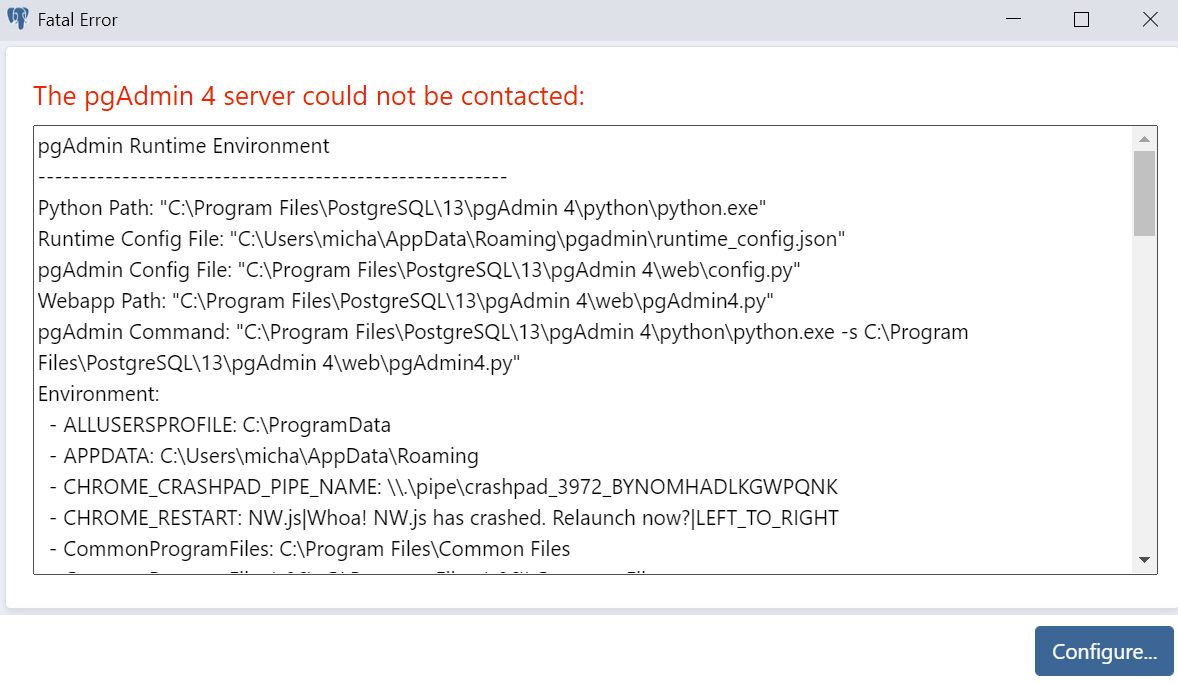
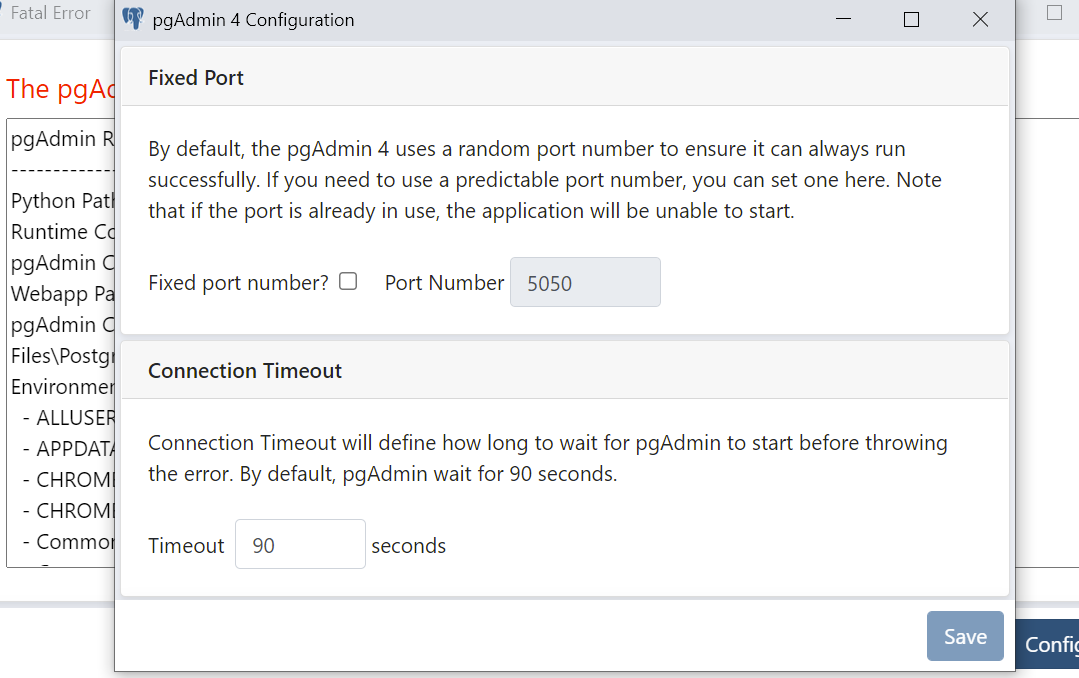
What is the error?On Tue, 18 May, 2021, 5:14 pm Michaela Burrell, <michaela@datalorian.co.uk> wrote:Many thanks Akshay,I've followed the steps but unfortunately, I've not been able to run pgAdmin.I suppose I'll just wait for the next release and try again later.Many thanks again,MichaelaOn Tue, May 18, 2021 at 12:12 PM Akshay Joshi <akshay.joshi@enterprisedb.com> wrote:Hi MichaelaWe have figured out the issue, it is because of the latest version of the 'itsdangerous' python package which was released on 12th May. We are working on fixing the issue with EDB Installers.Meanwhile, you can perform the following steps:
- Take a backup of your 'pgadmin4.db' file which is present at the "%APPDATA%\Roaming\pgadmin" folder.
- Delete 'pgadmin4.db' file.
- Download pgAdmin4 v5.2 from https://www.postgresql.org/ftp/pgadmin/pgadmin4/v5.2/windows/
- Install and Launch 'pgAdmin4 v5'.
On Tue, May 18, 2021 at 4:32 PM Michaela Burrell <michaela@datalorian.co.uk> wrote:Hi Fahar and team,Many thanks for your kind and detailed advice, I've tried to follow the steps and am still getting an error. I really don't know where I'm going wrong.. I've also removed Program Files. Could the options I select during the set-up cause the issue? I've noticed that when I receive the error, there's a button that prompts me to Configure and then takes me to this screen:Do I need to make some changes here?Apologies I've still not been able to resolve the issue..FYI, this is the error code:pgAdmin Runtime Environment--------------------------------------------------------Python Path: "C:\Program Files\PostgreSQL\13\pgAdmin 4\python\python.exe"Runtime Config File: "C:\Users\micha\AppData\Roaming\pgadmin\runtime_config.json"pgAdmin Config File: "C:\Program Files\PostgreSQL\13\pgAdmin 4\web\config.py"Webapp Path: "C:\Program Files\PostgreSQL\13\pgAdmin 4\web\pgAdmin4.py"pgAdmin Command: "C:\Program Files\PostgreSQL\13\pgAdmin 4\python\python.exe -s C:\Program Files\PostgreSQL\13\pgAdmin 4\web\pgAdmin4.py"Environment:- ALLUSERSPROFILE: C:\ProgramData- APPDATA: C:\Users\micha\AppData\Roaming- CHROME_CRASHPAD_PIPE_NAME: \\.\pipe\crashpad_17492_YQFAERXYIGXBJWKH- CHROME_RESTART: NW.js|Whoa! NW.js has crashed. Relaunch now?|LEFT_TO_RIGHT- CommonProgramFiles: C:\Program Files\Common Files- CommonProgramFiles(x86): C:\Program Files (x86)\Common Files- CommonProgramW6432: C:\Program Files\Common Files- COMPUTERNAME: DESKTOP-NO39ITH- ComSpec: C:\Windows\system32\cmd.exe- DriverData: C:\Windows\System32\Drivers\DriverData- HOMEDRIVE: C:- HOMEPATH: \Users\micha- LOCALAPPDATA: C:\Users\micha\AppData\Local- LOGONSERVER: \\DESKTOP-NO39ITH- NUMBER_OF_PROCESSORS: 8- OneDrive: C:\Users\micha\OneDrive- OneDriveConsumer: C:\Users\micha\OneDrive- OS: Windows_NT- Path: C:\Windows\system32;C:\Windows;C:\Windows\System32\Wbem;C:\Windows\System32\WindowsPowerShell\v1.0\;C:\Windows\System32\OpenSSH\;C:\PostgreSQL\13\bin;- PATHEXT: .COM;.EXE;.BAT;.CMD;.VBS;.VBE;.JS;.JSE;.WSF;.WSH;.MSC- PGADMIN_INT_KEY: db1beb31-746e-49e5-9338-e53e2ebfd8fe- PGADMIN_INT_PORT: 63139- PGADMIN_SERVER_MODE: OFF- PROCESSOR_ARCHITECTURE: AMD64- PROCESSOR_IDENTIFIER: Intel64 Family 6 Model 142 Stepping 12, GenuineIntel- PROCESSOR_LEVEL: 6- PROCESSOR_REVISION: 8e0c- ProgramData: C:\ProgramData- ProgramFiles: C:\Program Files- ProgramFiles(x86): C:\Program Files (x86)- ProgramW6432: C:\Program Files- PSModulePath: C:\Program Files\WindowsPowerShell\Modules;C:\Windows\system32\WindowsPowerShell\v1.0\Modules- PUBLIC: C:\Users\Public- SESSIONNAME: Console- SystemDrive: C:- SystemRoot: C:\Windows- TEMP: C:\Users\micha\AppData\Local\Temp- TMP: C:\Users\micha\AppData\Local\Temp- USERDOMAIN: DESKTOP-NO39ITH- USERDOMAIN_ROAMINGPROFILE: DESKTOP-NO39ITH- USERNAME: micha- USERPROFILE: C:\Users\micha- windir: C:\Windows--------------------------------------------------------Traceback (most recent call last):File "C:\Program Files\PostgreSQL\13\pgAdmin 4\web\pgAdmin4.py", line 98, in <module>app = create_app()File "C:\Program Files\PostgreSQL\13\pgAdmin 4\web\pgadmin\__init__.py", line 347, in create_appif not os.path.exists(SQLITE_PATH) or get_version() == -1:File "C:\Program Files\PostgreSQL\13\pgAdmin 4\web\pgadmin\setup\db_version.py", line 19, in get_versionreturn version.valueAttributeError: 'NoneType' object has no attribute 'value'Many thanks,MichaelaOn Mon, May 17, 2021 at 6:53 AM Fahar Abbas <fahar.abbas@enterprisedb.com> wrote:Hi Michaela,Can you please follow instructions below:
1. Uninstall pgadmin4 community build(www.pgadmin.org)
2. uninstall all postgresql that downloaded from enterprisedb.com
3. Go into run and search %appdata% and remove pgadmin4
5. Can you please shutdown the Windows machine and start Windows machine again
6. Download and install the latest postgresql from https://www.enterprisedb.com/downloads/postgresql
7. Now hopefully you will be able to launch pgadmin4 successfully.On Tue, May 11, 2021 at 10:24 AM Fahar Abbas <fahar.abbas@enterprisedb.com> wrote:yes issue will be resolved on Postgresql.On Mon, May 10, 2021 at 3:28 PM Michaela Burrell <michaela@datalorian.co.uk> wrote:Many thanks Fahar,Does it mean it should resolve the issue I’m facing?Kind regards,MichaelaSent from my iPhoneOn 10 May 2021, at 09:23, Fahar Abbas <fahar.abbas@enterprisedb.com> wrote:Hi Michaela,Our PostgreSQL packagers team will update the latest pgadmin4 5.2 on the upcoming PostgreSQL minor release by the end of this week.On Tue, May 4, 2021 at 10:27 AM Aditya Toshniwal <aditya.toshniwal@enterprisedb.com> wrote:Hi Michaela,I suspect you're using pgAdmin shipped with PostgeSQL 10 installer which is an older version. Please check if you have two pgAdmin installed - one which comes with PostgreSQL bundle (you can uninstall this) and another which you have separately downloaded and installed.On Tue, May 4, 2021 at 9:53 AM Rahul Shirsat <rahul.shirsat@enterprisedb.com> wrote:Hi Michaela,Could you please share the log files generated at %APPDATA\Roaming\pgadmin\% by name pgadmin4<number>.log?Also do share pgadmin4.startup file residing under %APPDATA%\AppData\Local ..On Tue, May 4, 2021, 12:59 AM Michaela Burrell <michaela@datalorian.co.uk> wrote:Hi,I wonder if you could help please.I'm doing an SQL training course and I'm struggling to open pgadmin.I've been in contact with course provider but they've not been able to resolve my issue despite multiple email exchanges and I wonder if you might be able to help please?I've downloaded PostgreSQL (v10.16) from https://www.postgresql.org/download/ and then pgAdmin4 (v 5.1) as advised by the trainer.However, when I open pgAdmin, I receive this message:<image.png>I;ve been advised to update my system settings (.i.e. Path in Environment Variables) to the following but it's not resolved the issue. I'd be most grateful if you could please help.<image.png>Many thanks in advance,Michaela--Thanks,Aditya ToshniwalpgAdmin hacker | Sr. Software Engineer | edbpostgres.com"Don't Complain about Heat, Plant a TREE"
--Fahar AbbasPhone Office: +92-51-835-8874EnterpriseDB Corporation
Phone Direct: +92-51-8466803
Mobile: +92-333-5409707
Skype ID: live:fahar.abbas
Website: www.enterprisedb.com
--Fahar AbbasPhone Office: +92-51-835-8874EnterpriseDB Corporation
Phone Direct: +92-51-8466803
Mobile: +92-333-5409707
Skype ID: live:fahar.abbas
Website: www.enterprisedb.com
--Fahar AbbasPhone Office: +92-51-835-8874EnterpriseDB Corporation
Phone Direct: +92-51-8466803
Mobile: +92-333-5409707
Skype ID: live:fahar.abbas
Website: www.enterprisedb.com--Thanks & RegardsAkshay JoshipgAdmin Hacker | Principal Software ArchitectEDB PostgresMobile: +91 976-788-8246
Attachment
Thank you for asking Akshay.This is the screenshot:When I click Configure, this is the screen I get:And this is the code in the error message pop up:pgAdmin Runtime Environment--------------------------------------------------------Python Path: "C:\Program Files\PostgreSQL\13\pgAdmin 4\python\python.exe"Runtime Config File: "C:\Users\micha\AppData\Roaming\pgadmin\runtime_config.json"pgAdmin Config File: "C:\Program Files\PostgreSQL\13\pgAdmin 4\web\config.py"Webapp Path: "C:\Program Files\PostgreSQL\13\pgAdmin 4\web\pgAdmin4.py"pgAdmin Command: "C:\Program Files\PostgreSQL\13\pgAdmin 4\python\python.exe -s C:\Program Files\PostgreSQL\13\pgAdmin 4\web\pgAdmin4.py"Environment:- ALLUSERSPROFILE: C:\ProgramData- APPDATA: C:\Users\micha\AppData\Roaming- CHROME_CRASHPAD_PIPE_NAME: \\.\pipe\crashpad_3972_BYNOMHADLKGWPQNK- CHROME_RESTART: NW.js|Whoa! NW.js has crashed. Relaunch now?|LEFT_TO_RIGHT- CommonProgramFiles: C:\Program Files\Common Files- CommonProgramFiles(x86): C:\Program Files (x86)\Common Files- CommonProgramW6432: C:\Program Files\Common Files- COMPUTERNAME: DESKTOP-NO39ITH- ComSpec: C:\Windows\system32\cmd.exe- DriverData: C:\Windows\System32\Drivers\DriverData- HOMEDRIVE: C:- HOMEPATH: \Users\micha- LOCALAPPDATA: C:\Users\micha\AppData\Local- LOGONSERVER: \\DESKTOP-NO39ITH- NUMBER_OF_PROCESSORS: 8- OneDrive: C:\Users\micha\OneDrive- OneDriveConsumer: C:\Users\micha\OneDrive- OS: Windows_NT- Path: C:\Windows\system32;C:\Windows;C:\Windows\System32\Wbem;C:\Windows\System32\WindowsPowerShell\v1.0\;C:\Windows\System32\OpenSSH\;C:\PostgreSQL\13\bin;- PATHEXT: .COM;.EXE;.BAT;.CMD;.VBS;.VBE;.JS;.JSE;.WSF;.WSH;.MSC- PGADMIN_INT_KEY: c347bce5-ffef-46b1-92af-6005bcd17a88- PGADMIN_INT_PORT: 65516- PGADMIN_SERVER_MODE: OFF- PROCESSOR_ARCHITECTURE: AMD64- PROCESSOR_IDENTIFIER: Intel64 Family 6 Model 142 Stepping 12, GenuineIntel- PROCESSOR_LEVEL: 6- PROCESSOR_REVISION: 8e0c- ProgramData: C:\ProgramData- ProgramFiles: C:\Program Files- ProgramFiles(x86): C:\Program Files (x86)- ProgramW6432: C:\Program Files- PSModulePath: C:\Program Files\WindowsPowerShell\Modules;C:\Windows\system32\WindowsPowerShell\v1.0\Modules- PUBLIC: C:\Users\Public- SESSIONNAME: Console- SystemDrive: C:- SystemRoot: C:\Windows- TEMP: C:\Users\micha\AppData\Local\Temp- TMP: C:\Users\micha\AppData\Local\Temp- USERDOMAIN: DESKTOP-NO39ITH- USERDOMAIN_ROAMINGPROFILE: DESKTOP-NO39ITH- USERNAME: micha- USERPROFILE: C:\Users\micha- windir: C:\Windows--------------------------------------------------------Traceback (most recent call last):File "C:\Program Files\PostgreSQL\13\pgAdmin 4\web\pgAdmin4.py", line 98, in <module>app = create_app()File "C:\Program Files\PostgreSQL\13\pgAdmin 4\web\pgadmin\__init__.py", line 347, in create_appif not os.path.exists(SQLITE_PATH) or get_version() == -1:File "C:\Program Files\PostgreSQL\13\pgAdmin 4\web\pgadmin\setup\db_version.py", line 19, in get_versionreturn version.valueAttributeError: 'NoneType' object has no attribute 'value'I've uninstalled and installed a few times, I've restarted the computer and I'm still getting the error :(I'd be over the moon if I could have it resolved.Many thanks,MichaelaOn Tue, May 18, 2021 at 12:47 PM Akshay Joshi <akshay.joshi@enterprisedb.com> wrote:What is the error?On Tue, 18 May, 2021, 5:14 pm Michaela Burrell, <michaela@datalorian.co.uk> wrote:Many thanks Akshay,I've followed the steps but unfortunately, I've not been able to run pgAdmin.I suppose I'll just wait for the next release and try again later.Many thanks again,MichaelaOn Tue, May 18, 2021 at 12:12 PM Akshay Joshi <akshay.joshi@enterprisedb.com> wrote:Hi MichaelaWe have figured out the issue, it is because of the latest version of the 'itsdangerous' python package which was released on 12th May. We are working on fixing the issue with EDB Installers.Meanwhile, you can perform the following steps:
- Take a backup of your 'pgadmin4.db' file which is present at the "%APPDATA%\Roaming\pgadmin" folder.
- Delete 'pgadmin4.db' file.
- Download pgAdmin4 v5.2 from https://www.postgresql.org/ftp/pgadmin/pgadmin4/v5.2/windows/
- Install and Launch 'pgAdmin4 v5'.
On Tue, May 18, 2021 at 4:32 PM Michaela Burrell <michaela@datalorian.co.uk> wrote:Hi Fahar and team,Many thanks for your kind and detailed advice, I've tried to follow the steps and am still getting an error. I really don't know where I'm going wrong.. I've also removed Program Files. Could the options I select during the set-up cause the issue? I've noticed that when I receive the error, there's a button that prompts me to Configure and then takes me to this screen:Do I need to make some changes here?Apologies I've still not been able to resolve the issue..FYI, this is the error code:pgAdmin Runtime Environment--------------------------------------------------------Python Path: "C:\Program Files\PostgreSQL\13\pgAdmin 4\python\python.exe"Runtime Config File: "C:\Users\micha\AppData\Roaming\pgadmin\runtime_config.json"pgAdmin Config File: "C:\Program Files\PostgreSQL\13\pgAdmin 4\web\config.py"Webapp Path: "C:\Program Files\PostgreSQL\13\pgAdmin 4\web\pgAdmin4.py"pgAdmin Command: "C:\Program Files\PostgreSQL\13\pgAdmin 4\python\python.exe -s C:\Program Files\PostgreSQL\13\pgAdmin 4\web\pgAdmin4.py"Environment:- ALLUSERSPROFILE: C:\ProgramData- APPDATA: C:\Users\micha\AppData\Roaming- CHROME_CRASHPAD_PIPE_NAME: \\.\pipe\crashpad_17492_YQFAERXYIGXBJWKH- CHROME_RESTART: NW.js|Whoa! NW.js has crashed. Relaunch now?|LEFT_TO_RIGHT- CommonProgramFiles: C:\Program Files\Common Files- CommonProgramFiles(x86): C:\Program Files (x86)\Common Files- CommonProgramW6432: C:\Program Files\Common Files- COMPUTERNAME: DESKTOP-NO39ITH- ComSpec: C:\Windows\system32\cmd.exe- DriverData: C:\Windows\System32\Drivers\DriverData- HOMEDRIVE: C:- HOMEPATH: \Users\micha- LOCALAPPDATA: C:\Users\micha\AppData\Local- LOGONSERVER: \\DESKTOP-NO39ITH- NUMBER_OF_PROCESSORS: 8- OneDrive: C:\Users\micha\OneDrive- OneDriveConsumer: C:\Users\micha\OneDrive- OS: Windows_NT- Path: C:\Windows\system32;C:\Windows;C:\Windows\System32\Wbem;C:\Windows\System32\WindowsPowerShell\v1.0\;C:\Windows\System32\OpenSSH\;C:\PostgreSQL\13\bin;- PATHEXT: .COM;.EXE;.BAT;.CMD;.VBS;.VBE;.JS;.JSE;.WSF;.WSH;.MSC- PGADMIN_INT_KEY: db1beb31-746e-49e5-9338-e53e2ebfd8fe- PGADMIN_INT_PORT: 63139- PGADMIN_SERVER_MODE: OFF- PROCESSOR_ARCHITECTURE: AMD64- PROCESSOR_IDENTIFIER: Intel64 Family 6 Model 142 Stepping 12, GenuineIntel- PROCESSOR_LEVEL: 6- PROCESSOR_REVISION: 8e0c- ProgramData: C:\ProgramData- ProgramFiles: C:\Program Files- ProgramFiles(x86): C:\Program Files (x86)- ProgramW6432: C:\Program Files- PSModulePath: C:\Program Files\WindowsPowerShell\Modules;C:\Windows\system32\WindowsPowerShell\v1.0\Modules- PUBLIC: C:\Users\Public- SESSIONNAME: Console- SystemDrive: C:- SystemRoot: C:\Windows- TEMP: C:\Users\micha\AppData\Local\Temp- TMP: C:\Users\micha\AppData\Local\Temp- USERDOMAIN: DESKTOP-NO39ITH- USERDOMAIN_ROAMINGPROFILE: DESKTOP-NO39ITH- USERNAME: micha- USERPROFILE: C:\Users\micha- windir: C:\Windows--------------------------------------------------------Traceback (most recent call last):File "C:\Program Files\PostgreSQL\13\pgAdmin 4\web\pgAdmin4.py", line 98, in <module>app = create_app()File "C:\Program Files\PostgreSQL\13\pgAdmin 4\web\pgadmin\__init__.py", line 347, in create_appif not os.path.exists(SQLITE_PATH) or get_version() == -1:File "C:\Program Files\PostgreSQL\13\pgAdmin 4\web\pgadmin\setup\db_version.py", line 19, in get_versionreturn version.valueAttributeError: 'NoneType' object has no attribute 'value'Many thanks,MichaelaOn Mon, May 17, 2021 at 6:53 AM Fahar Abbas <fahar.abbas@enterprisedb.com> wrote:Hi Michaela,Can you please follow instructions below:
1. Uninstall pgadmin4 community build(www.pgadmin.org)
2. uninstall all postgresql that downloaded from enterprisedb.com
3. Go into run and search %appdata% and remove pgadmin4
5. Can you please shutdown the Windows machine and start Windows machine again
6. Download and install the latest postgresql from https://www.enterprisedb.com/downloads/postgresql
7. Now hopefully you will be able to launch pgadmin4 successfully.On Tue, May 11, 2021 at 10:24 AM Fahar Abbas <fahar.abbas@enterprisedb.com> wrote:yes issue will be resolved on Postgresql.On Mon, May 10, 2021 at 3:28 PM Michaela Burrell <michaela@datalorian.co.uk> wrote:Many thanks Fahar,Does it mean it should resolve the issue I’m facing?Kind regards,MichaelaSent from my iPhoneOn 10 May 2021, at 09:23, Fahar Abbas <fahar.abbas@enterprisedb.com> wrote:Hi Michaela,Our PostgreSQL packagers team will update the latest pgadmin4 5.2 on the upcoming PostgreSQL minor release by the end of this week.On Tue, May 4, 2021 at 10:27 AM Aditya Toshniwal <aditya.toshniwal@enterprisedb.com> wrote:Hi Michaela,I suspect you're using pgAdmin shipped with PostgeSQL 10 installer which is an older version. Please check if you have two pgAdmin installed - one which comes with PostgreSQL bundle (you can uninstall this) and another which you have separately downloaded and installed.On Tue, May 4, 2021 at 9:53 AM Rahul Shirsat <rahul.shirsat@enterprisedb.com> wrote:Hi Michaela,Could you please share the log files generated at %APPDATA\Roaming\pgadmin\% by name pgadmin4<number>.log?Also do share pgadmin4.startup file residing under %APPDATA%\AppData\Local ..On Tue, May 4, 2021, 12:59 AM Michaela Burrell <michaela@datalorian.co.uk> wrote:Hi,I wonder if you could help please.I'm doing an SQL training course and I'm struggling to open pgadmin.I've been in contact with course provider but they've not been able to resolve my issue despite multiple email exchanges and I wonder if you might be able to help please?I've downloaded PostgreSQL (v10.16) from https://www.postgresql.org/download/ and then pgAdmin4 (v 5.1) as advised by the trainer.However, when I open pgAdmin, I receive this message:<image.png>I;ve been advised to update my system settings (.i.e. Path in Environment Variables) to the following but it's not resolved the issue. I'd be most grateful if you could please help.<image.png>Many thanks in advance,Michaela--Thanks,Aditya ToshniwalpgAdmin hacker | Sr. Software Engineer | edbpostgres.com"Don't Complain about Heat, Plant a TREE"
--Fahar AbbasPhone Office: +92-51-835-8874EnterpriseDB Corporation
Phone Direct: +92-51-8466803
Mobile: +92-333-5409707
Skype ID: live:fahar.abbas
Website: www.enterprisedb.com
--Fahar AbbasPhone Office: +92-51-835-8874EnterpriseDB Corporation
Phone Direct: +92-51-8466803
Mobile: +92-333-5409707
Skype ID: live:fahar.abbas
Website: www.enterprisedb.com
--Fahar AbbasPhone Office: +92-51-835-8874EnterpriseDB Corporation
Phone Direct: +92-51-8466803
Mobile: +92-333-5409707
Skype ID: live:fahar.abbas
Website: www.enterprisedb.com--Thanks & RegardsAkshay JoshipgAdmin Hacker | Principal Software ArchitectEDB PostgresMobile: +91 976-788-8246
Attachment
Hi MichaelaAfter checking the screenshot it seems you are launching the wrong pgAdmin 4. As you downloaded and installed pgAdmin4 v5.2 from https://www.postgresql.org/ftp/pgadmin/pgadmin4/v5.2/windows/.Please launch another pgAdmin 4. I forgot the exact name in the menu but it might be 'pgAdmin 4 v5" something like that.On Tue, May 18, 2021 at 5:27 PM Michaela Burrell <michaela@datalorian.co.uk> wrote:Thank you for asking Akshay.This is the screenshot:When I click Configure, this is the screen I get:And this is the code in the error message pop up:pgAdmin Runtime Environment--------------------------------------------------------Python Path: "C:\Program Files\PostgreSQL\13\pgAdmin 4\python\python.exe"Runtime Config File: "C:\Users\micha\AppData\Roaming\pgadmin\runtime_config.json"pgAdmin Config File: "C:\Program Files\PostgreSQL\13\pgAdmin 4\web\config.py"Webapp Path: "C:\Program Files\PostgreSQL\13\pgAdmin 4\web\pgAdmin4.py"pgAdmin Command: "C:\Program Files\PostgreSQL\13\pgAdmin 4\python\python.exe -s C:\Program Files\PostgreSQL\13\pgAdmin 4\web\pgAdmin4.py"Environment:- ALLUSERSPROFILE: C:\ProgramData- APPDATA: C:\Users\micha\AppData\Roaming- CHROME_CRASHPAD_PIPE_NAME: \\.\pipe\crashpad_3972_BYNOMHADLKGWPQNK- CHROME_RESTART: NW.js|Whoa! NW.js has crashed. Relaunch now?|LEFT_TO_RIGHT- CommonProgramFiles: C:\Program Files\Common Files- CommonProgramFiles(x86): C:\Program Files (x86)\Common Files- CommonProgramW6432: C:\Program Files\Common Files- COMPUTERNAME: DESKTOP-NO39ITH- ComSpec: C:\Windows\system32\cmd.exe- DriverData: C:\Windows\System32\Drivers\DriverData- HOMEDRIVE: C:- HOMEPATH: \Users\micha- LOCALAPPDATA: C:\Users\micha\AppData\Local- LOGONSERVER: \\DESKTOP-NO39ITH- NUMBER_OF_PROCESSORS: 8- OneDrive: C:\Users\micha\OneDrive- OneDriveConsumer: C:\Users\micha\OneDrive- OS: Windows_NT- Path: C:\Windows\system32;C:\Windows;C:\Windows\System32\Wbem;C:\Windows\System32\WindowsPowerShell\v1.0\;C:\Windows\System32\OpenSSH\;C:\PostgreSQL\13\bin;- PATHEXT: .COM;.EXE;.BAT;.CMD;.VBS;.VBE;.JS;.JSE;.WSF;.WSH;.MSC- PGADMIN_INT_KEY: c347bce5-ffef-46b1-92af-6005bcd17a88- PGADMIN_INT_PORT: 65516- PGADMIN_SERVER_MODE: OFF- PROCESSOR_ARCHITECTURE: AMD64- PROCESSOR_IDENTIFIER: Intel64 Family 6 Model 142 Stepping 12, GenuineIntel- PROCESSOR_LEVEL: 6- PROCESSOR_REVISION: 8e0c- ProgramData: C:\ProgramData- ProgramFiles: C:\Program Files- ProgramFiles(x86): C:\Program Files (x86)- ProgramW6432: C:\Program Files- PSModulePath: C:\Program Files\WindowsPowerShell\Modules;C:\Windows\system32\WindowsPowerShell\v1.0\Modules- PUBLIC: C:\Users\Public- SESSIONNAME: Console- SystemDrive: C:- SystemRoot: C:\Windows- TEMP: C:\Users\micha\AppData\Local\Temp- TMP: C:\Users\micha\AppData\Local\Temp- USERDOMAIN: DESKTOP-NO39ITH- USERDOMAIN_ROAMINGPROFILE: DESKTOP-NO39ITH- USERNAME: micha- USERPROFILE: C:\Users\micha- windir: C:\Windows--------------------------------------------------------Traceback (most recent call last):File "C:\Program Files\PostgreSQL\13\pgAdmin 4\web\pgAdmin4.py", line 98, in <module>app = create_app()File "C:\Program Files\PostgreSQL\13\pgAdmin 4\web\pgadmin\__init__.py", line 347, in create_appif not os.path.exists(SQLITE_PATH) or get_version() == -1:File "C:\Program Files\PostgreSQL\13\pgAdmin 4\web\pgadmin\setup\db_version.py", line 19, in get_versionreturn version.valueAttributeError: 'NoneType' object has no attribute 'value'I've uninstalled and installed a few times, I've restarted the computer and I'm still getting the error :(I'd be over the moon if I could have it resolved.Many thanks,MichaelaOn Tue, May 18, 2021 at 12:47 PM Akshay Joshi <akshay.joshi@enterprisedb.com> wrote:What is the error?On Tue, 18 May, 2021, 5:14 pm Michaela Burrell, <michaela@datalorian.co.uk> wrote:Many thanks Akshay,I've followed the steps but unfortunately, I've not been able to run pgAdmin.I suppose I'll just wait for the next release and try again later.Many thanks again,MichaelaOn Tue, May 18, 2021 at 12:12 PM Akshay Joshi <akshay.joshi@enterprisedb.com> wrote:Hi MichaelaWe have figured out the issue, it is because of the latest version of the 'itsdangerous' python package which was released on 12th May. We are working on fixing the issue with EDB Installers.Meanwhile, you can perform the following steps:
- Take a backup of your 'pgadmin4.db' file which is present at the "%APPDATA%\Roaming\pgadmin" folder.
- Delete 'pgadmin4.db' file.
- Download pgAdmin4 v5.2 from https://www.postgresql.org/ftp/pgadmin/pgadmin4/v5.2/windows/
- Install and Launch 'pgAdmin4 v5'.
On Tue, May 18, 2021 at 4:32 PM Michaela Burrell <michaela@datalorian.co.uk> wrote:Hi Fahar and team,Many thanks for your kind and detailed advice, I've tried to follow the steps and am still getting an error. I really don't know where I'm going wrong.. I've also removed Program Files. Could the options I select during the set-up cause the issue? I've noticed that when I receive the error, there's a button that prompts me to Configure and then takes me to this screen:Do I need to make some changes here?Apologies I've still not been able to resolve the issue..FYI, this is the error code:pgAdmin Runtime Environment--------------------------------------------------------Python Path: "C:\Program Files\PostgreSQL\13\pgAdmin 4\python\python.exe"Runtime Config File: "C:\Users\micha\AppData\Roaming\pgadmin\runtime_config.json"pgAdmin Config File: "C:\Program Files\PostgreSQL\13\pgAdmin 4\web\config.py"Webapp Path: "C:\Program Files\PostgreSQL\13\pgAdmin 4\web\pgAdmin4.py"pgAdmin Command: "C:\Program Files\PostgreSQL\13\pgAdmin 4\python\python.exe -s C:\Program Files\PostgreSQL\13\pgAdmin 4\web\pgAdmin4.py"Environment:- ALLUSERSPROFILE: C:\ProgramData- APPDATA: C:\Users\micha\AppData\Roaming- CHROME_CRASHPAD_PIPE_NAME: \\.\pipe\crashpad_17492_YQFAERXYIGXBJWKH- CHROME_RESTART: NW.js|Whoa! NW.js has crashed. Relaunch now?|LEFT_TO_RIGHT- CommonProgramFiles: C:\Program Files\Common Files- CommonProgramFiles(x86): C:\Program Files (x86)\Common Files- CommonProgramW6432: C:\Program Files\Common Files- COMPUTERNAME: DESKTOP-NO39ITH- ComSpec: C:\Windows\system32\cmd.exe- DriverData: C:\Windows\System32\Drivers\DriverData- HOMEDRIVE: C:- HOMEPATH: \Users\micha- LOCALAPPDATA: C:\Users\micha\AppData\Local- LOGONSERVER: \\DESKTOP-NO39ITH- NUMBER_OF_PROCESSORS: 8- OneDrive: C:\Users\micha\OneDrive- OneDriveConsumer: C:\Users\micha\OneDrive- OS: Windows_NT- Path: C:\Windows\system32;C:\Windows;C:\Windows\System32\Wbem;C:\Windows\System32\WindowsPowerShell\v1.0\;C:\Windows\System32\OpenSSH\;C:\PostgreSQL\13\bin;- PATHEXT: .COM;.EXE;.BAT;.CMD;.VBS;.VBE;.JS;.JSE;.WSF;.WSH;.MSC- PGADMIN_INT_KEY: db1beb31-746e-49e5-9338-e53e2ebfd8fe- PGADMIN_INT_PORT: 63139- PGADMIN_SERVER_MODE: OFF- PROCESSOR_ARCHITECTURE: AMD64- PROCESSOR_IDENTIFIER: Intel64 Family 6 Model 142 Stepping 12, GenuineIntel- PROCESSOR_LEVEL: 6- PROCESSOR_REVISION: 8e0c- ProgramData: C:\ProgramData- ProgramFiles: C:\Program Files- ProgramFiles(x86): C:\Program Files (x86)- ProgramW6432: C:\Program Files- PSModulePath: C:\Program Files\WindowsPowerShell\Modules;C:\Windows\system32\WindowsPowerShell\v1.0\Modules- PUBLIC: C:\Users\Public- SESSIONNAME: Console- SystemDrive: C:- SystemRoot: C:\Windows- TEMP: C:\Users\micha\AppData\Local\Temp- TMP: C:\Users\micha\AppData\Local\Temp- USERDOMAIN: DESKTOP-NO39ITH- USERDOMAIN_ROAMINGPROFILE: DESKTOP-NO39ITH- USERNAME: micha- USERPROFILE: C:\Users\micha- windir: C:\Windows--------------------------------------------------------Traceback (most recent call last):File "C:\Program Files\PostgreSQL\13\pgAdmin 4\web\pgAdmin4.py", line 98, in <module>app = create_app()File "C:\Program Files\PostgreSQL\13\pgAdmin 4\web\pgadmin\__init__.py", line 347, in create_appif not os.path.exists(SQLITE_PATH) or get_version() == -1:File "C:\Program Files\PostgreSQL\13\pgAdmin 4\web\pgadmin\setup\db_version.py", line 19, in get_versionreturn version.valueAttributeError: 'NoneType' object has no attribute 'value'Many thanks,MichaelaOn Mon, May 17, 2021 at 6:53 AM Fahar Abbas <fahar.abbas@enterprisedb.com> wrote:Hi Michaela,Can you please follow instructions below:
1. Uninstall pgadmin4 community build(www.pgadmin.org)
2. uninstall all postgresql that downloaded from enterprisedb.com
3. Go into run and search %appdata% and remove pgadmin4
5. Can you please shutdown the Windows machine and start Windows machine again
6. Download and install the latest postgresql from https://www.enterprisedb.com/downloads/postgresql
7. Now hopefully you will be able to launch pgadmin4 successfully.On Tue, May 11, 2021 at 10:24 AM Fahar Abbas <fahar.abbas@enterprisedb.com> wrote:yes issue will be resolved on Postgresql.On Mon, May 10, 2021 at 3:28 PM Michaela Burrell <michaela@datalorian.co.uk> wrote:Many thanks Fahar,Does it mean it should resolve the issue I’m facing?Kind regards,MichaelaSent from my iPhoneOn 10 May 2021, at 09:23, Fahar Abbas <fahar.abbas@enterprisedb.com> wrote:Hi Michaela,Our PostgreSQL packagers team will update the latest pgadmin4 5.2 on the upcoming PostgreSQL minor release by the end of this week.On Tue, May 4, 2021 at 10:27 AM Aditya Toshniwal <aditya.toshniwal@enterprisedb.com> wrote:Hi Michaela,I suspect you're using pgAdmin shipped with PostgeSQL 10 installer which is an older version. Please check if you have two pgAdmin installed - one which comes with PostgreSQL bundle (you can uninstall this) and another which you have separately downloaded and installed.On Tue, May 4, 2021 at 9:53 AM Rahul Shirsat <rahul.shirsat@enterprisedb.com> wrote:Hi Michaela,Could you please share the log files generated at %APPDATA\Roaming\pgadmin\% by name pgadmin4<number>.log?Also do share pgadmin4.startup file residing under %APPDATA%\AppData\Local ..On Tue, May 4, 2021, 12:59 AM Michaela Burrell <michaela@datalorian.co.uk> wrote:Hi,I wonder if you could help please.I'm doing an SQL training course and I'm struggling to open pgadmin.I've been in contact with course provider but they've not been able to resolve my issue despite multiple email exchanges and I wonder if you might be able to help please?I've downloaded PostgreSQL (v10.16) from https://www.postgresql.org/download/ and then pgAdmin4 (v 5.1) as advised by the trainer.However, when I open pgAdmin, I receive this message:<image.png>I;ve been advised to update my system settings (.i.e. Path in Environment Variables) to the following but it's not resolved the issue. I'd be most grateful if you could please help.<image.png>Many thanks in advance,Michaela--Thanks,Aditya ToshniwalpgAdmin hacker | Sr. Software Engineer | edbpostgres.com"Don't Complain about Heat, Plant a TREE"
--Fahar AbbasPhone Office: +92-51-835-8874EnterpriseDB Corporation
Phone Direct: +92-51-8466803
Mobile: +92-333-5409707
Skype ID: live:fahar.abbas
Website: www.enterprisedb.com
--Fahar AbbasPhone Office: +92-51-835-8874EnterpriseDB Corporation
Phone Direct: +92-51-8466803
Mobile: +92-333-5409707
Skype ID: live:fahar.abbas
Website: www.enterprisedb.com
--Fahar AbbasPhone Office: +92-51-835-8874EnterpriseDB Corporation
Phone Direct: +92-51-8466803
Mobile: +92-333-5409707
Skype ID: live:fahar.abbas
Website: www.enterprisedb.com--Thanks & RegardsAkshay JoshipgAdmin Hacker | Principal Software ArchitectEDB PostgresMobile: +91 976-788-8246--Thanks & RegardsAkshay JoshipgAdmin Hacker | Principal Software ArchitectEDB PostgresMobile: +91 976-788-8246
Attachment
- Take a backup of your 'pgadmin4.db' file which is present at the "%APPDATA%\Roaming\pgadmin" folder.
- Delete 'pgadmin4.db' file.
- Launch new pgAdmin 4.
Apologies! As you can tell I'm not particularly technical..I have now launched pgAdmin 4 v 5 and have got this error :-(I am so incredibly grateful for your patience, really apreciate it.MichaelaERROR:pgAdmin Runtime Environment--------------------------------------------------------Python Path: "C:\Program Files\pgAdmin 4\v5\python\python.exe"Runtime Config File: "C:\Users\micha\AppData\Roaming\pgadmin\runtime_config.json"pgAdmin Config File: "C:\Program Files\pgAdmin 4\v5\web\config.py"Webapp Path: "C:\Program Files\pgAdmin 4\v5\web\pgAdmin4.py"pgAdmin Command: "C:\Program Files\pgAdmin 4\v5\python\python.exe -s C:\Program Files\pgAdmin 4\v5\web\pgAdmin4.py"Environment:- ALLUSERSPROFILE: C:\ProgramData- APPDATA: C:\Users\micha\AppData\Roaming- CHROME_CRASHPAD_PIPE_NAME: \\.\pipe\crashpad_2820_TRJCRAZXLNVHEABG- CHROME_RESTART: NW.js|Whoa! NW.js has crashed. Relaunch now?|LEFT_TO_RIGHT- CommonProgramFiles: C:\Program Files\Common Files- CommonProgramFiles(x86): C:\Program Files (x86)\Common Files- CommonProgramW6432: C:\Program Files\Common Files- COMPUTERNAME: DESKTOP-NO39ITH- ComSpec: C:\Windows\system32\cmd.exe- DriverData: C:\Windows\System32\Drivers\DriverData- HOMEDRIVE: C:- HOMEPATH: \Users\micha- LOCALAPPDATA: C:\Users\micha\AppData\Local- LOGONSERVER: \\DESKTOP-NO39ITH- NUMBER_OF_PROCESSORS: 8- OneDrive: C:\Users\micha\OneDrive- OneDriveConsumer: C:\Users\micha\OneDrive- OS: Windows_NT- Path: C:\Windows\system32;C:\Windows;C:\Windows\System32\Wbem;C:\Windows\System32\WindowsPowerShell\v1.0\;C:\Windows\System32\OpenSSH\;C:\PostgreSQL\13\bin;- PATHEXT: .COM;.EXE;.BAT;.CMD;.VBS;.VBE;.JS;.JSE;.WSF;.WSH;.MSC- PGADMIN_INT_KEY: 161844db-d64b-435b-bf6a-620e80c592eb- PGADMIN_INT_PORT: 49394- PGADMIN_SERVER_MODE: OFF- PROCESSOR_ARCHITECTURE: AMD64- PROCESSOR_IDENTIFIER: Intel64 Family 6 Model 142 Stepping 12, GenuineIntel- PROCESSOR_LEVEL: 6- PROCESSOR_REVISION: 8e0c- ProgramData: C:\ProgramData- ProgramFiles: C:\Program Files- ProgramFiles(x86): C:\Program Files (x86)- ProgramW6432: C:\Program Files- PSModulePath: C:\Program Files\WindowsPowerShell\Modules;C:\Windows\system32\WindowsPowerShell\v1.0\Modules- PUBLIC: C:\Users\Public- SESSIONNAME: Console- SystemDrive: C:- SystemRoot: C:\Windows- TEMP: C:\Users\micha\AppData\Local\Temp- TMP: C:\Users\micha\AppData\Local\Temp- USERDOMAIN: DESKTOP-NO39ITH- USERDOMAIN_ROAMINGPROFILE: DESKTOP-NO39ITH- USERNAME: micha- USERPROFILE: C:\Users\micha- windir: C:\Windows--------------------------------------------------------Traceback (most recent call last):File "C:\Program Files\pgAdmin 4\v5\web\pgAdmin4.py", line 98, in <module>app = create_app()File "C:\Program Files\pgAdmin 4\v5\web\pgadmin\__init__.py", line 347, in create_appif not os.path.exists(SQLITE_PATH) or get_version() == -1:File "C:\Program Files\pgAdmin 4\v5\web\pgadmin\setup\db_version.py", line 19, in get_versionreturn version.valueAttributeError: 'NoneType' object has no attribute 'value'On Tue, May 18, 2021 at 1:14 PM Akshay Joshi <akshay.joshi@enterprisedb.com> wrote:Hi MichaelaAfter checking the screenshot it seems you are launching the wrong pgAdmin 4. As you downloaded and installed pgAdmin4 v5.2 from https://www.postgresql.org/ftp/pgadmin/pgadmin4/v5.2/windows/.Please launch another pgAdmin 4. I forgot the exact name in the menu but it might be 'pgAdmin 4 v5" something like that.On Tue, May 18, 2021 at 5:27 PM Michaela Burrell <michaela@datalorian.co.uk> wrote:Thank you for asking Akshay.This is the screenshot:When I click Configure, this is the screen I get:And this is the code in the error message pop up:pgAdmin Runtime Environment--------------------------------------------------------Python Path: "C:\Program Files\PostgreSQL\13\pgAdmin 4\python\python.exe"Runtime Config File: "C:\Users\micha\AppData\Roaming\pgadmin\runtime_config.json"pgAdmin Config File: "C:\Program Files\PostgreSQL\13\pgAdmin 4\web\config.py"Webapp Path: "C:\Program Files\PostgreSQL\13\pgAdmin 4\web\pgAdmin4.py"pgAdmin Command: "C:\Program Files\PostgreSQL\13\pgAdmin 4\python\python.exe -s C:\Program Files\PostgreSQL\13\pgAdmin 4\web\pgAdmin4.py"Environment:- ALLUSERSPROFILE: C:\ProgramData- APPDATA: C:\Users\micha\AppData\Roaming- CHROME_CRASHPAD_PIPE_NAME: \\.\pipe\crashpad_3972_BYNOMHADLKGWPQNK- CHROME_RESTART: NW.js|Whoa! NW.js has crashed. Relaunch now?|LEFT_TO_RIGHT- CommonProgramFiles: C:\Program Files\Common Files- CommonProgramFiles(x86): C:\Program Files (x86)\Common Files- CommonProgramW6432: C:\Program Files\Common Files- COMPUTERNAME: DESKTOP-NO39ITH- ComSpec: C:\Windows\system32\cmd.exe- DriverData: C:\Windows\System32\Drivers\DriverData- HOMEDRIVE: C:- HOMEPATH: \Users\micha- LOCALAPPDATA: C:\Users\micha\AppData\Local- LOGONSERVER: \\DESKTOP-NO39ITH- NUMBER_OF_PROCESSORS: 8- OneDrive: C:\Users\micha\OneDrive- OneDriveConsumer: C:\Users\micha\OneDrive- OS: Windows_NT- Path: C:\Windows\system32;C:\Windows;C:\Windows\System32\Wbem;C:\Windows\System32\WindowsPowerShell\v1.0\;C:\Windows\System32\OpenSSH\;C:\PostgreSQL\13\bin;- PATHEXT: .COM;.EXE;.BAT;.CMD;.VBS;.VBE;.JS;.JSE;.WSF;.WSH;.MSC- PGADMIN_INT_KEY: c347bce5-ffef-46b1-92af-6005bcd17a88- PGADMIN_INT_PORT: 65516- PGADMIN_SERVER_MODE: OFF- PROCESSOR_ARCHITECTURE: AMD64- PROCESSOR_IDENTIFIER: Intel64 Family 6 Model 142 Stepping 12, GenuineIntel- PROCESSOR_LEVEL: 6- PROCESSOR_REVISION: 8e0c- ProgramData: C:\ProgramData- ProgramFiles: C:\Program Files- ProgramFiles(x86): C:\Program Files (x86)- ProgramW6432: C:\Program Files- PSModulePath: C:\Program Files\WindowsPowerShell\Modules;C:\Windows\system32\WindowsPowerShell\v1.0\Modules- PUBLIC: C:\Users\Public- SESSIONNAME: Console- SystemDrive: C:- SystemRoot: C:\Windows- TEMP: C:\Users\micha\AppData\Local\Temp- TMP: C:\Users\micha\AppData\Local\Temp- USERDOMAIN: DESKTOP-NO39ITH- USERDOMAIN_ROAMINGPROFILE: DESKTOP-NO39ITH- USERNAME: micha- USERPROFILE: C:\Users\micha- windir: C:\Windows--------------------------------------------------------Traceback (most recent call last):File "C:\Program Files\PostgreSQL\13\pgAdmin 4\web\pgAdmin4.py", line 98, in <module>app = create_app()File "C:\Program Files\PostgreSQL\13\pgAdmin 4\web\pgadmin\__init__.py", line 347, in create_appif not os.path.exists(SQLITE_PATH) or get_version() == -1:File "C:\Program Files\PostgreSQL\13\pgAdmin 4\web\pgadmin\setup\db_version.py", line 19, in get_versionreturn version.valueAttributeError: 'NoneType' object has no attribute 'value'I've uninstalled and installed a few times, I've restarted the computer and I'm still getting the error :(I'd be over the moon if I could have it resolved.Many thanks,MichaelaOn Tue, May 18, 2021 at 12:47 PM Akshay Joshi <akshay.joshi@enterprisedb.com> wrote:What is the error?On Tue, 18 May, 2021, 5:14 pm Michaela Burrell, <michaela@datalorian.co.uk> wrote:Many thanks Akshay,I've followed the steps but unfortunately, I've not been able to run pgAdmin.I suppose I'll just wait for the next release and try again later.Many thanks again,MichaelaOn Tue, May 18, 2021 at 12:12 PM Akshay Joshi <akshay.joshi@enterprisedb.com> wrote:Hi MichaelaWe have figured out the issue, it is because of the latest version of the 'itsdangerous' python package which was released on 12th May. We are working on fixing the issue with EDB Installers.Meanwhile, you can perform the following steps:
- Take a backup of your 'pgadmin4.db' file which is present at the "%APPDATA%\Roaming\pgadmin" folder.
- Delete 'pgadmin4.db' file.
- Download pgAdmin4 v5.2 from https://www.postgresql.org/ftp/pgadmin/pgadmin4/v5.2/windows/
- Install and Launch 'pgAdmin4 v5'.
On Tue, May 18, 2021 at 4:32 PM Michaela Burrell <michaela@datalorian.co.uk> wrote:Hi Fahar and team,Many thanks for your kind and detailed advice, I've tried to follow the steps and am still getting an error. I really don't know where I'm going wrong.. I've also removed Program Files. Could the options I select during the set-up cause the issue? I've noticed that when I receive the error, there's a button that prompts me to Configure and then takes me to this screen:Do I need to make some changes here?Apologies I've still not been able to resolve the issue..FYI, this is the error code:pgAdmin Runtime Environment--------------------------------------------------------Python Path: "C:\Program Files\PostgreSQL\13\pgAdmin 4\python\python.exe"Runtime Config File: "C:\Users\micha\AppData\Roaming\pgadmin\runtime_config.json"pgAdmin Config File: "C:\Program Files\PostgreSQL\13\pgAdmin 4\web\config.py"Webapp Path: "C:\Program Files\PostgreSQL\13\pgAdmin 4\web\pgAdmin4.py"pgAdmin Command: "C:\Program Files\PostgreSQL\13\pgAdmin 4\python\python.exe -s C:\Program Files\PostgreSQL\13\pgAdmin 4\web\pgAdmin4.py"Environment:- ALLUSERSPROFILE: C:\ProgramData- APPDATA: C:\Users\micha\AppData\Roaming- CHROME_CRASHPAD_PIPE_NAME: \\.\pipe\crashpad_17492_YQFAERXYIGXBJWKH- CHROME_RESTART: NW.js|Whoa! NW.js has crashed. Relaunch now?|LEFT_TO_RIGHT- CommonProgramFiles: C:\Program Files\Common Files- CommonProgramFiles(x86): C:\Program Files (x86)\Common Files- CommonProgramW6432: C:\Program Files\Common Files- COMPUTERNAME: DESKTOP-NO39ITH- ComSpec: C:\Windows\system32\cmd.exe- DriverData: C:\Windows\System32\Drivers\DriverData- HOMEDRIVE: C:- HOMEPATH: \Users\micha- LOCALAPPDATA: C:\Users\micha\AppData\Local- LOGONSERVER: \\DESKTOP-NO39ITH- NUMBER_OF_PROCESSORS: 8- OneDrive: C:\Users\micha\OneDrive- OneDriveConsumer: C:\Users\micha\OneDrive- OS: Windows_NT- Path: C:\Windows\system32;C:\Windows;C:\Windows\System32\Wbem;C:\Windows\System32\WindowsPowerShell\v1.0\;C:\Windows\System32\OpenSSH\;C:\PostgreSQL\13\bin;- PATHEXT: .COM;.EXE;.BAT;.CMD;.VBS;.VBE;.JS;.JSE;.WSF;.WSH;.MSC- PGADMIN_INT_KEY: db1beb31-746e-49e5-9338-e53e2ebfd8fe- PGADMIN_INT_PORT: 63139- PGADMIN_SERVER_MODE: OFF- PROCESSOR_ARCHITECTURE: AMD64- PROCESSOR_IDENTIFIER: Intel64 Family 6 Model 142 Stepping 12, GenuineIntel- PROCESSOR_LEVEL: 6- PROCESSOR_REVISION: 8e0c- ProgramData: C:\ProgramData- ProgramFiles: C:\Program Files- ProgramFiles(x86): C:\Program Files (x86)- ProgramW6432: C:\Program Files- PSModulePath: C:\Program Files\WindowsPowerShell\Modules;C:\Windows\system32\WindowsPowerShell\v1.0\Modules- PUBLIC: C:\Users\Public- SESSIONNAME: Console- SystemDrive: C:- SystemRoot: C:\Windows- TEMP: C:\Users\micha\AppData\Local\Temp- TMP: C:\Users\micha\AppData\Local\Temp- USERDOMAIN: DESKTOP-NO39ITH- USERDOMAIN_ROAMINGPROFILE: DESKTOP-NO39ITH- USERNAME: micha- USERPROFILE: C:\Users\micha- windir: C:\Windows--------------------------------------------------------Traceback (most recent call last):File "C:\Program Files\PostgreSQL\13\pgAdmin 4\web\pgAdmin4.py", line 98, in <module>app = create_app()File "C:\Program Files\PostgreSQL\13\pgAdmin 4\web\pgadmin\__init__.py", line 347, in create_appif not os.path.exists(SQLITE_PATH) or get_version() == -1:File "C:\Program Files\PostgreSQL\13\pgAdmin 4\web\pgadmin\setup\db_version.py", line 19, in get_versionreturn version.valueAttributeError: 'NoneType' object has no attribute 'value'Many thanks,MichaelaOn Mon, May 17, 2021 at 6:53 AM Fahar Abbas <fahar.abbas@enterprisedb.com> wrote:Hi Michaela,Can you please follow instructions below:
1. Uninstall pgadmin4 community build(www.pgadmin.org)
2. uninstall all postgresql that downloaded from enterprisedb.com
3. Go into run and search %appdata% and remove pgadmin4
5. Can you please shutdown the Windows machine and start Windows machine again
6. Download and install the latest postgresql from https://www.enterprisedb.com/downloads/postgresql
7. Now hopefully you will be able to launch pgadmin4 successfully.On Tue, May 11, 2021 at 10:24 AM Fahar Abbas <fahar.abbas@enterprisedb.com> wrote:yes issue will be resolved on Postgresql.On Mon, May 10, 2021 at 3:28 PM Michaela Burrell <michaela@datalorian.co.uk> wrote:Many thanks Fahar,Does it mean it should resolve the issue I’m facing?Kind regards,MichaelaSent from my iPhoneOn 10 May 2021, at 09:23, Fahar Abbas <fahar.abbas@enterprisedb.com> wrote:Hi Michaela,Our PostgreSQL packagers team will update the latest pgadmin4 5.2 on the upcoming PostgreSQL minor release by the end of this week.On Tue, May 4, 2021 at 10:27 AM Aditya Toshniwal <aditya.toshniwal@enterprisedb.com> wrote:Hi Michaela,I suspect you're using pgAdmin shipped with PostgeSQL 10 installer which is an older version. Please check if you have two pgAdmin installed - one which comes with PostgreSQL bundle (you can uninstall this) and another which you have separately downloaded and installed.On Tue, May 4, 2021 at 9:53 AM Rahul Shirsat <rahul.shirsat@enterprisedb.com> wrote:Hi Michaela,Could you please share the log files generated at %APPDATA\Roaming\pgadmin\% by name pgadmin4<number>.log?Also do share pgadmin4.startup file residing under %APPDATA%\AppData\Local ..On Tue, May 4, 2021, 12:59 AM Michaela Burrell <michaela@datalorian.co.uk> wrote:Hi,I wonder if you could help please.I'm doing an SQL training course and I'm struggling to open pgadmin.I've been in contact with course provider but they've not been able to resolve my issue despite multiple email exchanges and I wonder if you might be able to help please?I've downloaded PostgreSQL (v10.16) from https://www.postgresql.org/download/ and then pgAdmin4 (v 5.1) as advised by the trainer.However, when I open pgAdmin, I receive this message:<image.png>I;ve been advised to update my system settings (.i.e. Path in Environment Variables) to the following but it's not resolved the issue. I'd be most grateful if you could please help.<image.png>Many thanks in advance,Michaela--Thanks,Aditya ToshniwalpgAdmin hacker | Sr. Software Engineer | edbpostgres.com"Don't Complain about Heat, Plant a TREE"
--Fahar AbbasPhone Office: +92-51-835-8874EnterpriseDB Corporation
Phone Direct: +92-51-8466803
Mobile: +92-333-5409707
Skype ID: live:fahar.abbas
Website: www.enterprisedb.com
--Fahar AbbasPhone Office: +92-51-835-8874EnterpriseDB Corporation
Phone Direct: +92-51-8466803
Mobile: +92-333-5409707
Skype ID: live:fahar.abbas
Website: www.enterprisedb.com
--Fahar AbbasPhone Office: +92-51-835-8874EnterpriseDB Corporation
Phone Direct: +92-51-8466803
Mobile: +92-333-5409707
Skype ID: live:fahar.abbas
Website: www.enterprisedb.com--Thanks & RegardsAkshay JoshipgAdmin Hacker | Principal Software ArchitectEDB PostgresMobile: +91 976-788-8246--Thanks & RegardsAkshay JoshipgAdmin Hacker | Principal Software ArchitectEDB PostgresMobile: +91 976-788-8246
Attachment
pgAdmin Runtime Environment
--------------------------------------------------------
Python Path: "/usr/pgadmin4/venv/bin/python3"
Runtime Config File: "/home/u/.config/pgadmin/runtime_config.json"
pgAdmin Config File: "/usr/pgadmin4/web/config.py"
Webapp Path: "/usr/pgadmin4/web/pgAdmin4.py"
pgAdmin Command: "/usr/pgadmin4/venv/bin/python3 -s /usr/pgadmin4/web/pgAdmin4.py"
Environment:
- LANGUAGE: en_US.UTF-8
- USER: u
- PAM_KWALLET5_LOGIN: /run/user/1000/kwallet5.socket
- LC_TIME: en_CA.UTF-8
- XDG_SEAT: seat0
- XDG_SESSION_TYPE: x11
- SSH_AGENT_PID: 2979
- SHLVL: 0
- HOME: /home/u
- DESKTOP_SESSION: plasma
- XDG_SEAT_PATH: /org/freedesktop/DisplayManager/Seat0
- LC_MONETARY: en_US.UTF-8
- LC_CTYPE: en_US.UTF-8
- DBUS_SESSION_BUS_ADDRESS: unix:path=/run/user/1000/bus
- MANDATORY_PATH: /usr/share/gconf/plasma.mandatory.path
- LOGNAME: u
- XDG_SESSION_CLASS: user
- DEFAULTS_PATH: /usr/share/gconf/plasma.default.path
- XDG_SESSION_ID: 3
- LC_COLLATE: en_US.UTF-8
- PATH: /home/u/bin:/usr/local/sbin:/usr/local/bin:/usr/sbin:/usr/bin:/sbin:/bin:/usr/games:/usr/local/games:/snap/bin:/home/u/.dotnet/tools
- XDG_SESSION_PATH: /org/freedesktop/DisplayManager/Session1
- LC_ADDRESS: en_US.UTF-8
- XDG_RUNTIME_DIR: /run/user/1000
- DISPLAY: :0
- LANG: en_US.UTF-8
- XDG_CURRENT_DESKTOP: KDE
- LC_TELEPHONE: en_US.UTF-8
- XDG_SESSION_DESKTOP: KDE
- XAUTHORITY: /home/u/.Xauthority
- LC_MESSAGES: en_US.UTF-8
- SSH_AUTH_SOCK: /tmp/ssh-YkYCxv9S7sfL/agent.2852
- SHELL: /bin/bash
- LC_NAME: en_US.UTF-8
- QT_ACCESSIBILITY: 1
- LC_MEASUREMENT: en_US.UTF-8
- GPG_AGENT_INFO: /run/user/1000/gnupg/S.gpg-agent:0:1
- LC_IDENTIFICATION: en_US.UTF-8
- XDG_VTNR: 1
- PWD: /home/u
- LC_ALL: en_US.UTF-8
- XDG_CONFIG_DIRS: /etc/xdg/xdg-plasma:/etc/xdg:/usr/share/kubuntu-default-settings/kf5-settings
- XDG_DATA_DIRS: /usr/share/plasma:/home/u/.local/share/flatpak/exports/share:/var/lib/flatpak/exports/share:/usr/local/share:/usr/share:/var/lib/snapd/desktop
- LC_NUMERIC: en_US.UTF-8
- LC_PAPER: en_US.UTF-8
- XCURSOR_THEME: breeze_cursors
- XCURSOR_SIZE: 24
- QT_AUTO_SCREEN_SCALE_FACTOR: 0
- KDE_FULL_SESSION: true
- KDE_SESSION_VERSION: 5
- KDE_SESSION_UID: 1000
- KDE_APPLICATIONS_AS_SCOPE: 1
- GTK_RC_FILES: /etc/gtk/gtkrc:/home/u/.gtkrc:/home/u/.config/gtkrc
- GTK2_RC_FILES: /etc/gtk-2.0/gtkrc:/home/u/.gtkrc-2.0:/home/u/.config/gtkrc-2.0
- SESSION_MANAGER: local/drake:@/tmp/.ICE-unix/3172,unix/drake:/tmp/.ICE-unix/3172
- GDK_BACKEND: x11
- NO_AT_BRIDGE: 1
- PGADMIN_INT_PORT: 33077
- PGADMIN_INT_KEY: 3fe2c3cb-35d4-49a6-ac10-e9dd241d6529
- PGADMIN_SERVER_MODE: OFF
--------------------------------------------------------
Failed to launch pgAdmin4. Error:
Error: spawn /usr/pgadmin4/venv/bin/python3 ENOENT
Hi MichaelaNow do the following step as I mentioned earlier in my email:
- Take a backup of your 'pgadmin4.db' file which is present at the "%APPDATA%\Roaming\pgadmin" folder.
- Delete 'pgadmin4.db' file.
- Launch new pgAdmin 4.
On Tue, May 18, 2021 at 5:54 PM Michaela Burrell <michaela@datalorian.co.uk> wrote:Apologies! As you can tell I'm not particularly technical..I have now launched pgAdmin 4 v 5 and have got this error :-(I am so incredibly grateful for your patience, really apreciate it.MichaelaERROR:pgAdmin Runtime Environment--------------------------------------------------------Python Path: "C:\Program Files\pgAdmin 4\v5\python\python.exe"Runtime Config File: "C:\Users\micha\AppData\Roaming\pgadmin\runtime_config.json"pgAdmin Config File: "C:\Program Files\pgAdmin 4\v5\web\config.py"Webapp Path: "C:\Program Files\pgAdmin 4\v5\web\pgAdmin4.py"pgAdmin Command: "C:\Program Files\pgAdmin 4\v5\python\python.exe -s C:\Program Files\pgAdmin 4\v5\web\pgAdmin4.py"Environment:- ALLUSERSPROFILE: C:\ProgramData- APPDATA: C:\Users\micha\AppData\Roaming- CHROME_CRASHPAD_PIPE_NAME: \\.\pipe\crashpad_2820_TRJCRAZXLNVHEABG- CHROME_RESTART: NW.js|Whoa! NW.js has crashed. Relaunch now?|LEFT_TO_RIGHT- CommonProgramFiles: C:\Program Files\Common Files- CommonProgramFiles(x86): C:\Program Files (x86)\Common Files- CommonProgramW6432: C:\Program Files\Common Files- COMPUTERNAME: DESKTOP-NO39ITH- ComSpec: C:\Windows\system32\cmd.exe- DriverData: C:\Windows\System32\Drivers\DriverData- HOMEDRIVE: C:- HOMEPATH: \Users\micha- LOCALAPPDATA: C:\Users\micha\AppData\Local- LOGONSERVER: \\DESKTOP-NO39ITH- NUMBER_OF_PROCESSORS: 8- OneDrive: C:\Users\micha\OneDrive- OneDriveConsumer: C:\Users\micha\OneDrive- OS: Windows_NT- Path: C:\Windows\system32;C:\Windows;C:\Windows\System32\Wbem;C:\Windows\System32\WindowsPowerShell\v1.0\;C:\Windows\System32\OpenSSH\;C:\PostgreSQL\13\bin;- PATHEXT: .COM;.EXE;.BAT;.CMD;.VBS;.VBE;.JS;.JSE;.WSF;.WSH;.MSC- PGADMIN_INT_KEY: 161844db-d64b-435b-bf6a-620e80c592eb- PGADMIN_INT_PORT: 49394- PGADMIN_SERVER_MODE: OFF- PROCESSOR_ARCHITECTURE: AMD64- PROCESSOR_IDENTIFIER: Intel64 Family 6 Model 142 Stepping 12, GenuineIntel- PROCESSOR_LEVEL: 6- PROCESSOR_REVISION: 8e0c- ProgramData: C:\ProgramData- ProgramFiles: C:\Program Files- ProgramFiles(x86): C:\Program Files (x86)- ProgramW6432: C:\Program Files- PSModulePath: C:\Program Files\WindowsPowerShell\Modules;C:\Windows\system32\WindowsPowerShell\v1.0\Modules- PUBLIC: C:\Users\Public- SESSIONNAME: Console- SystemDrive: C:- SystemRoot: C:\Windows- TEMP: C:\Users\micha\AppData\Local\Temp- TMP: C:\Users\micha\AppData\Local\Temp- USERDOMAIN: DESKTOP-NO39ITH- USERDOMAIN_ROAMINGPROFILE: DESKTOP-NO39ITH- USERNAME: micha- USERPROFILE: C:\Users\micha- windir: C:\Windows--------------------------------------------------------Traceback (most recent call last):File "C:\Program Files\pgAdmin 4\v5\web\pgAdmin4.py", line 98, in <module>app = create_app()File "C:\Program Files\pgAdmin 4\v5\web\pgadmin\__init__.py", line 347, in create_appif not os.path.exists(SQLITE_PATH) or get_version() == -1:File "C:\Program Files\pgAdmin 4\v5\web\pgadmin\setup\db_version.py", line 19, in get_versionreturn version.valueAttributeError: 'NoneType' object has no attribute 'value'On Tue, May 18, 2021 at 1:14 PM Akshay Joshi <akshay.joshi@enterprisedb.com> wrote:Hi MichaelaAfter checking the screenshot it seems you are launching the wrong pgAdmin 4. As you downloaded and installed pgAdmin4 v5.2 from https://www.postgresql.org/ftp/pgadmin/pgadmin4/v5.2/windows/.Please launch another pgAdmin 4. I forgot the exact name in the menu but it might be 'pgAdmin 4 v5" something like that.On Tue, May 18, 2021 at 5:27 PM Michaela Burrell <michaela@datalorian.co.uk> wrote:Thank you for asking Akshay.This is the screenshot:When I click Configure, this is the screen I get:And this is the code in the error message pop up:pgAdmin Runtime Environment--------------------------------------------------------Python Path: "C:\Program Files\PostgreSQL\13\pgAdmin 4\python\python.exe"Runtime Config File: "C:\Users\micha\AppData\Roaming\pgadmin\runtime_config.json"pgAdmin Config File: "C:\Program Files\PostgreSQL\13\pgAdmin 4\web\config.py"Webapp Path: "C:\Program Files\PostgreSQL\13\pgAdmin 4\web\pgAdmin4.py"pgAdmin Command: "C:\Program Files\PostgreSQL\13\pgAdmin 4\python\python.exe -s C:\Program Files\PostgreSQL\13\pgAdmin 4\web\pgAdmin4.py"Environment:- ALLUSERSPROFILE: C:\ProgramData- APPDATA: C:\Users\micha\AppData\Roaming- CHROME_CRASHPAD_PIPE_NAME: \\.\pipe\crashpad_3972_BYNOMHADLKGWPQNK- CHROME_RESTART: NW.js|Whoa! NW.js has crashed. Relaunch now?|LEFT_TO_RIGHT- CommonProgramFiles: C:\Program Files\Common Files- CommonProgramFiles(x86): C:\Program Files (x86)\Common Files- CommonProgramW6432: C:\Program Files\Common Files- COMPUTERNAME: DESKTOP-NO39ITH- ComSpec: C:\Windows\system32\cmd.exe- DriverData: C:\Windows\System32\Drivers\DriverData- HOMEDRIVE: C:- HOMEPATH: \Users\micha- LOCALAPPDATA: C:\Users\micha\AppData\Local- LOGONSERVER: \\DESKTOP-NO39ITH- NUMBER_OF_PROCESSORS: 8- OneDrive: C:\Users\micha\OneDrive- OneDriveConsumer: C:\Users\micha\OneDrive- OS: Windows_NT- Path: C:\Windows\system32;C:\Windows;C:\Windows\System32\Wbem;C:\Windows\System32\WindowsPowerShell\v1.0\;C:\Windows\System32\OpenSSH\;C:\PostgreSQL\13\bin;- PATHEXT: .COM;.EXE;.BAT;.CMD;.VBS;.VBE;.JS;.JSE;.WSF;.WSH;.MSC- PGADMIN_INT_KEY: c347bce5-ffef-46b1-92af-6005bcd17a88- PGADMIN_INT_PORT: 65516- PGADMIN_SERVER_MODE: OFF- PROCESSOR_ARCHITECTURE: AMD64- PROCESSOR_IDENTIFIER: Intel64 Family 6 Model 142 Stepping 12, GenuineIntel- PROCESSOR_LEVEL: 6- PROCESSOR_REVISION: 8e0c- ProgramData: C:\ProgramData- ProgramFiles: C:\Program Files- ProgramFiles(x86): C:\Program Files (x86)- ProgramW6432: C:\Program Files- PSModulePath: C:\Program Files\WindowsPowerShell\Modules;C:\Windows\system32\WindowsPowerShell\v1.0\Modules- PUBLIC: C:\Users\Public- SESSIONNAME: Console- SystemDrive: C:- SystemRoot: C:\Windows- TEMP: C:\Users\micha\AppData\Local\Temp- TMP: C:\Users\micha\AppData\Local\Temp- USERDOMAIN: DESKTOP-NO39ITH- USERDOMAIN_ROAMINGPROFILE: DESKTOP-NO39ITH- USERNAME: micha- USERPROFILE: C:\Users\micha- windir: C:\Windows--------------------------------------------------------Traceback (most recent call last):File "C:\Program Files\PostgreSQL\13\pgAdmin 4\web\pgAdmin4.py", line 98, in <module>app = create_app()File "C:\Program Files\PostgreSQL\13\pgAdmin 4\web\pgadmin\__init__.py", line 347, in create_appif not os.path.exists(SQLITE_PATH) or get_version() == -1:File "C:\Program Files\PostgreSQL\13\pgAdmin 4\web\pgadmin\setup\db_version.py", line 19, in get_versionreturn version.valueAttributeError: 'NoneType' object has no attribute 'value'I've uninstalled and installed a few times, I've restarted the computer and I'm still getting the error :(I'd be over the moon if I could have it resolved.Many thanks,MichaelaOn Tue, May 18, 2021 at 12:47 PM Akshay Joshi <akshay.joshi@enterprisedb.com> wrote:What is the error?On Tue, 18 May, 2021, 5:14 pm Michaela Burrell, <michaela@datalorian.co.uk> wrote:Many thanks Akshay,I've followed the steps but unfortunately, I've not been able to run pgAdmin.I suppose I'll just wait for the next release and try again later.Many thanks again,MichaelaOn Tue, May 18, 2021 at 12:12 PM Akshay Joshi <akshay.joshi@enterprisedb.com> wrote:Hi MichaelaWe have figured out the issue, it is because of the latest version of the 'itsdangerous' python package which was released on 12th May. We are working on fixing the issue with EDB Installers.Meanwhile, you can perform the following steps:
- Take a backup of your 'pgadmin4.db' file which is present at the "%APPDATA%\Roaming\pgadmin" folder.
- Delete 'pgadmin4.db' file.
- Download pgAdmin4 v5.2 from https://www.postgresql.org/ftp/pgadmin/pgadmin4/v5.2/windows/
- Install and Launch 'pgAdmin4 v5'.
On Tue, May 18, 2021 at 4:32 PM Michaela Burrell <michaela@datalorian.co.uk> wrote:Hi Fahar and team,Many thanks for your kind and detailed advice, I've tried to follow the steps and am still getting an error. I really don't know where I'm going wrong.. I've also removed Program Files. Could the options I select during the set-up cause the issue? I've noticed that when I receive the error, there's a button that prompts me to Configure and then takes me to this screen:Do I need to make some changes here?Apologies I've still not been able to resolve the issue..FYI, this is the error code:pgAdmin Runtime Environment--------------------------------------------------------Python Path: "C:\Program Files\PostgreSQL\13\pgAdmin 4\python\python.exe"Runtime Config File: "C:\Users\micha\AppData\Roaming\pgadmin\runtime_config.json"pgAdmin Config File: "C:\Program Files\PostgreSQL\13\pgAdmin 4\web\config.py"Webapp Path: "C:\Program Files\PostgreSQL\13\pgAdmin 4\web\pgAdmin4.py"pgAdmin Command: "C:\Program Files\PostgreSQL\13\pgAdmin 4\python\python.exe -s C:\Program Files\PostgreSQL\13\pgAdmin 4\web\pgAdmin4.py"Environment:- ALLUSERSPROFILE: C:\ProgramData- APPDATA: C:\Users\micha\AppData\Roaming- CHROME_CRASHPAD_PIPE_NAME: \\.\pipe\crashpad_17492_YQFAERXYIGXBJWKH- CHROME_RESTART: NW.js|Whoa! NW.js has crashed. Relaunch now?|LEFT_TO_RIGHT- CommonProgramFiles: C:\Program Files\Common Files- CommonProgramFiles(x86): C:\Program Files (x86)\Common Files- CommonProgramW6432: C:\Program Files\Common Files- COMPUTERNAME: DESKTOP-NO39ITH- ComSpec: C:\Windows\system32\cmd.exe- DriverData: C:\Windows\System32\Drivers\DriverData- HOMEDRIVE: C:- HOMEPATH: \Users\micha- LOCALAPPDATA: C:\Users\micha\AppData\Local- LOGONSERVER: \\DESKTOP-NO39ITH- NUMBER_OF_PROCESSORS: 8- OneDrive: C:\Users\micha\OneDrive- OneDriveConsumer: C:\Users\micha\OneDrive- OS: Windows_NT- Path: C:\Windows\system32;C:\Windows;C:\Windows\System32\Wbem;C:\Windows\System32\WindowsPowerShell\v1.0\;C:\Windows\System32\OpenSSH\;C:\PostgreSQL\13\bin;- PATHEXT: .COM;.EXE;.BAT;.CMD;.VBS;.VBE;.JS;.JSE;.WSF;.WSH;.MSC- PGADMIN_INT_KEY: db1beb31-746e-49e5-9338-e53e2ebfd8fe- PGADMIN_INT_PORT: 63139- PGADMIN_SERVER_MODE: OFF- PROCESSOR_ARCHITECTURE: AMD64- PROCESSOR_IDENTIFIER: Intel64 Family 6 Model 142 Stepping 12, GenuineIntel- PROCESSOR_LEVEL: 6- PROCESSOR_REVISION: 8e0c- ProgramData: C:\ProgramData- ProgramFiles: C:\Program Files- ProgramFiles(x86): C:\Program Files (x86)- ProgramW6432: C:\Program Files- PSModulePath: C:\Program Files\WindowsPowerShell\Modules;C:\Windows\system32\WindowsPowerShell\v1.0\Modules- PUBLIC: C:\Users\Public- SESSIONNAME: Console- SystemDrive: C:- SystemRoot: C:\Windows- TEMP: C:\Users\micha\AppData\Local\Temp- TMP: C:\Users\micha\AppData\Local\Temp- USERDOMAIN: DESKTOP-NO39ITH- USERDOMAIN_ROAMINGPROFILE: DESKTOP-NO39ITH- USERNAME: micha- USERPROFILE: C:\Users\micha- windir: C:\Windows--------------------------------------------------------Traceback (most recent call last):File "C:\Program Files\PostgreSQL\13\pgAdmin 4\web\pgAdmin4.py", line 98, in <module>app = create_app()File "C:\Program Files\PostgreSQL\13\pgAdmin 4\web\pgadmin\__init__.py", line 347, in create_appif not os.path.exists(SQLITE_PATH) or get_version() == -1:File "C:\Program Files\PostgreSQL\13\pgAdmin 4\web\pgadmin\setup\db_version.py", line 19, in get_versionreturn version.valueAttributeError: 'NoneType' object has no attribute 'value'Many thanks,MichaelaOn Mon, May 17, 2021 at 6:53 AM Fahar Abbas <fahar.abbas@enterprisedb.com> wrote:Hi Michaela,Can you please follow instructions below:
1. Uninstall pgadmin4 community build(www.pgadmin.org)
2. uninstall all postgresql that downloaded from enterprisedb.com
3. Go into run and search %appdata% and remove pgadmin4
5. Can you please shutdown the Windows machine and start Windows machine again
6. Download and install the latest postgresql from https://www.enterprisedb.com/downloads/postgresql
7. Now hopefully you will be able to launch pgadmin4 successfully.On Tue, May 11, 2021 at 10:24 AM Fahar Abbas <fahar.abbas@enterprisedb.com> wrote:yes issue will be resolved on Postgresql.On Mon, May 10, 2021 at 3:28 PM Michaela Burrell <michaela@datalorian.co.uk> wrote:Many thanks Fahar,Does it mean it should resolve the issue I’m facing?Kind regards,MichaelaSent from my iPhoneOn 10 May 2021, at 09:23, Fahar Abbas <fahar.abbas@enterprisedb.com> wrote:Hi Michaela,Our PostgreSQL packagers team will update the latest pgadmin4 5.2 on the upcoming PostgreSQL minor release by the end of this week.On Tue, May 4, 2021 at 10:27 AM Aditya Toshniwal <aditya.toshniwal@enterprisedb.com> wrote:Hi Michaela,I suspect you're using pgAdmin shipped with PostgeSQL 10 installer which is an older version. Please check if you have two pgAdmin installed - one which comes with PostgreSQL bundle (you can uninstall this) and another which you have separately downloaded and installed.On Tue, May 4, 2021 at 9:53 AM Rahul Shirsat <rahul.shirsat@enterprisedb.com> wrote:Hi Michaela,Could you please share the log files generated at %APPDATA\Roaming\pgadmin\% by name pgadmin4<number>.log?Also do share pgadmin4.startup file residing under %APPDATA%\AppData\Local ..On Tue, May 4, 2021, 12:59 AM Michaela Burrell <michaela@datalorian.co.uk> wrote:Hi,I wonder if you could help please.I'm doing an SQL training course and I'm struggling to open pgadmin.I've been in contact with course provider but they've not been able to resolve my issue despite multiple email exchanges and I wonder if you might be able to help please?I've downloaded PostgreSQL (v10.16) from https://www.postgresql.org/download/ and then pgAdmin4 (v 5.1) as advised by the trainer.However, when I open pgAdmin, I receive this message:<image.png>I;ve been advised to update my system settings (.i.e. Path in Environment Variables) to the following but it's not resolved the issue. I'd be most grateful if you could please help.<image.png>Many thanks in advance,Michaela--Thanks,Aditya ToshniwalpgAdmin hacker | Sr. Software Engineer | edbpostgres.com"Don't Complain about Heat, Plant a TREE"
--Fahar AbbasPhone Office: +92-51-835-8874EnterpriseDB Corporation
Phone Direct: +92-51-8466803
Mobile: +92-333-5409707
Skype ID: live:fahar.abbas
Website: www.enterprisedb.com
--Fahar AbbasPhone Office: +92-51-835-8874EnterpriseDB Corporation
Phone Direct: +92-51-8466803
Mobile: +92-333-5409707
Skype ID: live:fahar.abbas
Website: www.enterprisedb.com
--Fahar AbbasPhone Office: +92-51-835-8874EnterpriseDB Corporation
Phone Direct: +92-51-8466803
Mobile: +92-333-5409707
Skype ID: live:fahar.abbas
Website: www.enterprisedb.com--Thanks & RegardsAkshay JoshipgAdmin Hacker | Principal Software ArchitectEDB PostgresMobile: +91 976-788-8246--Thanks & RegardsAkshay JoshipgAdmin Hacker | Principal Software ArchitectEDB PostgresMobile: +91 976-788-8246--Thanks & RegardsAkshay JoshipgAdmin Hacker | Principal Software ArchitectEDB PostgresMobile: +91 976-788-8246
Attachment
Akshay,I hate to be one to pile on but I am experiencing the same thing (this is on Kubuntu 21.04). At the bottom of this missive is the complete Fatal Error. I've tried removing the existing pgadmin4.db file (I've even tried deleting the existing session in the .pgadmin/sessions/ folder) same result. I see the splash screen, there is a very long delay, it says "Almost there" on the splash screen, and then there's the Fatal Error: The pgAdmin 4 server could not be contacted. There are no pgadmin4.log entries generated.I do hope that it's straightened out soon.
Failed to launch pgAdmin4. Error:
Error: spawn /usr/pgadmin4/venv/bin/python3 ENOENT
On Tue, May 18, 2021 at 8:33 AM Akshay Joshi <akshay.joshi@enterprisedb.com> wrote:Hi MichaelaNow do the following step as I mentioned earlier in my email:
- Take a backup of your 'pgadmin4.db' file which is present at the "%APPDATA%\Roaming\pgadmin" folder.
- Delete 'pgadmin4.db' file.
- Launch new pgAdmin 4.
On Tue, May 18, 2021 at 5:54 PM Michaela Burrell <michaela@datalorian.co.uk> wrote:Apologies! As you can tell I'm not particularly technical..I have now launched pgAdmin 4 v 5 and have got this error :-(I am so incredibly grateful for your patience, really apreciate it.MichaelaERROR:pgAdmin Runtime Environment--------------------------------------------------------Python Path: "C:\Program Files\pgAdmin 4\v5\python\python.exe"Runtime Config File: "C:\Users\micha\AppData\Roaming\pgadmin\runtime_config.json"pgAdmin Config File: "C:\Program Files\pgAdmin 4\v5\web\config.py"Webapp Path: "C:\Program Files\pgAdmin 4\v5\web\pgAdmin4.py"pgAdmin Command: "C:\Program Files\pgAdmin 4\v5\python\python.exe -s C:\Program Files\pgAdmin 4\v5\web\pgAdmin4.py"Environment:- ALLUSERSPROFILE: C:\ProgramData- APPDATA: C:\Users\micha\AppData\Roaming- CHROME_CRASHPAD_PIPE_NAME: \\.\pipe\crashpad_2820_TRJCRAZXLNVHEABG- CHROME_RESTART: NW.js|Whoa! NW.js has crashed. Relaunch now?|LEFT_TO_RIGHT- CommonProgramFiles: C:\Program Files\Common Files- CommonProgramFiles(x86): C:\Program Files (x86)\Common Files- CommonProgramW6432: C:\Program Files\Common Files- COMPUTERNAME: DESKTOP-NO39ITH- ComSpec: C:\Windows\system32\cmd.exe- DriverData: C:\Windows\System32\Drivers\DriverData- HOMEDRIVE: C:- HOMEPATH: \Users\micha- LOCALAPPDATA: C:\Users\micha\AppData\Local- LOGONSERVER: \\DESKTOP-NO39ITH- NUMBER_OF_PROCESSORS: 8- OneDrive: C:\Users\micha\OneDrive- OneDriveConsumer: C:\Users\micha\OneDrive- OS: Windows_NT- Path: C:\Windows\system32;C:\Windows;C:\Windows\System32\Wbem;C:\Windows\System32\WindowsPowerShell\v1.0\;C:\Windows\System32\OpenSSH\;C:\PostgreSQL\13\bin;- PATHEXT: .COM;.EXE;.BAT;.CMD;.VBS;.VBE;.JS;.JSE;.WSF;.WSH;.MSC- PGADMIN_INT_KEY: 161844db-d64b-435b-bf6a-620e80c592eb- PGADMIN_INT_PORT: 49394- PGADMIN_SERVER_MODE: OFF- PROCESSOR_ARCHITECTURE: AMD64- PROCESSOR_IDENTIFIER: Intel64 Family 6 Model 142 Stepping 12, GenuineIntel- PROCESSOR_LEVEL: 6- PROCESSOR_REVISION: 8e0c- ProgramData: C:\ProgramData- ProgramFiles: C:\Program Files- ProgramFiles(x86): C:\Program Files (x86)- ProgramW6432: C:\Program Files- PSModulePath: C:\Program Files\WindowsPowerShell\Modules;C:\Windows\system32\WindowsPowerShell\v1.0\Modules- PUBLIC: C:\Users\Public- SESSIONNAME: Console- SystemDrive: C:- SystemRoot: C:\Windows- TEMP: C:\Users\micha\AppData\Local\Temp- TMP: C:\Users\micha\AppData\Local\Temp- USERDOMAIN: DESKTOP-NO39ITH- USERDOMAIN_ROAMINGPROFILE: DESKTOP-NO39ITH- USERNAME: micha- USERPROFILE: C:\Users\micha- windir: C:\Windows--------------------------------------------------------Traceback (most recent call last):File "C:\Program Files\pgAdmin 4\v5\web\pgAdmin4.py", line 98, in <module>app = create_app()File "C:\Program Files\pgAdmin 4\v5\web\pgadmin\__init__.py", line 347, in create_appif not os.path.exists(SQLITE_PATH) or get_version() == -1:File "C:\Program Files\pgAdmin 4\v5\web\pgadmin\setup\db_version.py", line 19, in get_versionreturn version.valueAttributeError: 'NoneType' object has no attribute 'value'On Tue, May 18, 2021 at 1:14 PM Akshay Joshi <akshay.joshi@enterprisedb.com> wrote:Hi MichaelaAfter checking the screenshot it seems you are launching the wrong pgAdmin 4. As you downloaded and installed pgAdmin4 v5.2 from https://www.postgresql.org/ftp/pgadmin/pgadmin4/v5.2/windows/.Please launch another pgAdmin 4. I forgot the exact name in the menu but it might be 'pgAdmin 4 v5" something like that.On Tue, May 18, 2021 at 5:27 PM Michaela Burrell <michaela@datalorian.co.uk> wrote:Thank you for asking Akshay.This is the screenshot:When I click Configure, this is the screen I get:And this is the code in the error message pop up:pgAdmin Runtime Environment--------------------------------------------------------Python Path: "C:\Program Files\PostgreSQL\13\pgAdmin 4\python\python.exe"Runtime Config File: "C:\Users\micha\AppData\Roaming\pgadmin\runtime_config.json"pgAdmin Config File: "C:\Program Files\PostgreSQL\13\pgAdmin 4\web\config.py"Webapp Path: "C:\Program Files\PostgreSQL\13\pgAdmin 4\web\pgAdmin4.py"pgAdmin Command: "C:\Program Files\PostgreSQL\13\pgAdmin 4\python\python.exe -s C:\Program Files\PostgreSQL\13\pgAdmin 4\web\pgAdmin4.py"Environment:- ALLUSERSPROFILE: C:\ProgramData- APPDATA: C:\Users\micha\AppData\Roaming- CHROME_CRASHPAD_PIPE_NAME: \\.\pipe\crashpad_3972_BYNOMHADLKGWPQNK- CHROME_RESTART: NW.js|Whoa! NW.js has crashed. Relaunch now?|LEFT_TO_RIGHT- CommonProgramFiles: C:\Program Files\Common Files- CommonProgramFiles(x86): C:\Program Files (x86)\Common Files- CommonProgramW6432: C:\Program Files\Common Files- COMPUTERNAME: DESKTOP-NO39ITH- ComSpec: C:\Windows\system32\cmd.exe- DriverData: C:\Windows\System32\Drivers\DriverData- HOMEDRIVE: C:- HOMEPATH: \Users\micha- LOCALAPPDATA: C:\Users\micha\AppData\Local- LOGONSERVER: \\DESKTOP-NO39ITH- NUMBER_OF_PROCESSORS: 8- OneDrive: C:\Users\micha\OneDrive- OneDriveConsumer: C:\Users\micha\OneDrive- OS: Windows_NT- Path: C:\Windows\system32;C:\Windows;C:\Windows\System32\Wbem;C:\Windows\System32\WindowsPowerShell\v1.0\;C:\Windows\System32\OpenSSH\;C:\PostgreSQL\13\bin;- PATHEXT: .COM;.EXE;.BAT;.CMD;.VBS;.VBE;.JS;.JSE;.WSF;.WSH;.MSC- PGADMIN_INT_KEY: c347bce5-ffef-46b1-92af-6005bcd17a88- PGADMIN_INT_PORT: 65516- PGADMIN_SERVER_MODE: OFF- PROCESSOR_ARCHITECTURE: AMD64- PROCESSOR_IDENTIFIER: Intel64 Family 6 Model 142 Stepping 12, GenuineIntel- PROCESSOR_LEVEL: 6- PROCESSOR_REVISION: 8e0c- ProgramData: C:\ProgramData- ProgramFiles: C:\Program Files- ProgramFiles(x86): C:\Program Files (x86)- ProgramW6432: C:\Program Files- PSModulePath: C:\Program Files\WindowsPowerShell\Modules;C:\Windows\system32\WindowsPowerShell\v1.0\Modules- PUBLIC: C:\Users\Public- SESSIONNAME: Console- SystemDrive: C:- SystemRoot: C:\Windows- TEMP: C:\Users\micha\AppData\Local\Temp- TMP: C:\Users\micha\AppData\Local\Temp- USERDOMAIN: DESKTOP-NO39ITH- USERDOMAIN_ROAMINGPROFILE: DESKTOP-NO39ITH- USERNAME: micha- USERPROFILE: C:\Users\micha- windir: C:\Windows--------------------------------------------------------Traceback (most recent call last):File "C:\Program Files\PostgreSQL\13\pgAdmin 4\web\pgAdmin4.py", line 98, in <module>app = create_app()File "C:\Program Files\PostgreSQL\13\pgAdmin 4\web\pgadmin\__init__.py", line 347, in create_appif not os.path.exists(SQLITE_PATH) or get_version() == -1:File "C:\Program Files\PostgreSQL\13\pgAdmin 4\web\pgadmin\setup\db_version.py", line 19, in get_versionreturn version.valueAttributeError: 'NoneType' object has no attribute 'value'I've uninstalled and installed a few times, I've restarted the computer and I'm still getting the error :(I'd be over the moon if I could have it resolved.Many thanks,MichaelaOn Tue, May 18, 2021 at 12:47 PM Akshay Joshi <akshay.joshi@enterprisedb.com> wrote:What is the error?On Tue, 18 May, 2021, 5:14 pm Michaela Burrell, <michaela@datalorian.co.uk> wrote:Many thanks Akshay,I've followed the steps but unfortunately, I've not been able to run pgAdmin.I suppose I'll just wait for the next release and try again later.Many thanks again,MichaelaOn Tue, May 18, 2021 at 12:12 PM Akshay Joshi <akshay.joshi@enterprisedb.com> wrote:Hi MichaelaWe have figured out the issue, it is because of the latest version of the 'itsdangerous' python package which was released on 12th May. We are working on fixing the issue with EDB Installers.Meanwhile, you can perform the following steps:
- Take a backup of your 'pgadmin4.db' file which is present at the "%APPDATA%\Roaming\pgadmin" folder.
- Delete 'pgadmin4.db' file.
- Download pgAdmin4 v5.2 from https://www.postgresql.org/ftp/pgadmin/pgadmin4/v5.2/windows/
- Install and Launch 'pgAdmin4 v5'.
On Tue, May 18, 2021 at 4:32 PM Michaela Burrell <michaela@datalorian.co.uk> wrote:Hi Fahar and team,Many thanks for your kind and detailed advice, I've tried to follow the steps and am still getting an error. I really don't know where I'm going wrong.. I've also removed Program Files. Could the options I select during the set-up cause the issue? I've noticed that when I receive the error, there's a button that prompts me to Configure and then takes me to this screen:Do I need to make some changes here?Apologies I've still not been able to resolve the issue..FYI, this is the error code:pgAdmin Runtime Environment--------------------------------------------------------Python Path: "C:\Program Files\PostgreSQL\13\pgAdmin 4\python\python.exe"Runtime Config File: "C:\Users\micha\AppData\Roaming\pgadmin\runtime_config.json"pgAdmin Config File: "C:\Program Files\PostgreSQL\13\pgAdmin 4\web\config.py"Webapp Path: "C:\Program Files\PostgreSQL\13\pgAdmin 4\web\pgAdmin4.py"pgAdmin Command: "C:\Program Files\PostgreSQL\13\pgAdmin 4\python\python.exe -s C:\Program Files\PostgreSQL\13\pgAdmin 4\web\pgAdmin4.py"Environment:- ALLUSERSPROFILE: C:\ProgramData- APPDATA: C:\Users\micha\AppData\Roaming- CHROME_CRASHPAD_PIPE_NAME: \\.\pipe\crashpad_17492_YQFAERXYIGXBJWKH- CHROME_RESTART: NW.js|Whoa! NW.js has crashed. Relaunch now?|LEFT_TO_RIGHT- CommonProgramFiles: C:\Program Files\Common Files- CommonProgramFiles(x86): C:\Program Files (x86)\Common Files- CommonProgramW6432: C:\Program Files\Common Files- COMPUTERNAME: DESKTOP-NO39ITH- ComSpec: C:\Windows\system32\cmd.exe- DriverData: C:\Windows\System32\Drivers\DriverData- HOMEDRIVE: C:- HOMEPATH: \Users\micha- LOCALAPPDATA: C:\Users\micha\AppData\Local- LOGONSERVER: \\DESKTOP-NO39ITH- NUMBER_OF_PROCESSORS: 8- OneDrive: C:\Users\micha\OneDrive- OneDriveConsumer: C:\Users\micha\OneDrive- OS: Windows_NT- Path: C:\Windows\system32;C:\Windows;C:\Windows\System32\Wbem;C:\Windows\System32\WindowsPowerShell\v1.0\;C:\Windows\System32\OpenSSH\;C:\PostgreSQL\13\bin;- PATHEXT: .COM;.EXE;.BAT;.CMD;.VBS;.VBE;.JS;.JSE;.WSF;.WSH;.MSC- PGADMIN_INT_KEY: db1beb31-746e-49e5-9338-e53e2ebfd8fe- PGADMIN_INT_PORT: 63139- PGADMIN_SERVER_MODE: OFF- PROCESSOR_ARCHITECTURE: AMD64- PROCESSOR_IDENTIFIER: Intel64 Family 6 Model 142 Stepping 12, GenuineIntel- PROCESSOR_LEVEL: 6- PROCESSOR_REVISION: 8e0c- ProgramData: C:\ProgramData- ProgramFiles: C:\Program Files- ProgramFiles(x86): C:\Program Files (x86)- ProgramW6432: C:\Program Files- PSModulePath: C:\Program Files\WindowsPowerShell\Modules;C:\Windows\system32\WindowsPowerShell\v1.0\Modules- PUBLIC: C:\Users\Public- SESSIONNAME: Console- SystemDrive: C:- SystemRoot: C:\Windows- TEMP: C:\Users\micha\AppData\Local\Temp- TMP: C:\Users\micha\AppData\Local\Temp- USERDOMAIN: DESKTOP-NO39ITH- USERDOMAIN_ROAMINGPROFILE: DESKTOP-NO39ITH- USERNAME: micha- USERPROFILE: C:\Users\micha- windir: C:\Windows--------------------------------------------------------Traceback (most recent call last):File "C:\Program Files\PostgreSQL\13\pgAdmin 4\web\pgAdmin4.py", line 98, in <module>app = create_app()File "C:\Program Files\PostgreSQL\13\pgAdmin 4\web\pgadmin\__init__.py", line 347, in create_appif not os.path.exists(SQLITE_PATH) or get_version() == -1:File "C:\Program Files\PostgreSQL\13\pgAdmin 4\web\pgadmin\setup\db_version.py", line 19, in get_versionreturn version.valueAttributeError: 'NoneType' object has no attribute 'value'Many thanks,MichaelaOn Mon, May 17, 2021 at 6:53 AM Fahar Abbas <fahar.abbas@enterprisedb.com> wrote:Hi Michaela,Can you please follow instructions below:
1. Uninstall pgadmin4 community build(www.pgadmin.org)
2. uninstall all postgresql that downloaded from enterprisedb.com
3. Go into run and search %appdata% and remove pgadmin4
5. Can you please shutdown the Windows machine and start Windows machine again
6. Download and install the latest postgresql from https://www.enterprisedb.com/downloads/postgresql
7. Now hopefully you will be able to launch pgadmin4 successfully.On Tue, May 11, 2021 at 10:24 AM Fahar Abbas <fahar.abbas@enterprisedb.com> wrote:yes issue will be resolved on Postgresql.On Mon, May 10, 2021 at 3:28 PM Michaela Burrell <michaela@datalorian.co.uk> wrote:Many thanks Fahar,Does it mean it should resolve the issue I’m facing?Kind regards,MichaelaSent from my iPhoneOn 10 May 2021, at 09:23, Fahar Abbas <fahar.abbas@enterprisedb.com> wrote:Hi Michaela,Our PostgreSQL packagers team will update the latest pgadmin4 5.2 on the upcoming PostgreSQL minor release by the end of this week.On Tue, May 4, 2021 at 10:27 AM Aditya Toshniwal <aditya.toshniwal@enterprisedb.com> wrote:Hi Michaela,I suspect you're using pgAdmin shipped with PostgeSQL 10 installer which is an older version. Please check if you have two pgAdmin installed - one which comes with PostgreSQL bundle (you can uninstall this) and another which you have separately downloaded and installed.On Tue, May 4, 2021 at 9:53 AM Rahul Shirsat <rahul.shirsat@enterprisedb.com> wrote:Hi Michaela,Could you please share the log files generated at %APPDATA\Roaming\pgadmin\% by name pgadmin4<number>.log?Also do share pgadmin4.startup file residing under %APPDATA%\AppData\Local ..On Tue, May 4, 2021, 12:59 AM Michaela Burrell <michaela@datalorian.co.uk> wrote:Hi,I wonder if you could help please.I'm doing an SQL training course and I'm struggling to open pgadmin.I've been in contact with course provider but they've not been able to resolve my issue despite multiple email exchanges and I wonder if you might be able to help please?I've downloaded PostgreSQL (v10.16) from https://www.postgresql.org/download/ and then pgAdmin4 (v 5.1) as advised by the trainer.However, when I open pgAdmin, I receive this message:<image.png>I;ve been advised to update my system settings (.i.e. Path in Environment Variables) to the following but it's not resolved the issue. I'd be most grateful if you could please help.<image.png>Many thanks in advance,Michaela--Thanks,Aditya ToshniwalpgAdmin hacker | Sr. Software Engineer | edbpostgres.com"Don't Complain about Heat, Plant a TREE"
--Fahar AbbasPhone Office: +92-51-835-8874EnterpriseDB Corporation
Phone Direct: +92-51-8466803
Mobile: +92-333-5409707
Skype ID: live:fahar.abbas
Website: www.enterprisedb.com
--Fahar AbbasPhone Office: +92-51-835-8874EnterpriseDB Corporation
Phone Direct: +92-51-8466803
Mobile: +92-333-5409707
Skype ID: live:fahar.abbas
Website: www.enterprisedb.com
--Fahar AbbasPhone Office: +92-51-835-8874EnterpriseDB Corporation
Phone Direct: +92-51-8466803
Mobile: +92-333-5409707
Skype ID: live:fahar.abbas
Website: www.enterprisedb.com--Thanks & RegardsAkshay JoshipgAdmin Hacker | Principal Software ArchitectEDB PostgresMobile: +91 976-788-8246--Thanks & RegardsAkshay JoshipgAdmin Hacker | Principal Software ArchitectEDB PostgresMobile: +91 976-788-8246--Thanks & RegardsAkshay JoshipgAdmin Hacker | Principal Software ArchitectEDB PostgresMobile: +91 976-788-8246
Attachment
Hi RikOn Tue, May 18, 2021 at 2:54 PM richard coleman <rcoleman.ascentgl@gmail.com> wrote:Akshay,I hate to be one to pile on but I am experiencing the same thing (this is on Kubuntu 21.04). At the bottom of this missive is the complete Fatal Error. I've tried removing the existing pgadmin4.db file (I've even tried deleting the existing session in the .pgadmin/sessions/ folder) same result. I see the splash screen, there is a very long delay, it says "Almost there" on the splash screen, and then there's the Fatal Error: The pgAdmin 4 server could not be contacted. There are no pgadmin4.log entries generated.I do hope that it's straightened out soon....Failed to launch pgAdmin4. Error:
Error: spawn /usr/pgadmin4/venv/bin/python3 ENOENTThat's an entirely different error - quite probably caused by the fact that we don't yet support Ubuntu 21.04 (the release this week will). It uses a different version of Python than previous releases, so if you've upgraded your OS from 20.10 or earlier, it will break pgAdmin in that way.You can also use our snapshot builds - we added 21.04 support for them a couple of weeks back.On Tue, May 18, 2021 at 8:33 AM Akshay Joshi <akshay.joshi@enterprisedb.com> wrote:Hi MichaelaNow do the following step as I mentioned earlier in my email:
- Take a backup of your 'pgadmin4.db' file which is present at the "%APPDATA%\Roaming\pgadmin" folder.
- Delete 'pgadmin4.db' file.
- Launch new pgAdmin 4.
On Tue, May 18, 2021 at 5:54 PM Michaela Burrell <michaela@datalorian.co.uk> wrote:Apologies! As you can tell I'm not particularly technical..I have now launched pgAdmin 4 v 5 and have got this error :-(I am so incredibly grateful for your patience, really apreciate it.MichaelaERROR:pgAdmin Runtime Environment--------------------------------------------------------Python Path: "C:\Program Files\pgAdmin 4\v5\python\python.exe"Runtime Config File: "C:\Users\micha\AppData\Roaming\pgadmin\runtime_config.json"pgAdmin Config File: "C:\Program Files\pgAdmin 4\v5\web\config.py"Webapp Path: "C:\Program Files\pgAdmin 4\v5\web\pgAdmin4.py"pgAdmin Command: "C:\Program Files\pgAdmin 4\v5\python\python.exe -s C:\Program Files\pgAdmin 4\v5\web\pgAdmin4.py"Environment:- ALLUSERSPROFILE: C:\ProgramData- APPDATA: C:\Users\micha\AppData\Roaming- CHROME_CRASHPAD_PIPE_NAME: \\.\pipe\crashpad_2820_TRJCRAZXLNVHEABG- CHROME_RESTART: NW.js|Whoa! NW.js has crashed. Relaunch now?|LEFT_TO_RIGHT- CommonProgramFiles: C:\Program Files\Common Files- CommonProgramFiles(x86): C:\Program Files (x86)\Common Files- CommonProgramW6432: C:\Program Files\Common Files- COMPUTERNAME: DESKTOP-NO39ITH- ComSpec: C:\Windows\system32\cmd.exe- DriverData: C:\Windows\System32\Drivers\DriverData- HOMEDRIVE: C:- HOMEPATH: \Users\micha- LOCALAPPDATA: C:\Users\micha\AppData\Local- LOGONSERVER: \\DESKTOP-NO39ITH- NUMBER_OF_PROCESSORS: 8- OneDrive: C:\Users\micha\OneDrive- OneDriveConsumer: C:\Users\micha\OneDrive- OS: Windows_NT- Path: C:\Windows\system32;C:\Windows;C:\Windows\System32\Wbem;C:\Windows\System32\WindowsPowerShell\v1.0\;C:\Windows\System32\OpenSSH\;C:\PostgreSQL\13\bin;- PATHEXT: .COM;.EXE;.BAT;.CMD;.VBS;.VBE;.JS;.JSE;.WSF;.WSH;.MSC- PGADMIN_INT_KEY: 161844db-d64b-435b-bf6a-620e80c592eb- PGADMIN_INT_PORT: 49394- PGADMIN_SERVER_MODE: OFF- PROCESSOR_ARCHITECTURE: AMD64- PROCESSOR_IDENTIFIER: Intel64 Family 6 Model 142 Stepping 12, GenuineIntel- PROCESSOR_LEVEL: 6- PROCESSOR_REVISION: 8e0c- ProgramData: C:\ProgramData- ProgramFiles: C:\Program Files- ProgramFiles(x86): C:\Program Files (x86)- ProgramW6432: C:\Program Files- PSModulePath: C:\Program Files\WindowsPowerShell\Modules;C:\Windows\system32\WindowsPowerShell\v1.0\Modules- PUBLIC: C:\Users\Public- SESSIONNAME: Console- SystemDrive: C:- SystemRoot: C:\Windows- TEMP: C:\Users\micha\AppData\Local\Temp- TMP: C:\Users\micha\AppData\Local\Temp- USERDOMAIN: DESKTOP-NO39ITH- USERDOMAIN_ROAMINGPROFILE: DESKTOP-NO39ITH- USERNAME: micha- USERPROFILE: C:\Users\micha- windir: C:\Windows--------------------------------------------------------Traceback (most recent call last):File "C:\Program Files\pgAdmin 4\v5\web\pgAdmin4.py", line 98, in <module>app = create_app()File "C:\Program Files\pgAdmin 4\v5\web\pgadmin\__init__.py", line 347, in create_appif not os.path.exists(SQLITE_PATH) or get_version() == -1:File "C:\Program Files\pgAdmin 4\v5\web\pgadmin\setup\db_version.py", line 19, in get_versionreturn version.valueAttributeError: 'NoneType' object has no attribute 'value'On Tue, May 18, 2021 at 1:14 PM Akshay Joshi <akshay.joshi@enterprisedb.com> wrote:Hi MichaelaAfter checking the screenshot it seems you are launching the wrong pgAdmin 4. As you downloaded and installed pgAdmin4 v5.2 from https://www.postgresql.org/ftp/pgadmin/pgadmin4/v5.2/windows/.Please launch another pgAdmin 4. I forgot the exact name in the menu but it might be 'pgAdmin 4 v5" something like that.On Tue, May 18, 2021 at 5:27 PM Michaela Burrell <michaela@datalorian.co.uk> wrote:Thank you for asking Akshay.This is the screenshot:When I click Configure, this is the screen I get:And this is the code in the error message pop up:pgAdmin Runtime Environment--------------------------------------------------------Python Path: "C:\Program Files\PostgreSQL\13\pgAdmin 4\python\python.exe"Runtime Config File: "C:\Users\micha\AppData\Roaming\pgadmin\runtime_config.json"pgAdmin Config File: "C:\Program Files\PostgreSQL\13\pgAdmin 4\web\config.py"Webapp Path: "C:\Program Files\PostgreSQL\13\pgAdmin 4\web\pgAdmin4.py"pgAdmin Command: "C:\Program Files\PostgreSQL\13\pgAdmin 4\python\python.exe -s C:\Program Files\PostgreSQL\13\pgAdmin 4\web\pgAdmin4.py"Environment:- ALLUSERSPROFILE: C:\ProgramData- APPDATA: C:\Users\micha\AppData\Roaming- CHROME_CRASHPAD_PIPE_NAME: \\.\pipe\crashpad_3972_BYNOMHADLKGWPQNK- CHROME_RESTART: NW.js|Whoa! NW.js has crashed. Relaunch now?|LEFT_TO_RIGHT- CommonProgramFiles: C:\Program Files\Common Files- CommonProgramFiles(x86): C:\Program Files (x86)\Common Files- CommonProgramW6432: C:\Program Files\Common Files- COMPUTERNAME: DESKTOP-NO39ITH- ComSpec: C:\Windows\system32\cmd.exe- DriverData: C:\Windows\System32\Drivers\DriverData- HOMEDRIVE: C:- HOMEPATH: \Users\micha- LOCALAPPDATA: C:\Users\micha\AppData\Local- LOGONSERVER: \\DESKTOP-NO39ITH- NUMBER_OF_PROCESSORS: 8- OneDrive: C:\Users\micha\OneDrive- OneDriveConsumer: C:\Users\micha\OneDrive- OS: Windows_NT- Path: C:\Windows\system32;C:\Windows;C:\Windows\System32\Wbem;C:\Windows\System32\WindowsPowerShell\v1.0\;C:\Windows\System32\OpenSSH\;C:\PostgreSQL\13\bin;- PATHEXT: .COM;.EXE;.BAT;.CMD;.VBS;.VBE;.JS;.JSE;.WSF;.WSH;.MSC- PGADMIN_INT_KEY: c347bce5-ffef-46b1-92af-6005bcd17a88- PGADMIN_INT_PORT: 65516- PGADMIN_SERVER_MODE: OFF- PROCESSOR_ARCHITECTURE: AMD64- PROCESSOR_IDENTIFIER: Intel64 Family 6 Model 142 Stepping 12, GenuineIntel- PROCESSOR_LEVEL: 6- PROCESSOR_REVISION: 8e0c- ProgramData: C:\ProgramData- ProgramFiles: C:\Program Files- ProgramFiles(x86): C:\Program Files (x86)- ProgramW6432: C:\Program Files- PSModulePath: C:\Program Files\WindowsPowerShell\Modules;C:\Windows\system32\WindowsPowerShell\v1.0\Modules- PUBLIC: C:\Users\Public- SESSIONNAME: Console- SystemDrive: C:- SystemRoot: C:\Windows- TEMP: C:\Users\micha\AppData\Local\Temp- TMP: C:\Users\micha\AppData\Local\Temp- USERDOMAIN: DESKTOP-NO39ITH- USERDOMAIN_ROAMINGPROFILE: DESKTOP-NO39ITH- USERNAME: micha- USERPROFILE: C:\Users\micha- windir: C:\Windows--------------------------------------------------------Traceback (most recent call last):File "C:\Program Files\PostgreSQL\13\pgAdmin 4\web\pgAdmin4.py", line 98, in <module>app = create_app()File "C:\Program Files\PostgreSQL\13\pgAdmin 4\web\pgadmin\__init__.py", line 347, in create_appif not os.path.exists(SQLITE_PATH) or get_version() == -1:File "C:\Program Files\PostgreSQL\13\pgAdmin 4\web\pgadmin\setup\db_version.py", line 19, in get_versionreturn version.valueAttributeError: 'NoneType' object has no attribute 'value'I've uninstalled and installed a few times, I've restarted the computer and I'm still getting the error :(I'd be over the moon if I could have it resolved.Many thanks,MichaelaOn Tue, May 18, 2021 at 12:47 PM Akshay Joshi <akshay.joshi@enterprisedb.com> wrote:What is the error?On Tue, 18 May, 2021, 5:14 pm Michaela Burrell, <michaela@datalorian.co.uk> wrote:Many thanks Akshay,I've followed the steps but unfortunately, I've not been able to run pgAdmin.I suppose I'll just wait for the next release and try again later.Many thanks again,MichaelaOn Tue, May 18, 2021 at 12:12 PM Akshay Joshi <akshay.joshi@enterprisedb.com> wrote:Hi MichaelaWe have figured out the issue, it is because of the latest version of the 'itsdangerous' python package which was released on 12th May. We are working on fixing the issue with EDB Installers.Meanwhile, you can perform the following steps:
- Take a backup of your 'pgadmin4.db' file which is present at the "%APPDATA%\Roaming\pgadmin" folder.
- Delete 'pgadmin4.db' file.
- Download pgAdmin4 v5.2 from https://www.postgresql.org/ftp/pgadmin/pgadmin4/v5.2/windows/
- Install and Launch 'pgAdmin4 v5'.
On Tue, May 18, 2021 at 4:32 PM Michaela Burrell <michaela@datalorian.co.uk> wrote:Hi Fahar and team,Many thanks for your kind and detailed advice, I've tried to follow the steps and am still getting an error. I really don't know where I'm going wrong.. I've also removed Program Files. Could the options I select during the set-up cause the issue? I've noticed that when I receive the error, there's a button that prompts me to Configure and then takes me to this screen:Do I need to make some changes here?Apologies I've still not been able to resolve the issue..FYI, this is the error code:pgAdmin Runtime Environment--------------------------------------------------------Python Path: "C:\Program Files\PostgreSQL\13\pgAdmin 4\python\python.exe"Runtime Config File: "C:\Users\micha\AppData\Roaming\pgadmin\runtime_config.json"pgAdmin Config File: "C:\Program Files\PostgreSQL\13\pgAdmin 4\web\config.py"Webapp Path: "C:\Program Files\PostgreSQL\13\pgAdmin 4\web\pgAdmin4.py"pgAdmin Command: "C:\Program Files\PostgreSQL\13\pgAdmin 4\python\python.exe -s C:\Program Files\PostgreSQL\13\pgAdmin 4\web\pgAdmin4.py"Environment:- ALLUSERSPROFILE: C:\ProgramData- APPDATA: C:\Users\micha\AppData\Roaming- CHROME_CRASHPAD_PIPE_NAME: \\.\pipe\crashpad_17492_YQFAERXYIGXBJWKH- CHROME_RESTART: NW.js|Whoa! NW.js has crashed. Relaunch now?|LEFT_TO_RIGHT- CommonProgramFiles: C:\Program Files\Common Files- CommonProgramFiles(x86): C:\Program Files (x86)\Common Files- CommonProgramW6432: C:\Program Files\Common Files- COMPUTERNAME: DESKTOP-NO39ITH- ComSpec: C:\Windows\system32\cmd.exe- DriverData: C:\Windows\System32\Drivers\DriverData- HOMEDRIVE: C:- HOMEPATH: \Users\micha- LOCALAPPDATA: C:\Users\micha\AppData\Local- LOGONSERVER: \\DESKTOP-NO39ITH- NUMBER_OF_PROCESSORS: 8- OneDrive: C:\Users\micha\OneDrive- OneDriveConsumer: C:\Users\micha\OneDrive- OS: Windows_NT- Path: C:\Windows\system32;C:\Windows;C:\Windows\System32\Wbem;C:\Windows\System32\WindowsPowerShell\v1.0\;C:\Windows\System32\OpenSSH\;C:\PostgreSQL\13\bin;- PATHEXT: .COM;.EXE;.BAT;.CMD;.VBS;.VBE;.JS;.JSE;.WSF;.WSH;.MSC- PGADMIN_INT_KEY: db1beb31-746e-49e5-9338-e53e2ebfd8fe- PGADMIN_INT_PORT: 63139- PGADMIN_SERVER_MODE: OFF- PROCESSOR_ARCHITECTURE: AMD64- PROCESSOR_IDENTIFIER: Intel64 Family 6 Model 142 Stepping 12, GenuineIntel- PROCESSOR_LEVEL: 6- PROCESSOR_REVISION: 8e0c- ProgramData: C:\ProgramData- ProgramFiles: C:\Program Files- ProgramFiles(x86): C:\Program Files (x86)- ProgramW6432: C:\Program Files- PSModulePath: C:\Program Files\WindowsPowerShell\Modules;C:\Windows\system32\WindowsPowerShell\v1.0\Modules- PUBLIC: C:\Users\Public- SESSIONNAME: Console- SystemDrive: C:- SystemRoot: C:\Windows- TEMP: C:\Users\micha\AppData\Local\Temp- TMP: C:\Users\micha\AppData\Local\Temp- USERDOMAIN: DESKTOP-NO39ITH- USERDOMAIN_ROAMINGPROFILE: DESKTOP-NO39ITH- USERNAME: micha- USERPROFILE: C:\Users\micha- windir: C:\Windows--------------------------------------------------------Traceback (most recent call last):File "C:\Program Files\PostgreSQL\13\pgAdmin 4\web\pgAdmin4.py", line 98, in <module>app = create_app()File "C:\Program Files\PostgreSQL\13\pgAdmin 4\web\pgadmin\__init__.py", line 347, in create_appif not os.path.exists(SQLITE_PATH) or get_version() == -1:File "C:\Program Files\PostgreSQL\13\pgAdmin 4\web\pgadmin\setup\db_version.py", line 19, in get_versionreturn version.valueAttributeError: 'NoneType' object has no attribute 'value'Many thanks,MichaelaOn Mon, May 17, 2021 at 6:53 AM Fahar Abbas <fahar.abbas@enterprisedb.com> wrote:Hi Michaela,Can you please follow instructions below:
1. Uninstall pgadmin4 community build(www.pgadmin.org)
2. uninstall all postgresql that downloaded from enterprisedb.com
3. Go into run and search %appdata% and remove pgadmin4
5. Can you please shutdown the Windows machine and start Windows machine again
6. Download and install the latest postgresql from https://www.enterprisedb.com/downloads/postgresql
7. Now hopefully you will be able to launch pgadmin4 successfully.On Tue, May 11, 2021 at 10:24 AM Fahar Abbas <fahar.abbas@enterprisedb.com> wrote:yes issue will be resolved on Postgresql.On Mon, May 10, 2021 at 3:28 PM Michaela Burrell <michaela@datalorian.co.uk> wrote:Many thanks Fahar,Does it mean it should resolve the issue I’m facing?Kind regards,MichaelaSent from my iPhoneOn 10 May 2021, at 09:23, Fahar Abbas <fahar.abbas@enterprisedb.com> wrote:Hi Michaela,Our PostgreSQL packagers team will update the latest pgadmin4 5.2 on the upcoming PostgreSQL minor release by the end of this week.On Tue, May 4, 2021 at 10:27 AM Aditya Toshniwal <aditya.toshniwal@enterprisedb.com> wrote:Hi Michaela,I suspect you're using pgAdmin shipped with PostgeSQL 10 installer which is an older version. Please check if you have two pgAdmin installed - one which comes with PostgreSQL bundle (you can uninstall this) and another which you have separately downloaded and installed.On Tue, May 4, 2021 at 9:53 AM Rahul Shirsat <rahul.shirsat@enterprisedb.com> wrote:Hi Michaela,Could you please share the log files generated at %APPDATA\Roaming\pgadmin\% by name pgadmin4<number>.log?Also do share pgadmin4.startup file residing under %APPDATA%\AppData\Local ..On Tue, May 4, 2021, 12:59 AM Michaela Burrell <michaela@datalorian.co.uk> wrote:Hi,I wonder if you could help please.I'm doing an SQL training course and I'm struggling to open pgadmin.I've been in contact with course provider but they've not been able to resolve my issue despite multiple email exchanges and I wonder if you might be able to help please?I've downloaded PostgreSQL (v10.16) from https://www.postgresql.org/download/ and then pgAdmin4 (v 5.1) as advised by the trainer.However, when I open pgAdmin, I receive this message:<image.png>I;ve been advised to update my system settings (.i.e. Path in Environment Variables) to the following but it's not resolved the issue. I'd be most grateful if you could please help.<image.png>Many thanks in advance,Michaela--Thanks,Aditya ToshniwalpgAdmin hacker | Sr. Software Engineer | edbpostgres.com"Don't Complain about Heat, Plant a TREE"
--Fahar AbbasPhone Office: +92-51-835-8874EnterpriseDB Corporation
Phone Direct: +92-51-8466803
Mobile: +92-333-5409707
Skype ID: live:fahar.abbas
Website: www.enterprisedb.com
--Fahar AbbasPhone Office: +92-51-835-8874EnterpriseDB Corporation
Phone Direct: +92-51-8466803
Mobile: +92-333-5409707
Skype ID: live:fahar.abbas
Website: www.enterprisedb.com
--Fahar AbbasPhone Office: +92-51-835-8874EnterpriseDB Corporation
Phone Direct: +92-51-8466803
Mobile: +92-333-5409707
Skype ID: live:fahar.abbas
Website: www.enterprisedb.com--Thanks & RegardsAkshay JoshipgAdmin Hacker | Principal Software ArchitectEDB PostgresMobile: +91 976-788-8246--Thanks & RegardsAkshay JoshipgAdmin Hacker | Principal Software ArchitectEDB PostgresMobile: +91 976-788-8246--Thanks & RegardsAkshay JoshipgAdmin Hacker | Principal Software ArchitectEDB PostgresMobile: +91 976-788-8246--