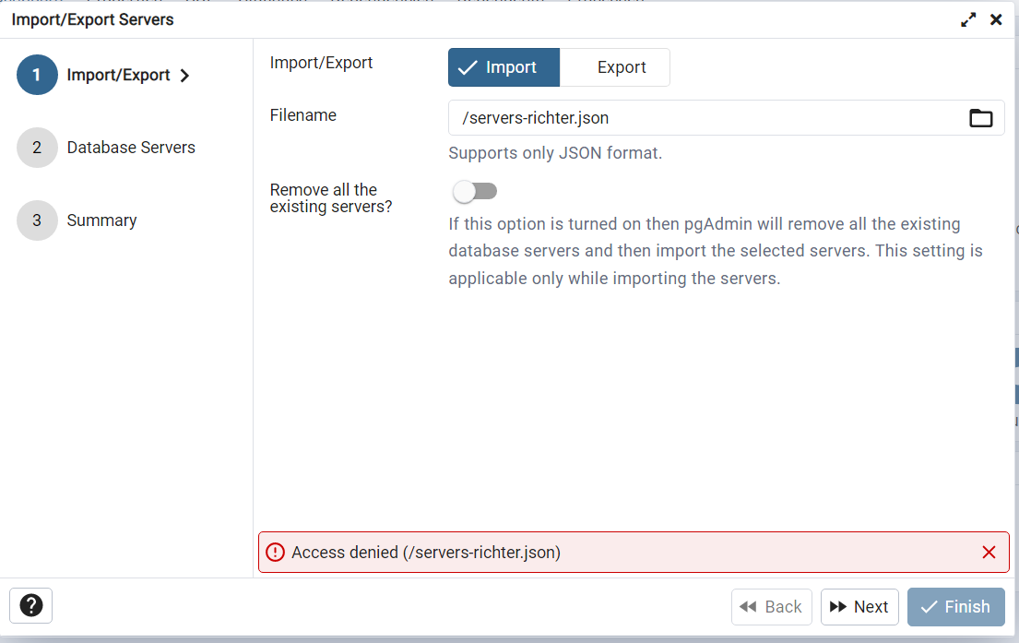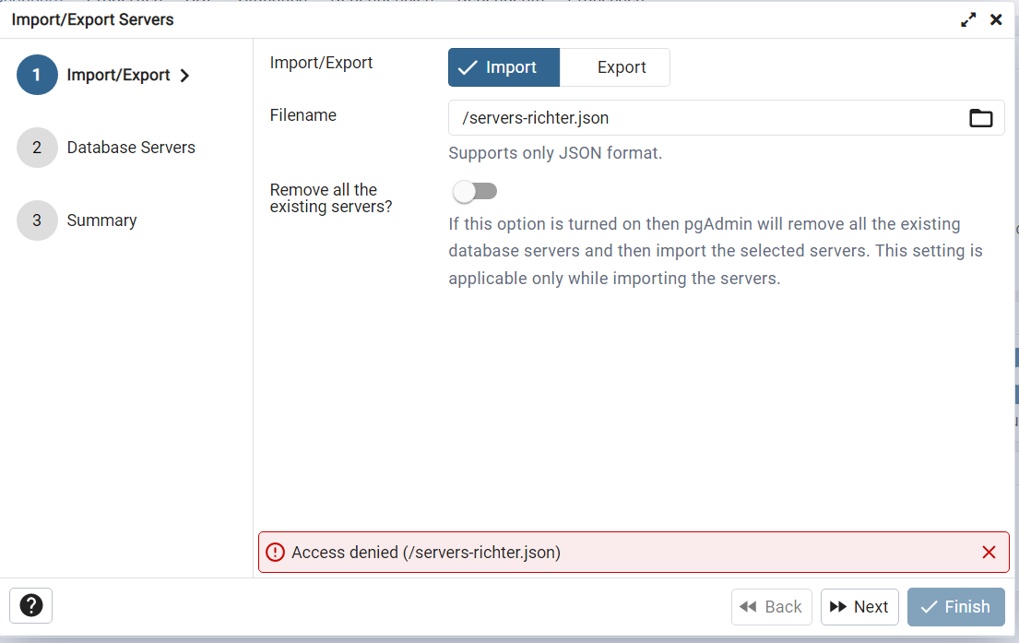Thread: PgAdmin 7.0 Import/Export servers function
Pgadmin 7.0 running on Docker/Linux.
- What I’m doing: migrating from one (old) username to anoter (new) username.
- Both users have the role “Admin”.
- I can login both users, so there are no permissions or access issues.
Steps done:
- Login with old username, and exported all servers in a file called “servers-richter.json”
- Copied file from “storage/old-username” to “storage/new-username” (I’ve used the old lazy way, via docker exec -ti ... /bin/sh)
- Logout from old username, and login as new username
- Open the “import servers” window, and the file appears there
- I select the file, and click next: error “Access denied (/servers-richter.json)”
Permissions are set:
“-rw-r--r-- 1 pgadmin root 58637 Apr 23 16:21 servers-richter.json”
In log, I see the following line of error:
“::ffff:192.168.0.30 - - [23/Apr/2023:16:37:14 +0000] "POST /import_export_servers/load_servers HTTP/1.1" 401 100 "https://192.168.0.251:15000/browser/" "Mozilla/5.0 (Windows NT 10.0; Win64; x64) AppleWebKit/537.36 (KHTML, like Gecko) Chrome/112.0.0.0 Safari/537.36"
Could you help me to import the servers file?
This is the error window:
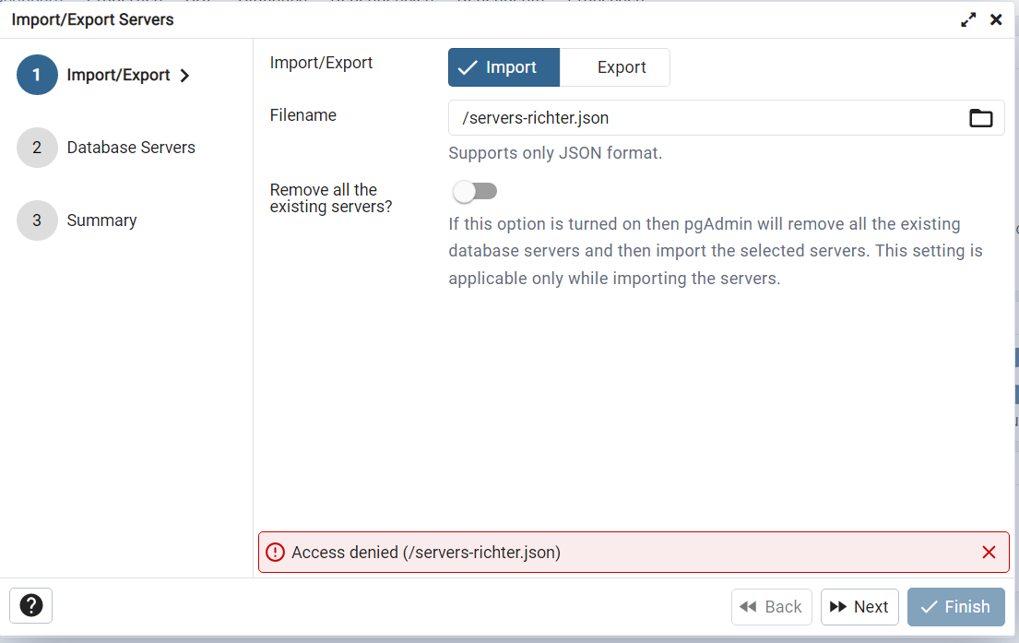
Thanks,
ER
Enviado do Email para Windows
Attachment
Additional info:
Trying to import using command line resulted in the following error:
/pgadmin4 $ python ./setup.py --load-servers /var/lib/pgadmin/storage/edson.richter_simfrete.com.br/servers-richter.json
Traceback (most recent call last):
File "/pgadmin4/./setup.py", line 24, in <module>
import config
File "/pgadmin4/config.py", line 25, in <module>
from pgadmin.utils import env, IS_WIN, fs_short_path
File "/pgadmin4/pgadmin/__init__.py", line 24, in <module>
from flask import Flask, abort, request, current_app, session, url_for
ModuleNotFoundError: No module named 'flask'
Thanks,
ER
Enviado do Email para Windows
De: Edson Richter
Enviado:domingo, 23 de abril de 2023 13:49
Para: Pgadmin-Support@Postgresql. Org
Assunto: PgAdmin 7.0 Import/Export servers function
Pgadmin 7.0 running on Docker/Linux.
- What I’m doing: migrating from one (old) username to anoter (new) username.
- Both users have the role “Admin”.
- I can login both users, so there are no permissions or access issues.
Steps done:
- Login with old username, and exported all servers in a file called “servers-richter.json”
- Copied file from “storage/old-username” to “storage/new-username” (I’ve used the old lazy way, via docker exec -ti ... /bin/sh)
- Logout from old username, and login as new username
- Open the “import servers” window, and the file appears there
- I select the file, and click next: error “Access denied (/servers-richter.json)”
Permissions are set:
“-rw-r--r-- 1 pgadmin root 58637 Apr 23 16:21 servers-richter.json”
In log, I see the following line of error:
“::ffff:192.168.0.30 - - [23/Apr/2023:16:37:14 +0000] "POST /import_export_servers/load_servers HTTP/1.1" 401 100 "https://192.168.0.251:15000/browser/" "Mozilla/5.0 (Windows NT 10.0; Win64; x64) AppleWebKit/537.36 (KHTML, like Gecko) Chrome/112.0.0.0 Safari/537.36"
Could you help me to import the servers file?
This is the error window:

Thanks,
ER
Enviado do Email para Windows
Attachment
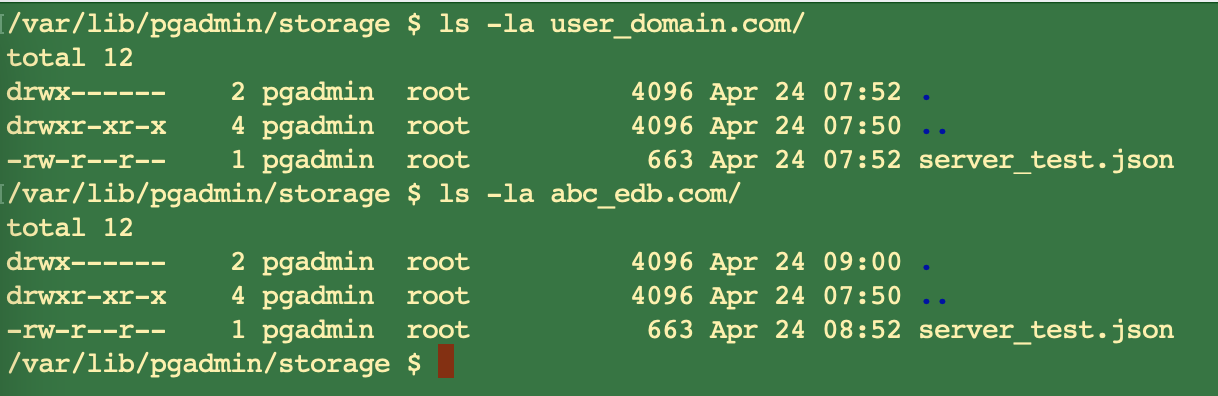
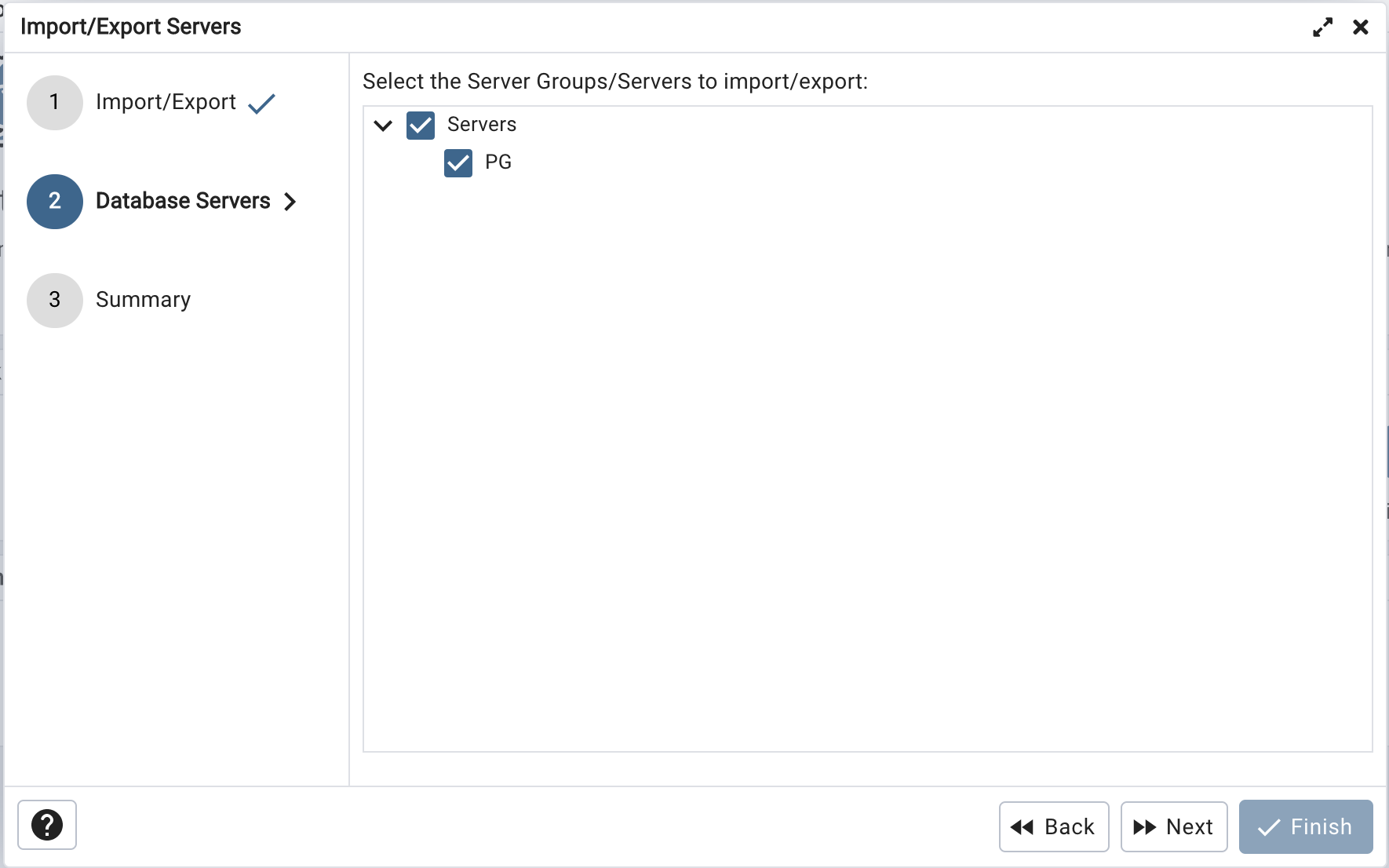
Pgadmin 7.0 running on Docker/Linux.
- What I’m doing: migrating from one (old) username to anoter (new) username.
- Both users have the role “Admin”.
- I can login both users, so there are no permissions or access issues.
Steps done:
- Login with old username, and exported all servers in a file called “servers-richter.json”
- Copied file from “storage/old-username” to “storage/new-username” (I’ve used the old lazy way, via docker exec -ti ... /bin/sh)
- Logout from old username, and login as new username
- Open the “import servers” window, and the file appears there
- I select the file, and click next: error “Access denied (/servers-richter.json)”
Permissions are set:
“-rw-r--r-- 1 pgadmin root 58637 Apr 23 16:21 servers-richter.json”
In log, I see the following line of error:
“::ffff:192.168.0.30 - - [23/Apr/2023:16:37:14 +0000] "POST /import_export_servers/load_servers HTTP/1.1" 401 100 "https://192.168.0.251:15000/browser/" "Mozilla/5.0 (Windows NT 10.0; Win64; x64) AppleWebKit/537.36 (KHTML, like Gecko) Chrome/112.0.0.0 Safari/537.36"
Could you help me to import the servers file?
This is the error window:
Thanks,
ER
Enviado do Email para Windows
Attachment
Ok, thanks - it seems the problem is my setup. I’ve been upgrading since early days of pgAdmin 4.7 or 4.8 – can’t remember now – may be something wen’t not so well.
Would you mind to guide me how can I debug this issue?
Or where do I get detailed logs (besides docker logs)?
Can I activate a higher log level to debug this issue?
Thanks in advance,
ER
Enviado do Email para Windows
De: Akshay Joshi
Enviado:segunda-feira, 24 de abril de 2023 06:14
Para: Edson Richter
Cc:Pgadmin-Support@Postgresql. Org
Assunto: Re: PgAdmin 7.0 Import/Export servers function
Hi Edson
I am not able to reproduce the issue. Performed exact steps as mentioned above
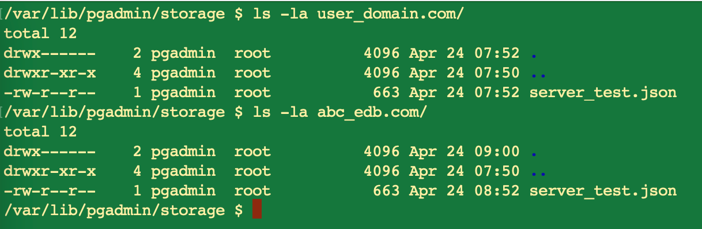
Import/Export Dialog
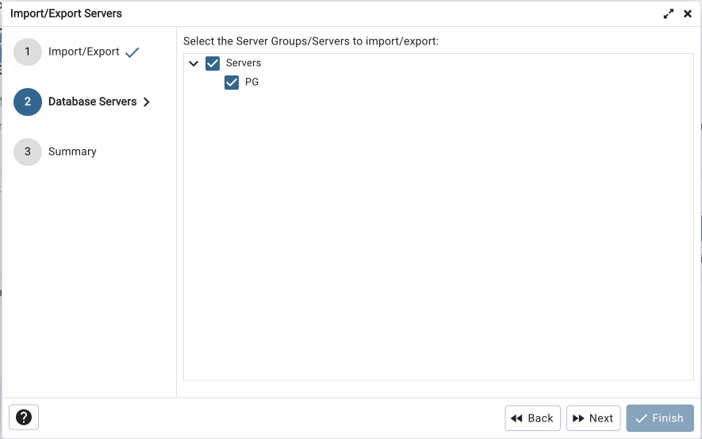
On Sun, Apr 23, 2023 at 10:19 PM Edson Richter <edsonrichter@hotmail.com> wrote:
Pgadmin 7.0 running on Docker/Linux.
- What I’m doing: migrating from one (old) username to anoter (new) username.
- Both users have the role “Admin”.
- I can login both users, so there are no permissions or access issues.
Steps done:
- Login with old username, and exported all servers in a file called “servers-richter.json”
- Copied file from “storage/old-username” to “storage/new-username” (I’ve used the old lazy way, via docker exec -ti ... /bin/sh)
- Logout from old username, and login as new username
- Open the “import servers” window, and the file appears there
- I select the file, and click next: error “Access denied (/servers-richter.json)”
Permissions are set:
“-rw-r--r-- 1 pgadmin root 58637 Apr 23 16:21 servers-richter.json”
In log, I see the following line of error:
“::ffff:192.168.0.30 - - [23/Apr/2023:16:37:14 +0000] "POST /import_export_servers/load_servers HTTP/1.1" 401 100 "https://192.168.0.251:15000/browser/" "Mozilla/5.0 (Windows NT 10.0; Win64; x64) AppleWebKit/537.36 (KHTML, like Gecko) Chrome/112.0.0.0 Safari/537.36"
Could you help me to import the servers file?
This is the error window:
Thanks,
ER
Enviado do Email para Windows