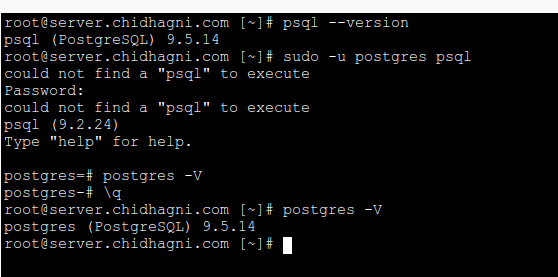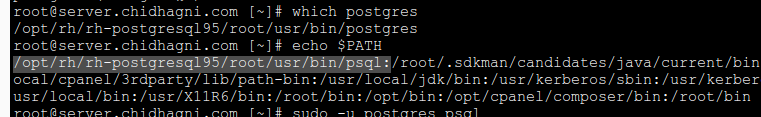Thread: Multiple Postgrest Verisons how to set one version as default.
Hi,
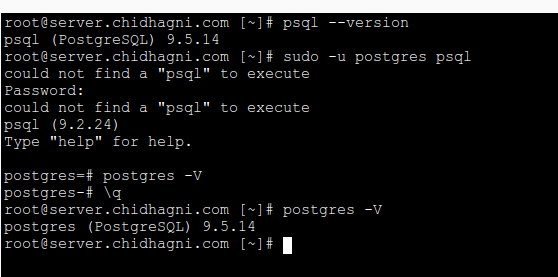
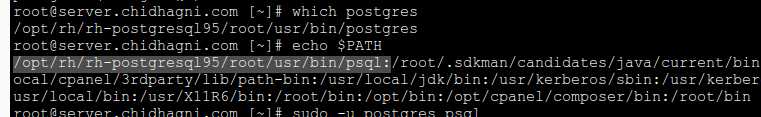
Problem: Having multiple versions of Postgres installed in CentOS 7. I Want to set the 9.5 version as default. Not able to access Postgres 9.5 through the terminal as well.
- For Command psql --version I'm getting 9.5 as the version.
- For Command sudo -u postgres psql I'm getting 9.2 as the version.
Please look at the below screenshot.
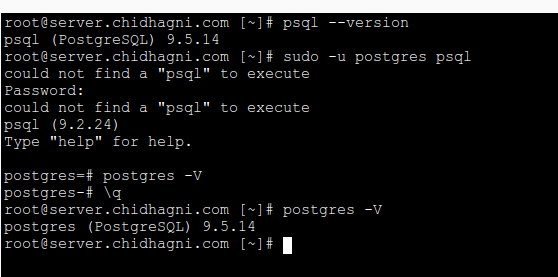
Background: By default, the server has a 9.2 version I installed the rh-postgresql95 version from the below article.
Used the below command to install rh-postgresql95
yum --enablerepo=centos-sclo-rh -y install rh-postgresql95-postgresql-server
Tried updating the PATH variable correctly with the latest version. But not working.
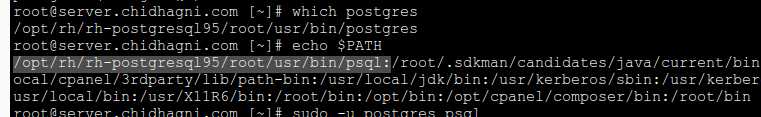
Please share the steps or any guidance on how to resolve the issue.
Thank you so much. Anything would be helpful.
Thanks & Regards,
Gautham
Attachment
On 4/29/23 07:28, Gautham Raj wrote:
Are you absolutely 100% sure that /opt/rh//rh-postgresql95/root/usr/bin/psql is the correct path?
If nothing else, that looks looks like a filename, not a path. I think you should remove "/psql" from the path.
Hi,Problem: Having multiple versions of Postgres installed in CentOS 7. I Want to set the 9.5 version as default. Not able to access Postgres 9.5 through the terminal as well.
- For Command psql --version I'm getting 9.5 as the version.
- For Command sudo -u postgres psql I'm getting 9.2 as the version.
Please look at the below screenshot.Background: By default, the server has a 9.2 version I installed the rh-postgresql95 version from the below article.Used the below command to install rh-postgresql95yum --enablerepo=centos-sclo-rh -y install rh-postgresql95-postgresql-serverTried updating the PATH variable correctly with the latest version. But not working.Please share the steps or any guidance on how to resolve the issue.
Are you absolutely 100% sure that /opt/rh//rh-postgresql95/root/usr/bin/psql is the correct path?
If nothing else, that looks looks like a filename, not a path. I think you should remove "/psql" from the path.
--
Born in Arizona, moved to Babylonia.
Born in Arizona, moved to Babylonia.
Attachment
On 4/29/23 05:28, Gautham Raj wrote: > Hi, > > *Problem: Having multiple versions of Postgres installed in CentOS 7. I > Want to set the 9.5 version as default. Not able to access Postgres 9.5 > through the terminal as well.* Not clear if you want to have the default psql client be 9.5 or the Postgres server be 9.5? > > 1. For Command *psql --version* I'm getting 9.5 as the version. > 2. For Command *sudo -u postgres psql *I'm getting 9.2 as the version. Why are you doing 2)? > > Please look at the below screenshot. > Screenshot from 2023-04-28 21-14-29.png > > *Background: *By default, the server has a 9.2 version I installed the > *rh-postgresql95* version from the below article. > Used the below command to install *rh-postgresql95* > > yum > <https://www.server-world.info/en/command/html/yum.html> --enablerepo=centos-sclo-rh -y install rh-postgresql95-postgresql-server > > https://www.server-world.info/en/note?os=CentOS_7&p=postgresql95&f=1 > <https://www.server-world.info/en/note?os=CentOS_7&p=postgresql95&f=1> > > Tried updating the PATH variable correctly with the latest version. But > not working. > > Screenshot from 2023-04-28 21-28-44.png > > > Please share the steps or any guidance on how to resolve the issue. > > Thank you so much. Anything would be helpful. > > Thanks & Regards, > Gautham -- Adrian Klaver adrian.klaver@aklaver.com